The best productivity apps of 2021
Get more work done during the pandemic and after with these best productivity apps

In the modern hyper-connected and remote workplace, we’ve become accustomed to working on smartphones and tablet computers. Whether it’s jotting down notes, editing documents, tracking projects, or recording important meetings, there are lots of different things you can do with mobile apps.
Given that we’ve just started a new year, you might be looking to try different apps that will help you stay productive and get more work done in the months ahead. If that’s the case, we’ve rounded up the best productivity apps of 2021.
Evernote
If you’re looking for a great app to stay organized at work, you should check out Evernote. Available on Android, iOS, Windows, and Mac, it provides notes, notebooks, checklists, and to-do lists in a single app. When creating notes, you can attach photos, audio, web clippings, and doodles. Another handy feature is the ability to upload written documents to Evernote by scanning them with your device’s camera.
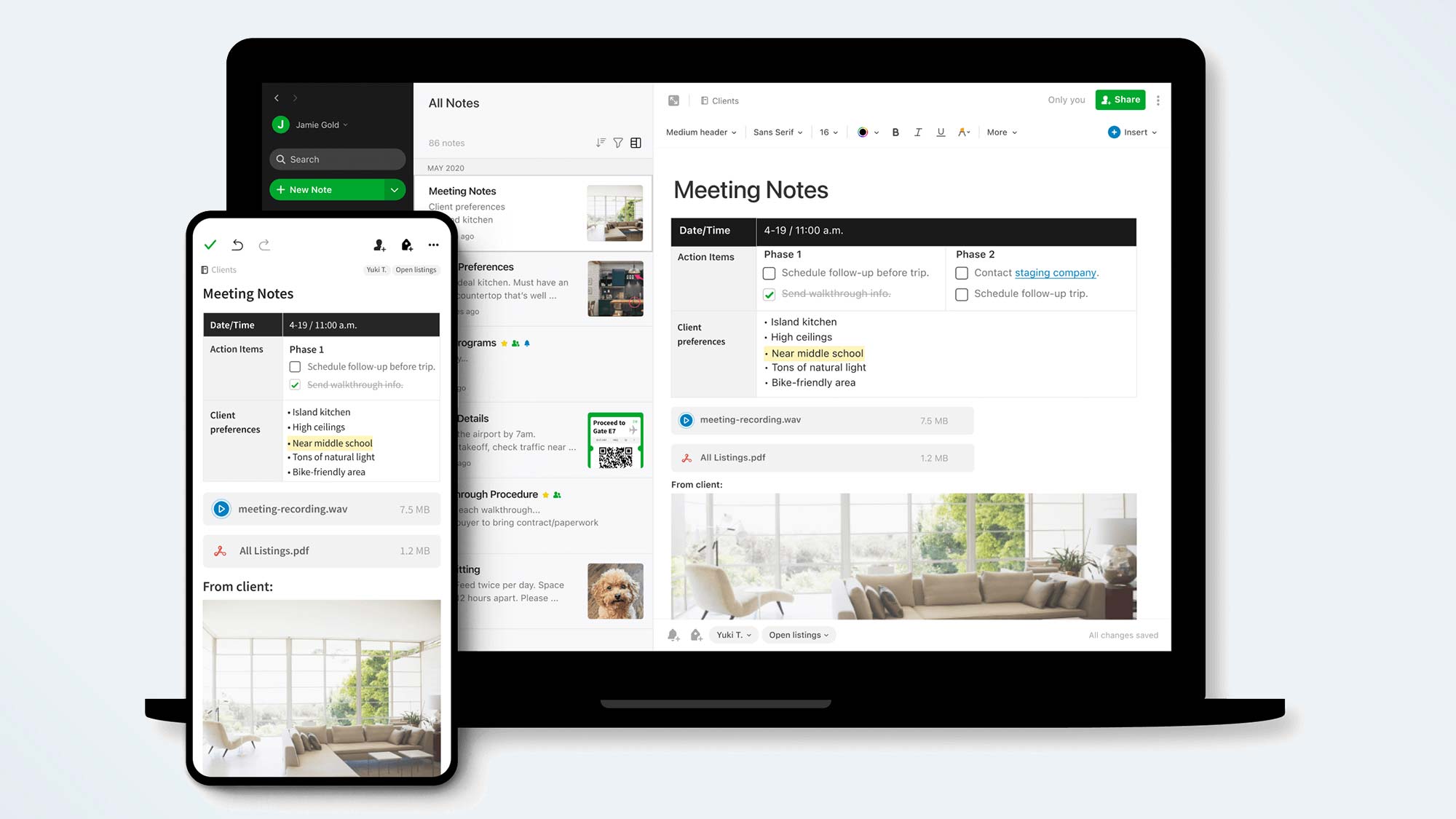
There’s a powerful search function that lets you quickly find a specific note or list, too. Evernote will also allow you to set reminders to ensure you get all your work done. And because Evernote is a cloud-based platform, it will sync all your notes and lists across a range of devices.
Google productivity apps
Google offers a range of easy-to-use, feature-packed productivity apps that don’t cost a single penny (as long as you don’t go over the 15GB free storage allotment), including Docs, Sheets, Slides, Forms, and Drive.
You’re not only able to access these services via a web browser on your laptop or desktop computer, but you can also download them as mobile apps on Apple and Android devices. Thanks to the cloud, you can access all your Google documents, spreadsheets, presentations, forms, and other files on any device. For more storage and a custom email address, you should check out Google Workspace.
Trello
For anyone working towards multiple deadlines, using a project management app like Trello is an excellent way to manage your workload. You can add all your projects and pieces of work to cards and move them on your Trello board to visualize their progress.
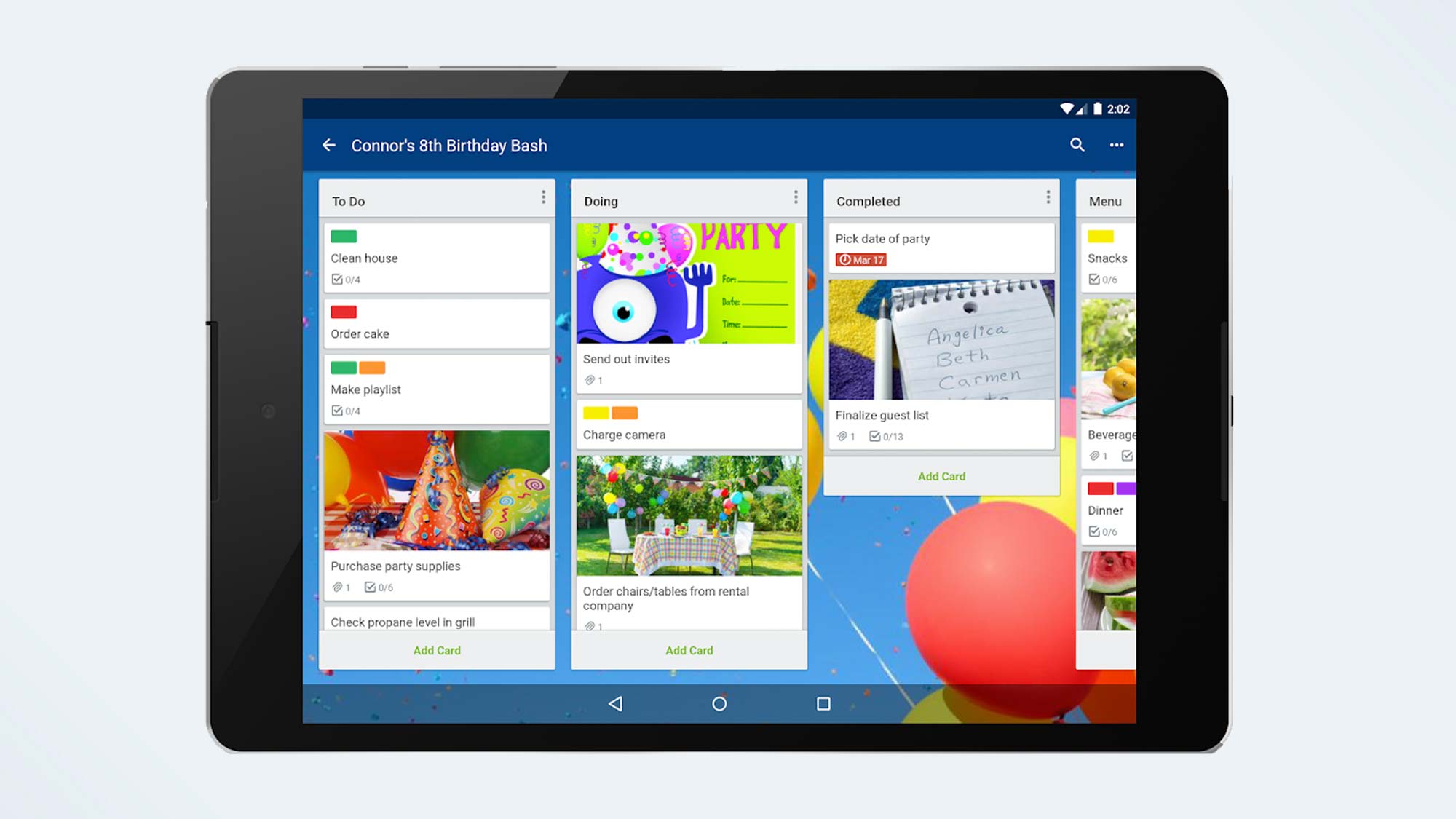
As you create different cards for your work, you can attach checklists, labels, and deadlines to further increase productivity. If you’re working with colleagues, Trello will let you assign tasks to other people. And by switching on notifications, you’ll know if a task is assigned to you, updated, or finished.
When you’re traveling and don’t have an internet connection, you’ll still be able to update Trello cards and boards because the platform supports offline use. Trello offers apps for the web, Android, iOS, Mac, and Windows.
1Password
Having to remember millions of passwords can easily take up time that could otherwise be spent doing something more worthwhile. But with 1Password, you can create secure passwords for all your different online accounts and access them in one place.

It’s also worth mentioning that you can store credit cards, addresses, notes, passports, driver licenses, and other sensitive information in 1Password, rather than just login information for websites and apps.
If you own a newer iPhone, you can quickly log in to your 1Password app using Face ID. Or you’ll need to remember a single master password, which is definitely better than remembering a dozen different passwords. You can access 1Password on the web, iOS, and Android.
Otter AI
Otter makes it easier to take meeting notes. In fact, all you need to do is hit the record button and it’ll transcribe meetings for you. When the meeting is completed, you can access a full transcript of everything that was discussed.
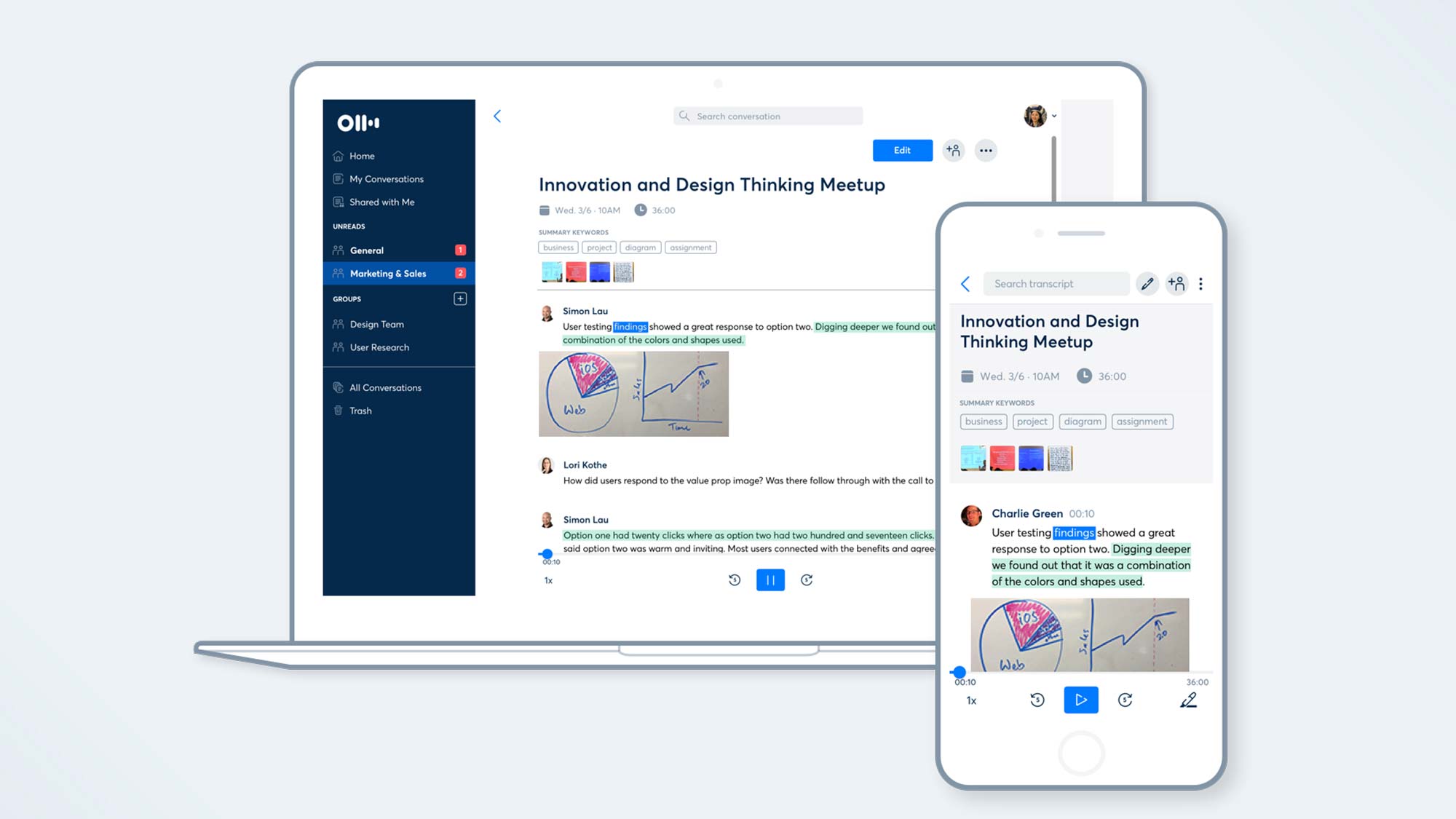
The AI technology powering Otter does an excellent job at capturing punctuation, spellings, paragraphs, and the identity of speakers. But if you find any mistakes, you can easily edit the transcript and fix them. Otter also allows you to export transcripts as PDF, TXT, SRT, and MP3 files.
What’s more, you can share transcripts with others via a link, easily search your transcripts, listen to recorded meetings, add photos to your transcripts, and lots more. Otter provides 600 minutes of free transcription monthly, but you can sign up for a premium plan if you don’t think this will be enough.
Adobe Acrobat Reader
Adobe Acrobat Reader is probably the best app for reading and annotating PDF documents. With it, you can easily access PDF documents sent in emails or downloaded from the internet. When you’re reading a document and want to add comments, you can make use of sticky notes and drawing tools. Acrobat Reader also offers a range of annotation tools that will let you highlight important text in a PDF document.
If you’re sent a PDF-based form, you can fill it out using text fields and e-sign it with your finger or a stylus. To save and share documents, you have the option of either using a free Adobe Document Cloud account or connecting to Dropbox. You can get Acrobat Reader on iOS and Android.
Freedom
When you’re trying to focus on an essential piece of work, there’s nothing worse than receiving loads of email and social media notifications. But Freedom will let you block apps and websites temporarily so that you can keep focused on the task at hand.
The app is straightforward to use. To start a new session, just specify the apps you want to block and set a time to end these blocks. You can also schedule sessions for future tasks or create recurring sessions if there are specific times of the day when you’re more productive. While Freedom offers pre-designed blocklists, you’re able to customize them too. Freedom is available on Android, iOS, Windows, Mac, and other platforms.
Stay in the know with Laptop Mag
Get our in-depth reviews, helpful tips, great deals, and the biggest news stories delivered to your inbox.
