What Is Intel vPro?
Intel introduced its remote-management vPro technology about 10 years ago, and while you may have seen vPro on a sticker or mentioned in a review, you may not know what it is or how it's used. Primarily employed to save IT departments time and energy, vPro was originally created to streamline the process of turning enterprise desktop computers on and off.

Over the years, vPro evolved and spread to notebooks, retail machines and even Internet of Things devices, and added tools that strengthen security. To learn more about vPro, I talked with Chad Constant, director of business client marketing at Intel, who told me all about what vPro is, who it's for and why it's useful.
What Is Intel vPro?
A platform of hardware and firmware, vPro technology is found in a wide variety of devices. In terms of notebooks, vPro is found in thin-and-light business laptops and 2-in-1s, mobile workstations, and high-end gaming hardware. Specifically, vPro hardware is found in a device's CPU or chipset (or both), as well as in its wireless (and wired when available) connectivity chips.
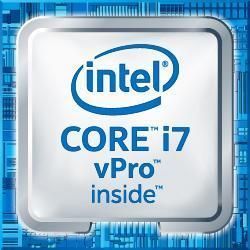
Intel's latest vPro processors are the 8th Gen Intel Core series, which launched in April 2019. The company's 8th Gen vPro chips promise up to 65 percent better performance than systems from three years ago, and up to 11 hours of battery life. The CPUs come equipped with Intel's new Optane memory H10, which is built to help you launch documents during big file transfers twice as fast.
The latest vPro processors also support Wi-Fi 6 to allow for faster internet connections than ever.
At the bare minimum, vPro requires a Trusted Platform Module (TPM) cryptoprocessor chip and wired or wireless internet connectivity.
How Does vPro Work?
IT departments manage vPro devices using pre-existing console software, so the technology doesn't involve a learning curve. The most commonly used console client is Microsoft's System Center Configuration Manager (SCCM), which Constant estimated is used by 90 percent of IT departments. The other 10 percent receive support, too, as Intel creates software tools for other consoles as well.
Not every deal is worth a squeal. Get only the good stuff from us.
The deal scientists at Laptop Mag won't direct you to measly discounts. We ensure you'll only get the laptop and tech sales that are worth shouting about -- delivered directly to your inbox this holiday season.
What Is vPro Used For?
The primary use of vPro today is "to remotely manage, diagnose and update a PC without having to be there," said Constant. vPro comes in handy when a user in the field needs immediate care.
For example, Constant hypothesized, "let's say a user gets a virus and they're at an airport. IT has two options. You can either send someone out there or take over the device using vPro, update and reset it back to working order without leaving your own office."
IT departments can also log in to vPro systems to manage software installations on clients in a company's fleet. That could mean updating the operating system, BIOS or third-party software; vPro allows a company to make sure everyone is using the same versions of applications and that all devices are up to date.

If a vPro system also includes an Intel Pro SSD hard drive, IT departments gain the power to perform a remote secure-erase. Without this option, Constant explained that "IT would have to go to that device, take out the SSD, slave it to another PC, go in and erase the drive, repurpose and reload the drive, and go put it back in the PC."
Constant said manual secure hard drive wipes take at least 20 minutes, and IT departments often forego this step "and tend to just shred the drives." Easy-to-perform remote secure-erases become even more valuable if a PC is stolen or if an employee has been let go, as the company needs to make sure sensitive data isn't leaked.
How Secure Is vPro?
Because vPro provides direct access to fleets of equipment, it's important that these channels be protected. Constant didn't quantify how secure vPro is, but he did tell me that vPro offers "Intel's latest and greatest software and security features for PCs."
Intel recently strengthened vPro by adding Intel Authenticate (IA) to the vPro found on Intel's 6th Generation Core processors in January 2016. Constant told me IA "can lock hardware down to access by a specific user," who must "sign in with the combination of fingerprint and protected PIN or phone proximity."
Constant explained that the upside of IA is the eradication of passwords, saying that Intel watched as "large retail chains and home improvement stores" were hacked, which created "a serious financial impact, and stolen user credentials were at the root of the loss."
vPro also offers Intel's Software Guard Extensions (SGX), which provide secure enclaves for application developers. Those enclaves are safe, protected spaces for programs to be developed without entailing security risks, including data loss or disclosure.
Can the Average Customer Use vPro?
vPro wasn't designed for the general public. Constant said the console-management software requires an "Enterprise OS and administrator console that users would need IT expertise to understand."
Which Size Business Is vPro Best For?
Constant said vPro is mostly suited for large enterprise businesses (those with greater than 1,000 employees), "but we also see medium businesses [500 or more] using vPro." This is because vPro is marketed toward "any business that has a managed IT environment" and organizes employees by groups that have different access levels and security needs.
Since Intel offers plug-ins and support for a variety of consoles, vPro works with existing technology, rather than forcing IT to adapt. As Constant told me, "[Intel's] goal is for vPro to snap right into the technology that everyone's already using."
Now that you know about this security feature, learn how to open a port in Windows Firewall to whitelist applications.
Data Recovery Tips
- Back Up Files with File History in Windows 10
- Restore Deleted Dropbox Files
- Restore Previous Versions of Dropbox Files
- How to Back Up Your Mac With Time Machine
- How to Restore Chrome OS
- How to Restore Microsoft Office Files
- Restore OneDrive Files
- Backup and Restore an iPad with iCloud and iTunes
- How to Enable Automatic Restore on Android (to Recover Deleted Data)
