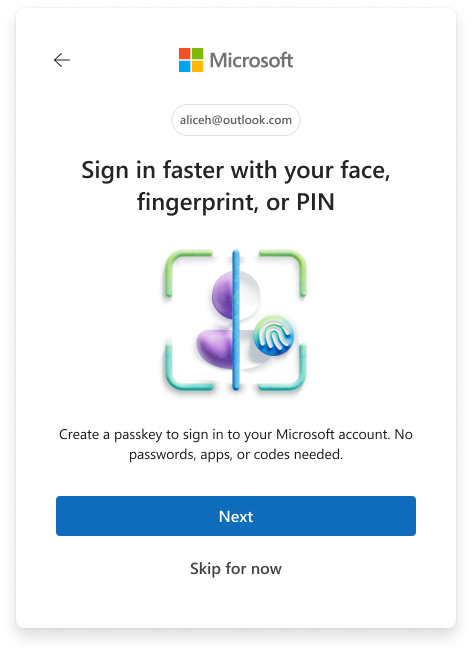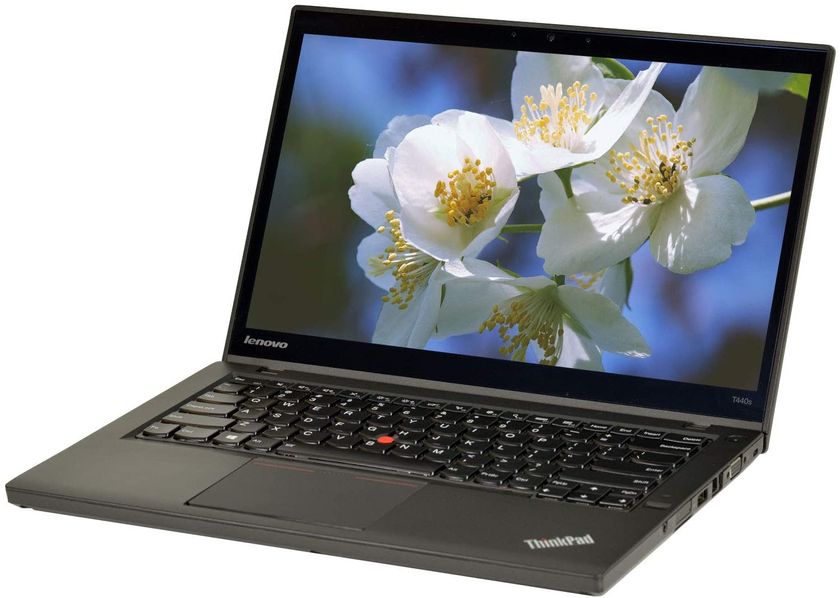Laptop Mag Verdict
The HTC Windows Phone 8X is a slim and sexy vehicle for Microsoft's much improved operating system.
Pros
- +
Svelte and sexy design in multiple colors
- +
Beats Audio
- +
Bright and colorful display
- +
Customizable Windows 8 Live Tiles
- +
Kid's Room feature great for families
Cons
- -
Lackluster battery life
- -
Camera not as sharp as competition
- -
No microSD card slot
Why you can trust Laptop Mag
With a name like Windows Phone 8X, you know that HTC has closely aligned itself with Microsoft for the launch of its new mobile operating system. And why wouldn't it? Windows Phone 8 is more personal than ever with Live Tiles you can easily resize, and there are useful new features for parents (Kid's Room), photographers (Lens Apps) and anyone who wants to keep their close contacts closer (Rooms). Plus, the app selection is finally catching up to the competition. What HTC brings to the table is a very sleek and colorful design, Beats Audio, and a camera that can capture more of your friends at once. We tested an unlocked version, but the Windows Phone 8X will be available for AT&T, T-Mobile, and Verizon Wireless for $199. Here's what you get for your money.
Design

Click to EnlargeKudos to HTC for creating a Windows Phone design that's slim and sexy. HTC's designers say it took inspiration from Windows Phone's Live Tile interface, and it's easy to see why. The Windows Phone 8X looks like a stretched out tile, with multiple fun color options, including blue, red, yellow and black.
While it won't be hearing from Apple's lawyers anytime soon, Nokia may have a bone to pick with HTC's design, which features a glossy black display surrounded by a soft-touch blue border, which extends around to the back of the device. From the front, it looks very similar to Nokia's Lumia phones. However, the HTC 8x's sides curve more sharply towards the back, making the phone seem much svelter. We liked these edges, as it made the phone easy to grip, despite its thin profile.
At the top of the 4.3-inch display is a blue speaker bar, underneath which is the HTC logo; to its right is the front-facing 2.1MP camera. At the bottom of the screen are three touch-sensitive buttons: Back, Home, and Search.
The right side of the phone has a slim but long volume rocker at the top, and a camera shutter button on the bottom. Above the volume controls is a microSIM card slot, which can only be opened by using a paperclip, or the small tool provided by HTC. The top of the 8X has a 3.5mm headphone jack and a power button, and the bottom houses a microUSB port. On the back is the 8-MP camera and flash.
The one thing we wish HTC included was a microSD card slot. While the phone comes with 16GB of internal storage, we can see running out of room quickly, especially since you can download Nokia maps to the phone. The map of California was 206 MB alone.
At 5.2 x 2.6 x 0.4 inches and weighing 4.6 ounces, the 8X is a bit larger and heavier than the iPhone 5 (4.9 x 2.3 x 0.3 inches, 3.95 ounces), but about the same size as the Droid Razr Maxx HD (5.2 x 2.7 x 0.37 inches), which weighs nearly an ounce more. The Windows Phone 8X is also significantly slimmer and lighter than the upcoming Nokia Lumia 920 (5.1 x 2.8 x .042 inches, 6.52 ounces), though that device has a larger 4.5-inch screen.
We do have one complaint. On several occasions, we brushed the extreme left edge of the screen at the bottom, and accidentally activated the capacitive Back button.
Display

Click to EnlargeThankfully, Windows Phone 8 supports higher-resolution displays. The 4.3-inch Super LCD 2 display on the HTC 8X has a resolution of 1280 x 720 (341 ppi), which made maps, images, and web pages look great. A high-quality video of "The Hobbit" streamed from YouTube showed deep blacks and bright, vivid colors. Also, viewing angles were excellent. We could tilt the phone at extreme angles and still see the dwarves on-screen.
Audio

Click to EnlargeConsidering that HTC owns Beats Audio, it's only natural that it's included in the 8X. Beats is only activated when headphones are connected to the phone. In its control panel, towards the bottom of Settings, you only have the option to turn it on or off. Best to leave it on; unlike Beats headphones, this app boosts both mid- and lower tones, but evenly, for a more richer sound. When we connected a pair of Etymotic ER4 earphones to the 8X, Bruce Springsteen's "Brilliant Disguise" and Rhianna's "We Found Love" both had greater depth with Beats activated.
Pressing the physical volume controls displays a little drop-down window that lets you advance, rewind, or pause tracks. At its largest, the Music + Video Live Tile shows a picture of the artist, as well as his name scrolling horizontally and vertically, It would be a better use of this tile if you could actually control tracks.
The rear-facing speaker on the 8X kicked out somewhat loud, but tinny sound. It was good for making phone calls via speakerphone, but you wouldn't want to use it to listen to music for extended periods.
Windows Phone 8
Click to EnlargeMicrosoft's new mobile operating system is markedly different from Android and iOS, and that's a good thing. As with the previous two iterations of its mobile OS, we really like the Live Tile interface of Windows Phone 8. Not only is it refreshingly different from the small square icons of Android and iOS, but it also offers a degree of customization not found on those two, either.
Having Live Tiles means that there's always something happening on-screen. It's a dynamic interface that stays fresh. There are lots of stuff to your can pin to your Start screen, including people, apps, websites, photo albums, music albums, notes, directions and more.
Where Windows 8's Modern UI is designed for landscape navigation, Windows Phone 8 was designed with one-handed, portrait-mode use in mind. The main screens, as well as some Microsoft apps (People, Music + Videos, and Games, to name a few) only work in portrait mode. Fortunately, others that potentially involve a lot of typing (such as email and messaging) can rotate to landscape mode.
Live Tiles
Click to EnlargeAs with the previous two iterations of its mobile OS, we really like the Live Tile interface of Windows Phone 8. Not only is it refreshingly different from the small square icons of Android and iOS, but it also offers a degree of customization not found on those two, either.
Live Tiles can now be resized using your choice of three sizes. Just long press to make a tile smaller or as large as rectangle that stretches across the screen. This gives users a lot more flexibility.
People Hub: Groups and Rooms
Click to EnlargeAnother clever innovation, the People hub aggregates your various contacts from Email, Facebook, LinkedIn, Skype and Twitter.
Of course, if you're connected to all those networks, that can mean a lot of new information all at once. Two features, Groups and Rooms, let you contextualize and sort all this data. As its name suggests, Groups let you group selected contacts (say, Family or Favorites); opening that group then shows only updates and photos from those individuals.
Similar to the workgroups in Microsoft Office, Rooms lets you set up a virtual network with selected contacts to privately share photos, calendars, and send messages. Inviting someone to a room was as easy as selecting them from our contacts list. From there, sharing photos, notes, and sending messages was a simple matter. We can see this being a very helpful tool for both families and employees alike. We'd like to see Rooms migrate to Windows 8 as well.
As mentioned, if you link all of these social networks, your Contact List can quickly become epic in length. Fortunately, you can choose which contacts to display.
Apps
Click to EnlargeCurrently, there are more than 120,000 apps and games available in the Windows Phone Store. That's a good start, and we like that there are apps for ESPN, Facebook, and Twitter. Microsoft says that 47 out of the top 50 apps will be available at launch, and Pandora is on the way in January. Other apps available for Windows Phone or coming soon include Angry Birds Space, Words with Friends, CNN and Draw Something.
Still, we'd like to see Dropbox, Flipboard and Bad Piggies here, too. Microsoft has a long way to go before it can catch up to the 700,000-plus apps in Apple's App Store.
To help Windows Phone 8 gain momentum, the software shares its core with Windows 8 instead of Windows Phone 7.5. That means developers can use the same tools to write code once for multiple devices, which should speed up app availability. This assumes, of course, that developers embrace Windows 8, but we expect that they will.
Kid's Corner
Click to EnlargeWorried about your child messing with your phone? The Kid's Corner feature lets you pre-select apps, movies, games and music. When activated, simply flick to the left from the lock screen to enter this mode.
Although there are third-party apps for Android phone that go further than Kid's Corner, Windows Phone 8 does more for parents out of the box than Google's OS or iPhones.
Word Flow Keyboard
Click to EnlargeThe on-screen keyboard looks much the same as on previous versions of Microsoft's mobile OS. In portrait mode, the small rectangular keys were relatively easy to type on, as were their squarish landscape-mode counterparts. A new addition is the keyboard's predictive feature, which helped correct our spelling as we typed. We do wish there was an option for haptic feedback, especially considering the three buttons below the screen gently buzz when pressed.
Performance
Powered by a 1.5-GHz Qualcomm S4 processor, the HTC 8X was very speedy in everyday use. It cycled through Windows Phone 8 screens quickly; the only app that took a while to load was ESPN's ScoreCenter app, but we suspect that was due to our Internet connection.
On the Benchmark Free app, the 8X pegged the needle, scoring 7.9 on every test, the highest possible score. Its cumulative score of 47.4 was 7 points higher than the Titan II and the Nokia Lumia 900. Its WP Bench score of 235.07 simply crushed all other Windows Phones; The Titan II, for example, only scored a 98, and the category average is 92.
Camera
[sc:video id="kyeDNqcTqMjVmiinWjCFAjONf-1Ts1qp" width="640" height="410"]

Click to EnlargeThe rear-facing 8-MP camera on the HTC Windows Phone 8X took some very good photos, but they fell just below the top camera phones in terms of quality. While colors were rich and images detailed, the lighting balance could be improved. For example, the white petals on a group of daisies was blown out a bit when compared to a similar shot taken with an iPhone 4S.
Thanks to HTC's dedicated ImageChip, the camera snapped photos in less than a second after pressing the shutter, which we liked. After you take a shot, we could share it with others via messaging, our various email accounts, Facebook, OneNote, SkyDrive, or Twitter. Editing options on the phone let us perform a quick fix, crop, or rotate. If you want to make heavier adjustments, an Apps link let us easily open the photo in the photo-editing programs installed on the phone.
Within the photo app, pressing the icon that has two arrows facing in opposite directions, surrounded by a circle, lets you access Lenses, a fun feature that adds various filters to the camera. (Think Instagram, but there's a lot more potential as developers catch on.) Some lenses--such as CamWow--are frivolous, adding fun-house effects and such, but others such as CNN iReport let you upload video straight to CNN.
You can activate the camera from the lock screen merely by holding the shutter button for two seconds. You can also take photos without unlocking the phone, but doing so only gives you the ability to look at, and delete the photos you just took.
The front-facing 2.1MP camera also took fairly good shots. While images taken in a slightly dim room were on the grainy side, colors were generally accurate. We do appreciate the 88-degree wide-angle lens on the front, which is optimized for taking self-portraits. We could more easily fit more people in the frame than on the iPhone 5..
Battery Life and Call Quality
While the 8X will be optimized for use with AT&T's LTE network, the international version we received only supported the network's HSPA+ network. With the brightness set to medium, the HTC 8X's 1800-mAh battery lasted 4 hours and 42 minutes on the LAPTOP Battery Test (Web surfing via 4G). That's very low endurance, so we will retest the handset and update this review shortly.
Calls made from San Francisco to New York to check on loved ones back home were clear as a bell. We heard no static or extra noise, and they could hear us perfectly.
Skype

Click to EnlargeAlthough it was unavailable during our testing, Microsoft says a new Skype app will integrate with Windows Phone 8 for voice calls, video chat and instant messaging. The app will also be able to remain on in the background--even when the phone is locked--so that WP8 owners can potentially use Skype as their primary means of making voice calls. Of course, it remains to be seen if individual carriers will allow this functionality. Additionally, Skype contacts will be added to the People hub.
Pricing
We tested an unlocked version of the 8X; T-Mobile will offer the phone for $199 after a $50 mail-in rebate and a two-year contract. T-Mobile also offers what it calls a "Value Plan," where you pay $149 after a $50 rebate and then 20 payments of $20 per month, in addition to the two-year contract.
Verdict

Click to EnlargeOne of the first phones to feature Microsoft's new Windows Phone 8 operating system, the HTC 8X makes a good impression. Its design is sturdy yet sexy, and, like the OS itself, is clearly differentiated from Android and iOS devices. The biggest limitation, the Windows Phone Store, still trails Apple and Google, but Microsoft has obviously worked hard with developers to fill in many of the gaps. Our only beef with this handset is its relatively short battery life.
Based on our hands-on impressions, the Nokia Lumia 920 is the Windows Phone to beat because of its groundbreaking Pure View camera, bigger display and nifty features like wireless charging. But if you want a Windows Phone that's slimmer and lighter that's also feature packed, the HTC Windows Phone 8X is a very good choice.
HTC Windows Phone 8X Specs
| Audio formats supported | M4A, AMR, AAC, WMA, WAV, MP3 |
| Brand | HTC |
| CPU | Qualcomm S4 1.5 GHz, Dual-core |
| Camera Resolution | 8 MP |
| Carrier | Unlocked |
| Company Website | http://www.htc.com |
| Data | GSM/GPRS/EDGE/HSPA/WCDMA |
| Display (main) | 4.3 inch touch screen with Gorilla Glass 2 |
| Form Factor | Candybar Touchscreen |
| Front Camera Resolution | 2MP |
| Internal Memory | 16 GB, available capacity varies |
| Memory Expansion Type | none |
| Photo formats supported | JPEG |
| RAM | 1GB |
| Size | 5.2 x 2.6 x 0.4 inches |
| Video formats supported | MP4 |
| Weight | 4.6 ounces |
| Wi-Fi | 802.11 a/b/g/n |