Laptop Mag Verdict
The Dropcam HD is a relatively inexpensive way to monitor your home or business from your smartphone or PC.
Pros
- +
Easy setup
- +
Works in low light
- +
Intuitive interface
- +
Built-in speaker
Cons
- -
Conspicuous
- -
Must be plugged in
- -
Can't schedule motion-detection times
Why you can trust Laptop Mag
When you can't afford a security guard, and your dog is too friendly to ward off intruders, then a security camera is often the way to go to make sure your valuables are safe at home. The $149 Dropcam HD is a fairly inexpensive camera that can catch the goings-on at home--even in pitch-black darkness--and save the recordings in the cloud.
Design

Click to Enlarge
Measuring 4.5 x 3.15 x 3.15 inches, the Dropcam HDis far more conspicuous, and looks more camera-y than the competing Stem camera, which looks like an oversize lipstick tube. The large black plastic lens fits into a gray metal ring and stand, which itself can be attached to a wall using the included anchor bolts.
The back of the camera has a microUSB port, and comes with a 10-foot USB cable and power plug. Note that the Dropcam HD needs to be plugged in to work; no battery option here.
Setup
Setup took all of 5 minutes. We plugged the camera into our computer via USB, whereupon it launched the Web browser to complete the setup. We created a free Dropcam account, and then connected the camera to our Wi-Fi network. We then unplugged the Dropcam HD from the laptop, plugged it into an outlet and were ready to go.
Interface
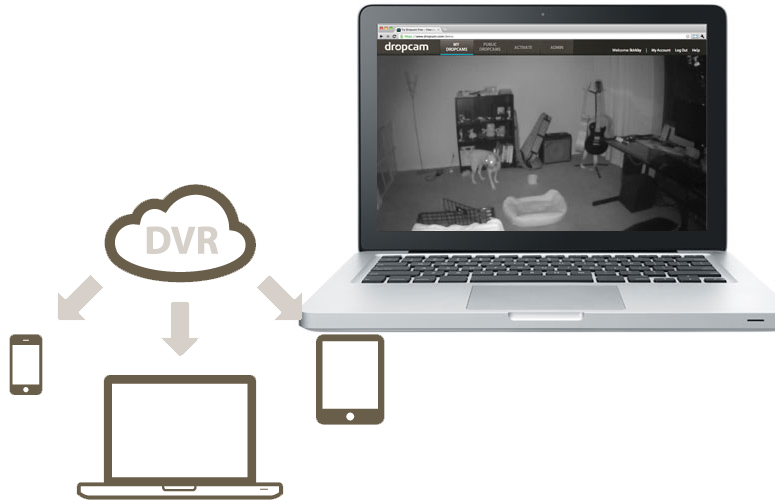
Click to Enlarge
You can access the Dropcam HD's feed either through a Web browser, or through a free Android or iOS app. The Web interface shows the current view from the camera, plus a timeline below that lets you skip back and forth in time, as well as make clips. Here, you can also adjust settings such as microphone sensitivity. You can also invite others via email to view the camera feed, or even make it available to the public.
The iPhone app also lets you view the camera feed remotely and adjust settings, but not the timeline.
Performance
The Dropcam HD records 720p video at 30 frames per second. Image quality far exceeded that of the iZon camera. Even from 15 feet away, we were able to make out people clearly, even when they were moving. Using the Web interface, you can also zoom in on one of five zones, with no apparent loss in quality. However, we did notice a few seconds of lag in the stream.
Unlike the iZon camera, the Dropcam HD can also record low-light video. In our tests, there was a loss of detail, but enough to make out a person's features.
If, say, you see someone breaking into your room, you can talk to them via a small speaker on the back of the camera. They're not going to confuse your voice with that of the Almighty's, though; the speaker doesn't get very loud.
Like the iZon camera, the Dropcam HD can send you alerts via email should it detect motion or sound. While you can activate these features remotely, we wish you could program it to only send alerts during certain time periods. A monthly plan should offer at least that.
Plans
The basic Dropcam plan is free, lets you view the camera in real time and will notify you of alerts. However, it won't let you record or save video. The Plus plan, which costs $9.95 per month, or $100 per year for the first camera, lets you record up to 7 days of video, and save clips. Each additional camera costs $4.99 per month. All videos are stored in the cloud, on Dropcam's servers.
The Pro plan costs $30 per month, of $300 per year, and lets you store up to 30 days of video from one camera; each additional camera costs $14.99 per month.
Verdict
In terms of video quality, the Dropcam HD is a marked improvement over the Stem iZon Remote Room Monitor. However, it's far more conspicuous, and having to pay a monthly fee to record intruders--something the iZon accomplishes for free--gives us pause. Still, home owners and small businesses who can foot the bill will appreciate the greater level of detail and versatility the DropCam affords.
Dropcam Specs
| Accessories Type | Web Cams |
| Brand | Dropcam |
| Company Website | www.dropcam.com |
| Size | 4.5 x 3.15 x 3.15 inches |
