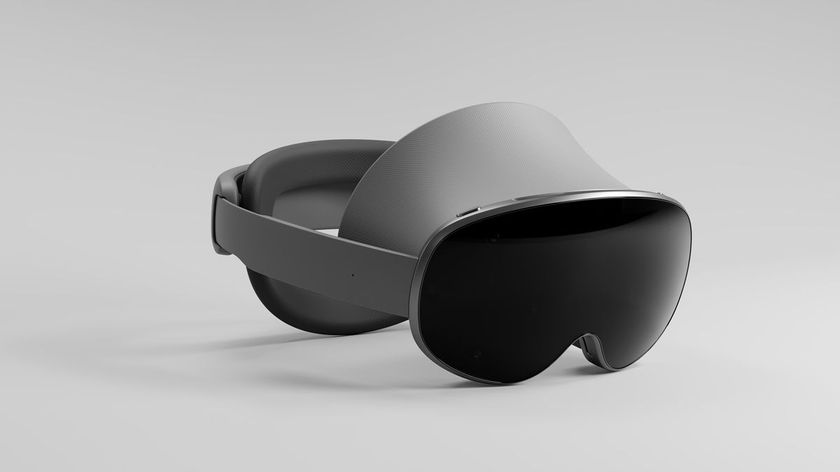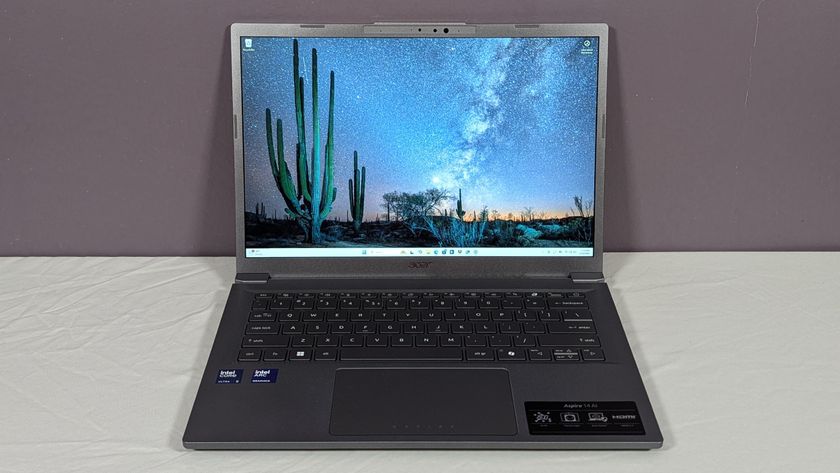Laptop Mag Verdict
AOC's affordable and portable 15-inch e1649Fwu monitor works using USB power, but its viewing angles could be better.
Pros
- +
Large screen
- +
Bright
- +
USB powered
Cons
- -
Limited horizontal viewing angles
- -
Nonadjustable stand
- -
Fingerprint prone chassis
- -
Reflective display
- -
Bulky
Why you can trust Laptop Mag
The latest in a new class of peripherals, the AOC e1649Fwu 15.6-inch portable monitor is geared toward business travelers looking to add an extra screen without overstuffing their bags. Unlike full-fledged displays that connect to notebooks via HDMI or VGA and then to the wall for power, the AOC monitor plugs in via USB, meaning you don't have to lug a bulky AC adapter. At $139, this 15.6-inch monitor is the largest and most affordable portable display yet, but how does it stack up to other mobile monitors?
Design

Click to EnlargeWhile it looks attractive, the glossy black plastic bezel that surrounds the AOC e1649Fwu's display quickly picks up fingerprints. Unlike the squarish designs of most portable monitors, the AOC has curved edges and a bulbous backside, which gives it a thickness of 1.4 inches. By comparison, the 15.4-inch Field Monitor Pro and the 14-inch Lenovo ThinkVision LT1421 have thin profiles with clean-cut edges; the former tapers from 1.3 inches to 1.1 inches, and the ThinkVision is just 0.85 inches thick.
The extra girth made the 14.6 x 9.2 x 1.4-inch AOC monitor a challenge to fit into a notebook bag already loaded with a 13-inch ultra-thin Asus Zenbook. Eventually we got everything in, but not without repacking the bag. In another design decision that will give travelers pause, there's no way to protect the AOC monitor from scratches while stowed. By contrast, the ThinkVision includes a flat snap-on cover, and the Field Monitor Pro can protect its display by folding notebook-style into its base.
The AOC display weighs 3 pounds, more than half a pound heavier than the ThinkVision LT1421 (2.4 pounds), but more than a pound lighter than the 4.2-pound Field Monitor Pro. The e1649Fwu offers a slightly larger panel than its heavier competitors, 15.6 inches versus the Pro's 15.4 inches.
Recessed into the back of the AOC monitor is a thick plastic stand that shifts between just two positions--open and closed--which limits the monitor's viewing angles. On the plus side, the stand works in both landscape and portrait modes, and a built-in accelerometer automatically rotates the screen. The mini-USB port in the back can only be accessed when the stand is open.
Installation and Setup
Once the e1649Fwu's drivers are installed on a PC or a Mac (either with the included installation disk or downloaded from AOC's website) the monitor's screen activates instantly whenever it's connected via USB.
Included with the monitor is a wire with a mini-USB on one end and two full-size USB ends in a U shape on the other. Though some notebooks with older USB ports will require both plugs, most systems can connect and power the monitor through just one USB port.
Like the ThinkVision LT1421. there's no third-party control panel to manage the AOC display's settings. To adjust the brightness or change the arrangement of screens, just launch your noteboook's existing display controls.
Image Quality and Performance
The AOC e1649Fwu's spacious 15.6-inch, 1366 x 768 pixel panel made it easy to read text in Google Docs. On the other hand, it's a bit of a mixed bag for viewing pictures or video. When we watched the trailer for "Hannah" in 720p on YouTube, details in the villain's face look blotted out in one scene and set pieces were fuzzy in another.
When we compared the AOC e1649Fwu side-by-side with the Lenovo ThinkVision LT1421, we noticed that the e1649Fwu offered more vibrant colors while watching a 1080p video of NYC taxis driving through Midtown Manhattan. The AOC monitor was also brighter than the ThinkVision, averaging 148 lux to the Lenovo monitor's 111 lux.
The AOC monitor's glossy panel showed a lot of reflection, though, while the ThinkVision T1421 and its matte screen, showed none. The AOC monitor doesn't offer wide viewing angles either. We slid just 10 to 15 degrees off center and noticed lots of color shift on the display. What's worse, we couldn't manually adjust the monitor's tilt thanks to its single-position stand. For comparison's sake, the ThinkVision LT1421 offers consistent visibility up to about 45 degrees.
We tested the e1649Fwu with an Acer TravelMate TimelineX 8481T, an Apple MacBook Air, and an ASUS Zenbook UX31, and it performed well across each of those Intel Core i5 systems. Dragging video and windows from screen to screen was always smooth and the monitor never stuttered or flashed, even with an HP Pavilion g6 notebook powered by an Intel Core i3 chip. On that system, the display boosted CPU usage about 10 to 15 percent, which is on a par with the monitor's processor activity while connected to systems with more powerful Core i5 CPUs.
Verdict
If you're a mobile office employee, the $139 AOC e1649Fwu isn't a bad option to add digital real estate to your laptop. It's large, fairly bright and can operate solely using USB power. Still, for those whom space is at a premium, we prefer the Lenovo ThinkVision LT1421. While it has a smaller 14-inch display and costs $60 more, it offers a thinner profile for easier travel, a reflection-free display and wider viewing angles. Still, if money's on your mind and a little extra heft won't break your back, the AOC monitor is good for those looking for a larger portable work space.
AOC e1649Fwu 15.6-inch Portable USB Monitor Specs
| Accessories Type | Monitor |
| Brand | AOC |
| Company Website | http://www.aoc.com |
| Size | 14.6 x 9.2 x 1.4 inches |
| Weight | 3.0 pounds |