Laptop Mag Verdict
This Windows Phone 7 device has an innovative design with a slide-out speaker, but it's not the best vehicle for Microsoft's new OS.
Pros
- +
Good build quality
- +
Runs fast and fluid
- +
HTC Hub adds useful apps
- +
Dolby speaker sound is full and clear
Cons
- -
Short battery life
- -
Slide-out speaker adds heft
- -
App selection is lacking
- -
No multitasking with third-party apps
Why you can trust Laptop Mag
All Windows Phone 7 devices have minimum hardware requirements such as a 1-GHz processor, 5-megapixel camera, and 720p video recording, so many people wondered how manufacturers would make their phones stand out. In HTC's case, the company went with a unique a slider design with a speaker in the place where a QWERTY keyboard would normally be found. Available for $199 on AT&T, we like the idea of a phone with strong media capabilities, a kickstand for watching movies and TV, and a big speaker that can fill a small room with Zune tunes. HTC also bundles an app that delivers some of the company's Sense goodness. Still, the Surround must compete with the identically priced Samsung Focus and its brilliant Super AMOLED screen. Assuming you like what WP7 has to offer, which device is the best choice?
Design
The Surround weighs a hefty 5.8 ounces and measures 4.7 x 2.4 x 0.5 inches. The phone feels well-crafted, with hard black plastic on the back and aluminum accents on the sides. The bottom half of the phone slides out a half-inch to reveal the silver speaker grille, which is perforated with tiny holes. Several people we showed the phone to were perplexed that the speaker didn't extend further. "That's all there is?" was a common reaction. A solid metal kickstand is on the opposite side of the phone so you can prop up the device on a table or desk.
The top of the Surround has a 3.5mm headphone jack and a sleep/power button, the right side has a volume rocker and a dedicated camera button, and the bottom has a microUSB charging port.

Click to enlarge

Click to enlarge
Display
The 3.8-inch capacitive LCD on the Surround screen looks good, with strong, accurate colors and nice contrast. It has a resolution of 800 x 480, so text and pictures were easy on the eyes. However, the screen looks a little dull next the Super AMOLED display on the Samsung Focus, another AT&T Windows Phone 7 device, not to mention the category-best iPhone 4's 960 x 640 Retina display. Still, an episode of "30 Rock" streaming over the Netflix app looked decent on the Surround.
Audio

Click to enlarge
When slid open, the Dolby-powered speaker on the Surround is activated. The default sound on the speaker is Dolby Mobile, but there are two other options that can be accessed by pushing a small square button on the speaker. When the button is pressed once, it enables SRS WOW HD and when pressed twice, it activates no effects at all. Both Dolby and SRS claim to offer audio enhancements, but we surprisingly found that the "no effects" option offered the most volume and clarity. The song "If I Ever Feel Better" by Phoenix is a danceable rock song with guitars, bass, keyboards, and drums. With Dolby Mobile or SRS WOW HD, the song sounded flat and it was hard to differentiate the subtle changes of the drum beats and key changes. With no sound "enhancements," the song came alive with pulsing bass and guitar licks.
In lieu of the button on the speaker, users can also select between the Dolby Mobile, SRS, and no effects audio profiles using the HTC Sound Enhancer app. There's also an Equalizer which has presets (such as bass booster, treble booster, and more) but that's only available when using headphones or external speakers.
The overall volume of the speakers was enough to fill a small room, but not "take the party to another level," as HTC claims on its website. Oddly, games were much louder than music, but when the speaker is right in front of your face, it's not necessary to blast it. While it doesn't have as much treble and bass, the speaker on the Samsung Focus got almost as loud for music and video.
When using a pair of good headphones with the 3.5mm jack on the Surround, music sounded full, clear, and generally excellent.
Keyboard

Click to enlarge
The Windows Phone 7 keyboard works well, especially considering this is the first iteration, and is on a par with the stock Android keyboard. Taps on the screen were accurate and responsive, and we liked the popping sound and haptic feedback when we made a selection. Disappointingly, the keyboard does not stretch across the entire screen in landscape mode.
The predictive text feature was accurate, and the .com button on the main keyboard is a nice addition. However, the iPhone's keyboard is better in terms of prediction and seamless letter input, and the inventive Swype keyboard for Android phones is also preferred by some users.
Interface

Click to enlargeThe Surround is one of the first phones to run Windows Phone 7(read our full Windows Phone 7 review), the new Microsoft mobile OS, and its interface is beautiful and runs smoothly. The home screen has interchangeable tiles that launch whatever you pin to them--be it an app, contact, or URL--and it can be as simple or complex as you want. Even with many apps added to the home screen, it never feels cluttered and it is simple to launch everything.
If you want to add a new tile, swipe right to left and you will see a list of every application on the phone. Then, just hold down on the app you want to add and you can pin it to the home screen. Once you launch an app, you can return the home screen at any time Windows button in the middle of the phone.
HTC Hub
Aside from the slide-out speaker, HTC tries to distinguish the Surround with the Hub, a sub-interface that shows the time, weather, and downloads of HTC apps. When you open it, clouds whoosh by you slowly, which looks neat, but gets old after the second time. Most likely, after downloading the apps that HTC offers, a user would only want to use the Hub for checking the weather. App shortcuts include Flashlight, Photo Enhancer, Sound Enhancer, and Stocks. Sadly, there is no way to use the Hub as a primary interface and there is no way to customize it further to make it more useful.
Apps and Marketplace
The Surround also comes with a smattering of AT&T apps. AT&T Radio offers a subscription music service for $4.99 a month, AT&T Navigator offers turn-by-turn directions for $9.99 a month, and AT&T FamilyMap lets you locate family members with AT&T GPS-equipped phones for $9.99 a month or $14.99 a month, depending on the number of phones. AT&T MyWireless lets you see your account information, such as minutes and data used, and AT&T U-verse Mobile lets U-verse customers see TV and account information while also letting them program their DVRs remotely. Included in the package is also the all-around excellent Office Mobile, which lets the user easily read and edit Microsoft Word, Excel (pictured), and Powerpoint documents.

Click to enlarge

Click to enlargeAt launch, Microsoft estimates it will have 1,000 apps and games in the Marketplace. We were pleased we could download polished titles such as Foursquare, Huffington Post, Netflix and Slacker Radio from the Marketplace. But even with these standouts, WP7 is still well behind Apple's 275,000 apps and Android's 90,000 apps. Both iOS and Android have expansive development communities and it will take some time before WP7 is able to match that.
Games
Like all WP7 devices, the Surround features the Xbox-like Games hub, where you'll see your Games collection, your customizable avatar, and requests from gamers who want to challenge you. The few games that are available look and play great. The free puzzle game Flowerz is a fun and easy diversion, but the real showcase for the platform will be paid games such as the $6.99 Rocket Riot, a 3D action game with good music where you control a guy with a jetpack and a rocket launcher. If the Xbox Live development community gets behind this platform, it will really take off.
Specs and Performance
The Surround falls in line with many other Windows Phone 7 devices in terms of specs because of the minimum hardware requirements. The device has a 1-GHz Snapdragon processor, 448MB of RAM, 512MB of ROM, and 16GB of internal storage. Sadly, there is no microSD card slot for expanding the memory. However, the Samsung Focus comes with only 8GB of memory.

Click to enlarge
Everything responded quickly and Windows Phone 7 OS gives the device a very fast and fluid feel. The only lag was when an app was using the web to pull information, and that likely had more to do with AT&T's 3G speeds than how fast the phone was putting data on screen. The accelerometer was fast, too--when you turn the phone, it quickly switches modes.
Web Browsing
The Surround runs Internet Explorer 7 mobile, which is better than the Internet Explorers of the past, but is still slower than Safari on iPhone and the stock Android 2.2 browser. Over a strong 3G connection on AT&T, the browser loaded the full sites of LAPTOP Magazine in 29 seconds, New York Times in 18 seconds, and ESPN in 20 seconds and the mobile CNN site in 6 seconds.
When held vertically, the phone has the address bar at the top and three icons are at the bottom --the option to add the page as a favorite, a favorites button, and tabs (see picture to the right). There is an ellipsis in the bottom right that toggles more options. However, when you use the phone in landscape mode, you lose the ability to do anything but look at the current page--so no address bar to navigate, no favorites button, etc. This is frustrating, to say the least.
Search
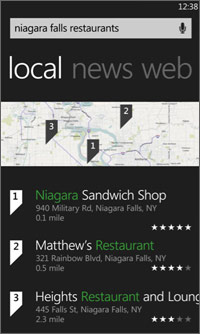
Click to enlarge
Like other Windows Phone 7 devices, the Surround has a dedicated button for Bing searches. The search results are organized efficiently, and you can swipe right to left to see results from web, local, or news. Local results are usually businesses and news shows up-to-the-minute items related to your query. Sometimes the search button has a different function, like in the Marketplace, where tapping the search button lets you search everything in the Marketplace from apps to music to games.
Searching for the movie "Waiting for Superman" gave movie times at theaters close to us in New York City. The voice command button worked accurately and gave local results based on GPS location on a Bing map. We could see a rating of the business or even call it, if a number was provided. You don't get turn-by-turn directions with Bing, though, like you do with Google Maps on Android.
E-mail and Messaging
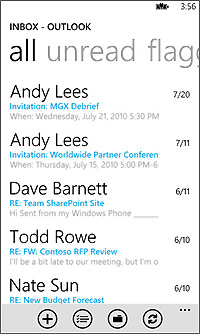
Click to enlarge
Outlook Mobile is a good-looking app, and the text is incredibly easy to read with a white background and black text. Swipe to the left and you can look at all, unread, flagged, and urgent messages, each in their own column. You can zoom in and out on a message with pinch-to-zoom or turn the phone to read in landscape mode.
The phone supports Windows Live, Outlook, Google, Yahoo, and other POP/IMAP e-mail accounts, and we were able set up a personal Gmail account on the phone without a problem. Currently, there is no universal inbox for all messages and e-mails. There is also no ability to get threaded e-mail conversations.
Camera and Camcorder
The 5-megapixel camera on the Surround is on par with the one found on the Samsung Captivate, but not as good as the iPhone 4. There was a slight but noticeably delay before snapping photos. Pictures were a little dull with some colors being muted, but it captured good levels of detail. A picture of a building in midtown New York didn't have any nuance, but it was easy to make out ridges and textures on the bricks.
Recorded 720p videos had were just okay. A video of people on the street with the phone moving slowly around had good color and sound, but it felt jarring and inauthentic because the image shook so much.
Music and Video
The Surround, along with the other Windows Phone 7 phones, has its media architecture based on Zune software, which is polished and works well. The interface is organized with five categories--Music, Videos, Podcasts, Radio, and Marketplace. You can get a Zune Pass to download unlimited amounts of music for listening on the Zune for $15 a month.
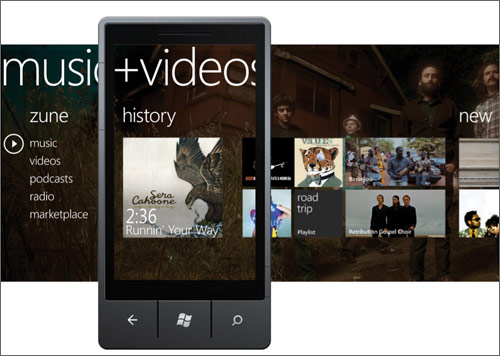
Click to enlarge
The video capabilities on the Surround are average. The included sample music video of Owl City's "Fireflies" didn't fill the entire screen and rendered its images with so-so levels of detail. Videos that we recorded only okay as well. Audio in the videos was excellent, but video never lived up to its end of the deal. Videos streaming from Netflix looked pretty good, The movie Gamer, which has all sorts of visual trickery in it, displayed clearly, but nothing popped.
Call Quality and Battery Life

Click to enlarge
The call quality of the HTC Surround is decidedly average. The people on the other end sounded a little flat through the earpiece and were sometimes fuzzy. They said we sounded just alright on their end as well. Thankfully, the speakerphone can get quite loud if you push the volume to the top. Voices peak a little, but still come through fairly clearly.
Short battery life was one of the worst aspects of the HTC Surround. The 1230 mAh battery is rated for 4 hours of 3G talk time and 11 days of standby, but with regular use we weren't seeing good numbers. Starting at 8 a.m., with moderate use of talking, surfing the web, playing a game, and checking in on Foursquare, the phone conked out before 5 p.m. The Samsung Focus and the iPhone 4, on the other hand, both have larger-capacity batteries and last longer on a single charge.
Verdict
The HTC Surround is what happens when a company has to be creative within a set of specific limitations. While we applaud HTC for creating an innovative design with its slide-out speaker, the phone as a whole doesn't fully deliver as a multimedia-centric device. If you're looking for the best possible Windows Phone 7 device on AT&T, the Samsung Focus costs the same as the Surround ($199 with a two-year contract) but is lighter, has a brighter screen, and longer battery life. Apple's iPhone 4 still reigns supreme on AT&T with its amazing display, impressive camera, and incredible app ecosystem, but we hope that future Windows Phone 7 devices take design risks such as HTC did with the Surround.
HTC Surround Specs
| Audio formats supported | M4B, M4A, WMA, MP3 |
| Bluetooth Type | Bluetooth 2.1 EDR |
| Brand | HTC |
| CPU | 1-GHz Snapdragon processor |
| Camera Resolution | 5 MP |
| Carrier | AT&T |
| Company Website | http://www.htc.com/us/ |
| Data | GSM, UMTS |
| Display (main) | 3.8 inches/ 800 x 480 pixels |
| Form Factor | Slider with Speaker |
| Internal Memory | 16GB |
| Memory Expansion Type | N/A |
| Networks | UMTS: 2100/1900/850/800 MHz GSM/GPRS/EDGE: 850/90/1800/1900MHz |
| Operating System | Windows Phone 7 |
| Ports | microUSB, 3.5mm headphone |
| RAM | 448MB |
| Size | 4.7 x 2.4 x 0.5 inches |
| Talk / Standby Time | 4 hours / 11 days |
| Video formats supported | MBR, M4V, 3GP, 3G2, WMV, MPEG-4 |
| Weight | 5.8 ounces |
| Wi-Fi | 802.11b/g |
