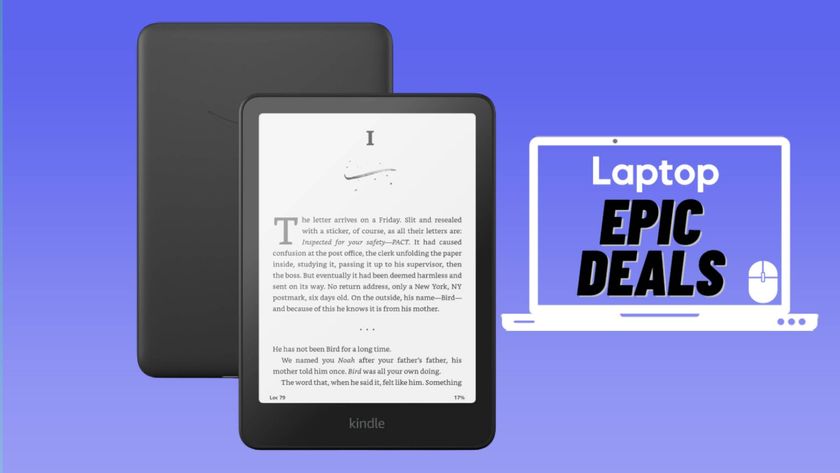Laptop Mag Verdict
Amazon's new E Ink e-reader features a bright backlight for nighttime reading, plus an improved user interface and parental controls.
Pros
- +
Bright backlight
- +
Long battery life
- +
Lightweight, elegant design
- +
Improved user interface
- +
Parental controls
Cons
- -
Uneven backlighting
- -
Power adapter not included
- -
3G option expensive
Why you can trust Laptop Mag
Answering the Barnes & Noble Nook Simple Touch with GlowLight, Amazon's new Kindle Paperwhite features a backlit display that lets you read in the dark without disturbing those around you. Priced at $119 ($179 for the 3G version we tested), this E Ink e-reader also offers a best-in-class experience that's easy to use and easy on the eyes.
Design
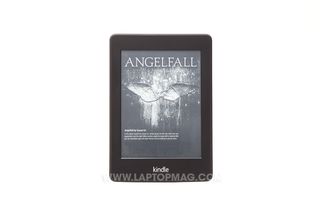
Click to EnlargeMeasuring 6.7 x 4.6 x 0.4 inches, the Kindle Paperwhite is a smidge longer than the 6.5 x 5.0 x 0.5-inch Barnes & Noble Nook Simple Touch with GlowLight. And weighing 7.8 ounces, Amazon's e-reader is a bit heavier than its 7-ounce Nook competitor as well. Still, the softened edges and relatively light weight of the Paperwhite made it easy to hold one-handed for extended periods of time.
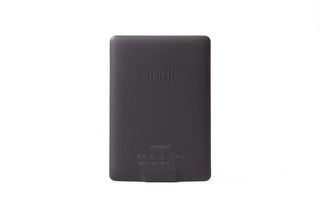
Click to EnlargeIf it weren't for the E Ink display, the Amazon Kindle Paperwhite 3G could be mistaken for a tablet. The only adornment on the matte black front is a small silvery logo. The bezel and the rubbery-feeling backside remained fingerprint free, despite our oily paws.
Gone is the home button from the previous Kindle. The only button on the new device is the power button, inconveniently placed on the bottom. And the microUSB charging port is the only port. Like the Simple Touch with Glowlight, Amazon removed audio from the Paperwhite, no big loss. We would have appreciated a microSD card slot for additional storage, though.
Paperwhite Display
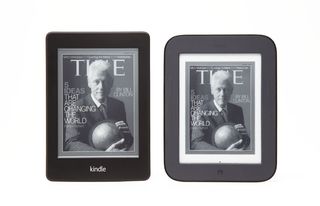
Click to EnlargeThe new touch-friendly Kindle Paperwhite 3G features a 6-inch (1024 x 768-pixel resolution) screen with 212 ppi that displays 16 levels of grayscale. That's a 62 percent increase over the 6-inch (800 x 600) screens with 167 ppi found on the previous-generation Kindle as well as the Nook Simple Touch with Glowlight.
When we opened a "Time Magazine" cover on both the Kindle Paperwhite 3G and Nook Simple Touch, an image of Bill Clinton appeared less fuzzy on the Kindle, but there was ghosting of a previous page in the background. Text appeared blacker on the Kindle, but the Nook's E Ink background was whiter.
Competing directly with the Barnes & Noble GlowLight technology, which is found on the Nook Simple Touch, Amazon's Paperwhite technology makes it easier to read an E Ink display in the dark. Paperwhite uses four LED lights that are diffused through an anti-glare screen layer, so that the light doesn't add strain on the eyes by shining at them.
We measured an average display brightness of 213 lux on the Paperwhite display, much higher than the 135 lux average on the Simple Touch GlowLight. In a side-by-side comparison, the Kindle Paperwhite was noticeably brighter and whiter than the Nook Simple Touch with GlowLight's blue haze.
However, the Simple Touch was more evenly lit, with very little variation between the middle and sides. On the Paperwhite, we noted four bright spots along the bottom edge of the screen that were distracting; we measured a difference of more than 40 lux between the middle and the bottom of the screen. While the top edge of the Nook pops a bit more than the rest of the screen at full brightness, we found it less distracting that the four bright spots along the bottom of the Kindle.
We found a medium setting between 10 and 14 that seemed to work just fine in any situation. For daytime reading, we preferred the light turned off.
Leaving behind the IR-based touch interface of the previous Kindle Touch, the Paperwhite sports a capacitive touch screen with two-finger multitouch support. The display proved fairly responsive: When we pinched-to-zoom (which enlarges the font size), there was a second delay between the pop-up window of font sizes appearing and the font actually changing. It then took another second for the pop-up to disappear.
User Interface
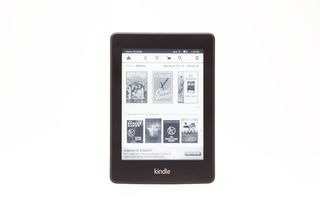
Click to EnlargeAmazon's new Kindle home screen is a vast improvement over the previous list view of titles. While that is still an option in settings, we much prefer the new graphically appealing Cover View, which also seems more natural to navigate. Once you swipe past the ad-based lock screen, you're greeted with two rows of book cover thumbnail images, with an ad at the bottom.
The top bar has a series of icons for home, back, backlight control, shopping, search and settings. This navigation bar follows you into books and periodicals, where only the drop-down menu that pops out of the three horizontal lines may change.
Just below, you can toggle between your Amazon library of content in the cloud or what's on the device. Also, you can sort this content by type, title, author and most recently received. The second row of thumbnail images shows best-selling book recommendations. You can swipe across either row to advance your way through your content.
The menu button reveals options to shop, view ads, change to List View, create a content collection, check for new items, tweak the settings and open the browser. Within a book, the same menu also allows you to read book or author descriptions, switch to landscape mode, sync to the furthest page read, bookmark and open notes. Within a periodical, this bar allows you to "Clip This Article" for reading later.
Reading Experience
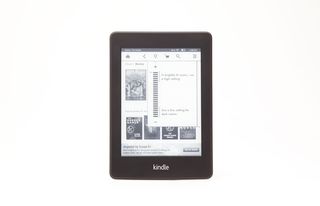
Click to EnlargeInside a book, just below the navigational bar, sits a row of settings that include font options, a menu for jumping to a specific spot in a book, the Amazon X-Ray feature and a button to Share. At the bottom are five different ways to see how far into a story you are, including how many minutes left in a chapter, pages left in a book and percentage of the story already read.
Amazon offers eight font sizes and six font choices. We particularly appreciated the ability to customize three line spacings and three margins.
While there are no physical page turn buttons (a feature we would have appreciated) you can turn the pages on the Kindle Paperwhite with a touch or a swipe. But for simple touches, you'll have to tap the correct part of the screen to get the appropriate response. The majority of a page is dedicated to flipping forward. A narrow bar along the left edge is for flipping back, and a similarly narrow strip at the top brings up the navigation window. Once we got the hang of it, it was easy enough to remember. Page turns were nearly instantaneous, but when opening a book or magazine for the first time, we noticed a delay of a second or two.
X-Ray
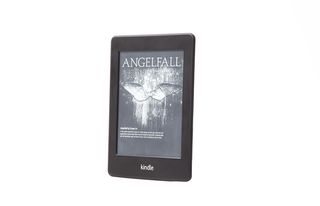
Click to EnlargeAmazon's X-Ray feature offers information you might find in Cliffs Notes, such as how often and where in a book a specific character or term might appear. From within X-Ray of "Gone Girl" by Gillian Flynn, we could easily see that Amy Elliott Dunne is the main character and that New York would be a recurring term within the book. When we clicked deeper we found a Wikipedia entry offering more history and context on either topic. While this feature is interesting, it could potentially spoil the story.
Keyboard
The on-screen keyboard Kindle Paperwhite features small square keys. Tapping one causes it to blink black for a moment. There is now predictive typing, which helped compensate for errors created when our fat fingers mistakenly pressed adjacent keys. Because the device is just a smidgen too large for one-handed typing, we used both hands. We noticed some lag when we went too fast for the device, but otherwise found the experience positive.
Wireless and Whispernet
Uniquely among its e-reader competition, Amazon offers free 3G connectivity with the Kindle Paperwhite. However, without this feature, the Paperwhite costs $119, so you could argue that $60 is the price of 3G worldwide for life via HSDPA with fallback support for EDGE/GPRS. Both Paperwhite versions offer 802.11b/g/n Wi-Fi access.
Via a 3G connection in downtown Manhattan, the Kindle Paperwhite downloaded the 1743 KB file of "Winter of the World" by Ken Follett in approximately 5 seconds. That same file took 7 seconds over Wi-Fi in our midtown offices.
Kindle Books, Newspapers and Magazines
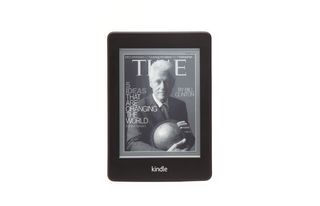
Click to EnlargeAmazon has halved the amount of on-board storage to 2GB on the Kindle Paperwhite 3G, down from 4GB on the Kindle Touch 3G. Of that, 1.25GB is available for user content, which should hold up to 1,100 e-books, according to Amazon. That's on a par with the Nook Simple Touch with GlowLight. And like Barnes & Noble, Amazon will store your entire library in the cloud.
The Amazon e-book store offers more than 1.5 million titles, including 180,000 e-books exclusive to Amazon. More than 1.2 million of the total catalog is available for $9.99 or less. Amazon also makes available millions of out-of-copyright books for free for the Kindle Paperwhite.
Anyone can download and read the first chapters of a book for free via Amazon's Sample feature. But if you subscribe to the Amazon Prime membership service (one-month free trial followed by $79 per year), you can borrow from among 180,000 e-books. You get access to only one book at a time, but there are no due dates. Some big-name options include the Harry Potter series by J.K. Rowling and "Pines" by Blake Crouch.
The relatively new Kindle Serials content is also available on the Paperwhite 3G. Through this service, you buy a book and then receive new "episodes" automatically as they are published. Some of these titles are still works in progress, others -- such as "Oliver Twist" by Charles Dickens -- is being released in pieces, just as the author originally intended. In the case of "Oliver Twist," there will be 24 total episodes, with a new section delivered every week.
Amazon, like Barnes & Noble, lets users lend some Kindle books to other Kindle or Kindle app users. Eligible books -- those marked as Lending Enabled -- can be lent for up to 14 days. Recipients have seven days to accept, or the book is returned to your archives.
Kindle Paperwhite 3G owners can subscribe to 194 newspapers worldwide, including "USA Today" and the "San Francisco Chronicle", starting at around $5.99 per month. Magazine subscriptions for 163 titles, such as "Shape and Time", start around $1.29. Barnes & Noble offers 780 magazines and 43 newspapers.
Non-Kindle Content
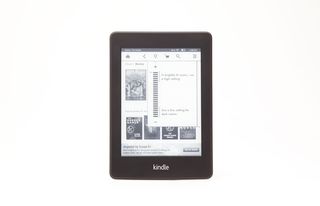
Click to EnlargeOutside the Amazon ecosystem, the Kindle supports PDF, unprotected MOBI, and PRC eBook formats. That means you can download any of millions of free, out-of-copyright books from such sources as archive.org. You can add Doc/DocX, PDF, TXT, HTML, JPEG, GIF and PNG files to your Kindle as well.
The public library also is accessible from the Kindle Paperwhite 3G. E-books from more than 10,000 local institutions retain Kindle features such as notes and highlights. And when your eBook checkout expires, you can check it out again or buy it from the Kindle store.
Amazon has done away with audio support on the Kindle Paperwhite 3G, so there's no more text-to-speech feature, MP3 file support or access to your Audible.com account.
Games & Active Content
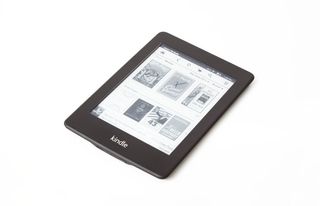
Click to Enlarge"Active Content" is Amazon's euphemism for e-reader-friendly apps. My Checklist, for instance, is a free to-do list app. For 99 cents, you can get a Kindle Paperwhite app for daily AccuWeather forecasts.
While not a gaming device, the Kindle Paperwhite 3G is compatible with some games, both free and paid. Sudoku Works offers a puzzle of the day for 99 cents, plus you can access the apps library of puzzles at varying difficulty levels. We found it diverting for a short while, but we'd much rather play "Oregon Trail" on our smartphone.
Notes and Sharing
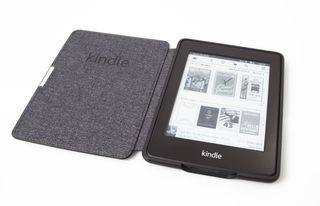
Click to EnlargeCreating notes on the Kindle Paperwhite is as easy as pressing and holding your finger over a word in the text of a book. A pop-up menu appears with options to Share, Add Note, Highlight and More. Tapping More opens another pop-up, which will take you to Wikipedia, translate a passage into one of 16 languages, or let you report a content error to Amazon (typos, formatting, images, etc.).

Click to EnlargeUsing the Share feature automatically generates a text box where you can add a message about what you're reading. Amazon will attach a link to the book you're reading and post the message to Facebook and/or Twitter. On the final page of an e-book, the Kindle will prompt you to rate a book and to share your thoughts via social networking. However, if someone responds, you won't be able to see it in the book.
Web Surfing
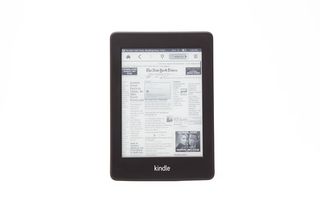
Click to EnlargePerhaps it's no surprise that Amazon still labels the browser on the Kindle as "experimental." The browser, which requires a Wi-Fi connection, is as bare bones as it gets. When you open it from the home page Menu button, you're presented with a page of bookmarks that includes Amazon, Google.com, Gmail and NYTimes.com. It took us 18 seconds to load NYTimes.com. Laptopmag.com loaded in 12 seconds and ESPN loaded in 16 seconds. Thankfully, we could pinch to zoom in on the page, otherwise all links were far too small to tap. Videos would not load, but images appeared crisp.
Parental Controls
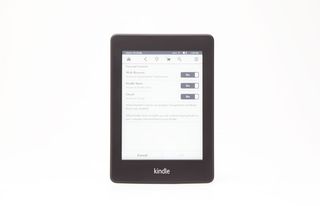
Click to EnlargeWhile not as robust as FreeTime on the Kindle Fire HD, the Kindle Paperwhite 3G now has a few parental control features. To find the controls from the home page, click the menu button in the top right. From here, tap Device Options > Parental Controls to turn on or off access to the browser, the store and your Amazon content stored in the Cloud.
When we toggled off access to the Kindle Store, a tiny lock icon appeared next to the wireless status at the top of the screen. The shopping icon also became grayed out. Similarly, when we toggled off the browser and the cloud, those options grayed out and wouldn't open. Deregistration and reset device are disabled as well.
When the Kindle Store is locked you can still buy books on Amazon.com and have them delivered to your device. While we think the settings could be easier to find, we were happy to see this feature.
Options and Accessories
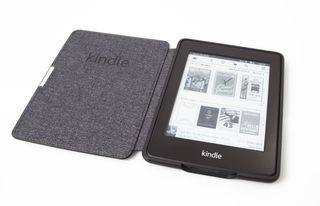
Click to EnlargeOur review unit of the Paperwhite cost $179; for that, you get 3G and advertisements. If the few ads found on the Paperwhite annoy you, there is a $199 ad-free option.
We recommend the $119 non-3G version, particularly since you can't use the browser via 3G. Or for budget shoppers, we'd recommend the $69 non-touch, base Kindle without the Paperwhite backlighting.
Amazon sells a host of cases for the Kindle Paperwhite, including the $39.99 leather cover with magnetic closure that activates the device's automatic wake-from-sleep feature. No wall-socket power adapter comes with the Kindle Paperwhite, but you can pick one up at Amazon.com for $19.99.
Battery Life
According to Amazon, the Kindle Paperwhite 3G should last for up to eight weeks on a single charge. That's based on a half-hour of reading per day with wireless off and the light set to 10. That's considerably longer than Barnes & Noble's claim of three weeks with Wi-Fi and GlowLight off on the Nook Simple Touch.
During a day of regular use, with the light at 11 and 3G on, we saw about a 15 percent dip in the battery life.
Amazon claims you should be able to fully charge the Paperwhite in 4 hours using a computer's USB port.
Verdict
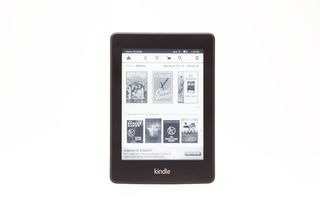
Click to EnlargeWith soft but bright backlighting, a higher-res display, an improved user interface, and, of course, Amazon's capacious library, the Kindle Paperwhite 3G is a highly evolved e-reader. We're not fans of the $179 price tag just for 3G access. After all, you can get a full-fledged Kindle Fire HD tablet for just $20 more. But the $119 non-3G version of this device is a great deal. Our biggest issue with the Paperwhite is that the uneven backlighting is distracting at higher brightness levels.
Now that you can get the Barnes & Noble Nook Simple Touch with GlowLight for the same $119, it's a tough call to pick between these backlit options. Amazon's screen looks better in daylight and has a more paper-like look when the backlight is on. And if you're an Amazon Prime member, you get access to the free lending library. Ultimately, though, we give a slight edge to Barnes & Noble's device for its lighter weight, dedicated home button and more even backlighting.
Amazon Kindle Paperwhite Specs
| 3G | AT&T |
| Company Website | http://www.amazon.com |
| Compatability | PC, Mac |
| Document Formats | TXT, PDF, HTML, DOCX, DOC |
| Electronic Paper Display Size | 6 Inches |
| Image Formats | PNG, JPEG, GIF, BMP |
| Internal Memory | 2GB |
| Rated Battery Life | 8 weeks (wireless off, light at 10, for a half-hour of reading per day) |
| Size | 6.7 x 4.6 x 0.4 inches |
| Touchscreen | Yes |
| Weight | 7.8 ounces |
| eBook Formats | AZW, PRC, MOBI |