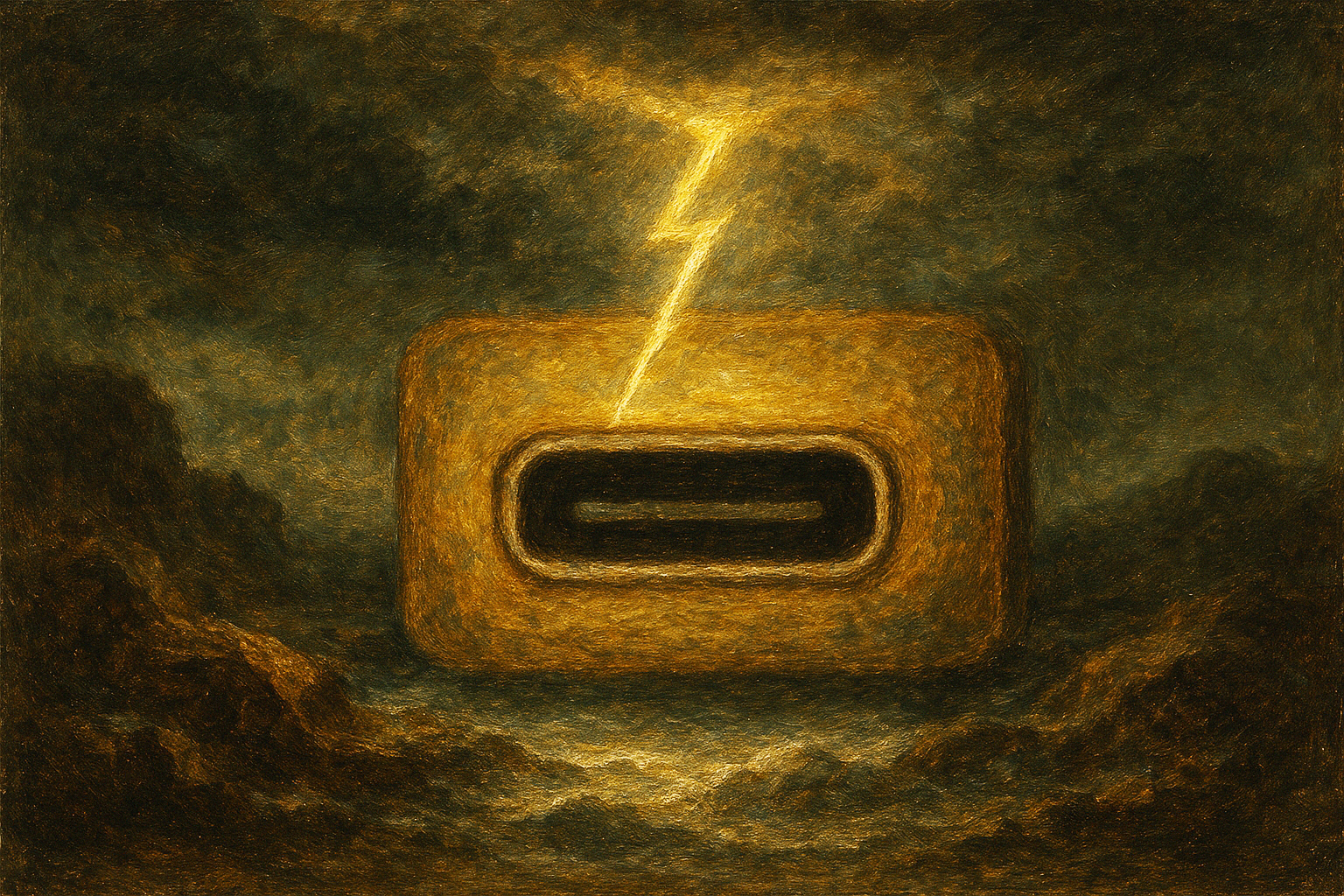Laptop Mag Verdict
The HP ProBook 5330m is an attractive and secure 13-inch business notebook, but we wish it lasted longer on a charge.
Pros
- +
Sleek design
- +
Solid performance
- +
Quality audio
- +
Accurate low-light webcam
Cons
- -
Below-average battery life
- -
Uncomfortable keyboard
- -
Heavier than 13-inch competitors
Why you can trust Laptop Mag
With strong offerings from leading vendors such as Dell, Lenovo, and Toshiba, small businesses have never had a better array of choices when it comes to notebooks. HP's 13-inch ProBook 5330m enters the fray with a host of features that a company of any size will want, from an attractive two-tone aluminum chassis and high-quality Beats audio to a fingerprint reader with bundled encryption software. Is this lightweight notebook, $899 as configured, your best bet?
Design
With its two-tone aluminum design, the HP ProBook 5330m carries the look and feel of HP's EliteBook premium business systems, but it hews closer to the more budget-minded ProBook S series. The matte aluminum lid is adorned with a classy HP logo while the deck and sides continue the metallic aesthetic. A smooth, soft-touch bottom completes the stylish chassis.
Unfortunately, all that metal isn't very light. At 4 pounds and 12.9 x 8.9 x 1 inches, the HP ProBook 5330m is quite a bit heavier than competitors such as the Toshiba Portege R835 (3.2 pounds, 12.4 x 8.9 x 0.7 inches) and the ThinkPad Edge E220s (3.2 pounds, 12.3 x 8.4 x 0.85 inches).
Heat
The HP ProBook 5330m stayed reasonably cool throughout our tests. After streaming a Hulu video at full screen for 15 minutes, we measured the touchpad at a reasonable 90 degrees, the keyboard at a cool 85 degrees, and the underside a modest 94 degrees Fahrenheit. We consider temperatures below 95 degrees comfortable.
Keyboard and Touchpad
At first glance, the HP ProBook 5330m's keyboard looks like a good one, with large backlit keys and a deep palm rest to place your wrists on. However, in practice, we found the keys somewhat slippery and stiff. We also noticed some flex on the layout. As a result, we scored just 75 words per minute with a three-percent error rate on the Ten Thumbs Typing Test, worse than our typical 80-wpm, one-percent error rate score.

Click to enlarge
In our tests, the HP ProBook 5330m's 3.3 x 1.6-inch touchpad provided very smooth and accurate navigation around the desktop without any jumpiness. Multitouch gestures such as pinch-to-zoom were also smooth, and we appreciated the strong tactile feedback from the two discrete mouse buttons.
Display and Audio

Click to enlarge
The 13.3-inch 1366 x 768 matte display on the ProBook 5330m provides bright colors and sharp images with solid viewing angles of up to 45 degrees to the left or right and no reflections at all. The combination of the 2.5-GHz Core i5-2520M and Intel HD Graphics 3000 GPU proved more than enough to play even full HD videos with great clarity and accuracy. Whether we were streaming a 720p episode of Fringe from Fox.com or playing a 1080p Quicktime trailer for Shark Night 3D, motion was smooth and images were clear.
With the help of Beats Audio technology, the HP ProBook 5330m delivers a high-quality music experience. When we listened to Patrice Rushen's bass-heavy "Forget Me Nots," Motley Crue's guitar-laden "Too Young to Fall in Love" and Kool and the Gang's jazz classic "Summer Madness," sound was highly accurate, if not overly rich. We also appreciated the Beats Audio control panel, which let us choose different equalizer profiles for different types of music such as dance, jazz, and rock.
Ports and Webcam
The HP ProBook 5330m has a standard set of ports with no surprises. On the right side are a headphone jack, two USB 2.0 ports, and an Ethernet jack. On the right are a Kensington lock slot, VGA out, HDMI out, an SD card reader, and a USB/ eSATA port for a total of three USB ports overall. We wish HP provided at least one USB 3.0 port for higher speed connections, but most notebooks still lack this next-gen connection.

Click to enlarge

Click to enlarge
The 720p webcam on the HP ProBook 5330m provided sharp images and great low-light performance. Even in our extremely dim living room, the fine details of our face were visible on a Skype call (the camera is not Skype HD-certified). However, with the overhead fluorescent light in our office cubicle, our face looked a bit darker.

Click to enlarge
Performance
The HP ProBook 5330m's 2.5-GHz Core i5-2520M CPU, 7,200-rpm hard drive, and Intel HD Graphics 3000 GPU allow the notebook to provide enough muscle for business tasks and HD video playback, but not for gaming. On PCMark Vantage, a synthetic benchmark that measures overall performance, the 5330m scored a strong 6,898, well above the 5,584 thin-and-light notebook category average and comfortably ahead of the 2.3-GHz Core i5-powered Portege R835 (6,115) and the 1.4-GHz Core i5-enabled ThinkPad Edge E220s (5,886).
The 500GB 7,200-rpm Hitachi hard drive booted into Windows 7 Professional 64-bit in 68 seconds, a little slower than the 65-second category average. The drive took 2 minutes and 31 seconds to complete the LAPTOP File Transfer Test, which involves copying 4.97GB of mixed media files within the drive. That's a rate of 33.7 MBps, better than the category average of 25.7 MBps and even faster than the ThinkPad Edge's 30.1 MBps.
Because it uses a second-generation Core i5 CPU, the HP ProBook 5330m is great at transcoding video. The laptop took just 44 seconds to convert a 114MB standard-definition MP4 to AVI format using Oxelon Media Encoder, 14 seconds faster than the category average. It took an even-faster 34 seconds to transcode a 5-minute 1080p video in CyberLink Media Espresso, a program that takes advantage of the CPU's Intel QuickSync technology for encoding. That time is way faster than the 1:20 category average.
Graphics
The ProBook 5330m's integrated Intel HD Graphics 3000 chip is fast enough to play full HD videos, but not demanding games. On 3DMark06, a synthetic benchmark that measures overall graphics prowess, the ProBook scored 3,683, on a par with the 3,721 category average and a just a little ahead of the ThinkPad Edge E220s (3,135). However, the Toshiba Tecra R835, which also has Intel integrated graphics, scored an even higher 4,564.
When we played World of Warcraft with the graphics effects at the recommended settings, the ProBook 5330m managed a playable 31 frames per second, though that's less than half the 81 fps category average and well below the 44 fps offered by the Portege R835. When we turned up the effects, that number dropped to an unplayable 15 fps, less than half the 30 fps category average.
Battery Life and Wireless
It's a good thing that the HP ProBook 5330m comes with a removable battery, because business travelers are going to need a spare. On the LAPTOP Battery Test, which involves continuous web surfing over Wi-Fi, the ProBook lasted a lame 4 hours and 14 minutes. That's 30 minutes less than the ThinkPad Edge E220s (4:44), 45 minutes below the category average, and more than two hours less than the Toshiba Portege R835. Considering that we run the test with the laptop's screen at 40-percent brightness, we can only imagine how quickly the ProBook would run out of juice if you used it at full brightness and watched video. HP doesn't even offer an extended life battery option.
On the bright side, the HP ProBook 5330m's Broadcom 43224AG 802.11n wireless card provided truly epic transfer rates of 50.2 Mbps and 43 Mbps at distances of 15 and 50 feet from our router. That's way faster than the 35.4 and 21.7 Mbps category averages.
Our $899 configuration of the ProBook 5330m also comes with a built-in 3G modem that allows users to sign up for mobile broadband service from all four major U.S. carriers. You can also sign up for HP's DataPass, which allows for prepaid access on Sprint's network [http://datapass.peregrinenet.com/coverage-map-small]. Prices range from $5 for 75MB to $30 for 1GB of data.
Configuration Options
Our $899 test unit of the ProBook 5330m came with a 2.5-GHz Core i5-2520M CPU, 4GB of RAM, a 500GB 7,200-rpm hard drive, and Windows 7 Professional. However, this laptop carries a starting price of $799. For that amount, you get a Core i3-2310M CPU instead, but the other features remain the same. You can also configure the 5330m with up to 8GB of RAM, an SSD instead of a hard drive, and various Wi-Fi options.
HP QuickWeb Instant On
If you have just a few minutes to do something online and you can't wait for Windows to boot, the ProBook 5330m has a solution. If you hit the globe button that sits above the pause key when the notebook is off, the notebook boots into QuickWeb, HP's instant-on operating system.
Based on the popular Splashtop OS, QuickWeb starts in about 15 seconds and allows you to quickly and easily get to a web browser, a Skype client, or your e-mail. We really appreciate the QuickWeb home screen, which has a variety of configurable tiles. Tiles can hold dynamic web content such as weather, stock quotes, or news headlines, or they can have small apps such as sticky notes, a clock, or a calculator. There's even a Twitter tile.
Software, Security, and Warranty
The ProBook 5330m comes pre-loaded with HP's industry-leading ProtectTools suite of security applications. These include File Sanitizer for securely erasing files, password manager for storing all of your web passwords, and drive encryption that secures your data from prying eyes even if your drive is ripped out of the notebook.
ProtectTools also allows you to set up a fingerprint or facial recognition login. If you choose to use facial recognition, you can also require users to have a Bluetooth-capable phone so that they'll need both the phone and their faces to log in. For those who lose their passwords, fingers, faces, or phones, HP has Sparekey, which will ask you three personal questions (ex: What's your mother's maiden name?) to recover your password.
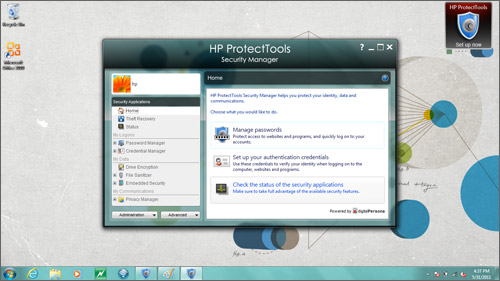
Click to enlarge
In addition to ProtectTools, HP includes its Power Assistant software, which allows you to exert fine control over the system's power settings. The application has some unique features, such as a history tab that shows detailed graphs about your power use over time and how much each component uses. There's also a scheduler that allows you to control when the power profile changes so your notebook can, for example, go into low power mode after 6 p.m. on weekdays.
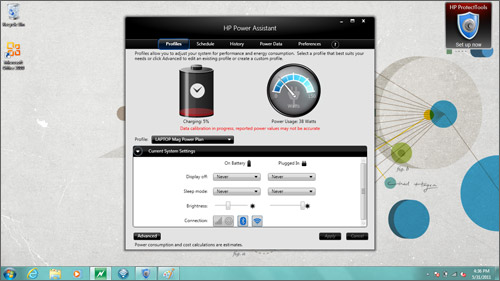
Click to enlarge
HP's Connection Manager allows users to turn on and off various network connections, from the Wi-Fi to Bluetooth, Ethernet, and Mobile Broadband. ArcSoft Webcam companion allows you to shoot photos or video with the bundled 720p webcam.
HP Backs the ProBook 5330m with a standard one-year warranty on parts and labor. See how HP fared in the latest Tech Support Showdown and our Best & Worst Brands report.
Verdict
The HP ProBook 5330m has many things going for it: strong performance, great looks, awesome audio, strong wireless scores, and best-in-class bundled software in HP Protect Tools. Unfortunately, this laptop's short battery life is a serious drawback for a notebook this size. Small business users should also consider the ThinkPad Edge E220s, which provides a better keyboard and lighter chassis, or the Toshiba Portege R835, which has more than 2 hours of additional battery life. However, if you want a strong business notebook with great looks and top-notch security, the ProBook 5330m should be on your list.
HP ProBook 5330m Specs
| Bluetooth | Bluetooth 3.0 |
| Brand | HP |
| CPU | 2.5-GHz Intel Core i5-2520M |
| Card Slots | SD memory reader |
| Company Website | http://www.hp.com |
| Display Size | 13.3 |
| Graphics Card | Intel HD Graphics 3000 |
| Hard Drive Size | 500GB |
| Hard Drive Speed | 7,200rpm |
| Hard Drive Type | SATA Hard Drive |
| Mobile Broadband | HP un2430 (HSPA+ / EVDO) |
| Native Resolution | 1366x768 |
| Operating System | Windows 7 Professional (64-bit) |
| Ports (excluding USB) | Kensington Lock, HDMI, Ethernet, eSATA, VGA |
| RAM | 4GB |
| RAM Upgradable to | 8GB |
| Size | 8.86 x 12.91 x .99 inches |
| USB Ports | 3 |
| Video Memory | 64MB |
| Warranty/Support | One year limited warranty |
| Weight | 4 pounds |
| Wi-Fi | 802.11 a/g/n |
| Wi-Fi Model | Broadcom 43224AGN |