Best video chat apps and software
Video chatting with friends and family is easier than ever with these apps

Video chat apps had already been rising in popularity over the last few years as home and wireless networks improved, allowing for crystal clear video chatting with friends and family. The ongoing COVID-19 health crisis has only accelerated that growth now that millions of people are all looking for the best way to keep in contact when they can’t see one another in person.
We’ve gathered some of the best video chat apps for various users so you can figure out what is the best fit for your friends and family. Some offer very straightforward video chatting, while others offer fun extras like games to play together, game streaming, or a robust text chat. If you need something more robust, especially for business, see our best video conferencing apps.
While a few of these services have paid tiers, all of them offer video chatting for free and most are completely free to use. Here’s our look at the best video chat apps on the market and who we believe will be best served by each one.
What is the best video chat app?
Why you can trust Laptop Mag
The best video chat app for most people is Facebook Messenger. The service is available on virtually every platform and, given the massive existing user base on Facebook, the majority of your friends and family likely already have an account.
Getting a video chat up and running in Facebook Messenger is simple and, with support for up to eight video chat participants, it should be enough for most users. The ability to create managed accounts for younger users makes it a fantastic choice for letting kids video chat with grandparents or their friends. And the robust text chat and content sharing when not video chatting are bonuses.
If you don’t think Facebook Messenger is the best video chat app for you, don’t worry, we'll cover a number of additional options, and one is sure to be the right choice for you. Whether you need to chat with more people simultaneously, want to play a game with your friends and family while you video chat, or if you want something that you could use at work and home, here are the best video chat apps for every user.
Here are the best video chat apps available today
- Facebook Messenger
- Zoom
- Houseparty
- Google Duo
- Apple FaceTime
- Skype
- Discord

1. Facebook Messenger
Specifications
Reasons to buy
Reasons to avoid
It’s hard to argue with Facebook Messenger as the go-to video chat platform for most people. While some may shy away from Facebook due to privacy concerns, the roughly 2.5 billion active user count means most of your friends and family will have an account so you don't need to track down numbers or get anyone to download a new app and create an account.
It isn’t the most robust option out there, but the app is simple to use and supports up to eight video chat participants at a time. The included text chat component is also well done with support for sharing videos, photos, files, and emoji. You can message individuals or groups and all of it will sync across your devices. Another unique feature is Messenger Kids, which allows parents to link their kids up with friends (parents of both children must approve first) to text, play games, and video chat in an environment that is controlled entirely by the parent.

2. Zoom
Specifications
Reasons to buy
Reasons to avoid
Similar to Facebook, it would be impossible to omit Zoom from this list. With over 200 million daily users currently, it is one of the most popular video chat apps on the market. The major caveat with Zoom is that the company has come under fire for myriad security and privacy concerns, but Zoom has already addressed some of these issues and has committed to forgoing feature updates for 90 days to fix the rest. If you are comfortable looking past these concerns for at least personal use, the Zoom platform has a lot going for it. The app is incredibly simple to add on every platform and joining a meeting couldn’t be easier, which is a big advantage for getting new and less tech-savvy users on board.
Support for up to 49 simultaneous video chat participants means you can host a group chat for the entire extended family. The ability to change your Zoom background or touch up your appearance with a soft-focus lens option are some of the fun extras available. The free option limits you to just 40-minute meetings for any group of three or more, but if you go for the paid $14.99 a month plan, you can meet for as long as you like. While a lot of the other features are more business-oriented you could definitely make use of the screen sharing and collaborative whiteboarding options to share content or play games with your friends or family.

3. Houseparty
Specifications
Reasons to buy
Reasons to avoid
Houseparty is another video chat app that has spiked in popularity recently, particularly with younger users. It offers something slightly different than the rest. The app has users announce that they are ready to chat when they enter it and then any friends can opt to join in to chat, making it more like a group hangout spot than a coordinated event.
Another unique aspect are integrated games like Heads Up! that users can play together while chatting. With a limit of eight video chat participants you can’t get a massive group together, but in a sea of similar chat apps, Houseparty definitely stands out. It's worth noting that Houseparty has also had some concerns expressed over a potential data breach recently, but the company has vehemently denied the breach and offered a significant reward for info on the origin of what it believes is a smear campaign.

4. Google Duo
Specifications
Reasons to buy
Reasons to avoid
Google Duo is the primary video chat app for the Android platform (for now, anyway). There’s a running joke regarding the frequency with which Google kills off its messaging services. With that said Duo has been around for almost 4 years now, so it does have some longevity. Unlike Apple’s FaceTime, it's also available cross-platform so your iPhone friends or anyone with a browser can join you.
Duo allows up to 12 people to video chat simultaneously, which can’t match up to Zoom, FaceTime, or Skype, but it will probably be enough for most people. Duo doesn’t have the extra text chat features of some other services, but it’s dead simple to use and has some fun extras like filters and background effects. One other useful extra is the ability to leave video messages for friends or family for those occasions when you both aren’t free, but want to reach out with a quick video.

5. Apple FaceTime
Specifications
Reasons to buy
Reasons to avoid
It goes without saying that the default video chat app on all Apple devices is a solid option. In 2019 Apple added support for up to 32 video chat participants on a call, which is short of the 49 of Zoom or 50 for Skype, but it’s hard to imagine a coherent video chat with that many people.
The biggest strike against FaceTime is that you can only chat with other Apple users. Depending on the device breakdown among your friends and family, that might be quite limiting. Apple naturally leverages a lot of its cool features across iOS and macOS, for example, Animojis and Memojis are available in FaceTime. One other notable feature for FaceTime is the option to kick over to an audio-only call if you need to drop the video for any reason.
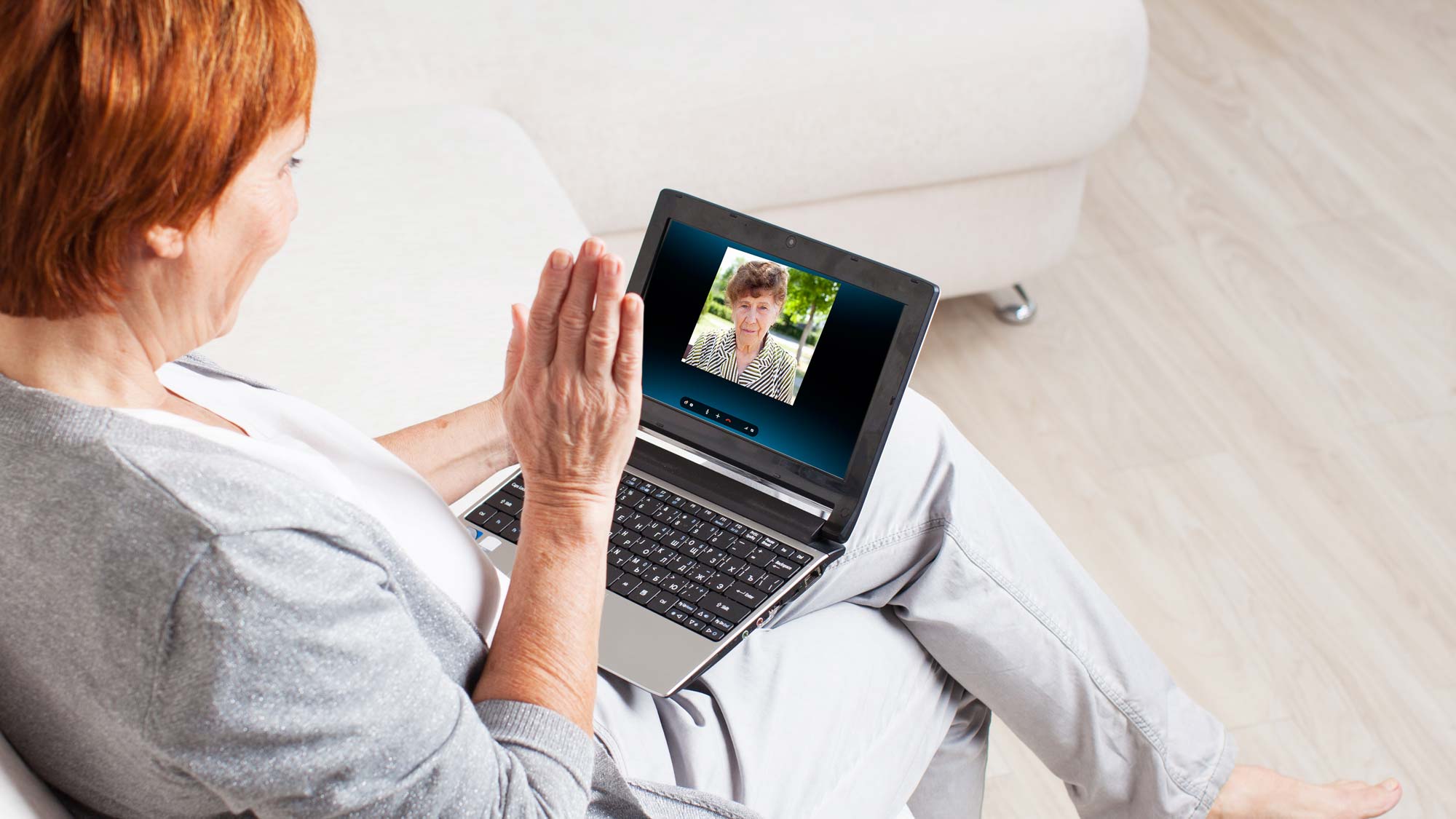
6. Skype
Specifications
Reasons to buy
Reasons to avoid
Skype has been around longer than any of the other upstarts on this list. First launched back in 2003 and purchased by Microsoft in 2011, Skype is a more extensive service than its rivals. You are given the ability to use it as an actual phone line if you so choose and there are quite a few subscription and business plan options. We are focusing on the video chat aspect and that can be yours for free.
Skype supports up to an outrageous 50 simultaneous video chat participants, which sounds like pandemonium, but means you could probably arrange a video chat block party on Skype. While Skype is easy to use as a simple video chat app, it does have more robust features like screen sharing and the ability to blur out your background using AI. Support on Xbox is another unique option, although to be expected for a Microsoft product.
Recently, Skype introduced “Meet Now” which makes the process of starting a chat even easier by using a unique meeting link that can be shared with participants. They simply need the Skype app to join, no account is necessary. It’s possible that Skype may go the way of Skype for Business and be replaced by the recently-announced Microsoft Teams for consumers, but for now, it remains one of the oldest and best options out there.
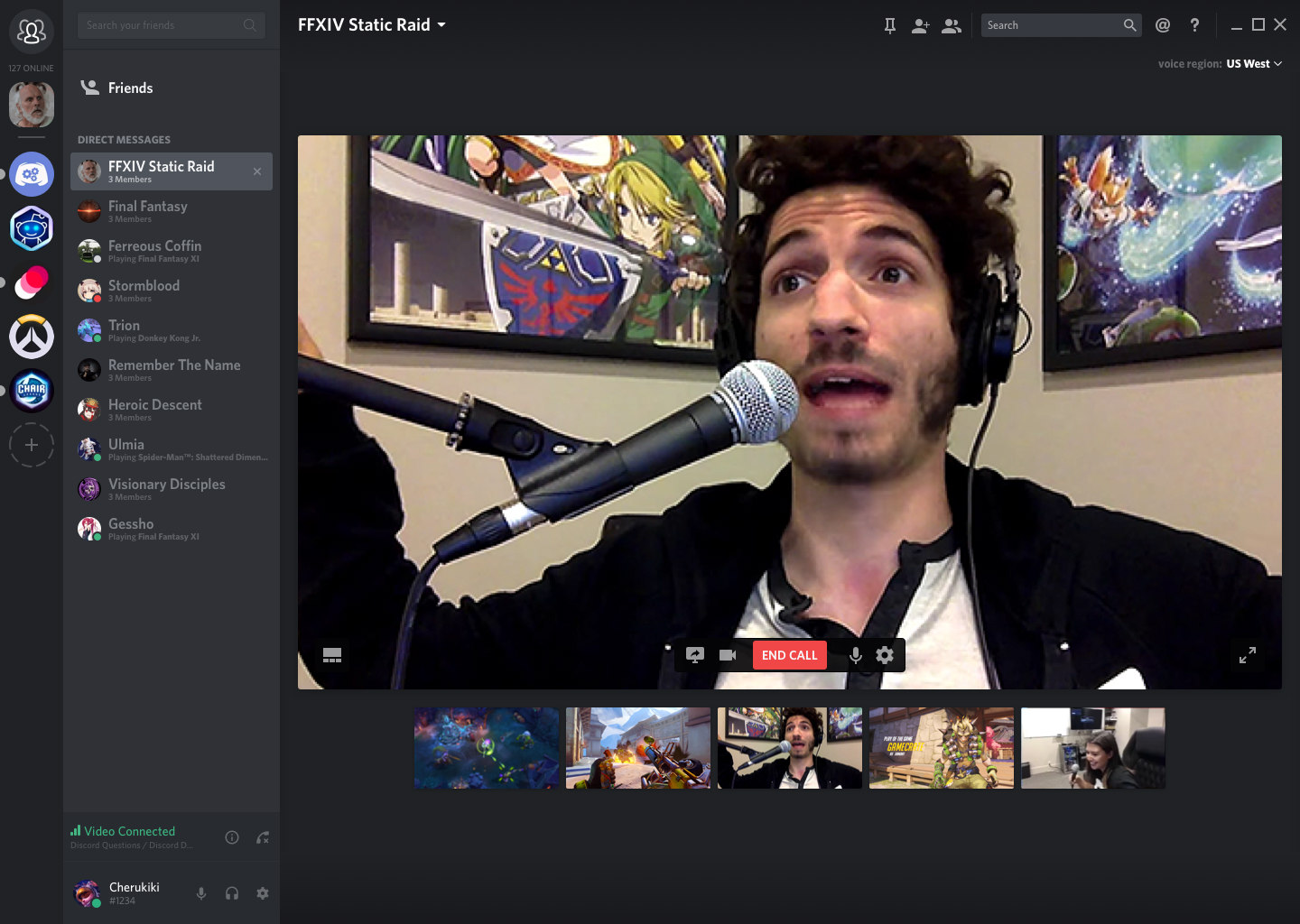
7. Discord
Specifications
Reasons to buy
Reasons to avoid
While Discord is not primarily known for its video chat features, the service is widely used by gamers to communicate both via text and voice chat while gaming. The service does offer a solid, if limited, video chat option that supports up to 10 simultaneous video chat participants. This is all included for free, but you can unlock extra features with either a $4.99 or $9.99-a-month Discord Nitro or Nitro Classic plan.
These are mostly geared towards those who want to use Discord to stream games because it allows them to bump the resolution of their streams up to 1080p at 60 frames per second (fps) or screen share at up to 720p at 60 fps or 1080p at 30 fps. Again, if you are just looking for a video chat app, you will be better served by other options on this list, but for gamers that don’t want to install yet another app, the Discord video chat can get the job done.
- If your laptop webcam isn’t cutting it, check out our best webcams
- If no one can hear you on the video chat, here are the best USB microphones
Stay in the know with Laptop Mag
Get our in-depth reviews, helpful tips, great deals, and the biggest news stories delivered to your inbox.
Sean Riley has been covering tech professionally for over a decade now. Most of that time was as a freelancer covering varied topics including phones, wearables, tablets, smart home devices, laptops, AR, VR, mobile payments, fintech, and more. Sean is the resident mobile expert at Laptop Mag, specializing in phones and wearables, you'll find plenty of news, reviews, how-to, and opinion pieces on these subjects from him here. But Laptop Mag has also proven a perfect fit for that broad range of interests with reviews and news on the latest laptops, VR games, and computer accessories along with coverage on everything from NFTs to cybersecurity and more.

