Laptop Mag Verdict
The ultimate 13-inch notebook gets even better with a faster Core i5 processor, backlit keyboard, and Thunderbolt support.
Pros
- +
Bright and crisp display
- +
Comfy backlit keyboard
- +
Nearly double performance of last model
- +
Thunderbolt support
- +
Best-in-class trackpad
Cons
- -
SD cards stick out from the side
Why you can trust Laptop Mag
It's kind of hard to improve on a 4.5-star rating. And yet Apple's new 13-inch MacBook Air (starting at $1,299, $1,599 as configured) is better than its predecessor in some key ways. Just like before, this ultraporable is wonderfully thin and light and wakes up instantly when you lift the lid, but the new Air ups the ante with a backlit keyboard and a faster Core i5 processor. The notebook is also more versatile, thanks to a new Thunderbolt port that allows you to connect the laptop to a growing number of super high-speed peripherals, including Apple's new Thunderbolt display. Is there anything not to like?
Design
While the 11-inch MacBook Air has a netbook-on-steroids vibe, the 13-inch Air truly feels like a full-grown laptop. It's just one that you can take anywhere--and look damn good doing it. The sturdy unibody aluminum construction, magnetic latch, and rounded corners make this machine just as elegant and futuristic-chic now as it was nine months ago.
Because it now has a backlit keyboard, the 13-inch Air weighs just a little bit more than its predecessor (3 pounds vs. 2.9 pounds), but this is still among the lightest 13-inch notebooks available. Only the 2.6-pound Sony VAIO Z weighs less. This laptop is still amazingly thin, too, measuring 0.11 inches to 0.68 inches at its thickest point.
[The Best MacBook Air Alternatives]

Click to enlarge
Heat
The 13-inch MacBook Air kept its cool when we played a Hulu video at full screen for 15 minutes. The touchpad registered 85 degrees, and both the area between the G and H keys and the bottom of the notebook reached 87 degrees. All of these measurements are well below what we consider uncomfortable, which is 95 degrees.
Keyboard and Touchpad
If you're bored by lots of praise, just skip to the next section. The 13-inch MacBook Air sports an excellent backlit keyboard. Both the letters and the area around the keys glow brightly, and you can easily customize the intensity using the F5 and F6 keys. The tactile feedback is springy and responsive as well, especially considering this laptop's svelte profile.

Click to enlarge
The 4.1 x 3-inch glass touchpad on the 13-inch MacBook Air is simply second to none. We easily executed two-finger scrolling and pinch-to-zoom gestures. Plus, with Mac OS X Lion, you can pull off lots of neat little shortcuts. A pinch with three fingers and your thumb automatically launches the iPad-style Launchpad menu for accessing your apps, while a three-finger swipe up launches Mission Control (which provides a birds-eye view of open programs).
As expected, clicking down on the trackpad with one or two fingers always felt sure and accurate.
Display and Audio
If you're torn between the 11-inch MacBook Air and the 13-inch model, you'll want to take a good look at this display. It's not only larger but provides more resolution (1440 x 900 vs 1366 x 768). Having this extra real estate--whether it's for surfing the web or just seeing more of a document--goes a long way toward making the 13-inch Air feel more like a primary computer.
In addition, the panel is quite bright and provides wide viewing angles. When watching the 720p trailer for Harry Potter and Deathly Hollows Part 2, we could easily make out Voldemort's eerie eyes from a couple of feet away.
The speakers located beneath the keyboard on the 13-inch Air certainly don't project booming sound, but the audio quality is better than you might expect from such a svelte design. "This is War" by 30 Seconds to Mars and other tracks certainly had enough punch to keep us entertained while writing this review. However, we kept the volume at about 80 percent to avoid harshness.
Ports and Webcam
The right side of the 13-inch MacBook Air houses a Thunderbolt port, which provides 20 times the speed of USB 2.0 and works with a new breed of peripherals. This includes Apple's new Thunderbolt display, which doubles as a docking station. The Pegasus RAID Storage device (starting at $1,000) is another option, but more affordable peripherals are also on the way.

Click to enlarge
When you're not attaching a Thunderbolt device to the Air, this connector doubles as a DisplayPort, which you can use to hook up a high-res display (duh) but also adapters for Ethernet and FireWire 800.
The right side of the 13-inch Air also includes a SD card slot--something the 11-inch model lacks--along with a USB port. We wish memory cards inserted further into the chassis, but it's not a big deal. The magnetic power connector, a second USB port, and headphone jack line the left side of the notebook.
Just as with the 11-inch Air, the 13-inch model features a high-quality VGA webcam for conducting FaceTime video chats and calling friends over Skype. The camera performed exceptionally well even in low-light conditions, and you can have lots of fun with the hardware when you fire up the PhotoBooth app and apply one of many special effects.

Click to enlarge
Performance

Click to enlargeBy stepping up to a 1.7-GHz ultra-low voltage Core i5 processor, Apple has narrowed the performance gap between the 13-inch MacBook Air and the 13-inch MacBook Pro. In Geekbench, for example, the 13-inch Air notched a score of 5,860. That result is nearly double what the last-generation model turned in and is also higher than the 11-inch Air (5,040). The 13-inch Air also isn't that far behind the MacBook Pro (6,446), which was configured with a full-voltage 2.3-GHz full-voltage Core i5 CPU.
When we ran the CPU portion of Cinebench 11.5 to render a photorealistic 3D scene, the 13-inch MacBook scored 2.09 points, which is between the VAIO Z (2.98 points) and the 11-inch Air (1.58). The VAIO Z, however, uses a full-voltage Core i7 processor and starts at $2,000. As another point of comparison, we ran Cinebench on the $769 ASUS U31s, a 13-inch laptop with a 2.1-GHz Core i3 CPU. That system scored 1.56.
In everyday use, the 13-inch Air continues to feel incredibly snappy, thanks in large part to the way Apple integrates flash memory into the design. The notebook booted Mac OS X Lion in only 17 seconds, and resumed from sleep almost instantly. Just as impressive, this flash memory achieved an off-the-charts file transfer rate of 127 MBps.
Graphics Performance
Those looking to play mainstream games will be pleasantly surprised by the 13-inch MacBook Air's Intel HD 3000 graphics. In World of Warcraft, the laptop pumped out a smooth 59 frames per second at native resolution with the settings on low. When we maxed things out, the rated dipped to a respectable 28 fps.
To further evaluate graphics performance, we ran the OpenGL portion of the Cinebench test, which depicts a 3D car chase scene. The 13-inch Air scored 10.39 frames per second, which is comparable to the 11-inch Air's score of 10.29. The ASUS U31s, a sub-$800 13-inch Windows notebook with Nvidia GT530M graphics, mustered 15.5 fps.
Battery Life
Apple rates the 50-watt-hour lithium-polymer battery inside the 13-inch MacBook Air for up to 7 hours of wireless web surfing. On the LAPTOP Battery Test (cotinuous surfing over Wi-Fi on 40-percent brightness), we saw 6 hours and 25 minutes of endurance. That runtime is only 11 minutes less than the slower last-generation Air and certainly long enough to get you through most of the day on a charge. The Samsung Series 9 lasted exactly an hour less on the same test as the 13-inch Air, while the Toshiba Portege R835 (6:22) was in the same ballpark as Apple's notebook.
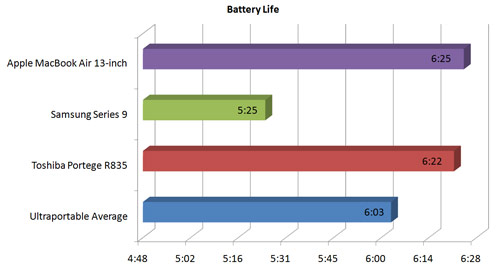
Click to enlarge
Software and Warranty
Apple packs the 13-inch MacBook Air with its new operating system, Mac OS X Lion. The software supports multiple applications that now run at full screen (Safari, Mail, iPhoto, and more), as well as new multitouch gestures designed to make mobile computing more intuitive. For instance, you can switch between full-screen apps just by performing a three-finger swipe to the left or right. Lion also comes with the Mac App Store standard, and when you download an app it automatically pops up on the new Launchpad, which looks like the home screen on iOS. You can start the Launchpad at any time by pressing F4 on the keyboard.
The rest of the software suite continues to be robust. The 13-inch MacBook Air comes with iTunes, Time Machine, Spotlight for searches, Mail, iChat, and FaceTime. You also get Dashboard, QuickTime, iCal, and Photo Booth. Last but not least is iLife, which includes GarageBand, iMovie, and iPhoto. Unlike most current Windows 7 notebooks, you don't get the starter edition of Microsoft Office (Word and Excel), but at least Apple bundles TextEdit for word processing.

Click to enlarge
Apple backs the 13-inch MacBook Air with a one-year parts and labor warranty and 90 days of toll-free, 24/7 phone support. The Apple Care Protection Plan, which includes three years each of parts-and-labor coverage and phone support, costs $249. See how the company fared in our latest Tech Support Showdown and our Best & Worst Brands report.
Configuration Options
The starting configuration of the 13-inch MacBook Air is a good value. For $1,299 you get a 1.7-GHz ULV Core i5 processor, 4GB of RAM, and 128GB of flash storage. If you want more room for your digital files, you'll want to step up to our $1,599 configuration, which comes with 256GB of flash. Power users have the option of stepping up to a 1.8-GHz Core i7 CPU.

Click to enlarge
Verdict
We already loved the 13-inch MacBook Air, and Apple's improvements make it the perfect notebook as far as we're concerned. When you combine a sleek ultraportable design with a great display and touchpad then nearly double the performance--without sacrificing battery life--you're left with a winner. You also get an improved backlit keyboard, Thunderbolt support, and the more powerful and versatle Mac OS X Lion. The 13-inch Air is also a better deal than the Samsung Series 9, which costs $50 more when you configure it with the same amount of flash memory. Add it all up and you have a machine that not only earns our Editors' Choice award but also a very rare five-star rating.
Apple MacBook Air (13-inch, 2011) Specs
| Brand | Apple |
| CPU | 1.7-GHz Intel Core i5 ULV processor |
| Card Slots | SD/SDHC Card reader |
| Company Website | http://www.apple.com |
| Display Size | 13.3 |
| Graphics Card | Intel HD Graphics 3000 |
| Hard Drive Size | 256GB |
| Hard Drive Speed | n/a |
| Hard Drive Type | SSD Drive |
| Native Resolution | 1440x900 |
| Operating System | OS X 10.7 (Lion) |
| Optical Drive | None |
| Optical Drive Speed | n/a |
| Ports (excluding USB) | Thunderbolt/mini DisplayPort, Headphone |
| RAM | 4GB |
| RAM Upgradable to | 4GB |
| Touchpad Size | 4.1 x 3 inches |
| USB Ports | 2 |
| Video Memory | 384MB |
| Weight | 3 pounds |

