Laptop Mag Verdict
This flashy gaming rig balances portability and impressive power.
Pros
- +
Fun customizable lighting effects
- +
Great graphics performance
- +
Excellent audio quality
- +
System stays cool and includes high-speed fan option
Cons
- -
Glossy display kicks back reflections
- -
Somewhat awkward keyboard and touchpad
- -
Low resolution for screen size
Why you can trust Laptop Mag
MSI is out to prove that powerful gaming chops doesn't necessarily mean a large and barely portable notebook. The flashy GT660 is heavy, yes, but not so big that users won't be able to carry it in a normal laptop bag. Plus, the flashy lights outside and the Core i7 CPU inside means you won't embarrass yourself at a LAN party. You won't get the full HD experience here, but the GT660's excellent display and juiced Nvidia graphics make this $1,849 system worth a serious look.
Design
Aesthetically, there's a lot going on with the GT660. Almost too much. Unlike the GT725 and GT627, which lacked the audacious flair of most gaming notebooks, it seems like MSI pulled together as many cool-looking elements as they could while still keeping the GT660 below two grand. So it's got some funky cuts along the edges and a glossy, beveled lid complete with glowing MSI logo.
Under the hood you start to notice how busy the GT600 looks. There's a mix of matte and glossy--though the latter dominates--and the piano black of the display bezel and top of the deck fades into a glossy slate color, which then turns into a textured honeycomb pattern on the palm rest surrounding the touchpad.
Two speakers ringed in red sit on the left and right of the upper deck, and between them is a control deck outlined in red and chrome with touch-sensitive LEDs. Though MSI claims this element evokes a Knight Rider aesthetic, it reminded us more of Aquaman's underwear. A light tap activates each function, including enabling or disabling Wi-Fi, Bluetooth, or the Windows key, and switching between power modes. There's even a button users can program to launch an oft-used app. A shield-shaped power button sits in the center. Though we found this strip very useful, it picked up fingerprints.
No gaming notebook would be complete without glowing LED accents. The GT660 sports thin bands of orange LEDs as part of the lid design along the lower edges of the lid, and wrapped around the edge corners at the bottom of the deck. We don't like that the color doesn't quite match the red accents splashed across the keyboard and top edge, but we it was cool that we could turn the LED accents completely on or off by tapping the icon on the far right of the control deck. With the MSI LED Manager utility, you can turn each area off and on individually or all of them completely. Users can also set the LEDs to "breathe," which results in a gentle fade in and out, or to pulse along with the audio coming from your speakers. This latter feature was a lot of fun when we began playing loud, drum-driven music. Overall, it's not as comprehensive as on Alienware systems, but it's a nice touch.
This 16-inch system is portable in theory, but its 7.4-pound weight will likely keep it sitting on your desk most of the time. Still, at 15.6 x 10.6 x 2.2 inches, the system is nearly 3 pounds lighter than the Toshiba Qosmio X505, and unlike that 18-inch system, it will still fit in most regular size notebook messengers or backpacks.
Keyboard and Touchpad
A pool of glossy plastic surrounds the matte, chiclet-style keys on the GT660, which was a little distracting under bright lights. Since the keys aren't backlit, you won't be able to game as easily with the lights dimmed as, say, the X505. Still, we appreciate the red accents on the keys most games default to for movement--WASD, 8462, and arrows--making them easier to find.
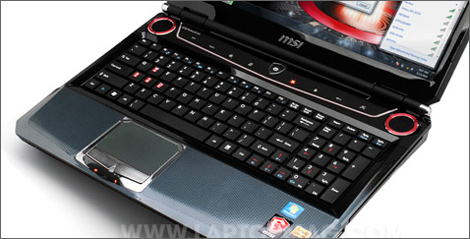
Click to enlarge
Though the keyboard is full size and the keys are springy, we found ourselves making more typing errors than we normally do. Something about the spacing is slightly off.
MSI made some placement and size choices that we're used to seeing on netbooks, but not full-size laptops. The right Shift key is a little undersized and shifted to the left to accommodate the arrows. Plus, there's an extra backslash key between the Alt key on the left and the space bar. This made executing keyboard shortcuts harder because the Alt key isn't where our fingers expect it, plus it's smaller than

Click to enlarge
normal. There's plenty of room on the deck, even with the full number pad on the right, as MSI left at least an inch of deck around the keyboard, so we're not sure why the layout has these little issues.
The touchpad is pretty big--3.2 x 1.9 inches--but it could be even larger if the designers had used more of the available space. The slightly rough touch surface and mouse button has a thick chrome outline that flows down into a chevron shape.
Under the single mouse button are status indicators for Bluetooth, Wi-Fi, Battery, Sleep, and the hard drive are appreciated. Plus, our fingers kept naturally gravitating to the bottom edge of the notebook where the mouse buttons usually sit. On this system they're higher, which took some getting used to.
Heat
The GT660 stays fairly cool on top, though the heat from the vents on the upper left and back of the notebook made having it in our lap very uncomfortable. To measure the heat under normal usage, we played a Hulu video at full screen for 15 minutes. The space between the G & H keys only reached 89 degrees Fahrenheit, and the touchpad got up to 84 degrees. The middle of the underside stayed a cool 87 degrees. Near the vent we measured 102 degrees, which is above our acceptable zone. After gaming for 30 minutes, temperatures near the vent and on bottom of the notebook in that corner ranged from 111 to 120 degrees.
Luckily, MSI includes a Cooler Boost function. Just press the icon on the strip at the top of the deck and the fan inside the notebook will go from normal to high speed. In less than 10 minutes the same area cooled to between 89 and 94 degrees. After about 30 minutes we felt comfortable enough to hold the GT660 in our lap again. The fan is fairly noisy as a result, but at least MSI gives users this cooling option.
Display & Audio

Click to enlarge
The 16-inch, 1366 x 768-pixel display exhibits decent vertical and horizontal viewing angles, but its reflectiveness was distracting while watching or playing through dark scenes in episodes of Leverage or Batman: Arkham Asylum. We also noticed glare when surfing the web or using OpenOffice Writer, but less so. We appreciated the deep blacks and popping colors. However, at this size and price, we wish the screen came with a higher resolution.
The two speakers on the upper left and right of the deck produce powerful volume and deliver exceptional depth of sound. We particularly appreciated the true stereo output. While listening to tracks with distinct left and right audio tracks such as Guns n' Roses' "Welcome to the Jungle," we were able to distinguish between the lead and rhythm guitars. While playing games it helped us hear which direction enemy fire came from, though not as clearly as when we played while wearing headphones. The notebook's subwoofer (on the bottom) produced good bass response for a 16-inch system.
We were able to fill a small room with music on just 25 percent volume, and at 50 percent we could hear episodes of Lost on Hulu clearly, even over background noise. Pump it up to 75 percent and you could use this notebook as your sole party entertainment system.
Ports and Webcam
MSI was certainly generous with the ports on the GT660. On the left you get two USB 3.0 ports, a USB 2.0 port, a memory card slot, and an Express Card slot. The Blu-ray drive takes up most of the right edge, leaving room for the other USB port, headphone, mic, audio in and audio out ports. Finally, the eSATA, HDMI, VGA, Ethernet and power ports sit in the center of the notebook's back edge.

Click to enlarge

Click to enlarge
The webcam on the GT660 is a surprisingly high-end unit that can capture video in HD: 1280 x 720, 30 fps. Video quality at this size isn't stunning, but once we adjusted the settings (brightness, hue, saturation, etc.) the resulting images were decent.
Performance
The 1.6-GHz Intel Core i7 Q720 CPU and 6GB of RAM earned this notebook a score of 6,028 on PCMark Vantage. Though comfortably above the desktop replacement category average (5,308), the GT660 can't keep up with the ASUS G73Jh (6,460), which has the same CPU and an extra 2GB of RAM, or the Toshiba Qosmio X505-Q890 (10,392), which houses the same amount of RAM but a more powerful 1.73-GHz Intel Core i7 CPU. It also doesn't come close to the powerhouse Origin Eon18 (11,039), though that system costs thousands more and has an SSD drive.
MSI includes a TurboBoost function to overclock both the CPU and GPU--the first system to do so--so power users can squeeze even more juice out of the system at the touch of a button. To access this feature, just tap the Turbo button on the strip at the top of the deck. When it's on, the orange LED will light it up. Turbo mode had only a modest effect on performance: its PCMark Vantage score increased by 143, and its 3DMark06 score increased by 115.
The dual 7,200-rpm, 500GB hard drives (arranged in a RAID 0 array) completed the LAPTOP Transfer Test in 1 minute and 57 seconds for a speed of 43.5 MBps, more than 10 MBps above average and speedier than both the G73Jh (31.2 MBps) and the Qosmio X505 (37.1 MBps). We were surprised to find that the GT660's boot time into Windows 7 Ultimate was so slow--1 minute and 10 seconds--17 seconds longer than the average.
We also tested the speed of the MSI's USB 3.0 ports, transferring data from an Iomega USB 3.0 eGo external drive. The GT660 took 57 seconds to copy a 1.66GB file from the drive to the laptop, for a read speed of 29.8 MBps. The larger, 4.97GB folder of files didn't transfer as fast, but still notched 28.4 MBps. Writing from the notebook to the hard drive was a little slower, with the 1.66GB file transferring in 1:08 (25 MBps) and the 4.97GB folder in 3:55, a speed of 21.7 MBps.
The GT660 easily handled multitasking and didn't slow down even when we opened 10 programs and switched between them. Transcoding a 114MB MPEG-4 file to AVI with Oxelon Media Converter took just 1 minute and 1 second, 2 seconds under the average desktop replacement.
Graphics and Gaming Performance
The GT660's Nvidia GeForce GTX 285M graphics card and 1GB of dedicated memory led to an impressive 12,633 score in 3DMark06. The notebook handily beat the Qosmio X505 (9,801) and the category average (7,271), blowing past even the ASUS G73Jh (12,460). The Eon18 is still more powerful in this area (13,158), but the GT660's performance in comparison is impressive considering its lower cost.
The actual gaming experience lived up to the benchmarks, with the notebook zooming along at 294 frames per second in World of Warcraft at 1024 x 768 resolution. At the maximum res (1366 x 768) frame rates dropped to 122 fps, though that's still quite fast. The G73Jh and Qosmio X505 were both faster at the lower resolution (318 and 326 fps, respectively), but not as smooth at the maximum (111 and 78 fps); to be fair, those systems have larger 1080p screens. In the more graphically intensive Far Cry 2, the GT660 still provided fast, smooth gameplay at both auto resolution and the max (103/56 fps), scoring just below the G72Jh (110/51 fps) and just above the Qosmio X505 (100/33 fps).
Next we broke out Batman: Arkham Asylum and Call of Duty: Modern Warfare 2. The GT660 handled both games well, with Batman playing at a smooth 51 fps at full resolution and Call of Duty moving at 113 fps at 1024 x 768. With both games the notebook showed us intricate detail when we zoomed in and realistic movement as we battled to defeat the Joker's henchmen or took part in a firefight in Afghanistan. The shrapnel flew realistically, and even the stray hairs at the nape of the Joker's neck rendered perfectly.
Watching video was just as satisfying. We streamed episodes of House from Hulu and the 1080p trailer of The Sorcerer's Apprentice from YouTube and experienced no pixel artifacts or slowed performance. Even on videos with languid motion, such as the 1080p trailer of The Discoverers, we didn't notice any hitching.
Battery Life and Wi-Fi
The system's nine-cell battery only lasted for 2 hours and 26 minutes on the LAPTOP Battery Test, just 1 minute under the category average. We don't expect gaming rigs to last very long on a charge due to their heavy hardware requirements, but the GT660 did beat both the Origin Eon18 (1:00) and the G73Jh (1:53). The Qosmio X505 still did better (2:51), even though it's a much larger system.
The GT660's Intel WiFi Link 1000b/g/n wireless radio delivered strong throughput at 15 and 50 feet from the router (34.1 and 24.1 Mbps, respectively). While comfortably above what we'd expect from most notebooks in this category (26.3/17.7 Mbps), it's not as fast as the Qosmio X505 (40.2/25.5 Mbps) or the ASUS G72Jh (37.1/19.6 Mbps).
Green Tests
The GT660 is one of the least efficient notebooks we've tested when it comes to using energy. It took the system 2 hours and 58 minutes to completely recharge its battery. During that time, it drew an average of 78.8 watts. Its LAPTOP Battery Efficiency Rating (total watts divided by battery life) of 96.1 is almost 30 points higher than the desktop replacement average, and 36 points higher than the X505. (Lower numbers are better.)
Software and Warranty

Click to enlarge
MSI includes a few interesting preloaded utilities and programs. The K-Lite Codec Pack allows users to start watching most videos right out of the box instead of hunting for codecs if they have a large and diverse video library. We were also surprised to find the WinRAR compression program and Google's Picasa 3 photo viewer in the Start menu.
Microsoft Office 2010 Starter is also here, which includes pared-down (and ad-supported) versions of Word and Excel.
MSI's Eco Engine power management utility allows users to switch between five different power profiles based on usage: Office, Presentation, Movie, Gaming, and Turbo Battery. There's also a tool to help back up and restore the notebook should anything go wrong, and a link to remote assistance.
MSI offers a two-year limited warranty on the notebook, with one year of global coverage included. Unfortunately, the company provides phone support only from 9 a.m. to 9 p.m. (EST) on weekdays. To see how MSI did in this year's Tech Support Showdown, click here.
Configurations
Aside from our configuration, MSI offers just one other version of the GT660. The GT660-003US has most of the same specs, except it

Click to enlargecomes with just one 500GB hard drive and a SuperMulti DVD drive instead of Blu-Ray. This config is $200 less than our review unit, which is a good deal if you don't need Blu-ray and can live with only half a terabyte of storage space.
Verdict
The $1,849 MSI GT660 is a solid mid-size gaming rig that balances portability with powerful graphics. However, we wish that the screen resolution was higher than 1366 x 768, and that MSI made a few different choices when it came to keyboard design. Consumers willing to sacrifice portability for greater performance and a larger, 18-inch full HD screen may prefer the Qosmio X505, which is just $50 more. And for true portability, the Alienware M11x can't be beat. Still, there's something to be said for notebooks like the MSI GT660 that sit in the middle, offering a great gaming experience without overwhelming your back.
MSI GT660 Specs
| Bluetooth | Bluetooth 2.0+EDR |
| Brand | MSI |
| CPU | 1.73-GHz Intel Core i7-740QM |
| Card Slots | 4-1 card reader |
| Company Website | http://www.msimobile.com |
| Display Size | 16 |
| Graphics Card | Nvidia GeForce GTX 285M |
| Hard Drive Size | 1 TB |
| Hard Drive Speed | 7,200rpm |
| Hard Drive Type | Multiple Drives |
| Native Resolution | 1366x768 |
| Operating System | MS Windows 7 Home Premium (64-bit) |
| Optical Drive | BD-R DL/DVDRW DL |
| Optical Drive Speed | 4X |
| Ports (excluding USB) | Headphone, HDMI, Ethernet, eSATA/USB, Microphone |
| RAM | 4GB |
| RAM Upgradable to | 12GB |
| Size | 15.6 x 10.6 x 2.2 inches |
| Touchpad Size | 3.2 x 1.9 inches |
| USB Ports | 4 |
| Video Memory | 1GB |
| Warranty/Support | 2 year limited warranty, 1 year global coverage. |
| Weight | 7.4 pounds |
| Wi-Fi | 802.11b/g/n |
| Wi-Fi Model | Intel WiFi Link 1000 BGN |
