Laptop Mag Verdict
This aluminum-clad notebook packs in strong performance and battery life at an attractive price.
Pros
- +
Sleek and durable design
- +
Over 5 hours of battery life
- +
Swift Core i5 CPU and Optimus graphics
- +
Great keyboard
- +
Excellent Wi-Fi range and throughput
Cons
- -
Speakers sound tinny
- -
No Bluetooth
- -
Cumbersome plastic cover for three ports
Why you can trust Laptop Mag
Energy Efficiency

Click to enlarge
In terms of battery efficiency, the QX410 holds its own. We were able to charge the Samsung's battery up from 0 to 80 percent in 1 hour and 18 minutes. Fully fortifying the Samsung's cells took 2:42. All this adds up to a LAPTOP battery efficiency rating of 12.5 (lower numbers are better). By comparison, the Dell XPS 14 received a 33.8.
Software and Warranty
Samsung keeps the software bundle nice and light. Standouts include the Cyberlink DVD Suite for viewing and burning DVDs, Microsoft Office 2010 Starter (a full version of Office would have been nice), and a 60-day trial version of Norton Internet Security. Microsoft's MS Bing Toolbar is installed as standard.
An interesting feature is the ability to run an Easy SpeedUp Manager by pressing a designated function key. The manager toggles you through Silent, Normal, Speed, and Speed Boot modes. Silent inhibits fans and performance to match, Speed lets you prioritize one running application to start first on boot up, and Speed Boot will help diagnose the system to make startup faster.
Samsung backs the QX410 with an industry standard one-year limited warranty which covers parts and labor. See how Samsung fared in our Tech Support Showdown.
Configurations
Available in just one configuration, the Samsung QX410 has an MSRP of $899. That said, you can find the notebook online and for sale by various merchants for much less. At the time of this writing, Best Buy offered the system for $799.
Verdict

Click to enlarge
The Samsung QX410 ($799) is one stylish and fast laptop. It's not a graphics powerhouse, but it offers plenty of oomph for productivity and enough muscle for some light gaming on the side. The notebook's lengthy battery life and strong Wi-Fi performance are also a boon for travelers. Those looking for better gaming and audio should check out the bulkier Dell XPS 14 (starting at $899), while the Sony Vaio EA offers splashy colors and Blu-ray (but integrated graphics) for $800. However, for the same price as the Sony, Samsung's machine offers a much faster processor, nearly 1.5 hours more battery life, and discrete graphics in an affordable and sleek package. Overall, the QX410 is an excellent choice.
Performance
The Samsung QX410 features a 2.53-GHz Intel Core i5-460M processor that scales up to 2.8-GHz dynamically. 4GB of RAM take care of memory duties, while a large 640GB hard drive (5,400-rpm) covers data storage needs.
With Windows Home Premium as the laptop's OS, the QX410 notched an impressive PCMark Vantage score of 5,977. That's almost 1,300 points higher than the thin-and-light category average, and 200 points higher than the Dell XPS 14, which has almost identical components but a faster hard drive. The Samsung also beat the Sony VAIO EA by about 1,500 points.
On file transfer tests, the QX410's slower hard drive was evident. The notebook copied a 4.97GB folder of mixed media at a rate of 21.6MBps; that's below the average for a machine this size, which is 24.6 MBps.
However, the QX410 handled everyday tasks just fine. We experienced smooth performance when watching Hulu videos, streaming Internet radio, viewing Twitter feeds, and juggling multiple browser tabs and open documents. These anecdotal tests were reflected in the laptop's ability to transcode a 114MB MP4 video to AVI in a swift 50 seconds.
Graphics
The QX410 uses an NVIDIA GeForce 310M graphics GPU coupled with 512MB of RAM. Designed to provide some rendering power but with an emphasis on preserving battery life, the QX410 mustered a solid 3DMark06 score of 3,304, which is more than 1,000 points higher than the category average. Still, this showing pales when compared with the Dell XPS 14 (6,837), which is powered by Nvidia's more robust GT 420M GPU. Of course, the QX410 handily defeated the Sony VAIO EA (1,720), which relies solely on Intel's integrated HD graphics.
Gaming performance was just okay. The QX410 managed 30 fps at its native 1,366 x 768 resolution during World of Warcraft testing. We were able to push performance up to 60 fps by running in autodetect mode, which shuts down some fancy graphics effects. By comparison, the XPS 14 notched 198 and 72 fps, respectively, in WOW. Far Cry 2 tests told much the same story: At native resolution the QX410 logged a slow 12 fps, while switching the game to 1024 x 768 yielded a slightly better 33 fps.
Battery Life and Wireless

Click to enlarge
Though Samsung claims the QX410 delivers 7 hours of battery life, we were only able to squeeze out 5 hours and 20 minutes on our tests. Still, that's more than an hour and 20 minutes longer than the average thin-and-light. In order for the Dell XPS 14 to get the same time, it required a nine-cell battery that brought its weight up to 5.8 pounds.
Relying on its Intel Centrino Advanced-N 6250 AGN adapter, the QX410's wireless performance was excellent. At a distance of 15 feet, it turned in a high data rate of 39.9 Mbps. Moving to 50 feet away from our test router, the laptop achieved a fast 28.7 Mbps, which is what many notebooks garner at 15 feet.
If Wi-Fi isn't in range, the QX410 also features a WiMax Radio for access to 4G cellular networks. You will need to sign up with a major wireless carrier such as Sprint to use this function. Plans run about $60 a month.
Display and Audio

Click to enlarge
The Samsung QX410 is graced with a bright 14-inch LED-backlit display. Set in a glossy, flat bezel--which Samsung refers to as "Edge-to-Edge Glass"--the laptop's screen has a 16:9 widescreen format. The display's 1366 x 768-pixel resolution is standard for a notebook this size, and DVD movies looked pretty good. While colors didn't quite pop, they were moderately saturated and contrast was acceptable.
The QX410's glossy coating is a reflection magnet. Viewing angle performance was in line with what we've seen from other portables, namely the Sony VAIO EA and Dell XPS 14, allowing groups to enjoy the show. The HP Envy 14 offered the best screen we've seen in this category, save for the 13-inch MacBook Pro.
A slim speaker grille occupies the area below the screen. The QX410's speakers don't get particularly loud, and they sounded awfully tinny as we approached maximum volume when streaming Muse's "Resistance" on Slacker.
Wireless Display
Intel's Wireless Display capability is built right into the laptop. It allows users to output the display to a big-screen TV. This is a handy addition for both conference rooms and living rooms. Just keep in mind that equipping a display for WiDi requires a $99 adapter, and it can't play protected content, such as DVDs.
Ports and Webcam
On the left side of the QX410 you'll find the headphone and mic jacks, VGA port, Ethernet jack, power connector, and Kensington lock slot. That same side houses two USB ports and an HDMI port, but they're hidden behind a plastic door, which we could do without.

Click to enlarge
You'll find the DVD drive, a third USB port, and SD card slot on the right side of the QX410.

Click to enlarge
The notebook's 0.30-megapixel camera is low-res and no frills. It only captures video and images at a maximum resolution of 640 x 480 pixels. No special abilities such as face recognition or motion detection are available, either. The CyberLink YouCam software does, however, let you frame yourself with various animated backgrounds, use cute avatars, and share videos via YouTube.
Elegantly designed and well-equipped, the Samsung QX410 delivers lots of value and looks good doing it. This 5-pound machine features a fast Intel Core i5-460M processor, Intel's Wireless Display technology, and Nvidia's GeForce 310M graphics with battery-saving Optimus technology. At $799 (through Best Buy), this is one deal that's hard to resist.
Design
Encased in silvery aluminum with a sophisticated brushed metal treatment, the Samsung QX410's lid and deck have an upscale feel. A raised logo crafted in reflective metallic letters tastefully proclaims Samsung's handiwork. Tipping the scales at a modest 5 pounds, the laptop measures 13.7 x 9.7 x 1.1 inches. The notebook fits into standard laptop bags without much effort and shouldn't weigh you down.
Unlike other fashionable notebooks carved from a single block of metal (such as the MacBook Pro), the QX410's aluminum style doesn't carry over to the undercarriage. Even so, the laptop's black plastic underside is smooth and keeps the eye-jarring edges and vents to a minimum.
Above the keyboard, you'll find a circular power button with a subtle blue LED, dedicated volume and mute controls, and a wireless on/off button. The overall look is minimalist, in a good way.
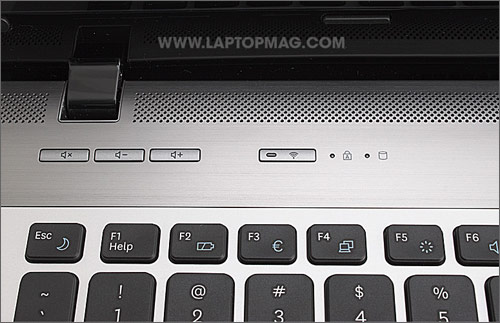
Click to enlarge
Heat
Despite the lack of many vents or openings, the Samsung QX410 kept cool during our heat tests. The underside stayed at a comfortable 87 degrees while playing a full-screen Hulu video for 15 minutes. We consider anything over 100 degrees to be too hot to handle. Measuring the temperature at the center of the keyboard returned a reading of 88 degrees, while the touchpad was coolest, at 76 degrees. Be advised that the laptop's one visible vent did breathe a little fire, registering 105 degrees.
Keyboard and Touchpad
The Samsung QX410's island-style keyboard was a pleasure to use. Framed in silver aluminum to match the notebook's lid, the keyboard features chiclet keys that are well-spaced and offer plenty of travel. The only thing missing is a keyboard backlight, which you'll find on more expensive notebooks such as the Sony VAIO F Series and the MacBook Pro.

Click to enlarge
Beneath the keyboard is a wide 3.9 x 2.3-inch touchpad. As is the trend for laptop's these days, the touchpad integrates the mouse buttons. Gestures worked without a hitch, including pinch-to-zoom and two-finger scrolling. Navigating the desktop and opening apps were a breeze.

Click to enlarge
However, we found some issues with this "clickpad." For instance, while the whole touchpad depresses when you click in the center of it, you still need to double-tap to initiate an action--as with other Windows laptops. Or you can just click once on the left button area. In addition, we found selecting text on a web page to be more of a challenge than on notebooks with discrete mouse buttons.
Samsung QX410 Specs
| Bluetooth | Stereo Bluetooth |
| Brand | Samsung |
| CPU | 2.5-GHz Intel Core i5-460M |
| Card Slots | 4-1 card reader |
| Company Website | http://www.samsung.com/us/ |
| Display Size | 14 |
| Graphics Card | Nvidia GeForce 310M/Intel HD |
| Hard Drive Size | 640GB |
| Hard Drive Speed | 5,400rpm |
| Hard Drive Type | SATA Hard Drive |
| Mobile Broadband | WiMax |
| Native Resolution | 1366x768 |
| Operating System | MS Windows 7 Home Premium (64-bit) |
| Optical Drive | DVD SuperMultiDrive |
| Optical Drive Speed | 8X |
| Ports (excluding USB) | VGA, Headphone/Mic, HDMI |
| RAM | 4GB |
| RAM Upgradable to | 8GB |
| Size | 13.7 x 9.7 x 1.1 inches |
| Touchpad Size | 3.9 x 2.3 inches |
| USB Ports | 3 |
| Video Memory | 512MB |
| Warranty/Support | 1 year limited covering parts and labor |
| Weight | 5 pounds |
| Wi-Fi | 802.11a/b/g/n |
