Laptop Mag Verdict
The first Ultrabook with discrete graphics and a 15-inch screen, the Acer Aspire Timeline Ultra M3 will appeal to gamers on the go.
Pros
- +
Relatively light for 15-inch laptop
- +
Strong graphics scores
- +
Excellent battery life
- +
Good audio quality
Cons
- -
Low screen resolution
- -
All ports on back
- -
No backlit keyboard
Why you can trust Laptop Mag
Look out, Razer! Acer is literally and figuratively stretching the definition of Ultrabook with the Aspire Timeline Ultra M3. This 15-inch laptop is the largest and heaviest Ultrabook to date, but at 4.5 pounds, it's still one of the lightest machines with this size screen. More important, it's the first Ultrabook to feature discrete graphics, in this case Nvidia's new GeForce GT640M GPU. Combined with a 256GB SSD, we can easily see mobile gamers gravitating to this system. But just how much oomph do you get for your money?
Editor's Note: Currently on sale in Singapore, Acer says this notebook will hit U.S. shores in the second quarter of 2012. When its price becomes available, we will update this review, and reserve the right to change the rating.
[sc:video id="pkazdqcTp4HI8It8KP76IxAeeMyPmrCo" width="640" height="410"]
Design
Click to EnlargeSimilar to its other Timeline notebooks, the Timeline Ultra M3 has a pretty toned-down look. The lid is made of metal and painted black, so fingerprints don't show up too readily. Inside, the deck is the same color as the lid, but is plastic, as is the spacious trackpad. The area behind the keyboard, though, is a lighter shade of gray. Oddly, the power button is on the front edge, so if this laptop is actually in your lap, you risk accidentally shutting off the system. We also wish there was a slight tab along the front edge, to make it easier to lift the lid.
Click to EnlargeThe M3 is the second Ultrabook we've tested to come with a built-in optical drive (the 14-inch Samsung Series 5 was the first); while we don't see this as being a critical notebook component any more, it could be useful for consumers who need to load games onto their system the old-fashioned way.
With a footprint of 14.75 x 10 inches, the M3 is definitely the largest Ultrabook we've seen, rivaling the Sony VAIO SE (14.9 x 10.1 inches) for desk space. At 0.78 inches, the M3 is a hair thinner than the VAIO SE but at 4.5 pounds, is slightly heavier. Still, it beats out the 15-inch MacBook Pro (14.4 x 9.8 x 1 inches, 5.6 pounds) in both categories.
Keyboard and Touchpad
Click to EnlargeWe're glad that Acer moved away from its Accutype keyboard in favor of a more traditional island-style keyboard for this notebook. There was generous spacing between the keys, which had a slightly gritty texture. To the right of the keyboard is a number pad, whose keys are slightly shrunken. We were able to type quickly, but would have preferred a bit more travel. We also wish the keyboard were backlit; if you're going to game in the dark, it's a very useful feature.
While the Timeline Ultra M3's trackpad is centered under the G and H keys, in this case, we wish Acer had shifted it slightly to the right. There's so little room on the left palm rest that our thumb was always on the touchpad.
As far as the Elan trackpad itself, we were fairly impressed. For one, it was a spacious 4.2 x 3.1 inches--even larger than on the MacBook Pro--and, for the most part, performed most multitouch gestures as smoothly and accurately as anything on an Apple product. However, from time to time, the system would accidentally select text when we were trying to scroll.
Heat
Despite its thin profile, the M3 manages to stay cool. After streaming a Hulu video at full screen for 15 minutes, the middle of the underside was just 82 degrees Fahrenheit. On the top of the system, the touchpad was an even cooler 76 degrees, and the space between the G and H keys was 83 degrees.
Display and Audio

Click to EnlargeFor a system with discrete graphics, it's a real shame that the Timeline Ultra M3's 15.6-inch glossy display only has a resolution of 1366 x 768. With an average brightness of just 160 lux, it's also about half the average (317 lux), and well below the VAIO SE (250 lux) and the HP Envy 15 (243 lux). When watching a 1080p trailer for "Men In Black III," we saw only minimal pixelation in darker areas, and colors were fairly bright. However, viewing angles aren't the greatest; images started to reverse when we moved more than 45 degrees to the left or right.
The M3's speakers are located under the front lip of the notebook. They cranked out loud and authoritative sound, whether watching movies, listening to music, or playing games. While somewhat hollow, and bass a little on the shallow side, the Dolby Home Theater v4 software went a long way toward improving sound overall.
Ports and Webcam
Click to EnlargeFor an Ultrabook this big, we would have expected a few more ports. On the back of this Aspire are two USB 2.0 ports, one USB 3.0 port, HDMI and Ethernet. The headphone jack is also on the back, which means you'll need a long cable. Along the left edge is a tray-loading DVD drive and an SD card slot, but that's it. Some might miss having a DisplayPort or VGA port.
We're not thrilled that all the ports are on the back of the Timeline Ultra M3; it makes it more difficult to pop in USB sticks, for instance.
The 1.3-MP webcam provided average images; colors were accurate, and we could make out a fair amount of detail.
Performance
Packing a 1.7-GHZ Intel Core i7-2637M processor, 4GB of RAM and a 256GB SSD, our M3 came ready to rock. On PCMark07, this Ultrabook scored 3,474, which is about 1,200 points above the category average, 1,100 points higher than the HP Envy 15, and 1,400 points higher than the VAIO SE. In everyday use as well as when gaming, the M3 was quick to open apps and responded at a moment's notice.
The M3 duplicated a 4.97GB folder of multimedia in 31 seconds, a rate of 164 MBps, easily trouncing the category average of 31 MBps. That crushes the current Ultrabook leader, the ASUS Zenbook UX31, whose 128GB SSD notched 98 MBps.
During the OpenOffice Spreadsheet test, the M3 took 5 minutes and 44 seconds to match 20,000 names with their corresponding addresses. That's about 30 seconds faster than category average, but 22 seconds slower than the VAIO SE. The Envy 15 took 6:31 to complete the task.
Boot and Wake Times
The M3's 256GB SSD was simply blazing. It booted Windows 7 Home Premium in a fast 23 seconds, a third of the time it takes the average mainstream notebook. That's even faster than the ASUS UX31 (29 seconds), the Toshiba Z835 (26 seconds), and the 15-inch MacBook Pro (44 seconds). The M3 was also quick to wake from sleep, popping back to life in less than a second after we lifted the lid. Acer calls this feature Green Instant-On, but it's a required feature for Ultrabooks.
While it lacks the Smart Connect feature as seen on the Dell XPS 13--which lets the notebook remain connected to the Internet even in sleep mode--the M3 has what Acer calls Instant Connect, which allows it to connect to the Internet in 2.5 seconds. In our testing, it took around that time after we woke the notebook from sleep.
Graphics Performance
The Timeline Ultra M3 is the first Ultrabook with discrete graphics--Nvidia's new GeForce GT 640M, which uses its new Kepler architecture (more on that soon)--the M3 has some serious gaming chops. While it's not going to compete with dedicated gaming rigs, it will more than handle its own on the latest titles.
On 3DMark06, the M3 scored 11,173, more than double the category average (5,059), and blowing past the VAIO SE (6,839), which has an AMD Radeon HD 6470M GPU. It even beat out the MacBook Pro, whose AMD Radeon HD 6750M GPU scored 10,359.
Gaming Results
On our "World of Warcraft" test, the Timeline Ultra M3 averaged 155 fps with the graphics set to good and the resolution at 1366 x 768. That's three times the category average, and miles better than the VAIO SE, which only managed 36 fps. To be fair, the VAIO has a higher resolution of 1080p, but that alone wouldn't account for the difference. The M3 also bested the MacBook Pro (63 fps), the HP Envy 15 (43 fps), and the Dell XPS 15z (59 fps).
When we maxed out the settings, the story was pretty much the same. The M3 averaged 80 fps, well above the average (27 fps), the VAIO SE (29 fps), the XPS 15z (35 fps) and the Envy 15 (27 fps).
How much of a difference does a discrete GPU make in an Ultrabook? We re-ran the "World of Warcraft" test using the M3's integrated Intel HD Graphics 3000 GPU, and it averaged 35 and 16 fps, respectively, on autodetect and max settings.
But WOW is one thing; Nvidia claims that its new GPU can play the latest titles at their highest settings. We first put the M3 to the test with Far Cry 2, where the M3 averaged 61 fps with the settings on autodetect, and 59 fps with the effects set to Ultra.
Other more recent games proved more demanding, but still playable. On "World of Tanks," we set the effects to Very High, turned on antialiasing to the max, and set the screen resolution to native. The Timeline Ultra M3 averaged 44 fps on these settins. On "Crysis 2," we again cranked the effects to max, turned DX11 off, and were able to average a respectable 30 fps. We saw a little bit of tearing, but nothing too distracting.
Battery Life
Thanks to Nvidia's Optimus technology, which switches automatically between the discrete and integrated GPUs, Acer claims that the M3 will get up to eight hours of battery life. On the LAPTOP Battery Test (Web surfing via Wi-Fi), the M3 lasted 7 hours and 4 minutes. Not only is that two hours better than the mainstream category average, but it's 20 minutes longer than the ultraportable average. By comparison, the VAIO SE lasted just 4:18 without its sheet battery, but the MacBook Pro lasted an even longer 8:23.
Software
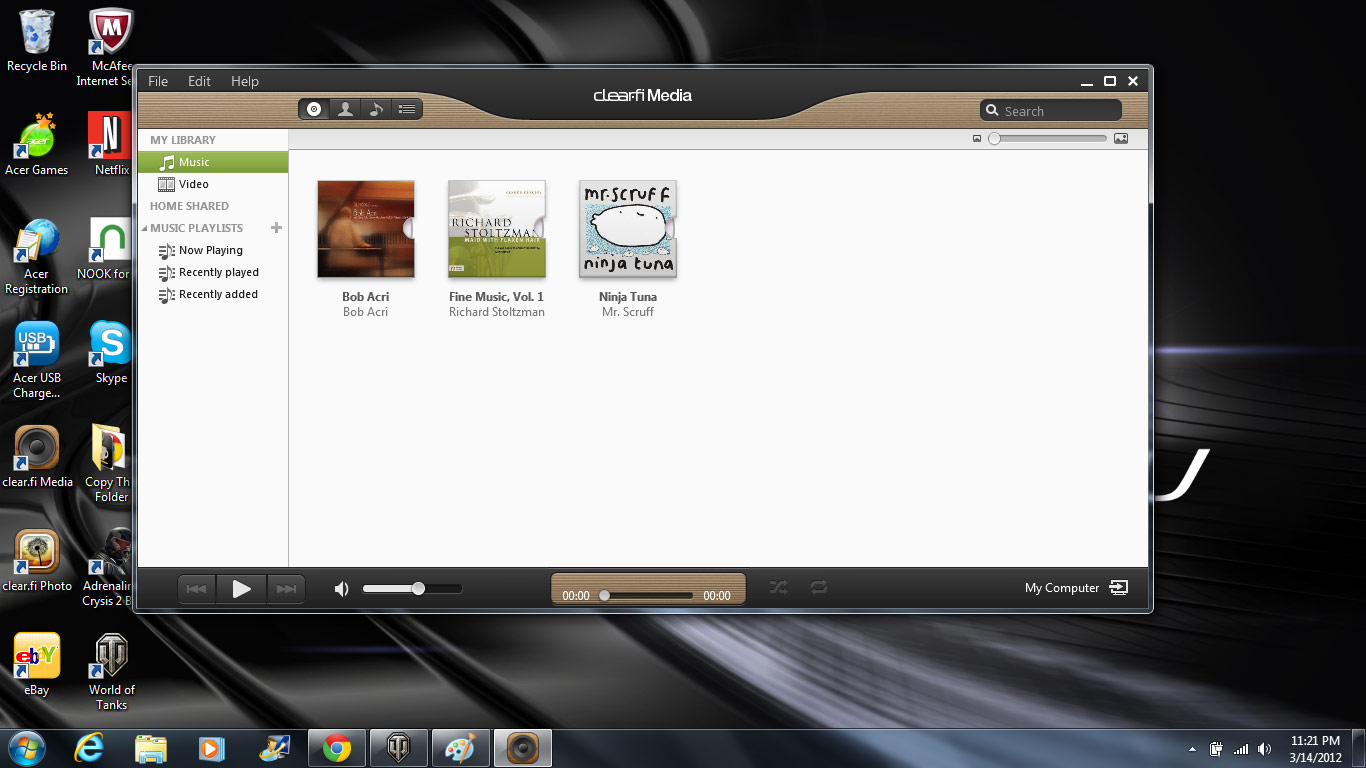
Click to EnlargeThe M3 comes with the usual array of Acer apps, utilities and trialware. Users who like to stream their media to another networked device will like the clear.fi Media and clear.fi Photo apps. Other entertainment software includes AUPEO Internet radio, Barnes & Noble Nook for PC, newsXpresso and a link to Acer Games.
The system also comes with a 30-day trial of McAffee Internet Security and Microsoft Office 2010 Starter.
Configurations
Our version of the Aspire Timeline Ultra M3 (Intel Core i7, 256GB SSD) was the top-of-the-line model, but the starting configuration, which we estimate will start at $999, will have a 1.6-GHz Intel Core i5-2467M CPU, 4GB of RAM, and a 500GB hybrid hard drive.
Verdict
Click to EnlargeWhile it's already been proven that you can cram very good graphics and battery life into a thin 15-inch system, the Acer Aspire Timeline Ultra M3 takes it to the next level. Nvidia's next-generation GeForce GT640M GPU can hang with the best of them, letting you play the latest games anywhere. The audio is also quite satisfying. We only wish the M3 had a display that could better show off all that the GPU is capable of doing and that the ports were more easily accessible.
Acer Aspire Timeline Ultra M3 Specs
| Brand | Acer |
| CPU | 1.7-GHZ Intel Core i7-2637M |
| Card Slots | 2-1 card reader |
| Company Website | www.acer.com |
| Display Size | 15.6 |
| Graphics Card | Nvidia GeForce GT 640M/Intel HD Graphics 3000 |
| Hard Drive Size | 256GB |
| Hard Drive Speed | n/a |
| Hard Drive Type | SSD Drive |
| Native Resolution | 1366x768 |
| Operating System | MS Windows 7 Home Premium (64-bit) |
| Optical Drive | DVD SuperMultiDrive |
| Optical Drive Speed | 8X |
| Ports (excluding USB) | USB 3.0, Headphone, HDMI, Ethernet |
| RAM | 4GB |
| RAM Upgradable to | 6GB |
| Size | 14.75 x 10 x 0.78 inches |
| Touchpad Size | 4.2 x 3.1 inches |
| USB Ports | 3 |
| Video Memory | 1GB |
| Weight | 4.5 pounds |
| Wi-Fi | 802.11b/g/n |
| Wi-Fi Model | Atheros AR5B97 |
