Laptop Mag Verdict
The Aspire V5-571 offers speedy Core i5 performance for a cheap price, but the design isn't very exciting.
Pros
- +
Good everyday performance
- +
Can handle mainstream games
- +
Runs cool
- +
Lightweight for 15-inch notebook
Cons
- -
Short battery life
- -
Bland design
- -
Finicky touchpad
Why you can trust Laptop Mag
Sometimes, all you need is a system that will let you surf the Web, check Facebook, get some work done and watch a movie in your downtime. The Acer Aspire V5-571-6869 is a no-frills 15-inch mainstream notebook that sports a third-generation Core i5 processor, 6GB of RAM and a 500GB hard drive. Those are pretty good specs for $529. Find out if this machine is as sweet a deal as it seems.
Design

Click to EnlargeDraped in black plastic, the Acer Aspire V5-571-6869 is fingerprint-resistant, but the design is about as thrilling as an accounting lecture. The top of the lid sports a silver Acer logo, which is also printed on the bezel directly below the display. The inside, too, is all black. The only hint of color is power button, which glows blue when the system is on.
On the plus side, the Acer V5-571 is quite thin and light for a budget 15-inch notebook. It measures 15 x 9.96 x 0.83 - 0.91 inches and weighs 5.1 pounds, which makes it lighter than the Dell Inspiron 15R 5520 (14.9 x 9.9 x 1.2 - 1.3 inches and 6 pounds) and the Sony VAIO E Series 15 (14.7 x 10 x 1 - 1.32 inches and 5.4 pounds). The HP Pavilion g6t-2000 is nearly as light as this Acer 5.2, but is considerably thicker at 1.4 inches.
Display

Click to EnlargeThe V5-571 has a 15.6-inch LED backlit screen with a native resolution of 1366 x 768. Overall, we weren't too impressed with the display. When we watched the trailer for "Skyfall" in 720p, colors such as the red in the Union Jack looked washed out. The glossy display also kicked back a lot of reflections, but viewing angles were fairly wide.
Using our light meter, the Aspire V5-571's display registered a brightness reading of 171 lux, which is about 100 lux below the average. That showing is still brighter than the VAIO E15 (141) and Pavilion g6t-2000 (160 lux), though the Inspiron 15R notched a slightly higher 198 lux.
Audio
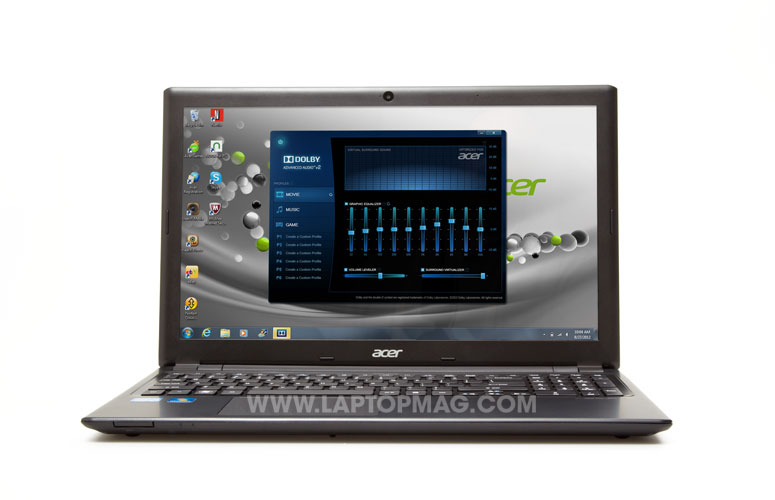
Click to EnlargeThe V5-571's speakers are bottom-mounted; as a result, sound became muffled when we placed the system in on our lap. The speakers get a boost from Dolby Advanced Audio, which offers an equalizer for customizing sound settings as well as a mini control panel with three optimized presets: Movie, Music and Game.
Movie was easily the best setting for listening to music. When we listened to Quincy Jones' "Soul Bossa Nova" on this setting, the low and high flute notes were clearly audible and oboes were clear, distinct and balanced. When we listened to "Smells Like Teen Spirit" by Nirvana on the Music setting, Kurt Cobain's vocals sounded hollow and bass sounded weak. Anything we listened to with the Game setting sounded distorted.
Keyboard and Touchpad

Click to EnlargeThere's plenty of space between keys on the V5-571's island-style keyboard, but their shallow travel led to a less-than-stellar typing experience. We scored 51 words per minute with an 8 percent error rate on the Ten Thumbs Typing Test, far below our 68 wpm average/1 percent error rate on our desktop keyboard. Acer includes a number pad as well, but as a result, the left Shift, Tab and Caps Lock keys are relatively small.
The Synaptics ClickPad measures a relatively spacious 4.1 x 3 inches, but proved erratic when performing multitouch gestures, such as pinch-to-zoom and rotate. While its integrated mouse buttons were easy to press and had a nice snap to them, the pad would sometimes confuse a left-click for a right click.
Heat
After running a full-screen Hulu video for 15 minutes, Acer's touchpad and center underside registered nominal temperatures of 84 and 86 degrees respectively. The space between the G and the R keys was a bit cooler at 80 degrees. We consider anything higher than 95 degrees to be too toasty.
Ports

Click to EnlargeMost of the ports on the V5-571 reside on the unit's left side. Here, you'll find a headphone jack, a pair of USB 2.0 ports, one USB 3.0 port, an HDMI port, and connectors for the charger as well as an Ethernet port (which requires an adapter). A 2-in-1 memory card reader sits on the left side of the lip.
The right has a Kensington lock slot and a DVD+/-RW drive; We would have liked to seen at least one USB port on the right side, which would make it easier for right-handed people to use a mouse.
Webcam

Click to EnlargeThe 1.3-MP camera and its accompanying Acer Crystal Eye Webcam software can snap still shots and video at resolutions of 320 x 240, 640 x 480 and 1280 x 1024. While images were passable, finer details such as facial stubble weren't visible at all. In fluorescent lighting, colors looked significantly darker and bland, and in natural light, lighter colors looked extra bright.
Acer Crystal Eye Webcam lets you upload your captures directly to YouTube or Facebook and make basic image adjustments with standard settings such as brightness, contrast, hue, sharpness, gamma and more.
Performance

Click to EnlargeThe Acer Aspire V5-571 uses a low-voltage 1.7-GHz Intel Core i5-3317U Ivy Bridge processor, 6 GB of RAM, a 500GB, 5,400-rpm hard drive and an Intel HD Graphics 4000 GPU. It earned a PCMark 7 score of 2,417, which is practically identical to the 2,419 average for this category. This score beats the HP Pavilion g6t-2000, which has a second-gen Core i3 CPU and the Envy Sleekbook 6z AMD APU by a healthy margin (1,400).
However, both the Inspiron 15R 5520 (2,596) and the VAIO E15 (2,452) scored higher. The VAIO E15 and Inspiron 15R 5520 each sport a 2.5-GHz Intel Core i5-3210M CPU, while the Envy Sleekbook 6z totes a 2.1GHz AMD A6-4455M APU.
During real-world usage, the V5-571 fared well. We watched the 1080p trailer for "The Hobbit" while a Malwarebytes Anti-Malware scan and Acer Crystal Eye Webcam ran in the background, along with Google Chrome (with 10 open tabs) and Internet Explorer. The V5-571 was rock solid throughout, and we noticed no slowdowns at all while switching between tabs, programs or browsers.
The V5-571 took 53 seconds to boot the 64-bit version of Windows 7 Home Premium, on a par with the category average.
During our File Transfer Test, the V5-571-6869 copied our 4.97GB test folder (which is comprised of videos, music and photos) in 4 minutes and 58 seconds. That equals a transfer rate of 17.1 MBps. By comparison, the Pavilion g6t scored 19.7 Mbps, the VAIO E15 23 Mbps and the Inspiron 15R 5520 came in at 18 MBps.
In the OpenOffice Spreadsheet test, in which we match 20,000 names to their corresponding addresses, the V5-571 completed the task in 6 minutes and 15 seconds. That's on a par with the average (6:11) and beats the Pavilion g6t (6:43). However, the Inspiron 15R 5520 (5:11) and the VAIO E15 (4:48) finished faster.
Graphics

Click to EnlargeThe Intel HD Graphics 4000 GPU makes Acer V5-571 good for casual games. When we ran our "World of Warcraft" tests, the Acer ran the game at 50 fps on the "Good" setting under 1366 x 768 resolution. That's below the 65 fps category average, but still fairly impressive for integrated graphics.
On 3DMark11, the V5-571 scored 594, about half the mainstream category average of 1,138. The VAIO E15 and the Inspiron 15R 5520 fared a bit better, each notching a score of 643.
Battery Life

Click to EnlargeDuring the LAPTOP Battery Test (continuous Web surfing via Wi-Fi), the Acer's 4-cell battery delivered a dismal 4 hours and 12 minutes of battery life. That's 1 hour and 22 minutes less than the mainstream category average of 5:34. It's also anemic when compared with the HP Pavilion g6t, the Dell Inspiron 15R and the Envy 6z. Those notebooks ran for 4:50, 4:52 and 6:18, respectively. The VAIO E15 was also poor, but lasted a bit longer at 4:24.
Software
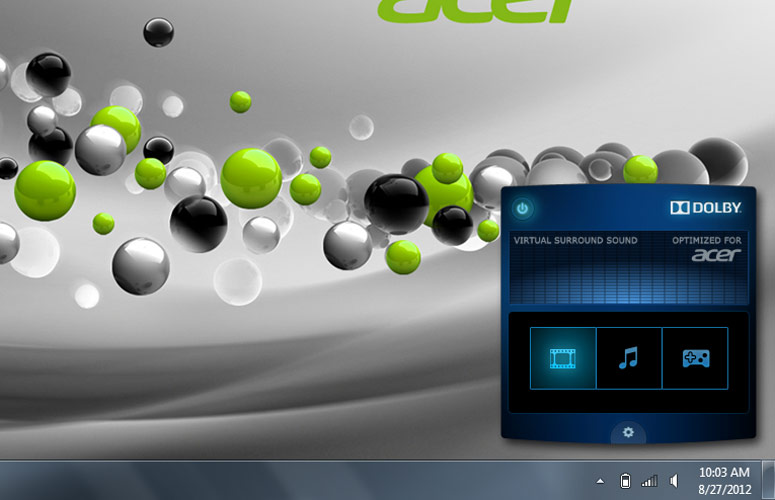
Click to EnlargeThe Acer Aspire V5-571 comes with a variety of programs and shortcuts to Web-based services, including Skype, Netflix, Nook for PC, Skype as well as clear.fi Photo and Media managers. A trial of AUPEO!, an Internet radio tuner, offers an extremely limited selection of music and frankly isn't worth using in place of services like Pandora or Spotify.
Acer Backup Manager lets you to back up your data, create a backup image of a drive or transfer your files from one machine to another. The ad-supported Microsoft Office Starter is also included, as are trial versions of McAfee Internet Security Suite and Norton Online Backup. The Acer Games portal points you to casual games such as Bejeweled 3 and Torchlight.
The first time we booted up the Acer V5-571, we were presented with pop-ups from Acer and McAfee reminding us to register our system, or to activate our virus and backup utilities. These reminders kept popping up each time we restarted the notebook, and quickly became a nuisance.
Acer backs with the V5-571 with a limited one-year warranty. See how Acer fared in our Best & Worst Brands report.
Verdict

Click to EnlargeThe Acer Aspire V5-571-6869 provides good performance for a low price. This $529 15-incher is also thinner and lighter than the bargain notebook competition. However, the battery life could be better and the design is bland.
In this price range, we prefer the $599 Dell Inspiron 15R. Yes, it's bulkier, but it offers a more attractive design, a better keyboard, and longer battery life, making it worth the $70 premium over the Acer. Still, if you're looking for a capable performer on the cheap, the Aspire V5-571 is a decent choice.
Acer Aspire V5-571 Specs
| Bluetooth | Bluetooth 4.0+HS |
| Brand | Acer |
| CPU | 1.7GHz Intel Core i5-3317U |
| Card Slots | 2-1 card reader |
| Company Website | http://www.acer.com |
| Display Size | 15.6 |
| Graphics Card | Intel HD 4000 |
| Hard Drive Size | 500GB |
| Hard Drive Speed | 5,400rpm |
| Hard Drive Type | SATA Hard Drive |
| Native Resolution | 1366x768 |
| Operating System | MS Windows 7 Professional (64-bit) |
| Optical Drive | DVD /- RW |
| Optical Drive Speed | 8X |
| Ports (excluding USB) | USB 3.0, USB, HDMI |
| RAM | 6GB |
| Size | 15x10x0.9 |
| Touchpad Size | 4.1x3.0 |
| USB Ports | 3 |
| Weight | 5.1 pounds |
| Wi-Fi | 802.11b/g/n |
