Laptop Mag Verdict
Record-breaking performance, superslick design, wireless HD streaming, and five hours of battery life. Yup, this gaming notebook is pretty much perfect.
Pros
- +
Blazing performance
- +
Fast SSD
- +
Excellent battery life
- +
Built-in WirelessHD
- +
Innovative lighting effects
- +
HDMI input
Cons
- -
Bottom gets hot when gaming
- -
Audio could be better
Why you can trust Laptop Mag
It's the pretty rare notebook that makes us giddy with excitement, but the Alienware M17x does just that. When we last reviewed this gaming rig, we praised its power, keyboard, and display, among other things, but lamented its high price and poor battery life. The latest M17x doesn't just improve on its predecessor, it has all the makings of a dream laptop. Featuring an Intel quad-core Sandy Bridge CPU, AMD switchable graphics, and a Samsung SSD, this monster offers more than double the performance of anything that came before. On top of that, the M17x has a built-in WirelessHD transmitter, so if it's 17-inch 1080p display isn't big enough, you can beam Blu-ray movies, games, and anything else you want wirelessly across the room to a big-screen TV. Yes, this newest M17x costs $3,300, but that's $1,300 less than its predecessor. What's not to like? Seriously.
Design
For the past two years, Alienware notebooks have had a distinctive grille on the front of its systems that is reminiscent of a Camaro. That look continues with the latest M17x, but the lid is slightly different. While the Alienware logo--an alien's head--is still prominent, the lid is now covered in a soft-touch finish, and no longer has a ridge running down its middle. Also gone are the Nebula Red and Lunar Silver color options. We prefer this new treatment; not only is it nicer to hold, but it resists fingerprints.
While it's doubtful that many will notice, the new M17x is also slightly thinner than before. Whereas the last-gen M17x measured 16 x 12.6 x 2.1 inches, the current M17x is 16 x 11.9 x 1.8 inches. Part of the reason is that the M17x only has space for one discrete graphics card, whereas the older version could accommodate two.
The M17x has also gone on a diet: The previous M17x weighed 11.6 pounds; the latest is 9.6 pounds. While that's still massive as far as notebooks go--even desktop replacements--it's an improvement. It falls right in between the ASUS G73Jw-A1 (8.8 pounds) and the Toshiba Qosmio X505 (10.6 pounds), which is a larger 18-inch system.
The media control buttons have undergone a slight change; no longer are they touch-sensitive. Instead, the backlit controls are physical buttons. They're still just as responsive, though.
One of the coolest things about Alienware systems is the backlighting. You can change the keyboard, the logos, the front grille--even the ring around the touchpad--to a number of different colors, depending on your mood or what you're doing. It's just awesome. The AlienFX utility to change the controls is fun to use; you can easily spend a lot of time tinkering with the color schemes.
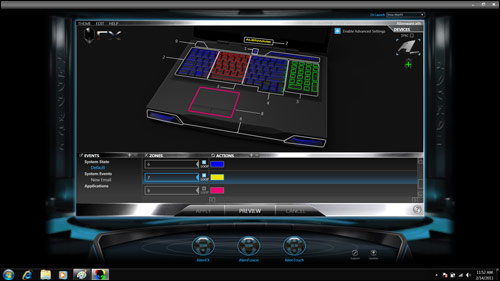
Click to enlarge
Keyboard and Touchpad
The keyboard is pretty much untouched since the last generation of the M17x; then again, there's nothing that needed changing. The keys are large, have a nice feel, and are very responsive. There was a bit of flex in the keyboard, but Alienware told us that production models would have more support.
While the previous M17x had a honeycomb pattern on its touchpad, the newest iteration is smooth, but is a spacious 3.9 x 2.2 inches. The surface offered little to no resistance as our fingers glided across it, which is a good thing. Powered by Synaptics, the touchpad is also capable of multitouch gestures, though Alienware turns them off by default.
Heat
After streaming a Hulu video at full screen for 15 minutes, the M17x' touchpad was a cool 86 degrees Fahrenheit, and the space between the G and H keys was a nice 85 degees. However, the middle of the underside reached 98 degrees; we consider anything above 95 uncomfortable. After gaming for about half an hour, the temperature here increased to a scorching 120 degrees. It's a good thing it's highly unlikely that you'll ever rest the M17x in your lap.
Display and Audio

Click to enlargeSimply put, the M17x's screen is gorgeous. The 17-inch, 1920 x 1080p panel delivers some of the sharpest images around, whether you're playing games, watching a Blu-ray, or just surfing the Web. The edge-to-edge glass kicked back some reflections, but it was tolerable, especially considering the viewing angles are nearly 180 degrees in any direction.
The stereo speakers in the front of the M17x provided good, but not superb sound. When playing games or listening to music, higher tones, such as the crackle of gunfire, were crisp and well defined. However, we would have appreciated a bit more bass and the rumble of a subwoofer. Also, there's no control panel to make fine adjustments to equalizer settings; while not crucial, it's a little touch that we would have expected on such a high-performance system. Serious gamers will undoubtedly use headphones.
WirelessHD Streaming
The M17x has a WirelessHD (WiHD) transmitter built in, which streams data at up to 4Gbps on the 60GHz spectrum, and has an effective range of up to 30 feet. Unlike Intel's WiDi technology, WirelessHD has no latency and can stream protected content like Blu-rays movies to a compatible receiver (although WiDi 2.0 will support DRM with an upgrade). Previously, consumers who wanted this type of capability had to buy a device such as the ASUS WiCast EW2000 or HP Wireless TV Connect, which involved connecting a bulky transmitter to a notebook. These accessories use yet another technology called WHDI. Yes, we know it's confusing.
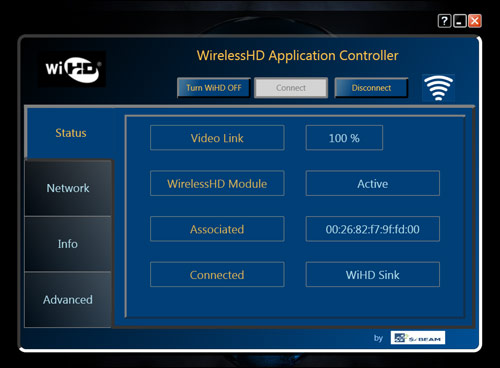
Click to enlarge
Our configuration of the M17x came bundled with a Vizio XWH200 receiver. (Vizio sells a transmitter and receiver separately for $229). The triangular receiver, which looks like an oversized Toblerone bar, measures 7.4 x 2.5 x 1.3 inches. The front is a sleek glossy black, and the back, sides, and bottom are vented. The only connectors are an HDMI port and power on the back. We would have preferred a light on the outside letting us know a connection had been made.

Click to enlarge
After we attached the receiver to our TV and plugged it in, we opened the WiHD Controller utility, which has controls to connect to the receiver and turn off the transmitter. The M17x took just a few seconds to recognize the receiver. After that, cloning or extending our display was as simple as using the Windows Display manager.
The Vizio receiver worked just as well as third-party WHDI devices; we used the HP Wireless TV Connect and the Asus WiCast EW2000 with the Alienware, and found that all three worked pretty much the same; videos (both Blu-ray and from the hard drive) streamed smoothly, and there was no lag whatsoever when playing games. Like those other two devices, though, we found that if you try to play a Blu-ray with the displays cloned, it will only show up on one screen. The benefit of WirelessHD in this case is that you don't need to attach anything to your notebook; it just works.
Ports and Webcam
You name it, the M17x has it: On the left side of the system are two USB 3.0 ports, HDMI out, VGA, miniDisplayPort, and jacks for S/PDIF, microphone, and two headphones. The right side of the M17x has a slot-loading Blu-ray drive, a 3-in-1 memory card slot, two USB 2.0 ports, an eSATA/USB. While FireWire and ExpressCard slots are gone, the M17x now has an HDMI-in port. That's right: you can plug a PS3 or XBox 360 into the M17x, and use its screen for gaming.

Click to enlarge

Click to enlarge
The 2-MP Webcam delivered accurate and smooth visuals while chatting on Skype. The included Dell Live Central utility let us adjust the color and brightness, add fun effects and avatars. and face-tracking worked fairly well, too.
Performance

Click to enlargeThe M17x comes with the new quad-core Sandy Bridge 2.3-GHz Intel Core i7-2820QM processor. Like AMD's Fusion APU, this new 32-nanometer architecture combines both the CPU and a GPU on the same piece of silicon, which means better multitasking, especially when it comes to graphics-heavy tasks such as video editing and gaming. While this is somewhat obviated by the inclusion of a powerful AMD GPU, users will be able to derive its benefits using the integrated graphics when unplugged.
Regardless, when coupled with 8GB of RAM and a 256GB Samsung SSD, the M17x has serious power. On PCMark Vantage, which measures overall performance, this notebook scored 17,486; that's by far the highest score we've ever seen. It's more than three times the category average (5,715). The next most powerful notebook we've tested, the Origin Eon 18 (2.53-GHz Intel Core 2 Extreme QX9300, 8GB of RAM, and dual 160GB SSDS) notched 11,039.
The Samsung SSD is a speed demon, helping the M17x boot into the 64-bit Windows 7 Home Premium in a record 29 seconds--a third of the time it takes the average desktop replacement. It duplicated a 5GB folder of multimedia in just 51 seconds, a rate of 99.8 MBps. That's the same speed as the SSD in the Origin Eon 18, but the Toshiba SSD in the Sony VAIO Z was even faster: 108 MBps.
The M17x took just 36 seconds to convert a 5-minute, 114MB MPEG4 to AVI using Oxelon Media Encoder. That's 30 seconds faster than the average, and 16 seconds faster than the VAIO Z. Anything we did on this notebook--opening apps, movies, files--was instantaneous.
Graphics and Gaming
As you might expect for over three grand, the M17x has a a top-of-the-line graphics card. Inside this beast resides an AMD Radeon HD 6970M GPU with 2GB of DDR5 memory, the most powerful graphics processor we've yet tested. In 3DMark06, it scored 20,048, more than twice the desktop replacement average (7,866) and besting the previous record-holder--the last-gen M17x--by 6,500 points. In 3DMark Vantage, the M17x notched 13,414, again, more than twice the average (6,600).
Of course, it's all about framerates, and the M17x's were sky-high. In World of Warcraft, with the graphics set to Ultra, and the resolution at 1920 x 1080, we saw 107 frames per second, 50 fps higher than the average. While we got a higher 130 fps on the ASUS G73Jw-A1, that was before WOW made its big upgrade to Cataclysm.
For kicks, we switched to the integrated Intel HD graphics, and averaged 31 fps in WOW with the effects set to Good, and the screen resolution at native.
Using the AMD GPU, in Far Cry 2, the M17x turned in 82 fps with effects on Very High and the resolution at 1080p; that's about 30 fps higher than the G73Jw, and about 50 fps higher than the average. Flying bullets and splattering blood in first-person shooters such as Call of Duty: Modern Warfare 2 never looked better. Even at the native resolution and with all the effects turned on, we still averaged 90 fps. That's twice as high as the Toshiba Qosmio X505.
Just how powerful is the M17x's GPU? Using the Vizio wireless HDMI adapter, we extended the display to a 32-inch Samsung HDTV. While playing a Blu-ray on the Samsung at full screen (at 1080p), we fired up Call of Duty on the M17x's display. At 1920 x 1080p, we were still able to get around 34 frames per second while blasting enemies and spreading democracy throughout the world.
While it lacks Nvidia's Optimus technology (which automatically switches between a discrete and integrated GPU based on the app being used) the M17x does automatically switch between its AMD GPU and a power-saving integrated Intel HD GPU when it's unplugged. Unfortunately, the screen goes dark for a second while the M17x makes the switch; with Nvidia's technology, it's seamless.
Battery Life

Click to enlargeLike death and taxes, poor battery life on a desktop replacement--much less a gaming system--is a given. So we were pleasantly surprised by the 5 hours and 2 minutes of runtime on the M17x, which owes its endurance to its switchable graphics. Granted, you're not going to anywhere near this kind of endurance while gaming--the LAPTOP Battery Test merely surfs the Web--but it's double the desktop replacement average.
Configurations

Click to enlargeOur configuration of the M17x cost around $3,300; other options include adding a second 256GB SSD, which would increase the price to about $3,700. Customers can also add up to 24GB of RAM. At launch, Alienware will offer a version with a 3D display, Nvidia GeForce GTX 460 graphics, and a 500GB Seagate hybrid drive for $2,670, but not wireless HDMI. At some point in the future, the M17x will be available with both a 3D display and a wireless HDMI transmitter, but company representatives could not say when.
For those who can't drop three grand on a notebook, the base model of the M17x will cost $1,499. For that, you get a 2.0-GHz Intel Core i7-2630QM processor, a 1600 x 900 display, 4GB of DDR3 RAM, an AMD Radeon HD 6870M GPU with 1GB of DDR5 memory, a 320GB, 7,200-rpm hard drive, and a DVD burner.
Software and Warranty
The M17x is blessedly free of any sort of trialware. The only major software on the system is Alienware's Command Center utility. You can use it to change the colors of the backlighting, create power profiles, and adjust the sensitivity of the touchpad. Though the last two are somewhat redundant, the Command Center UI is more attractive than the Windows control panels.

Click to enlarge
Alienware backs the M17x with a one-year limited hardware warranty. While we don't test Alienware's tech support, we do test its parent company, Dell. To see how it fared on our Tech Support Showdown.
Verdict

Click to enlargeThere's a reason we're giving the Alienware M17x a very, very rare five out of five stars. With its second-gen Intel quad-core processor, AMD's Radeon HD 6970M GPU, and Samsung SSD, this is by far the most powerful notebook we've ever tested. Not only does the M17x blow away every other notebook, gaming or otherwise, but it does so with panache. What other rig has multicolored backlighting and can wirelessly stream Blu-ray movies and games--in full HD--to your TV? The heat on the underside is an issue, but that's just about the only thing we don't like about the M17x. While $3,300 is a lot to pay, you're getting more than twice as much laptop as the next most powerful machine we've tested. It doesn't get any better than this.
Alienware M17x (2011) Specs
| Bluetooth | Bluetooth 2.1+EDR |
| Brand | Alienware |
| CPU | 2.3-GHz Intel Core i7-2820QM |
| Card Slots | 3-1 card reader |
| Company Website | http://www.alienware.com |
| Display Size | 17.3 |
| Graphics Card | AMD Radeon HD 6970M, Intel HD |
| Hard Drive Size | 256GB |
| Hard Drive Type | SSD Drive |
| Native Resolution | 1920x1080 |
| Operating System | MS Windows 7 Home Premium (64-bit) |
| Optical Drive | BD-ROM/DVDRW DL |
| Optical Drive Speed | 8X |
| Ports (excluding USB) | HDMI, Ethernet, eSATA/USB, S/PDIF, Dual Headphone, Mini DisplayPort, Microphone, Kensington Lock |
| RAM | 8GB |
| RAM Upgradable to | 24GB |
| Size | 16 x 11.9 x 1.75 inches |
| Touchpad Size | 3.9 x 2.2 |
| USB Ports | 4 |
| Video Memory | 2GB |
| Weight | 9.6 pounds |
| Wi-Fi | 802.11a/g/n |
| Wi-Fi Model | Intel Centrino Ultimate-N 6300 AGN |
Michael was the Reviews Editor at Laptop Mag. During his tenure at Laptop Mag, Michael reviewed some of the best laptops at the time, including notebooks from brands like Acer, Apple, Dell, Lenovo, and Asus. He wrote in-depth, hands-on guides about laptops that defined the world of tech, but he also stepped outside of the laptop world to talk about phones and wearables. He is now the U.S. Editor-in-Chief at our sister site Tom's Guide, where he oversees all evergreen content and the Homes, Smart Home, and Fitness/Wearables categories for the site..
