Laptop Mag Verdict
An updated processor and graphics chip make this MacBook Pro even more powerful while still delivering all-day battery life.
Pros
- +
Excellent endurance
- +
Stylish, sturdy design
- +
Strong graphics performance
- +
Comprehensive software suite
- +
Large, comfortable touchpad
Cons
- -
Only two USB ports
- -
Reflective display
- -
A bit pricey
Why you can trust Laptop Mag
The outside looks the same, but the guts of the 2010 version of the 13-inch MacBook Pro have been revamped. This thin-and-light laptop now features a faster processor and double the graphics performance. Better yet, it lasts nearly 8 hours on a charge, about an hour and a half longer than its predecessor. While $1,199 is on the pricey side these days for a notebook, the MacBook Pro delivers great performance and endurance in a attractive and comfortable design that's easy to take with you.
Design
The 13-inch MacBook Pro looks identical to last season's MacBook Pro: the aluminum chassis, black island-style keyboard, large multitouch touchpad, and thin, rounded lid all look familiar. Even its weight (4.4 pounds) and dimensions (12.8 x 8.9 x 1 inches) remain the same, making this notebook a cinch to carry. The ASUS U30Jc-1A, another 13-inch thin-and-light with powerful graphics, weighs almost half a pound more.
Like its predecessor, the 13-inch MacBook Pro is made from a single, seamless piece of aluminum, which means it's more durable than most other notebooks in this price range. The only difference is that the battery is now non-removable (more on that later). Our only gripe is that the system's body scuffs fairly easily, so you may want to invest in a custom-fit cover.
Keyboard and Touchpad

Click to enlarge
As always, the keyboard on the 13-inch MacBook Pro has a soft finish, and makes little sound when you type. While the keyboard on, say, the 17-inch MacBook Pro might be too large (and too recessed) for some hands, the 13-inch version's keyboard is comfortably placed. It's also backlit with an ambient light sensor, which comes in handy for low-light environments.
The touchpad remains one giant button that doubles as the touchpad and the mouse button, and is the best in the business. The friction is slight, and we were able to effortlessly press down on the button without thinking about the fact that there's no dedicated touch button (nevermind two).
Also, multitouch gestures work smoothly. By pushing four fingers toward the top of the touchpad, we were able to fling windows up toward the top of the screen, exposing a clean desktop. When we used two fingers to zoom in and out of pages in Safari 4, the on-screen response was very quick and smooth. A new feature keeps scrolling pages for a bit even after you've completed the finger swipe; this makes it easier to move though large documents.
Display and Audio
The 13.3-inch (1280 x 800) LED-backlit display is plenty bright. Colors looked vibrant, and blacks appeared as rich shadows. Unfortunately, when we watched an episode of 30 Rock at full screen through Hulu, the glossy finish limited our viewing angles from the sides, as well as from the front with the lid dipped forward. We wish that Apple offered an antiglare display as it does on the 17-inch MacBook Pro.
The MacBook Pro's stereo speakers were more than loud enough when we played The White Stripes over Pandora. The guitar riffs in "Dead Leaves and The Dirty Ground" were strong and powerful. While we would have preferred more bass, audio fidelity is certainly better than on most notebooks this thin.
Ports
Like last fall's MacBook Pro, this 13-inch MacBook Pro's port selection remains modest, but includes two welcome improvements. One is a FireWire 800 port, which enables you to back up to an external drive at blazing speeds (using Time Machine); the other is an SD Card slot, a long overdue feature for those who want to transfer photos cable-free from a digital camera.

Click to enlarge

Click to enlarge
You also get two USB 2.0 ports (we'd like to see three), a Mini DisplayPort for connecting a larger monitor, a slot-loading DVD burner, an Ethernet jack, and headphone and mic ports. Only the 17-inch Pro has an ExpressCard/34 slot, but we can live with that omission since any USB mobile broadband modems can be plugged into this notebook.
Webcam
The Pro's iSight webcam delivered bright images with plenty of detail; colors were warm, more so than with other webcams. As always, what's best about Apple's iSight camera isn't the image quality, but the accompanying Photo Booth software, which is part of the OS. In addition to snapping photos and recording video captures, it can take four shots in a row, similar to a real photo booth. The program also has tons of fun filters, and integrates well with Apple's e-mail client, as well as iLife, the included built-in multimedia suite.
Performance
While it doesn't use one of Intel's latest Core i3 or i5 processors, the MacBook Pro has been updated with a 2.4-GHz Intel Core 2 Duo P8600 and 4GB of RAM, a modest upgrade from the previous generation's 2.26-GHz Intel Core 2 Duo P7550 CPU and 2GB of RAM. Not surprisingly, we saw an improvement in our benchmark tests. In PCMark Vantage, the MBP scored 4,164, an increase of 957 from the last generation. That score is also 645 points above the thin-and-light average, but about 800 points less than the Sony VAIO S (which has a 2.26-GHz Intel Core i5 i5-430M CPU) and 1,170 points below the ASUS U30JC-1A, which uses a 2.26-GHz Intel Core i3 350M processor.
Like the older MacBook Pro, the current version launched into Snow Leopard in a fast 37 seconds, 20 seconds faster than the thin-and-light average, which is mainly made up of Windows PCs. The speed of the 250GB, 5,400-rpm hard drive is also much better; when we duplicated a 4.97GB folder of multimedia files, the MacBook Pro took just 2 minutes and 55 seconds, a rate of 29.1 MBps; that's about 7 MBps faster than both the previous generation and the thin-and-light average. But you only see this advantage in Apple's OS: when we performed the same test in Vista using Boot Camp, the MacBook Pro's transfer rate dropped precipitously to 18.4 MBps.
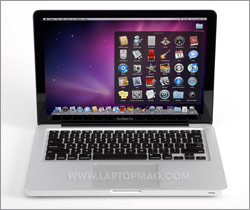
Click to enlargeThe MacBook Pro took 1 minute and 15 seconds to transcode a 5:05 MPEG-4 clip to AVI using Oxelon Media Encoder in Windows; the average thin-and-light takes 1:09; that difference isn't surprising given the Mac's older processor.
Graphics
At the time, the Nvidia GeForce 9400M graphics card in the previous MacBook Pro was one of the best around, combining excellent performance and energy efficiency. However, the Nvidia GeForce 320M GPU (with 256MB of memory) in the new MacBook Pro beats it in every way. Its score of 4,754 in 3DMark06 is more than double that of the last MBP (2,174), and about 1,000 points above the ASUS U30Jc (3,711), which has a slightly weaker Nvidia GT 310M GPU. However, the gaming-focused Alienware M11x, which has an Nvidia GeForce GT 335M GPU and 1GB of video memory, scored a much higher 6,388.
In our gaming tests, we saw similar differences between the three graphics chips. The MacBook Pro notched 47 frames per second in Far Cry 2 with the graphics at optimal and the resolution at 1024 x 768. That's nearly the same as the U30Jc and the M11x, both of which scored 44 fps. However, at max resolution, the Alienware machine had a much higher 29 fps, compared to 19 fps for the MacBook Pro, and 16 fps for the U30Jc. Regardless, the MacBook Pro's scores are roughly double that of the previous generation.
In the less-intensive World of Warcraft, the MacBook Pro averaged 124 fps at a resolution of 1024 x 768, which fell to 50 fps at native resolution. That's comparable to the U30Jc (146/34 fps); the M11x did much better at 1024 x 768 (257 fps), but scored about the same at native resolution (44 fps).
Battery Life and Wi-Fi

Click to enlarge
We were pleased that the previous 13-inch MacBook Pro saw 6 hours and 13 minutes on our LAPTOP Battery Test (web surfing via Wi-Fi), so we were more than happy to see the newest version reach 7:48 on the same test. Not only is that 3 hours longer than the thin-and-light laptop average, it's more than 40 minutes longer than the U30Jc. The Alienware M11x got 7:14 on the test, but that was using its integrated GPU.
Apple claims the 13-inch MacBook Pro's lithium polymer battery will last for 1,000 charges (about three years, depending on usage). Replacing the battery costs $129, and requires you to either take the notebook to the Genius Bar at your local Apple store, or mail it in for replacement. While three years may be longer than you're likely to own the notebook, this potential inconvenience might be a turn-off for some buyers.
The Broadcom 802.11n Wi-Fi radio in the MacBook Pro delivered decent, but not spectacular throughput; we wonder if the all-metal case impedes performance. At 15 feet from our router, the Pro averaged 26.4 Mbps, which is about 3 Mbps faster than the category average, but well below the U30Jc (39.8 Mbps). At 50 feet, the Pro's throughput of 17.5 Mbps was nearly identical to the average, and still lower than the U30Jc (21.4 Mbps), though not by much.
The MacBook Pro also has Bluetooth 2.1 + EDR connectivity.
Green Testing
Like the new 15-inch MacBook Pro, the 13-inch version also did extremely well on the LAPTOP Battery Efficiency test. The notebook recharged completely in 2 hours and 53 minutes, drawing an average of 32.3 watts during that time. After multiplying recharge time by average watts used, and dividing by battery life, we arrive at a figure of 11.9, making the MacBook Pro's efficiency better than that of even the average netbook (16.5), not to mention thin-and-lights (24.4). The MacBook Pro also has an EPEAT Gold rating of 21 (out of 27).
Software and Warranty

Click to enlarge
In addition to the Snow Leopard operating system, the MacBook Pro comes with the excellent iLife '09 suite (iPhoto, iMovie, iWeb, and GarageBand), Front Row, Photo Booth, and its Time Machine backup software. While the iWork suite costs $49 with a new Mac, we wish there was a word processor pre-installed that offered a few more features than TextEdit.
Apple's standard warranty remains: one-year parts-and-labor and 90 days of toll-free, 24/7 phone support. (Apple consistently aces our annual Tech Support Showdown). The Apple Care Protection Plan, which includes three years each of parts-and-labor coverage and phone support, costs $249.
Configurations
In addition to the $1,199 configuration we reviewed, consumers can also pick up a $1,499 version, which has a 2.66-Ghz Intel Core 2 Duo processor, 4GB of RAM, and a 320GB hard drive. Customization options include 8GB of RAM ($400), mechanical hard drives up to 500GB in size ($150), or a 512GB solid state drive for $1,450--the price of a MacBook Pro by itself.
Verdict
By changing a few key components and optimizing them for its software, Apple has managed to once again drastically improve the 13-inch MacBook Pro. Not only does it perform much better than the previous version, its battery life has seen an impressive boost. If you're looking to save a little money, the ASUS U30Jc-1A ($899), which has automatic switchable graphics, offers similar performance, but 30 minutes less battery life and a heavier chassis. Overall, though, the $1,199 13-inch MacBook Pro offers the best combination of performance, endurance, design, and smart software.
Apple MacBook Pro (13-inch, 2010) Specs
| Bluetooth | Bluetooth 2.1+EDR |
| Brand | Apple |
| CPU | 2.4-GHz Intel Core 2 Duo P8600 |
| Card Slots | 2-1 card reader |
| Company Website | http://www.apple.com |
| Display Size | 13.3 |
| Graphics Card | Nvidia GeForce GT 320M |
| Hard Drive Size | 250GB |
| Hard Drive Speed | 5,400rpm |
| Hard Drive Type | SATA Hard Drive |
| Native Resolution | 1280x800 |
| Operating System | OS X 10.6 (Snow Leopard) |
| Optical Drive | DVD SuperMultiDrive |
| Optical Drive Speed | 8X |
| Ports (excluding USB) | Mini DisplayPort, Firewire 800, Ethernet, Combo Headphone/Mic Jack |
| RAM | 4GB |
| RAM Upgradable to | 8GB |
| Size | 12.8 x 8.9 x 1 inch |
| USB Ports | 2 |
| Video Memory | 256MB |
| Warranty/Support | one-year parts-and-labor and 90 days of toll-free, 24/7 phone support |
| Weight | 4.4 pounds |
| Wi-Fi | 802.11a/b/g/draft-n |
