Laptop Mag Verdict
With a full HD display, SSD, and a Blu-ray player, the ASUS G74SX-A2 is a gaming rig that can hold its own against the category's best.
Pros
- +
Performance powerhouse
- +
Sleek and comfortable design
- +
Improved keyboard
- +
Runs exceptionally cool
- +
Solid audio quality with THX software
Cons
- -
Heavy, even for a desktop replacement
- -
Lacks webcam software
Why you can trust Laptop Mag
ASUS' newest powerhouse, the 17-inch G74SX-A2, looks like the kind of rig that gamers' dreams are made of. It's equipped with a powerful quad-core Intel Core i7 processor, 16GB of RAM, a discrete Nvidia GeForce graphics chip with 3GB of RAM, and two hard drives, one of which is an SSD. Still, when a laptop is priced north of $2,000, most gamers want to make sure they are getting a quality machine that can handle today's--and tomorrow's--most intensive games. So does the G74SX offer the best bang for your gaming buck?
Design
With the G74SX-A2, ASUS has once again drawn inspiration from a stealth vehicle. But unlike the stealth fighter-inspired G73SW and G73Jh, the design of the G74SX-A2 was inspired by the US Navy's Sea Shadow stealth ship, which is evident in the system's sleek, sculpted angles and menacing black color scheme. The lid of the G74SX-A2 is covered in a soft-touch rubberized material that feels smooth, resists finger print smudes, and provides an overall sense of quality. Below the inlaid silver ASUS logo is ASUS' Republic of Gamers logo. Around back you'll find the G74SX-A2's most defining feature, two oversize fan vents that span nearly the entire width of the unit. Surrounded with chrome accents, the vents are clearly made to stand out, and they certainly do.
The G74SX-A2 is as sleek inside as it is outside. The deck is a dark-silver brushed metal that helps to break up the notebook's overall black color scheme. ASUS coated the G74SX's palm rest with the same rubberized material used on the lid, giving it a soft, comfortable feel, something users will undoubtedly appreciate during marathon gaming sessions.

Click to enlarge
At the top of the deck are a speaker bar, power button and Power4Gear Hybrid Key, which provides users with a shortcut to switch between various power settings. On models equipped with a 3D display, the key enables or disables the system's 3D functionality. Four pin-size status lights (for battery life, Wi-Fi connection, hard drive, and keyboard backlighting) are located at the bottom of the deck, but they are difficult to see under even the dimmest lighting.
Weighing in at 10 pounds and measuring 16.6 x 12.8 x 2.3 inches, the G74SX-A2 is a hefty machine, even for the desktop replacement category. Its dimensions match up evenly with ASUS' previous gaming powerhouse, the G73SW (16.6 x 12.8 x 2.3 inches), but the G74SX-A2 is more than a pound heavier. The system also dwarfs several of its competitors, including HP's dv7t (16.3 x 10.8 x 1.4 inches, 7 pounds), Dell's XPS 17 (16.3 x 10.5 x 1.5, 8.9 pounds), and even Alienware's M17x (16 x 11.9 x 1.8 inches, 9.6 pounds). Carrying around the notebook wasn't too much of a hassle, but you'll want to invest in an oversized backpack if you plan on traveling with it.
Keyboard and Touchpad
The first thing you'll notice about the G74SX-A2's keyboard and number pad is that they are separated by a roughly 1-inch column of empty space, at the bottom of which you'll find the system's directional keys. What's nice about this design is that it gives the keyboard the feel of a standard-desktop keyboard setup, and provides gamers with enough room to use the directional buttons without accidentally hitting any nearby keys. ASUS also increased the size of the Control and Shift keys on the left side, making them easier to tap, which proves helpful when playing fast-paced games that require quick and accurate key inputs.

Click to enlarge
Overall, the G74SX-A2's keyboard was a big improvement over the previous generation. The keys still don't offer much tactile feedback, but we didn't have to be as deliberate with our keystrokes as last time around. Structurally, the keyboard is solid, with only a small amount of flex. When using the Ten Thumbs Typing Tutor, we averaged 63 words per minute with a four-percent error rate. That's comparable to the 64 words per minute and two-percent error rate we scored on a desktop keyboard.
The G74SX-A2 also offers several hot keys, including the Splendid key, which lets users toggle between different display color modes to improve contrast, brightness, skin tone, and color saturation. The Power4Gear Hybrid key lets users switch between different power settings ranging from high performance and entertainment to quiet office and battery-saving modes. Gamers will appreciate the touchpad toggle key, which helps eliminate accidental input from the touchpad when using an external mouse.
ASUS outfitted the G74SX-A2 with an enormous touchpad. Measuring 4.1 x 2.5 inches, it's larger than the one found on Alienware's M17x. We found scrolling to be smooth and accurate, and the two buttons were soft and offered great feedback. Multitouch gesture support includes two-finger scroll, pinch-to-zoom, and image rotation.
Heat
The two massive air vents located on the back of the G74SX-A2 aren't just for show. ASUS chose to vent heat out the back of the unit rather than through the sides and back, as is typical of most laptops. This design allows hot air to be blown away from the user. During our heat test, which entails streaming a Hulu video for 15 minutes, temperatures between the G and H keys reached no higher than 81 degrees, while the palm rest area measured only 80 degrees. The underside of the system, meanwhile, stayed a relatively chilly 78 degrees.
Display and Audio

Click to enlarge
The G74SX-A2's bright 17.3-inch, 1920 x 1080 display was top-notch. Trailers for Captain America and Cowboys & Aliens looked great, and a Blu-ray of The Sum of All Fears was clear and crisp. Viewing angles for the display were decent, with images only washing out slightly at 40 degrees. The Splendid key's multiple display color modes (which include Correction, Gamma, Normal, Theatre, and Vivid) proved quite useful when we watched a movie in a darkened room. The screen's only drawback was its glossy finish, which kicked back reflections under bright lights.
The G74SX-A2's Altec Lansing speakers pumped out impressive sound, with enough power to fill a small room. We found the system's audio quality to be spot-on while listening to Radiohead's "OK Computer." That's in no small part thanks to the the notebook's THX TruStudio software. The software offers three different sound profiles for use with the G74SX-A2's built-in speakers, external speakers, or stereo headphones. When TruStudio is turned off, audio quality degraded drastically. Songs instantly went from sounding full and rich to flat and tinny, which makes us question why you would ever turn it off.
ASUS also includes Realtek's HD Audio Manager for those users who want to really fine-tune the G74SX-A2's sound. We did notice a difference in the speakers' audio quality as we changed the software's settings from CD to studio quality, but the effect wasn't nearly as dramatic as when we flipped through TruStudio's settings.
Ports and Webcam
The G74SX-A2 comes with every port under the sun. On the right side are a USB 3.0 port and USB 2.0 port, as well as Ethernet, HDMI, and VGA connections. You'll also find a 5-in-1 media card reader. On the left side of the rig are two more USB 2.0 ports, audio in/out ports, and a Kensington Lock, as well as the system's Blu-ray drive.

Click to enlarge

Click to enlarge
This notebook's 2-megapixel webcam offered crystal-clear images in both brightly lit and darker rooms. When viewing a local image through Skype, we couldn't see any pixels or shadowing around faces, and when we moved to a position with a bright window behind us, the cam compensated for the additional light. Curiously, ASUS does not ship the G74SX-A2 with any webcam software for recording videos or adding special effects during your video chats, but its Virtual Camera Utility lets you tweak the camera's settings, such as sauration and brightness.
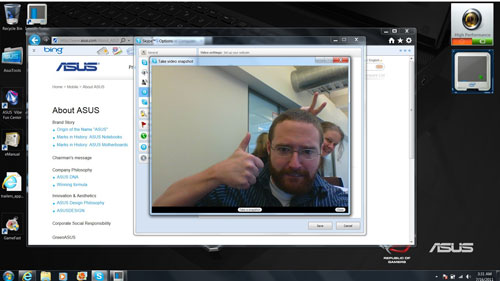
Click to enlarge
Performance
A quad-core 2.0-GHz Intel Core i7-2630QM processor, 16GB of RAM, and Nvidia GeForce GTX 560M make this notebook plenty fast. On PCMark Vantage, the laptop notched a score of 12,970, crushing the mainstream category average of 7,224. That's higher than the Dell XPS 17 (8,222; 2.3-GHz Core i7-2820QM and 16GB of RAM), but below the HP Pavilion dv7t Quad Edition with its 2.0-GHz quad-core Core i7-2630 and 8GB of RAM (13,565). The Alienware M17X, equipped with a 2.3-GHz Core i7-2820QM and 8GB of RAM, came out on top, notching 17,486.
The G74SX-A2's SSD booted 64-bit Windows 7 Home Premium in only 30 seconds. That's more than 35 seconds faster than the category average of 65 seconds and 43 seconds quicker than the XPS 17. Still, the Alienware came out ahead here, besting the G74SX-A2 by just one second.
During our file transfer test, the G74SX-A2's SSD duplicated a 5GB folder of multimedia files in 1 minute and 45 seconds, a rate of 48.5 MBps. That's quicker than the category average (33.3 MBps), but still slower than the Pavilion dv7t (77 MBps).
In the video conversion test, it took the G74SX-A2 42 seconds to convert a 5-minute, 114MB MPEG4 video to AVI format using the Oxelon Media Encoder. That's faster than the category average of 58 seconds and on a par with the XPS 17 (43 seconds). The G74SX-A2 trailed the Pavilion dv7t (37 seconds) and the M17X (36 seconds), but not by much.
Graphics and Gaming
In both our simulated and real-world gaming tests, the G74SX-A2 offered stellar performance. In 3DMark Vantage, the system notched a score of 9,909, blowing past the category average (6,880).
We saw similar results when running World of Warcraft and the more resource-intensive Far Cry 2. When we cranked World of Warcraft to its max settings, the G74SX-A2 proved its worth, running the game at 81 fps. That's better than than the category average of 58 fps and the Dell XPS 17 3D (61 fps) but still slower than the M17X's 107 fps. With the more-demanding Far Cry 2, the G74SX-A2 again proved its mettle, running the game at a buttery-smooth 64 fps with the graphics set to their highest.
In our real-world testing, the G74SX-A2 really strutted its stuff. While we were simultaneously downloading Left 4 Dead and installing Battlefield: Bad Company 2, we opened several tabs in Internet Explorer. We also didn't notice a lick of slowdown in our download or game installation progress. With Battlefield still installing and five tabs open in Internet Explorer, we then ran Left 4 Dead with the graphics set to their highest, and the G74SX-A2 still managed 60 fps.
Battery

Click to enlarge
During the LAPTOP Battery Test, which involves continuously surfing the web via Wi-Fi, the G74SX-A2's eight-cell battery ran for 3 hours and 6 minutes. That's just shy of the category average (3:17) and below the Alienware's 5 hours and 2 minutes, but better than the Dell's 2:08 runtime. ASUS' runtime isn't stellar, but this notebook wasn't designed to stray far from an outlet.
Configurations

Click to enlarge
The G74SX-A2 with a 2.0-GHz quad-core Intel Core i7-2630QM processor, 16GB of RAM, GeForce GTX 560M graphics card, and dual hard drives rings up at $2,049. If spending more than two grand on a laptop seems like too much, you can always opt for the $1,499 G74SX-A1. That system will give you the majority of the features that the G74SX-A2 offers, including the same processor and graphics card, but you'll sacrifice 4GB of RAM and lose out on the SSD. If money is no object, the G74SX-A2 is also available with a 17-inch 3D display and a 2.5-GHz quad-core Intel Core i7-2920XM Extreme for $3,288.
Software and Warranty
One of the G74SX-A2's best software features is Rotation Desktop, which allows you to rotate between eight unique desktops, ranging from music and movies to games and photos. When users switch between desktops, all programs and windows that were open on the original desktop are saved, so you don't have to reopen them when you switch back. Users can also edit and save up to four different desktops in addition to the four the program bundles.

Click to enlarge
The G74SX-A2 also includes ASUS' Splendid utility and Power4Gear Hybrid, which lets you select between four performance and power-management modes. The system also comes loaded with Roxio's Cineplayer BD for playing your Blu-ray disks, and SmartLogon, which allows you to log onto the notebook via facial recognition.
ASUS offers a two-year parts and labor warranty, as well as one year of accidental damage protection, a 30-day zero bright dot guarantee, free two-way shipping, and 24/7 tech support. See how ASUS stacks up to the competition in our Tech Support Showdown and Best & Worst Brands report.
Verdict

Click to enlarge
With the G74SX-A2, ASUS has updated its desktop gaming notebook in all the right ways. While the changes to the chassis are subtle, the design feels fresh and is comfortable to use for long stretches. Inside, the SSD, quad-core CPU, and one of Nvidia's most powerful GPUs mean that gamers won't be wanting for performance, either. While we prefer the Alienware M17x because it offers even more muscle along with a multicolor, backlit keyboard, that system carriers a $690 premium when similarly configured. If you're looking for a full HD notebook that provides a stellar gaming experience for a reasonable price, the G74SX-A2 is the way to go.
ASUS G74SX-A2 Specs
| Bluetooth | Bluetooth 2.1+EDR |
| Brand | ASUS |
| CPU | Intel Core i7-2630QM |
| Card Slots | 5-1 card reader |
| Company Website | http://www.asus.com/ |
| Display Size | 17.3 |
| Graphics Card | Nvidia GeForce GTX560M |
| Hard Drive Size | 160 GB SSD and 750 GB |
| Hard Drive Speed | 7,200rpm |
| Hard Drive Type | Multiple Drives |
| Native Resolution | 1920x1080 |
| Operating System | MS Windows 7 Home Premium (64-bit) |
| Optical Drive | BD-ROM/DVDRW DL |
| Optical Drive Speed | 8X |
| Ports (excluding USB) | Kensington Lock, Headphone, HDMI, Ethernet, VGA, USB 3.0, Microphone |
| RAM | 16GB |
| RAM Upgradable to | 16GB |
| Size | 16.6 x 12.8 x 2.3 |
| Touchpad Size | 4.1 x 2.5 inches |
| USB Ports | 4 |
| Video Memory | 3GB |
| Warranty/Support | 2-year Parts and Labor, 1 year Accidental Damage, 30-day Zero Bright Dot Guarantee, 2-way free shipping, 24/7 Tech Support. |
| Weight | 10 pounds |
| Wi-Fi | 802.11a/g/n |
| Wi-Fi Model | Atheros AR9002WB-1NG |
