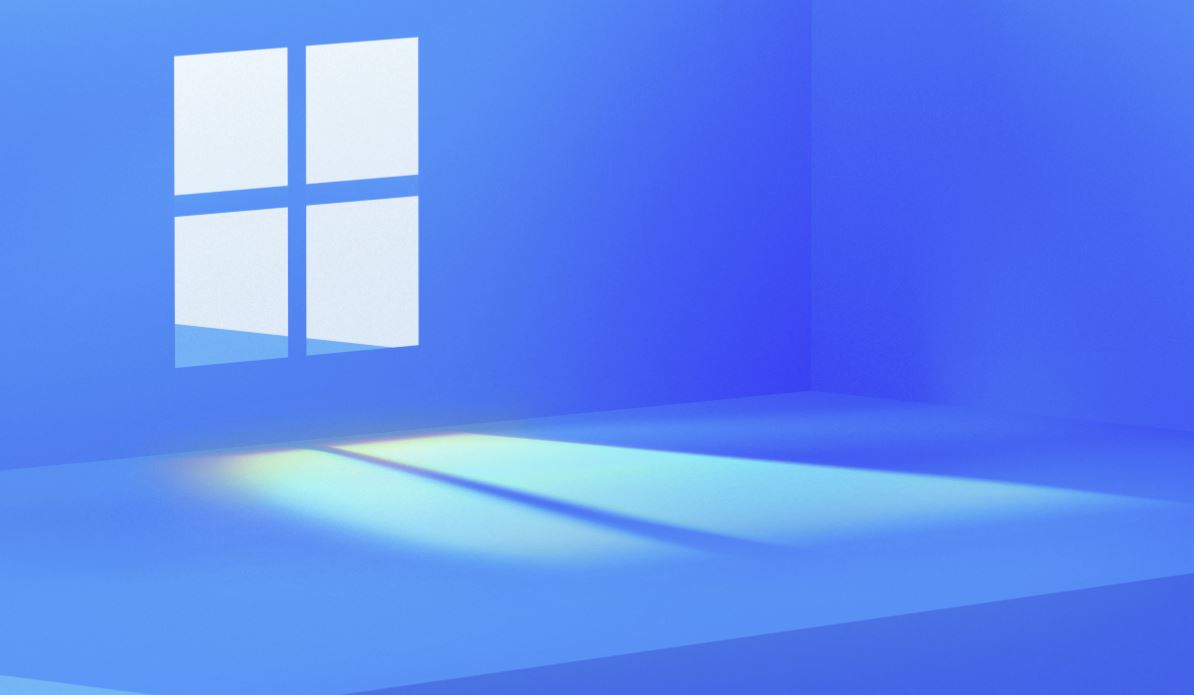Laptop Mag Verdict
The Dell Inspiron 17-3721 offers a large and sharp 17.3-inch display and solid Windows 8 performance at a very affordable price.
Pros
- +
Attractive design
- +
Solid performance
- +
Sharp 1600 x 900 display with wide viewing angles
- +
Large, comfortable keyboard
Cons
- -
Lackluster graphics
- -
Tinny audio
Why you can trust Laptop Mag
Dell knows how make a compelling budget notebook, and the aggressively priced $449 Dell Inspiron 17-3721 continues the trend. Offering an appealing design, a Core i3 processor and a 17.3-inch, 1600 x 900 display, the Inspiron 17 is ideal for everyday computing. If you're looking for a big screen with a small price, look no further.
Design
For a budget notebo
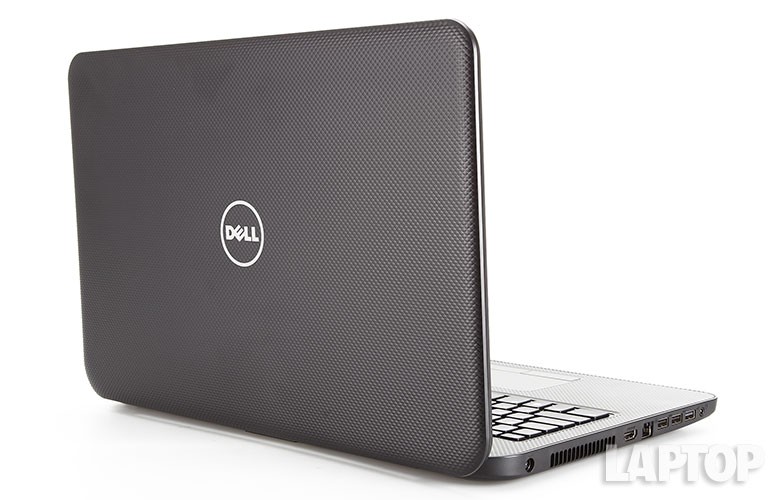
Click to Enlargeok, the Inspiron 17 doesn't look cheap. We love the raised triangular geometric pattern on the lid and the interior, creating a surface that's both visually and tactually appealing. The design keeps most fingerprints at bay, but the lid is susceptible to smudging from oily hands.
There's not a lot of bling here: The lid is decorated with a simple chrome Dell logo, and the only bit of shine on the interior comes from the glossy black keyboard deck. The black plastic hinges are thick and sturdy. A long, unobtrusive ridge between the hinges houses the 4-cell battery, with the power button just to the left.
Despite its large frame, the 6-pound, 16.2 x 10.6 x 1.12~1.17 inch Inspiron 17 has a fairly thin profile for a notebook with a DVD drive. In fact, it's slimmer than the smaller 5.2-pound, 14.8 x 9.6 x 1.2-inch HP Pavilion g6z-2200. The 5.4-pound Acer Aspire V3-551-8458 is only slightly slimmer, measuring 15 x 9.96 x 0.99~1.3 inches.
MORE: Dell Best and Worst Notebook Brands 2013 Rating
Display

Click to EnlargeEven though this is a sub-$500 notebook, the Inspiron 17's 17.3-inch display has a sharp resolution of 1600 x 900 pixels. Most budget machines offer just 1366 x 768 pixels. Text was sharp, but colors were slightly washed out.
As we watched the 1080p trailer for "The Incredible Burt Wonderstone," we noticed some pixelation during the darker scenes. Steve Carell and Steve Buscemi's maroon velvet suits looked a bit dusty, and we had trouble making out the ruffles on Buscemi's tuxedo shirt. However, the notebook's wide viewing angles can easily accommodate three cinema buffs.
In terms of brightness, the Inspiron 17's 236 lux display failed to match the 250 lux average, but it was more than enough to outshine the Aspire V3 (172 lux) and the Pavilion g6z (159 lux).
Audio
The Inspiron 17's speakers, which are just below the front lip, delivered loud, but tinny and hollow audio. Kendrick Lemar's "Poetic Justice" sounded harsh and lacked bass. Tweaking audio settings in the Dell Audio control panel (rebranded Waves MaxxAudio 4) helped a bit. MaxxSense sounded the best out of the five settings (Music, Movies, Voice, Gaming and MaxxSense). Despite our best efforts, Kendrick Lemar's wistful love song ultimately fell flat.
Keyboard and Touchpad

Click to EnlargeWe were pleasantly surprised by the Inspiron 17's large, spacious keyboard, complete with number pad. Despite some slight flex, the island-style keys delivered springy feedback. We easily achieved our 55 word per minute, 1 percent error rate on the Ten Thumbs Typing Test. Our only complaint is that the Space bar is slightly undersized.
The 4.25 x 2.4-inch Synaptics touchpad gave us plenty of real estate. Our fingers glided across the soft-touch panel. Multitouch gestures such as two-finger rotate, three-finger swipe and four-finger press were a breeze to use, as were the Windows 8 gestures.
The pair of discrete mouse buttons are large and delivered strong feedback.
MORE: Laptop Buying Guide: 8 Essential Tips
Heat
After watching 15 minutes of "Archer" on Netflix, the Inspiron 17's touchpad measured 86 degrees Fahrenheit. The space between the G and H keys and the underside of the notebook reached 83 and 77 degrees, respectively. All are well below what we consider uncomfortable: 95 degrees.
Webcam
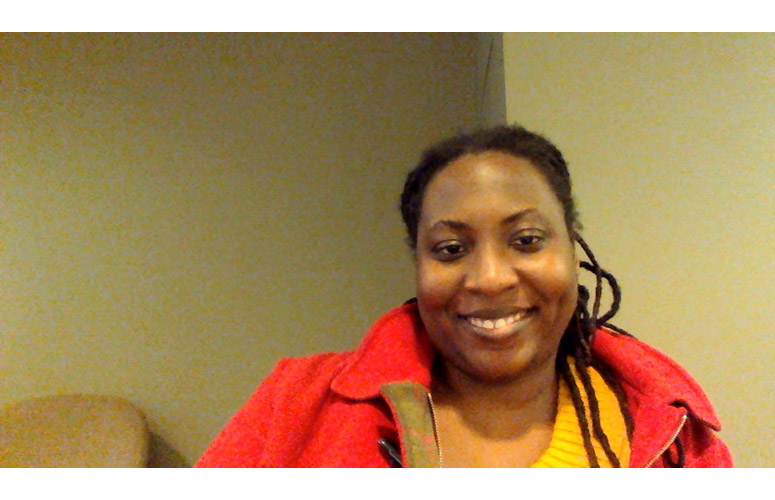
Click to EnlargeThe Inspiron 17's 1.0 megapixel webcam captures images and video in 1280 x 720 with reasonable color accuracy. However, our test images were rife with visual noise under both fluorescent and natural lighting.
Ports

Click to EnlargeA single USB 2.0 port, DVD burner and a Kensington lock slot sit on the right side of the Inspiron 17. The left side has two USB 3.0 ports, a USB 2.0 port, HDMI, Ethernet and a combination headphone/microphone jack. There's also a 6-in-1 card reader located along the front lip of the notebook.
Performance

Click to EnlargeThanks to its 1.9-GHz Intel Core i3-3227U CPU with 4GB of RAM, the Dell Inspiron 17-3721 can juggle mainstream tasks with ease, such as social networking and light productivity tasks. During our real-world testing, we saw a few instances of lag, but that was while streaming an episode of "House of Cards" and running a full system scan with six open tabs in Internet Explorer, Google Chrome and Mozilla Firefox.
When we ran the PCMark 7 benchmark, the Inspiron 17 scored 2,223, which is almost half the desktop replacement average of 3,917. However, this showing was more than enough to top the Acer Aspire V3-551-8458 (1.9-GHz AMD quad-core A8-4500M processor) and the HP Pavilion g6z-2200 (2.7-GHz AMD dual-core A6-4400M processor), which notched 1,788 and 1,731, respectively.
During the File Transfer test, the Inspiron 17's 500GB 5,400-rpm hard drive duplicated 4.97GB of mixed-media files in 3 minutes and 23 seconds for a 25.1MBps transfer rate. That's on a par with the Aspire V3 (25.8 MBps) but slower than the HP g6 (33.9 MBps).
The Inspiron 17 booted Windows 8 in 25 seconds, 20 seconds faster than the 0:45 category average. It's about the same as the Aspire V3 (24 seconds) and the Pavilion g6z (21 seconds).
On the OpenOffice Spreadsheet Macro Test, the Inspiron 17 matched 20,000 names to their corresponding addresses in 8 minutes and 23 seconds. This time is in between the Aspire V3 (10:09) and Pavilion g6z (7:35).
Graphics
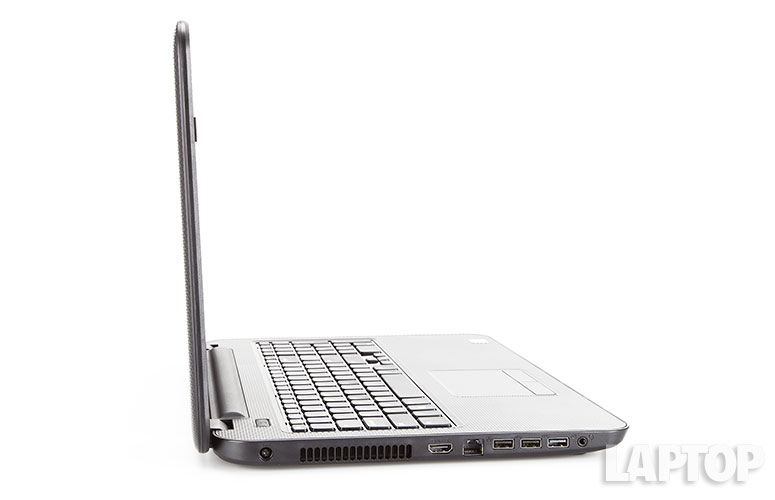
Click to EnlargeThe Dell Inspiron 17's Intel HD Graphics 4000 GPU will allow users to watch high-def videos and play casual games, but not much else. On the 3DMark11 benchmark, the notebook notched 589. The Dell fell behind the HP Pavilion g6z-2200 (AMD Radeon HD 7000 Series) and the Acer Aspire V3-551-8458 (AMD Radeon HD 7640G Graphics with 512MB of VRAM), which scored 642 and 982, respectively.
On the "World of Warcraft" test, the Inspiron 17 delivered 23 fps on Good at 1366 x 768. When we switched to native resolution (1600 x 900) the frame rate dipped slightly to 22 fps. Both frame rates are less than our 30 fps playability threshold and the 201 fps category average. The Aspire V3 and the Pavilion g6z scored 46 and 22 fps at 768p.
MORE: 5 Ways to Supercharge Your Laptop For Under $100
Software and Warranty

Click to EnlargeDell kept the bloatware to a minimum on the Inspiron 17, preloading a few helpful utilities such as Dell Backup and Recovery. There's also Dell Support Center, where users can run diagnostics and install the latest driver and software updates.
Third-party apps include Amazon, Skype, eBay, Amazon Kindle and a 30-day free trial of McAfee Security Center.
The Dell Inspiron 17-3721 comes with a one-year In-Home Service after Remote Diagnosis warranty and 90 days of premium phone support. See how Dell fared in our Tech Support Showdown and Best and Worst Brands Report.
Battery Life

Click to EnlargeDuring the Laptop Battery Test (continuous Web surfing over Wi-Fi), the Dell Inspiron 17-3721 lasted 3 hours and 58 minutes, slightly longer than the 3:45 average. The Pavilion g6z and the Aspire V3 lasted about half an hour longer, with respective times of 4:27 and 4:24. Still, the Dell's runtime is decent for a 17-inch notebook.
Configurations
Our $449 review unit of the Inspiron 17-3721 features a 1.9-GHz Intel Core i3-3227U CPU with 4GB of RAM, a 500GB 5,400-rpm hard drive and an Intel HD Graphics 4000 GPU. The $399 base model comes with a 1.8-GHz Intel Pentium 2117U CPU, 4GB of RAM, a 500GB 5,400-rpm hard drive and an Intel HD Graphics 4000 GPU.
Verdict

Click to EnlargeThe Dell Inspiron 17-3721 delivers solid everyday performance and a sharp 1600 x 900-pixel 17.3-inch display in an attractive chassis for the low, low price of $449. Dell also sweetens the package with a large, comfortable keyboard and responsive touchpad. Shoppers yearning for more graphical oomph might want to consider the $499 Acer Aspire V3-551-5458. But if you're looking for a budget machine with a big screen, the Dell Inspiron 17-3721 is a fantastic value.
Dell Inspiron 17-3721 Specs
| Bluetooth | Bluetooth 4.0+LE |
| Brand | Dell |
| CPU | 1.9-GHz Intel Core i3-3227U processor |
| Card Slots | 6-1 card reader |
| Company Website | http://www.dell.com |
| Display Size | 17.3 |
| Graphics Card | Intel HD Graphics 4000 |
| Hard Drive Size | 500GB |
| Hard Drive Speed | 5,400rpm |
| Hard Drive Type | SATA Hard Drive |
| Native Resolution | 1600x900 |
| Operating System | Windows 8 |
| Optical Drive | DVD+/-RW |
| Optical Drive Speed | 8X |
| Ports (excluding USB) | Kensington Lock, HDMI, Ethernet, Combo Headphone/Mic Jack, USB 3.0, USB 2.0 |
| RAM | 4GB |
| Size | 16.2 x 10.6 x 1.12~1.17 inches |
| Touchpad Size | 4.25 x 2.4 inches |
| Warranty/Support | 90 Days Premium Phone Support + 1 Year In-Home Service after Remote Diagnosis |
| Weight | 6 pounds |
| Wi-Fi | 802.11b/g/n |
| Wi-Fi Model | Dell Wireless 1704 802.11b/g/n |

Sherri L. Smith has been cranking out product reviews for Laptopmag.com since 2011. In that time, she's reviewed more than her share of laptops, tablets, smartphones and everything in between. The resident gamer and audio junkie, Sherri was previously a managing editor for Black Web 2.0 and contributed to BET.Com and Popgadget.