Laptop Mag Verdict
This all-new desktop replacement offers multimedia mavens a vibrant display, zippy performance, and a customizable dock that makes Vista more intuitive.
Pros
- +
Vibrant display with good viewing angles
- +
Great performance
- +
Intuitive on-screen dock
- +
Discrete graphics
Cons
- -
Polarizing, bulky design
- -
Finicky volume controls
Why you can trust Laptop Mag
The Dell Studio 17 is one of two flagship models in the company's new Studio line, a mid-range line positioned between the entry-level Inspiron and high-end XPS series. Studio is for people who want something more powerful than an Inspiron, but don't want to pay the XPS price tag. We have mixed feelings about the new Studio's design, but for $1,599, you'll get plenty of multimedia muscle. (See our video below.)
All New Design
We're not sure what to make of the Studio design: it borrows aesthetic elements from both the Inspiron and XPS lines, and although it looks the part of a mid-range machine, it doesn't represent the best of either series. The satin, solid-colored lid with the metal-stamped Dell logo looks just like the lids on the current Inspiron and XPS lines. Ours came in Midnight Blue, but it's available in six other solid colors and four with trim.
Inside, you'll find a redesigned Dell. Although the keyboard is matte black, the deck is glossy silver with an abstract, swirling line pattern on the palm rest. At first glance, this looked like water spill to more than one person wo saw the Studio 17. Morever, the effect of the plain-looking matte keyboard against the futuristic palm rest is a bit jarring.
Although the Studio 17 borrows the XPS' wedge shape, it's hard to appreciate given the thickness of this notebook, at 1.2-1.7 inches. At 8.4 pounds, the Studio 17 is heavy, but it's still a fifth of a pound lighter than the 17-inchGateway P-171X.
The keyboard is comfortable to type on and we like its glowing white backlight when in use. Above the keyboard is a thick black panel with a speaker strip and touch-sensitive controls, which also glows white. The thickness of the panel, combined with the color-blocked scheme, makes the notebook look larger than it is. While most of the controls were responsive, we had to be more deliberate when raising and lowering the volume by using the whole pad of our finger to get the controls to respond.
[flv:http://blog.laptopmag.com/flvs/dell-studio17.flv 480 360]
Ports & Webcam

Click to enlarge
The Studio 17 is well stocked with ports, featuring five USB 2.0 ports; HDMI, FireWire, and VGA ports; Ethernet and modem jacks; IR; two headphone ports; and a microphone jack. It also has ExpressCard/54 and an 8-in-1 memory card reader, as well as a fingerprint reader.
In addition to a 2-megapixel webcam, the Studio 17 comes with Dell Video Chat, a new chat client based on SightSpeed's technology. With this program, users can have multi-party video chats and record videomail. Users can also add contacts from Gmail, MSN Hotmail, Yahoo Mail, and AOL. In addition to the accurate color and decent brightness, we were impressed by the webcam's fluidity. Set to standard 640 x 480-pixel resolution, we noticed nary a hiccup in our video captures.

Click to enlarge
Making Vista Simpler with Dell Dock
In addition to a new design, the Studio 17 introduces a new user interface. The Dell Dock will remind many users of the Mac OS X dock, a panel of oversized icons located on one edge of the screen. (By default, the Dell Dock runs along the top edge, but you can customize the location as well as the color schemes and content of the dock.) Customizing the dock is as easy as dragging and dropping an icon from the desktop or Start Menu. Bonus: when you drag an icon from the desktop, Vista automatically asks if you'd like to delete the desktop icon (to avoid redundancy).
Apple imitations aside, we applaud Dell's effort to make Vista simpler to use. For one, having large icons for all of our favorite programs in one easy-to-reach place makes a lot of sense. We also like that when you scroll over an icon, sub-icons pop up with roll-over text, telling you what you can do with the program (e.g. create videos, edit photos).
Nice Display, So-So Sound
The 17-inch 1920 x 1200 display is perfect for watching movies. (Although our unit didn't have one, backlit WLED displays are also available.) It was bright and colorful but not too reflective; we were able to watch Anchorman: The Legend of Ron Burgundy from many viewing angles, including from the sides and from several feet away. As for movie playback, the fight scene (our personal favorite) looked fluid, and the colors--especially the flame thrower--looked vivid.
For folks who love their media, the Studio 17 has a massive 320GB hard drive for storing gobs of video, pictures, and music. And although our configuration came with a DVD drive, a Blu-ray option is also available. Unfortunately, while the speakers on this notebook can get pretty loud, our tunes sounded distorted when we cranked the volume.
Solid Performance
For the money, you get a fast 2.5-GHz Intel Core 2 Duo T9300 processor and a generous 3GB of RAM. Some may want to wait for Centrino 2 systems to start rolling out the door, but this desktop replacement had plenty of pep. The Studio 17 delivered a very good PCMark Vantage score of 3,692. That's almost 900 points above the average for desktop replacements--a category, we might add, that includes plenty of beastly gaming rigs.
On our hands-on testing, too, we could tell this was one fast machine. As we continued to pile on the tasks--defragging the hard drive, running a virus scan, downloading Vista updates, installing iTunes, and navigating between tabs in Internet Explorer--the computer continued to respond almost instantly. Starting applications also took little time: launching iTunes, for example, took just two seconds.
The 802.11n wireless radio delivered strong throughput of 19.5 Mbps at 15 feet but dropped to 10.6 Mbps at 50 feet. Optional Bluetooth 2.0 and integrated EV-DO are also available.
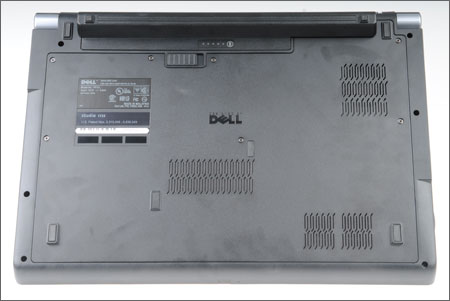
Click to enlarge
Decent (but Not Great) Graphics
The Studio 17 packs ATI's Mobility Radeon HD 3650 grahics card with 256MB of dedicated video memory, but you shouldn't expect awesome gaming performance. It garnered 8,131 and 2,962 in 3DMark03 and 3DMark06, respectively. Those scores are both below average for all desktop replacements, but they compare favorably to the $1000-moreAcer Aspire 8920, which notched 7,403 and 2,307 in the same tests. When we ran F.E.A.R, the Studio 17 turned in a pretty good--but far from blazing--frame rate of 27 fps at 1024 x 768 pixels.

Click to enlarge
Battery Life and Warranty

Click to enlarge
Our configuration came with a nine-cell battery, but you can also purchase it with a six-cell. It lasted 2:58 with Wi-Fi on after continuously surfing the Web unplugged, which is just shy of the category average. The Studio 17 has a standard warranty of one-year parts and labor with 24/7, toll-free phone service. The warranty is extendable to up to four years.
Dell Studio 17 Verdict
Sometimes you want more performance than what a typical big-screen machine offers, and on that front the Dell Studio 17 delivers. You get a fast dual-core processor, discrete graphics, a humongous hard drive, and a beautiful high-res display. And we really like what Dell has done with its Dock interface and webcam software. However, the look of the system isn't for everyone, and we'd like to see less-finicky volume controls.
Dell Studio 17 Specs
| Brand | Dell |
| CPU | 2.5-GHz Intel Core 2 Duo T9300 |
| Card Slots | 8-1 card reader, PC Card |
| Company Website | www.dell.com |
| Display Size | 17 |
| Graphics Card | ATI Mobility Radeon HD 3650 |
| Hard Drive Size | 320GB |
| Hard Drive Speed | 5,400rpm |
| Hard Drive Type | SATA Hard Drive |
| Native Resolution | 1920x1200 |
| Operating System | MS Windows Vista Home Premium |
| Optical Drive | DVD+RW |
| Optical Drive Speed | 8X |
| Ports (excluding USB) | IR, Headphone, HDMI, Firewire, VGA, Ethernet, Modem, Microphone |
| RAM | 3GB |
| RAM Upgradable to | 4GB |
| Size | 15.5 x 11.4 x 1.7 inches |
| USB Ports | 2 |
| Video Memory | 256MB |
| Warranty/Support | One-year parts and labor/24/7 toll-free phone |
| Weight | 8.4 pounds |
| Wi-Fi | 802.11n |
