Laptop Mag Verdict
The Fujitsu LifeBook T580 is a highly portable 10-inch convertible tablet with smooth pen input, but make sure you get the six-cell battery.
Pros
- +
Light, sturdy build
- +
Good performance
- +
Responsive touchscreen with pen input
- +
Fast Wi-Fi throughput
Cons
- -
Short battery life with three-cell battery
- -
Slow hard drive
- -
Drab design
- -
Weak audio
Why you can trust Laptop Mag
Fujitsu's LifeBook T580 convertible notebook caters to a niche market segment looking for the functionality of a standard ultraportable notebook with the slick interface of a tablet PC. The unit's rotating 10-inch display folds flat over the nearly full-size keyboard, providing users with a dual digitizer display that can be used with an active stylus and up to four fingers. But does this $1,399 device live up to its goal of providing two distinct functions at a decent price? Read on to find out.
Design and Durability
The LifeBook T580's design is best described as utilitarian. The matte-black lid prominently displays the Fujitsu logo, and the bezel and keyboard follow the same color scheme. The off-white wrist rest slightly offsets the drab design aesthetic. Weighing in at 3 pounds with a standard three-cell battery installed, the T580 is light; however, its weight does nothing to disguise its chunky 1.6-inch profile. By comparison, Gigabyte's 11.6-inch T1125N convertible is a paltry 1.1 inches thick, although it weighs a heavier 3.8 pounds.
The T580 is well constructed, with the keyboard, wrist rest, and display bezel showing little to no give when pressed. The convertible's single hinge rotates the screen 180 degrees for use as a tablet. It is thick, sturdy, and offers no unwanted movement. The T580 was thoughtfully designed with flat, rounded surfaces and no protrusions that could poke you as you carry it around. Still, it's no iPad; holding this convertible in tablet mode for long periods of time can get tiresome.

Click to enlargeTo the left of the hinge sit the T580's Ctl+Alt+Del, Screen Rotation, and Fujitsu Menu tablet buttons. Meant for use when the convertible is in tablet mode, the buttons provide users with easy access to a series of system options. The Ctl+Altl+Del button, as its name implies, brings up the task manager screen, while the Screen Rotation button alters the screen's orientation between portrait and landscape mode. (We'd prefer an accelerometer-powered option.) The Fujitsu Menu button opens the system's Touch Launcher, which is used to access some of the unit's touchscreen and system settings.
A sliding power switch on the right side of the T580 allows users to power on the unit while it's in tablet mode.
Heat
While streaming a Hulu video at full screen for 15 minutes, the LifeBook T580 stayed fairly cool. The touchpad measured 81 degrees Fahrenheit, the space between the G and H keys was 94 degrees, and the underside was 93 degrees. The hottest area, by the air vent, reached 98; that's approaching what we consider too hot--100 degrees and above. In general, though, the T580 stayed cooler than the Gigabyte, which hit 98 degrees on the middle of the bottom.
Keyboard and Touchpad
The LifeBook T580's keyboard provided satisfying tactile feedback, but the keys' small size, combined with their relative closeness, may cause some initial frustration for touch typists. It's not a severe problem, and we acclimated to the layout in no time.
The T580's 2.25 x 1.25-inch touchpad has a ridged surface that provides accurate movement, but the right and left click buttons are small, making navigating through multiple menus slightly difficult. Unlike the Gigabyte T1125N, the T580's touchpad does not support multitouch gestures.
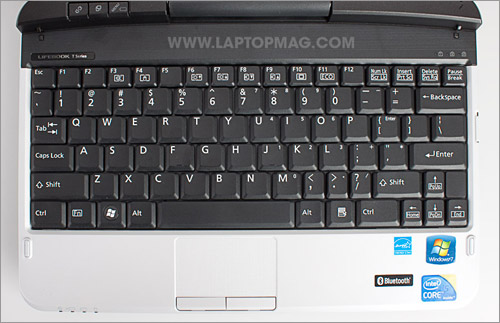
Click to enlarge
Display and Sound
With a 1366 x 768-pixel resolution, the T580's 10.1-inch display delivers exceptionally clear images for such a small screen. When we watched the trailer for Thor, images were very crisp, but when the display was tilted back to a roughly 130-degree angle, the video became unwatchable. Conversely, horizontal viewing angles were very wide; images only became distorted at about an 80-degree angle. However, the screen's glossy finish creates a mirror effect that, in bright sunlight, makes the screen especially hard to see. A sensor will automatically dim or brighten the display depending on ambient light, but users have to first enable this feature in the system's Control Panel.
Sound output from the T580's mono speaker won't blow anyone away. When we were watching videos or playing music, audio sounded flat at times, while some songs were hard to hear even with the volume turned all the way up. In the same room with a television set at a moderate volume level, the sound from the speaker was barely audible.
Touchscreen and Touch Software

Click to enlargeThe Fujitsu LifeBook T580 is the first notebook to use version 3.5 of N-Trig's DuoSense touchscreen technology, which uses a single digitizer to allow both four-finger touch and active pen input. By providing an active, battery-powered stylus, the T580 supports different levels of pressure and fine movements, things that a passive pen cannot achieve. You can see the kind of graphics DuoSense enables by watching this video of an artist in action.
The T580's touchscreen was highly accurate when we used the included stylus, but it was less so when we used a finger to select menu items. This is, of course, understandable for a 10.1-inch machine running Windows 7.

Click to enlarge
The active stylus is stored beneath the keyboard in its own compartment, The pen's left click is activated by pressing its tip down on the screen. The right-click button is located on the side of the stylus, which can lead to some inadvertent clicking if you grip it too hard when using it for handwritten notes.
Like the 11.6-inch Gigabyte T1125, the T580's LCD offers multitouch support. However, the T580 provides support for up to four-finger gesturing, while the Gigabyte offers only two-finger gestures. While we didn't notice any delay when performing pinch-to-zoom, there was a short delay when swiping.
The Fujitsu Utility Menu button lets users switch between Launcher Mode and Internet Mode, which are essentially touch-friendly skins. Internet Mode makes surfing the web easier by providing large navigation buttons, including Back, Reload, and Stop. The Launcher Mode provides users with large customizable radio buttons that launch the T580's software keyboard, Internet Explorer, and touch notepad among other options. The digital keyboard is the most useful feature here, and it can be increased or decreased in size depending on whether or not the stylus pen is being used as the primary input device.
In addition to the Fujitsu Menu, the T580 also includes Microsoft's Touch Pack for Windows 7. The notebook was able to recognize and record our handwriting fairly well, and we like that it can be customized for users' individual writing styles.
Ports and Webcam
Fujitsu loaded the T580 with lots of ports, especially given its small size. On the right side of the unit are a USB 2.0 port, SmartCard slot, SD Card slot, and a wireless LAN/ Bluetooth On/Off toggle switch. On the left side are a second USB 2.0 port, an Ethernet jack, and VGA. The rear of the T580 includes an HDMI port and a lock slot. A biometric fingerprint sensor located on the right of the display bezel allows registered users to log into the system. By comparison, the Gigabyte T1125N has a USB 3.0 port and an eSATA/USB port.

Click to enlarge

Click to enlarge
The notebook's 1.3-megapixel webcam produced a grainy image in low lighting, but when in a well-lit room, videos were clear with vibrant colors. The camera's Cyberlink YouCam software includes special effects, a video surveillance recorder, and reconfigurable settings to tweak images to your liking.
Performance
Packed with a 1.33-GHz Intel Core i5 U560 processor and 2GB of RAM, the T580 provides suitable performance for business users on the go. In PCMark Vantage, which rates the system's overall speed, the T580 notched a 4,124, on a par with the ultraportable category average of 4,145. The Gigabyte T1125N, which has a 1.3-GHz Intel Core i3 U380 CPU, managed a slightly lower score of 3,889.
Where the T580 stumbles is with its 160GB, 5,400-rpm hard drive. It took the T580 4 minutes and 23 seconds to copy 4.97 GB of media files, which equals a rate of 19.4 MBps. That's more than a minute slower than the category average of 3:20 (32.5 MBps). The Gigabyte managed the same operation in 3:41, a rate of 23 MBps.
On the Oxelon transcoding test, the T580 converted a 114MB MPEG-4 video to AVI format in 1 minute 12 seconds--a full 39 seconds below the category average.
Graphics Performance
The T580 relies on its integrated Intel Graphics Media Accelerator for heavy lifting in the media department, and it shows. The convertible scored 1,116 on the 3DMark06 test, while the average ultraportable tablet registers 1,873. By comparison, the T1125, which has discrete Nvidia GeForce 310M graphics, scored 3,667. Not surprisingly, the T580 could barely run World of Warcraft, managing a sluggish 14 frames per second with the graphics set at default.
Battery Life and Wireless

Click to enlargeFor an ultraportable, the T580's endurance is abysmal. On the LAPTOP Battery Test (web surfing via Wi-Fi), its three-cell, 2900 mAh battery lasted 2 hours and 17 minutes, nearly 4 hours short of the ultraportable average. That runtime is also about 2 hours less than the Gigabyte T1125N (4:10). If you're considering this laptop, opt for the six-cell 5800 mAh battery (a $50 option).
The T580 provided a wireless transfer rate of 49.3 Mbps at a range of 15 feet; the average ultraportable gets 32.8 Mbps. Its rate dropped to 22.2 Mbps when the range was extended to 50 feet, slightly higher than the category average of 19.6 Mbps.
Consumers can also select one of three broadband options: AT&T DataConnect Ready (3G, HSUPA), Sprint Mobile Broadband (3G, CDMA), or Verizon Wireless Mobile Broadband (3G, EVDO-Rev A).
Configuration Options
Fujitsu offers two variants of the LifeBook T580. Our $1,399 review model came with a 1.33-GHz Core i5-560UM processor, 2GB of RAM, and a 160GB hard drive. The base model costs $999 and features a 1.33-GHz Intel Core i3-380Um CPU and the same RAM and hard drive. However, the lower-priced model also comes with a six-cell battery, which will make a world of difference.
Business and Security Features, Software
For road warriors, the T580 features both a fingerprint reader and Smart Card reader to protect the system from data theft. Other security features include TPM, Computrace, and a Kensington Lock slot. Fujitsu's Shock Sensor utility will park the hard drive head in case it detects sudden movement, and the spill-resistant keyboard can withstand a little liquid.

Click to enlargeThe T580 comes pre-loaded with Adobe Reader, the CyberLink YouCam software, a Fujitsu Driver Update utility, Google Toolbar, Microsoft Office Starter 2010 32-bit edition, a 60-day free trial of Norton Internet Security, the Pass Fingerprint application, Roxio Creator, and Windows Live Essentials.
The T580 comes with a one-year international limited warranty and 24/7 technical support. Check out our Tech Support Showdown to see how effective Fujitsu's customer service stacks up.
Verdict
For users seeking a feature-packed ultraportable convertible with pen input, the LifeBook T580 is a pretty good option. However, the short battery life makes this $1,399 configuration difficult to recommend. Fujitsu should have included the larger battery at this price. For $300 less, the Gigabyte T1125N performs better and lasts longer on a charge, though it doesn't feature a pen. If you do decide to splurge on this laptop-tablet combo, be sure to get the larger six-cell battery. Or, if you don't need Core i5 power, get the $999 configuration of the T580 with a Core i3 processor and six-cell battery.
Fujitsu LifeBook T580 Specs
| Brand | Fujitsu |
| CPU | 1.33-GHz Intel Core i5-560UM |
| Card Slots | 2-1 card reader |
| Company Website | http://www.fujitsu.com |
| Display Size | 10.1 |
| Graphics Card | Intel GMA |
| Hard Drive Size | 160GB |
| Hard Drive Speed | 5,400rpm |
| Hard Drive Type | SATA Hard Drive |
| Native Resolution | 1366x768 |
| Operating System | MS Windows 7 Professional (64-bit) |
| Optical Drive | None |
| Optical Drive Speed | n/a |
| Ports (excluding USB) | Microphone, Headphone, HDMI, Ethernet, VGA |
| RAM | 2GB |
| RAM Upgradable to | 4GB |
| Size | 10.6 x 7.4 x 1.6 inches |
| Touchpad Size | 2.25 x 1.25 |
| USB Ports | 3 |
| Video Memory | Shared |
| Warranty/Support | One year International Limited Warranty/24/7 technical support |
| Weight | 3 pounds |
| Wi-Fi | 802.11a/g/n |
| Wi-Fi Model | Intel Centrino Advanced-N 6200 AGN |
