Laptop Mag Verdict
This convertible tablet netbook offers decent performance and good endurance, but the touchscreen experience could be more robust.
Pros
- +
Responsive touchscreen
- +
Over 5 hours of battery life
- +
Good wireless performance
- +
Affordably priced for convertible tablet
- +
Easy to upgrade RAM and hard drive
Cons
- -
Paucity of touch-enabled software
- -
Not a multitouch display
- -
Some keys a bit small
- -
Poorly placed mouse buttons
Why you can trust Laptop Mag
For those on the lookout for an affordable tablet experience, a touch-enabled netbook may seem like the perfect option. Not only is the Gigabyte Touch Note T1028X ($699) easy to carry around for extended periods, but its relatively affordable price means that neither your wallet nor your arm will suffer too much. In addition to a larger display, this 10.1-inch successor to the company's 8.9-inch M912V convertible also has a better keyboard, snappier performance, and longer battery life. However, a lack of multitouch support and a dearth of preloaded touch applications keep this netbook from attaining a higher rating.
Design
The T1028X has a glossy, metallic brown exterior--an increasingly popular color for laptops these days. The same color extends inside the notebook, the exception being the matte black keyboard and the silver rotating hinge for the display. It's a sophisticated look that provides some individuality without being too ostentatious.
At 3.3 pounds and measuring 10.4 x 8.4 x 1.6 inches, the T1028X is pretty much the standard size and weight for a 10-inch netbook. The six-cell battery extends over three quarters of an inch out the back, which mars the aesthetic somewhat, but is useful for holding the netbook in portrait mode.
Keyboard and Touchpad
The T1028X's keyboard covers nearly the entire width of the netbook's deck. Unlike those found on the Toshiba mini NB205 or the Gateway LT3103u, the keys on the T1028X are of the traditional, chamfered variety. They offered just the right amount of resistance and response, making for a very comfortable typing experience, even if the right Shift key is slightly shrunken. However, the keys to its left are smaller, too, and we found ourselves pressing the slash key when we intended to end sentences with a period.
The touchpad and mouse keys are nearly identical to those on early HP netbooks; it's not that tall, but is plenty wide, and supports multitouch gestures, such as pinching, scrolling, and zooming. However, the buttons are on either side of the touchpad, rather than below it, which is an awkward arrangement.

Click to enlarge
Display and Audio
Despite having a 10.1-inch screen, the T1028X's display sports a resolution of 1366 x 768, which is a bit higher than the 1024 x 600-pixel panels usually found on 10-inch netbooks. This is convenient when viewing pictures and videos, but on-screen images can seem too small when trying to read text on a page, or pressing icons with your finger.
While listening to music and other audio, the T1028X's speakers were sufficiently loud, but, as is the norm among netbooks, quite tinny. Though we don't expect stellar audio from this notebook category, we've heard better than that on the T1028X.
Touch Features

Click to enlargeThe T1028X's touch display responded well to our movements; with Google Earth at full screen, we were able to use our finger to quickly spin the globe. As multitouch gestures are not supported (you can only use one finger at a time), we had to tap the screen in order to zoom in. By swiping a finger from the right or left edge of the screen, we were able to move between Web pages; a large red arrow lets you know the feature is working.
Lacking an accelerometer, the screen does not automatically rotate when you turn the notebook in your hand; you have to manually switch it using the Smart Manager software. Oddly, the software rotates the display in such a manner that right-handed individuals (who are holding the T1028X in their left hand) cannot grip the netbook by the protruding battery, as would be most convenient. However, by making a circular motion on the screen with your finger, you can rotate the display so that it is in the best orientation for right-handed users. Up to 26 different gestures are supported, and can be customized to users' needs, such as moving back and forward through Web pages.
As noted above, the higher resolution of the display made it even more difficult to tap icons on the desktop. The only on-screen keyboard offered is the one that comes with Microsoft XP; as described in its documentation, it's only intended to provide a minimum level of functionality. Indeed, its diminutive size makes it nearly impossible to select individual keys with a finger.
For a touchscreen netbook, very little is offered in the way of touch-enabled apps on the T1028X. This is somewhat disappointing, given the innovative interfaces we've seen, such as that on the ASUS Eee PC T91 Tablet.
Tablet Experience
The T1028X comes with a metal stylus that's about the diameter, length, and size of a coffee stirrer, but is far more sturdy; it's stowed in the upper left-hand corner of the display, and is so inconspicuous that we didn't see it right away. While the screen easily recognized the stylus, we found that we had to keep our hand elevated above the screen at all times; otherwise, the screen would interpret our palm as the intended input. There's no handwriting recognition software, but when trying to write letters in Paint using the stylus, the screen would misinterpret some of our movements--the downstroke of the letter T, for example, would be interpreted as a Page Down gesture.
Ports and Webcam
While the T1028X comes with ports traditionally found on netbooks--three USB 2.0, VGA, Ethernet, headphone and mic--it also includes an ExpressCard/34 slot. This is a welcome feature for those who want to add a mobile broadband card that doesn't stick out as far as a USB modem. Directly above the ExpressCard slot is a 4-in-1 memory card slot.
The 1.3-megapixel webcam produced mediocre video when using Google Video Chat; colors were washed out, and our caller reported a good deal of motion blur. However, the T1028X's microphone worked well, and our friend could hear us clearly.
Performance
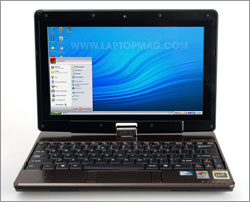
Click to enlargeThe T1028X is outfitted with a 1.66-GHz Intel Atom N280 processor (slightly faster than the N270) and 1GB of RAM; it was enough to power this netbook to a score of 1,524 in PCMark05, which is comfortably above the netbook average of 1,392, but a bit below the top scorer, the Dell Latitude 2100(1,697). Indeed, we were able to write this review in Microsoft Word, have several tabs open in Internet Explorer, and listen to music without a problem.
While the 5,400-rpm, 160GB Western Digital hard drive took a leisurely 67 seconds to boot into Windows XP, it completed the LAPTOP Transfer Test at a rate of 17.1 MBps (where 15.1 MBps is the average). The T1028X was also quick to open such applications as Microsoft Word.
This machine's Intel 945GSE graphics chipset notched a score of 718 in 3DMark03, which is about 70 points above the netbook average. However, its 3DMark06 score of 71 is 30 points below average. Transcoding a 114MB MPEG-4 file to AVI using HandBrake took 28 minutes an 11 seconds; that's not fast, but it beats the netbook average by about 1:40. Moving around the globe in Google Earth was smooth; it took about 10 seconds to render 3D buildings, such as The Eiffel Tower, the Louvre Museum, and lower Manhattan.
Battery Life and Wi-Fi

Click to enlargeThe T1028X's six-cell battery lasted 5 hours and 18 minutes, which is about an hour below the six-cell netbook average, and about 4 hours less than the netbook leader, the Toshiba mini NB205. Nevertheless, convertibles with touch screens tend to use more power than notebooks without this feature, so over 5 hours of endurance is more than acceptable. The ASUS Eee PC T91 Tablet, which has a smaller 8.9-inch display, lasted 4:10 on a charge.
This convertible's wireless reception was quite strong: 20.5 Mbps at 15 feet from the access point, and 18.9 Mbps from 50 feet away. That compares favorably to the netbooks averages of 19.6 and 16.3 Mbps from 15 and 50 feet, respectively. In addition to Bluetooth 2.1, removing the battery on the T1028X reveals a SIM card slot; a 3.5G module is optional.
Configurations
Gigabyte offers four different configurations of the T1028: The T1028X (which we reviewed) and G models both have screen resolutions of 1366 x 768, but only the X has a 3.5G antenna, while the G has embedded HSDPA support. The T1028C has a lower-resolution 1024 x 600 screen, and the 1028M has a 1024 x 600 resolution and slower 1.6-GHz Intel Atom N270 processor. Both the C and M models also have 3.5G antennas.
It's easy for users to upgrade the T1028X on their own: three panels on the underside allow access to the RAM, hard drive, and wireless modules.
Green Testing
We've seen more efficient netbooks than the T1028X; the system took 3:57 to fully recharge, and drew an average of 28.4 watts during that time. Its LAPTOP Battery Efficiency Rating (total watts divided by runtime) was 21.2, which is about 3 watts above the average, where a lower score is better. The T1028X is not rated by EPEAT (Electronic Product Environmental Assessment Tool).
Software and Warranty
Gigabyte loads the T1028X with a 60-day trial of Microsoft Office 2007, Norton Internet Security, and InterVideo WinDVD 8. The Smart Manager utility also lets you control various aspects of the system, from wireless radios to the on-screen keyboard. Other than that, pickings are slim.
The T1028X is covered by a one-year global warranty.
Verdict
The Gigabyte Touch Note T1028X is a compelling netbook tablet. It's small and light enough to carry around in the crook of your arm, and it's powerful enough so that basic touch-enabled apps respond quickly. However, because this system lacks any sort of user interface that would lend itself to touch-based computing, we suspect a large number of buyers will either want to upgrade the T1028 to Windows 7 themselves or wait for Gigabyte to sell a multitouch version of the device.
Gigabyte Touch Note T1028X Specs
| Bluetooth | Bluetooth 2.1 |
| Brand | Gigabyte |
| CPU | 1.66-GHz Intel Atom N280 |
| Card Slots | 4-1 card reader, ExpressCard/34 |
| Company Website | http://www.gigabyte.com |
| Display Size | 10.1 |
| Graphics Card | Intel 945GSE |
| Hard Drive Size | 160GB |
| Hard Drive Speed | 5,400rpm |
| Hard Drive Type | SATA Hard Drive |
| Native Resolution | 1366x768 |
| Operating System | MS Windows XP Home |
| Ports (excluding USB) | Microphone, Headphone, Ethernet, VGA |
| RAM | 1GB |
| RAM Upgradable to | 2GB |
| Size | 10.4 x 8.4 x 1.6 inches |
| USB Ports | 3 |
| Video Memory | 256MB |
| Warranty/Support | One-year global |
| Weight | 3.3 pounds |
| Wi-Fi | 802.11b/g/n |
