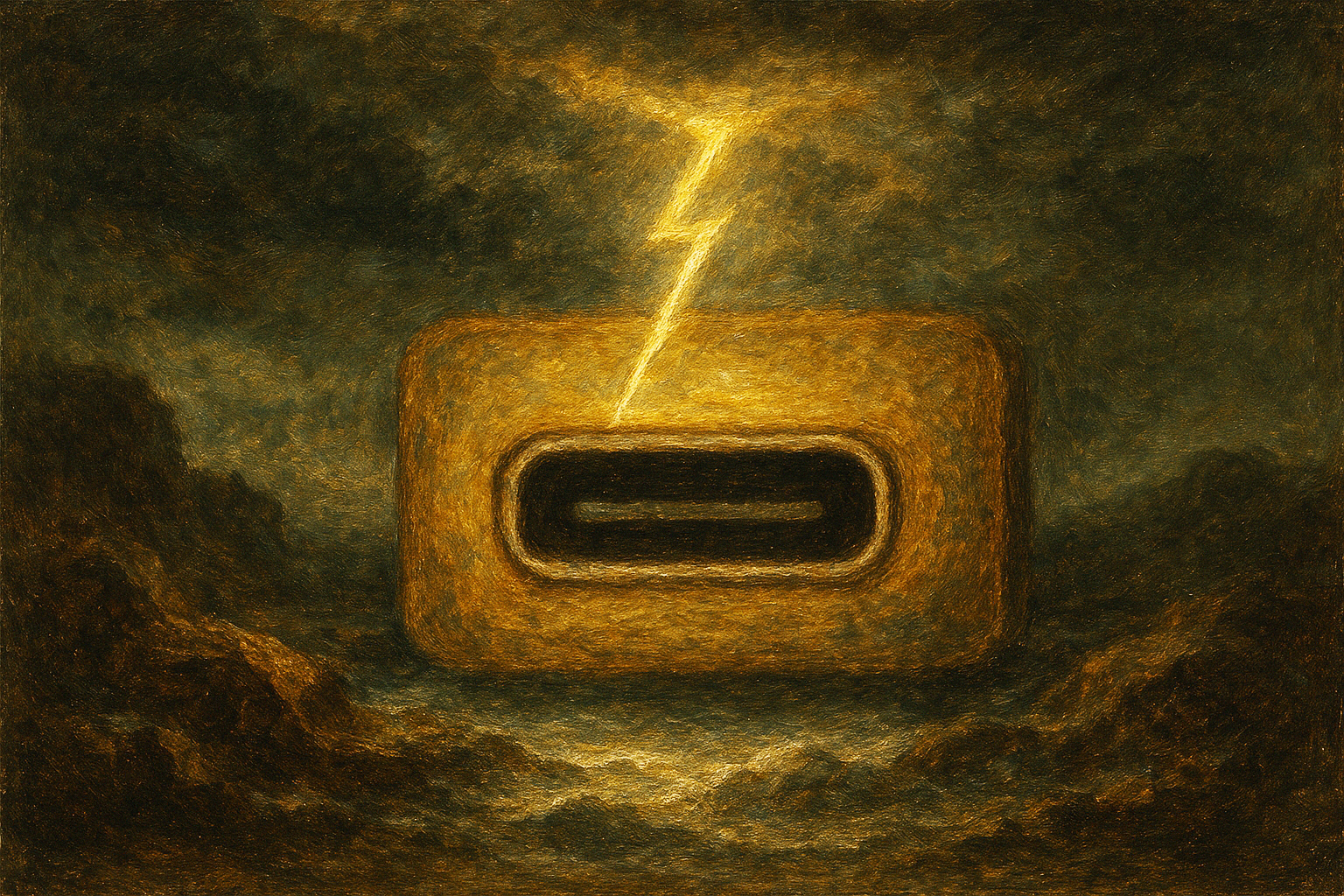Laptop Mag Verdict
This mobile workstation is powerful, portable, and highly durable.
Pros
- +
Excellent Core i7 performance
- +
Stylish design
- +
Meets military durability standards
- +
Loud speakers
Cons
- -
Not the fastest graphics frame rates
- -
Underside runs hot
- -
Somewhat expensive
Why you can trust Laptop Mag
Heat

Click to enlarge
Like other Core i7 systems, the EliteBook 8440w tended to run on the hot side, but not egregiously so, considering its smaller chassis. After playing a Hulu video at full screen for 15 minutes, the touchpad registered 89 degrees Fahrenheit, the space between the G and H keys measured 95 degrees, and the middle of the underside reached 103 degrees. While we consider anything over 100 degrees unpleasant, the 8440w was not nearly as bad as the HP Envy 15, whose underside heated our workspace to 110 degrees.
Display and Audio
Our 8440w's matte display came in the high-resolution 1600 x 900-pixel configuration; we could fit more of Web pages, videos, and the like on the screen, but the pixel count wasn't so high that we had to squint to make out icons on the 14.0-inch LED-backlit display. The lid can dip back 180 degrees from the closed position; at 40 degrees from the vertical, images started to reverse. However, side-to-side viewing angles were excellent.
For a system geared toward working professionals, the audio on the 8440w was superb. Alicia Keys' vocals came though clearly in "If I Ain't Got You," as did midrange piano notes. Even cymbal crashes were free of any distortion. And it was more than loud enough to fill a large office.
Business Features
The metal lid is on the 8440w not just for looks; it also helps protect the notebook from the hazards of travel, being able to withstand up to 300 pounds of pressure. Also, a spill-resistant keyboard with drains keeps small amounts of liquid from damaging the system. The optional HP fingerprint sensor in the lower right-hand corner of the keyboard deck also lets users secure the system without the need for a password. Other security features include HP ProtectTools, HP Spare Key, and HP Disk Sanitizer.
SkyRoom

Click to enlarge
A new HP collaboration tool, SkyRoom, has also been added to the EliteBook 8440w's suite. This videoconferencing app lets users share not only high-definition video, but also applications running on either system. While we were not able to test it on the 8440w--you need at least two computers running the software--we were impressed by the video quality when watching a demonstration given by HP.
Instant-On
HP also includes its QuickWeb and QuickLook 3 apps for users who want to browse the Web and check e-mail without waiting for the system to boot into Windows. With the system off, hitting the Web button above the keyboard launches HP QuickWeb, a browser-only version of DeviceVM's popular Splashtop instant-on operating system. After configuring wireless settings (the system doesn't transfer over the settings from Windows), it took 26 seconds from pressing the Web button to browsing the Internet.
Hitting the mail button when the system is off loads QuickLook 3, a program that lets you view your Microsoft Outlook calendar, contacts, and mailboxes. However, the program suffers from a number of caveats. It requires Outlook, and it doesn't connect to the Internet to get your latest data--it merely grabs data the next time you open Outlook in Windows and connect to the Internet. We do like that the latest version of this app lets you read as well as edit info.
Ports and Webcam
On the right side of the 8440w is a DVD drive, Ethernet, modem, and a combo eSATA/USB 2.0 port that can provide juice to USB-powered devices even when the system is off. On the left are three more USB ports, FireWire, headphone and mic, and an ExpressCard/54 slot. On the front edge is an SD Card reader, and on the back is VGA and a DisplayPort for outputting video to a larger screen.

Click to enlarge

Click to enlarge
The 2.0-megapixel webcam offered very smooth, if slightly washed out visuals during video chats. Colleagues could see us clearly and hear us well as we conversed using Google Video.
Performance
Outfitted with a 2.66-GHz Intel Core i7-620M processor--the fastest we've tested to date, and overclockable to 3.33-GHz--and 4GB of RAM, the 8440w blew past our benchmarks. With the exception of the Origin EON18 (a monster gaming notebook), this mobile workstation's score of 6,975 on PCMark Vantage beat out all our other gaming rigs, including the Alienware M15x (6,543). It was about 1,100 points higher than the Lenovo ThinkPad T400s, and even bested the ASUS K42F (6,817), which has a 2.53-GHz Intel Core i5-540M processor. Needless to say, the 8440w smoked the thin-and-light average (3,185).
Thanks to a speedy 7,200-rpm, 320GB hard drive (and no bloatware), the 8440w booted Windows 7 Professional in 49 seconds, comfortably below the average (60 seconds). Its file transfer speed of 28.3 MBps was also well above average (20.8 MBps).
Using HandBrake, it took the 8440w 3 minutes and 18 seconds to transcode a 114MB MPEG-4 video to AVI; that's over twice as fast as the thin-and-light average (7:37). With Oxelon Media Converter, a multithreaded app that takes advantage of the 8440w's several cores, that same task took just 45 seconds--a new record, beating out the ASUS K42F by 6 seconds.
Discrete Nvidia Quadro FX 380M graphics and 512MB of dedicated video memory powered the 8440w to a score of 3,687 on 3DMark06; while that's not hard-core gaming territory, it more than doubles the average (1,474). This sort of power places the 8440w above systems such as the Dell Studio 14z (2,101) and the HP Envy 13 (3,087), but falls short of the HP Envy 15 (7,236) and 15-inch MacBook Pro running Vista in Boot Camp (5,921). The 17-inch HP EliteBook 8730w also fared better (7,564).
These performance figures were justified in our gaming tests. In World of Warcraft, the 8440w was able to keep up 23 frames per second with the resolution and graphics maxed out, which is just shy of what we would consider ideal. In Far Cry 2, we notched a good 46 fps at 1024 x 768--nearly three times the thin-and light average--but it dropped to 12 fps at native resolution and with effects on Very High. While that's still 4 fps faster than the average, it's still unplayable.
Battery Life and Wi-Fi
On our LAPTOP Battery Test (Web surfing via Wi-Fi), the 8440w's nine-cell battery saw 6 hours and 36 minutes of runtime, which is about two hours longer than the thin-and-light notebook average. The six-cell battery lasted just 3:43, about an hour less than average.
The 8440w's 802.11a/b/g/n Wi-Fi throughput of 20.0 Mbps was slightly below the category average at 15 feet from our access point (20.7 Mbps), but it barely degraded at 50 feet, dropping to 19.0 Mbps--comfortably above the average of 16.7 Mbps. The notebook is also outfitted with Bluetooth 2.1, and users can opt for wireless broadband. The 8440w's 802.11a/b/g/n Wi-Fi throughput of 20.0 Mbps was slightly below the category average at 15 feet from our access point (20.7 Mbps), but it barely degraded at 50 feet, dropping to 19.0 Mbps--comfortably above the average of 16.7 Mbps. The notebook is also outfitted with Bluetooth 2.1, and users can opt for wireless broadband.
Configurations

Click to enlarge
Our $1,649 system came fully tricked out, but the EliteBook 8440w starts at $1,399. For that price, you get a 2.4-GHz Intel Core i5-520M CPU, 2GB of RAM, Nvidia Quadro FX 380M graphics with 512MB of memory, a 1366 x 768 LED-backlit display, a 7,200-rpm, 320GB hard drive, and a six-cell battery.
If you don't need workstation-class graphics, the 8440p can be had for as little as $979; you'll get a 2.4-GHz Intel Core i5-520M processor, 2GB of DDR3 RAM, integrated Intel HD graphics, a lower-resolution screen (1366 x 768), a 7,200-rpm, 250GB drive, and a six-cell battery. While the graphics performance won't be as strong, you should see comparable power from the Core i5 processor.
Other options include an EV-DO/HSPA mobile broadband module, Blu-ray, and 160GB or 256GB solid state drives.
Green Testing
It took the 8440w's six-cell battery 1 hour and 3 minutes to charge to 80 percent, and 1:54 to fully charge. During that time, it drew 5073.0 watts. Its LAPTOP Battery Efficiency Rating (total watts divided by battery life; lower is better) of 22.7 is slightly better than the average of 25.6. We will update this section once we've tested the nine-cell battery.
Software, Warranty, and Support

Click to enlarge
In addition to SkyRoom, QuickLook 3, and QuickWeb, HP includes a number of utilities, including Recovery Manager (for Windows 7 and Vista systems), Power Assistant, Client Manager Software, Client Configuration Management Agent, OpenView PC Configuration Management Solutions, and HP Performance Tuning Framework.
Verdict
At $1,649, the HP EliteBook 8440w is on the expensive side for a Core i7 system with a midrange graphics card, but its price also reflects the sturdiness, security, and support that comes with a system of this caliber. Still, with the portability of the 8440w comes some trade-offs; its graphics card is not nearly as powerful as larger workstations, which may turn off some potential buyers. But with better-than-average performance, as well as strong runtime for a system this powerful, the EliteBook 8440w is a durable notebook with the muscle to back up its good looks.
Workstations traditionally conjure up images of large, hulking boxes with lots of power--gaming rigs without the flair, almost. HP's new EliteBook 8440w changes that perception with a workstation that won't induce a hernia by carrying it. While not the most powerful of notebooks, the Core i7 processor and discrete graphics in this $1,649 EliteBook put it near the top of the pack in this system's weight class, and its business-rugged design will help keep your investment (and data) safe and sound.
Design
The 8440w continues in the same aesthetic tradition as other EliteBooks: the lid and palm rest are made of anodized aluminum, and the keyboard area is a matte black plastic. Distinguishing the Workstation line from other EliteBooks, the metal on the 8440w and its ilk are a dark gunmetal gray, as opposed to the brighter platinum finish on the EliteBook 8440p. We actually prefer the 8440w's look; it has an elegant yet slightly menacing feel, which is something you want in a mobile workstation. This thing says, "I mean business."
At 5.6 pounds (5.4 pounds with a six-cell battery), the 8440w isn't as portable as the spate of ULV systems appearing these days, but neither is it as heavy or bulky as such mobile monsters as the Lenovo ThinkPad W700, or even the EliteBook 8730w. As with its performance, the 8440w's design is a nice compromise of the two extremes.
Above the keyboard are a select few touch-enabled controls. From the left: HP's QuickLook 3, Web browser launch, wireless, touchpad, mute, and volume controls. At the bottom right of the keyboard deck is an optional fingerprint reader.
Keyboard and Touchpad

Click to enlarge
Since its previous EliteBooks, HP changed the key design slightly; no longer are the keys the traditional, chamfered style, nor are they chiclet-shaped. Rather, they're a combination of the two: while abutting one another at their base, the keys tier up in a terraced fashion. We found the layout to be comfortable to type on and fairly quiet. The keyboard boasts HP's DuraKeys,

Click to enlargewhich help prevent wear over the long term.
Like Lenovo, HP offers both a pointing stick and touchpad. However, HP's is concave rather than convex. The slight depression is intended to help secure your finger, but we found ours slipping a little more than on Lenovo's.
The 1.4 x 2.8-inch touchpad is a little squashed--we had to backtrack a bit while scrolling down pages. On the plus side, it offered very little resistance, unlike the glossy touchpads found on the Mini 5102 and the Pavilion lines.
HP EliteBook 8440w Specs
| Bluetooth | Bluetooth 2.1 |
| Brand | HP |
| CPU | 2.66-GHz Intel Core i7-620M |
| Card Slots | ExpressCard/54, SD memory reader |
| Company Website | http://www.hp.com |
| Display Size | 14 |
| Graphics Card | Nvidia Quadro FX 380M |
| Hard Drive Size | 320GB |
| Hard Drive Speed | 7,200rpm |
| Hard Drive Type | SATA Hard Drive |
| Native Resolution | 1600x900 |
| Operating System | Windows 7 Professional |
| Optical Drive | DVDRW |
| Ports (excluding USB) | Ethernet, eSATA/USB, DisplayPort, VGA, Modem, Microphone, Firewire |
| RAM | 4GB |
| RAM Upgradable to | 8GB |
| Size | 13.2 x 9.3 x 1.2 inches |
| USB Ports | 3 |
| Video Memory | 512MB |
| Warranty/Support | Three-year limited/24/7 toll-free phone |
| Weight | 5.6 pounds |
| Wi-Fi | 802.11b/g/n |