Laptop Mag Verdict
The HP EliteBook 8460p is an elegantly crafted business notebook that delivers strong performance, long battery life, and improved sound and comfort.
Pros
- +
Sleek and sturdy design
- +
Strong battery life
- +
Loud SRS-powered speakers
- +
Smooth and accurate glass touchpad
- +
Robust security tools
- +
Improved QuickWeb interface
Cons
- -
Relatively bulky for 14-inch notebook
- -
Keyboard light not very bright
- -
Narrow viewing angles
Why you can trust Laptop Mag
Like any good business partner, a laptop used in an office environment needs to meet certain criteria: It must perform well, last a long time, and not give away any of your trade secrets. You also want it to make you look good. The EliteBook 8460p ($1,199 as tested) exceeds all of those requirements. This redesigned notebook sports a rock-solid but elegant aluminum finish and features a silky smooth glass touchpad and improved SRS sound. Just as important, this system combines second-generation Core i5 power and AMD graphics with enough battery life to get you through those marathon meetings. Add in top-notch security tools and you have a notebook that lives up to its name. Is the latest EliteBook the king of business machines?
Design and Durability
The EliteBook 8460p benefits from HP's revamped DuraCase design. Decked out in a cool platinum color, this business laptop features a bead-blasted aluminum lid (which minimizes smudges and fingerprints) and a brushed aluminum deck. We also appreciate the large button on the front of the notebook for easily unlocking the lid, and subtle touches such as the engraved EliteBook logo to the left of the touchpad. Overall, the 8460p has a sleeker, more modern aesthetic than the latest Dell Latitudes and Lenovo ThinkPads.
The 8460p's durability continues with cast titanium-alloy hinges, as well as a new DisplaySafe frame that has a ring of rubber around the entire bezel to protect the screen. HP used magnesium for the base, which features an easily removable panel for upgrading components. To prevent damage from liquids, the laptop features both a spill-resistant keyboard and a bottom-case drain for spills. Like Dell's Latitude E6420, HP says the 8460p is tough enough to meet the MIL-STD 810G standards for drops, vibration, dust, temperature, and shock.
The trade-off for this robustness is that the EliteBook 8460p is thicker and heavier than its predecessor. This machine weighs 5.4 pounds and measures 13 x 9.1 x 1.3 inches, while the 8440 weighed 5.2 pounds and was 1.2 inches thick. The Toshiba Tecra R840 has a much sleeker 1.1-inch profile and weighs 4.6 pounds--making it easier to carry in a backpack--but it's not as rugged. To be fair, the Dell Latitude E6420's tri-metal chassis is just as thick as the EliteBook and weighs 6.2 pounds with a nine-cell battery.
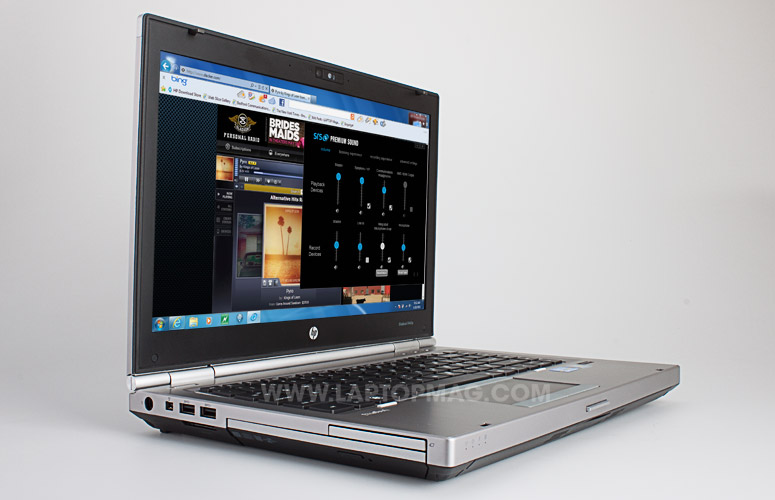
Click to enlarge
Keyboard
Typing on the EliteBook 8460p is a pleasure, thanks to a spacious isolated-style layout with keys that provide strong tactile feedback. The keys also have a slightly gritty texture and a subtle curvature that made the experience comfortable. Our only complaint is that the Enter key is a bit small, as are the Up and Down arrows. While the keyboard isn't backlit, you can press a button above the screen to pop out a small LED that partly illuminates the deck.

Click to enlarge
A narrow and recessed power button sits above the keyboard on the left, and to the right you'll find three quick-access buttons for toggling the Wi-Fi connection, launching Internet Explorer, and muting the audio. When the EliteBook 8460p is off, the second button launches QuickWeb for getting online without booting Windows.
Touchpad and Pointing Stick
HP makes a big deal about the fact that the EliteBook 8460p features a chemically strengthened glass touchpad. (Apple also uses glass for its MacBook line.) We could easily glide the cursor across the wide--but not very tall--4 x 1.9-inch surface. Pinching to zoom worked fairly well, despite a bit of lag, as did the rotate and two-finger scroll gestures. We also easily three-finger-flicked through photos.
We encountered one alarming glitch early on in our testing. On two occasions, the cursor seemed to disappear each and every time we put our finger on the touchpad, even though the pointing stick continued to work properly. However, updating the Synaptics driver seemed to fix the issue. Even after the update, though, we found that accidentally brushing up against the touchpad with our left hand while trying to move the cursor stopped us in our tracks.
Business users who prefer a pointing stick will find a decent one between the G and H keys. With plenty of separation between the keyboard and stick, the raised nub is easy to find by feel, but the concave shape made manipulating the cursor somewhat slippery until we got the hang of it. We prefer the convex, grippy surface of Lenovo's TrackPoints. The two sets of mouse buttons, which are wide and have a rubberized feel, worked well.
Display and Audio
The EliteBook 8460p features a 200-nit, 14-inch display. The matte panel looks fairly bright, but we had to push the lid back further than we'd like to prevent images from washing out. While we could make out plenty of detail in an episode of Glee played on Hulu, horizontal viewing angles were narrow.
For a business laptop, the EliteBook 8460p pumps out a fair amount of volume. The two speakers on the left side of the system--one on the front lip and one on the bottom--got fairly loud when we played "Ready to Start" from Arcade Fire and "Pyro" from Kings of Leon on Slacker. The SRS Premium Sound control panel lets you easily enhance the audio for music, voice, or movies.
Click to enlarge
Ports and HD Webcam
The left side of the EliteBook 8460p houses the DVD drive, ExpressCard slot, SD Card slot, two USB 3.0 ports, FireWire (though we don't know who still uses that), and a power jack. A headphone, microphone, USB 2.0/eSATA port, and another USB 2.0 port that can charge gadgets line the right side of the laptop, along with a DisplayPort and lock slot. The bottom of the 8460p has a docking connector.

Click to enlarge

Click to enlarge
The EliteBook 8460p features an HD webcam that record footage up to 720p. Using the HP webcam software, the footage we recorded exhibited good color accuracy but we noticed a fair amount of pixelation at full screen. Video chats in a smaller window over Skype looked better.

Click to enlarge
Heat
Given that the chassis has plenty of room for ventilation, we weren't surprised by the EliteBook 8460's cool temperatures. After playing a Hulu video for 15 mintues, the EliteBook 8460p registered 90 degrees between the G and H keys, 88 degrees on the touchpad, and 89 on the bottom of the laptop. Those numbers are all well below the 95-degree threshold, when things start to get uncomfortable.
Performance
Our configuration of the EliteBook 8460p packs a 2.5-GHz Intel Core i5-2520M processor, 4GB of RAM, a 320GB 7,200-rpm hard drive, and a 1GB AMD Radeon HD 6470M graphics card. In PCMark Vantage, which measures overall system performance, the notebook scored 6,449. While that showing beats the 14-inch laptop category average (4,997), the Toshiba Tecra R840 (which has the same CPU, RAM, and a 7,200-rpm hard drive) scored a higher 7,728. However, the cheaper $1,079 Fujitsu LifeBook S751 (2.5-GHz Intel Core i5-2410M, 4GB of RAM, 320GB, 7,200-rpm hard drive, and Intel HD 3000 graphics) earned 7,983.
In everyday use the EliteBook 8460p proved to be a snappy performer. The laptop had no problem jumping between several open Internet Explorer windows or streaming HD video. You can also edit video quickly on this machine. The 8460p transcoded a 114 MB MPEG-4 video to the AVI format in just 42 seconds. That's much faster than the category average of more than 2 minutes but within a second or two of competing business notebooks such as the Tecra R840, LifeBook S751, and Dell Latitude E6420.
Despite having a 7,200-rpm hard drive, the EliteBook 8460p didn't boot very fast into Windows. It took the notebook 1 minute and 10 seconds to give us full control of the desktop, which is slower than the average thin-and-light notebook (64 seconds). However, resuming from sleep was almost instantaneous after pressing the power button. The drive duplicated a 4.97 GB folder with a relatively speed rate of 26.6 MBps, which is faster than the Tecra R480 but slower than the Fujitsu S751 (31.4 MBps) and Dell E6420 (34.6 MBps).
Graphics Performance
Although you can configure the EliteBook 8460p with integrated Intel HD 3000 graphics, our unit had an AMD Radeon HD 6470M card with 1GB of dedicated video memory. This GPU notched a 3DMark06 score of 5,032, which tops the category average by a wide margin (3,328). The Tecra R840 with AMD 6540M graphics (4,369) and LifeBook S751 with Intel graphics (4,809) also fell short of the EliteBook.
If you want to play mainstream games on the side, the EliteBook 8460p is up to the challenge. The laptop racked up 52 frames per second on World of Warcraft at 1366 x 768 with the settings on Good. That rate dropped to a still-decent 27 fps at the max settings. The Tecra R840 scored a lower 42 fps and 22 fps, respectively. We could even play Far Cry 2 at a fast 62 fps clip, albeit at 1024 x 768 resolution. The rate fell to an unplayable 21 fps at native resolution.
Battery Life and Wireless
The EliteBook 8460p has plenty of juice to get workers through most of the day. On our test the six-cell battery lasted 6 hours and 1 minute, which is about an hour longer than the category average. This runtime also beats the LifeBook S751 (4:57) but trails the Tecra R840 (6:34). The Dell Latitude's nine-cell battery lasted 8:59, but you can always equip the 8460p with a nine-cell as well. In fact, you can combine an optional nine-cell battery ($99) with another nine-cell slice--called the Ultra Extended Life Notebook Battery--for a claimed 32 hours of endurance. However, that's with wireless turned off.
The Intel Centrino Advanced N 6205 wireless card inside the 8460p delivered mixed performance. It delivered 37.3 Mbps at 15 feet from our router (above the 34.2 Mbps average), but only 18.6 Mbps at 50 feet (below the 22 Mbps average). On the plus side, the HP Connection Manager software makes it simple to turn Wi-Fi and Bluetooth on or off. You'll still need to use Windows' own software to connect to hotspots.
Software and Security
Like most business notebooks, the 8460p supports TPM and smart cards, and it comes with a fingerprint reader. But ProtectTools is our favorite security suite among business notebooks. It helps you easily set up and manage passwords and walks you through setting up a Windows password, fingerprint scan, and smart card for logging into Windows or websites. The ProtectTools dashboard on the EliteBook 8460p also includes a link to Computrace for theft protection, as well as quick access to Drive Encryption and File Santizer for shredding files. If you want to add an extra layer of security, you can even use facial recognition in combination with your Bluetooth phone to log into the EliteBook itself or web pages.
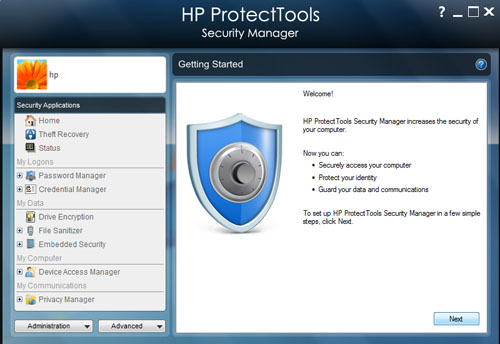
Click to enlarge
Another standout utility from HP is the redesigned QuickWeb, which let us boot up sans Windows in just 16 seconds--once we went through the setup process. QuickWeb has a new slick interface that includes multiple widgets, from weather and CNN news headlines to stock quotes and even a Twitter feed box. You can also delete and add widgets.
Other HP tools include Power Assistant, which helps you conserve battery life and monitor power consumption, Recovery Manager, and Support Assistant. A copy of Microsoft Office 2010 Starter, Norton Internet Security, Roxio MyDVD, and Skype also come pre-loaded.
Configuration Options
HP offers several SmartBuy configurations of the EliteBook 8460p that are ready to order. The entry-level model costs $999 and includes a 2.3-GHz Core i5 processor, 4GB of RAM, a 320GB hard drive, Intel HD 3000 graphics, and Broadcom 802.11n wireless. Stepping up to our $1,199 configuration gets you a faster 2.5-GHz CPU, AMD Radeon graphics, and an Intel Wi-Fi card. Other options include Core i7 processors, a 1600 x 900 display, docking station, and a 128GB solid state drive.
Support and Warranty
HP backs the EliteBook 8460p with a three-year standard parts and labor warranty with 24/7 technical phone support. See how HP fared in our Tech Support Showdown and in our Best and Worst Laptop Brands report.
Verdict
HP has created an excellent business partner in the EliteBook 8460p. The redesign is sleek and durable, it performs well, and lasts a long time on a charge. We also like the above-average sound quality, comfy keyboard, and smooth and accurate glass touchpad, as well as the helpful security tools. Our only reservations about this $1,199 notebook are that it's slightly heavy and bulky for a 14-inch machine and that the pointing stick isn't as good as what the competition offers. Overall, though, the EliteBook 8460p is a compelling business laptop.

Click to enlarge
HP EliteBook 8460p Specs
| Bluetooth | Bluetooth 2.1+EDR |
| Brand | HP |
| CPU | 2.5-GHz Intel Core i5-2520M |
| Card Slots | 2-1 card reader |
| Company Website | http://www.hp.com |
| Display Size | 14 |
| Graphics Card | AMD Radeon HD 6470M |
| Hard Drive Size | 320GB |
| Hard Drive Speed | 7,200rpm |
| Hard Drive Type | SATA Hard Drive |
| Native Resolution | 1366x768 |
| Operating System | MS Windows 7 Professional (64-bit) |
| Optical Drive | DVD SuperMultiDrive |
| Optical Drive Speed | 8X |
| Ports (excluding USB) | Ethernet, VGA, eSATA/USB, USB 3.0, Docking Connector, Microphone, DisplayPort, Headphone, Firewire 400, ExpressCard/54 |
| RAM | 4GB |
| RAM Upgradable to | 16GB |
| Size | 13 x 9.1 x 1.3 inches |
| Touchpad Size | 4 x 1.9 |
| USB Ports | 3 |
| Video Memory | 1GB |
| Warranty/Support | Three-years, 24/7 toll-free phone support |
| Weight | 5.4 |
| Wi-Fi | 802.11a/g/n |
| Wi-Fi Model | Intel Centrino Advanced N 6205 |

