Laptop Mag Verdict
The 15.6-inch HP EliteBook 8560w combines workstation-class performance with a full HD screen and durability, but is seriously expensive.
Pros
- +
Very strong performance
- +
Rugged good looks and durability
- +
Full HD display with rich color
- +
Comfortable keyboard
- +
Three-year warranty
Cons
- -
Expensive
- -
Poor battery life
Why you can trust Laptop Mag
Creative professionals who are serious about performance have a new laptop to lust after. The HP EliteBook 8560w is a quad-core workhorse ready to handle any task you lob its way. This 15.6-inch notebook features a new chiseled design that's industrial chic, and HP backs up those rugged good looks with a full 1080p HD display with a dedicated color calibrator, ISV-certified AMD graphics, and support for five displays at once. Our souped-up configuration costs a borderline-obscene $3,788, nearly triple the $1,349 starting price. So how much power are you getting for the money?
Design
The EliteBook 8560w is all about function, but that doesn't mean it can't look good while performing well. The gunmetal magnesium-aluminum hybrid lid has an attractive brushed radial design. The chassis' hybrid material isn't just for show; it also gives the notebook durability. Called HP DuraCase, it has gone through MIL-STD 810G testing for drop, dust, vibration, temperature shock, altitude, and high temperature resistance.
There's also a bottom-case drain to protect against spills. In addition, the notebook is coated with HP DuraFinish, which prevents fingerprint and smudge build-up. A backlit HP logo on the lid's center is the only flourish to the spartan but elegant design.

Click to enlarge
The interior deck is constructed from the same gunmetal-colored aluminum as the lid. Just above the keyboard on the left is a light-gray power button, while buttons for Calculator, HP QuickWeb, Mute, and Wi-Fi and are found in the top-right corner. The fingerprint reader sits directly below the keyboard in the bottom-right corner.
At 8 pounds and 15 x 10.1 x 1.3 inches, the EliteBook 8560w is a beast given the 15.6-inch screen size, but this laptop is crammed full of heavy-duty components. Still, the system manages to make the 6.2-pound, 14.7 x 9.7 x 1.4-inch Lenovo ThinkPad W520 look absolutely svelte.
Keyboard and Touchpad
The EliteBook 8560w's backlit, island-style keyboard has a full number pad and spans the expanse of the notebook's interior with only a quarter inch on either side. The keys felt springy and responsive, and we were able to reach our typical score of 50 wpm on the Ten Thumbs Typing Test. However, we had a 4-percent error rate, slightly higher than our normal 1 percent.

Click to enlarge
Using the spacious 4.3 x 2-inch Synaptics touchpad was an effortless experience. The chemically strengthened glass touchpad took the worst our sometimes-sweaty fingers could throw at it and remained smudge-free. Multitouch gestures such as two-finger and three-finger flick were smooth, but we noticed some stuttering while using pinch-to-zoom.
| Click to enlarge | Click to enlarge |
While the orange pointing stick on the EliteBook 8560w was fairly accurate, we felt a significant amount of slippage using the concave nub and its raised points. Lenovo's TrackPoint continues to be the gold standard for pointing sticks, providing both accuracy and comfort.
Not only does the 8560w have two sets of mouse buttons, but each set has a third middle button, which can be used in conjunction with the trackpad to scroll. Nice, but they feel a little redundant given multitouch gestures, and we found ourselves consistently mistaking the center scrolling button for the right one.
Heat
Despite its imposing stature, the EliteBook managed to stay relatively cool. After we streamed a Hulu video for 15 minutes, the touchpad and the space between the G and H keys measured 82 and 90 degrees Fahrenheit, respectively. However, the underside registered a toasty 99 degrees, four degrees above what we consider comfortable (95 degrees).
Display
Watching The Avengers YouTube 1080p trailer on the EliteBook 8560w's 15.6-inch LED backlit, anti-glare 1920 x 1080p DreamColor display was spectacular. We saw deep, rich hues of amber and crimson in explosions, and Thor's blood-red cape popped against beautiful shades of obsidian and cobalt as he struck the ground with mighty Mjolnir.

Click to enlarge
On the other hand, this is not the brightest screen. Using an AEMC CA813 lightmeter, we measured a brightness of 230 lux, which is pretty standard for notebooks.
DreamColor and External Display Support
The EliteBook 8560w can connect with up to five displays using AMD Eyefinity technology via the $199 docking station. Also, using HP DreamColor technology, the 8560w can deliver accurate and consistent colors across a range of devices, including monitors, cameras, and printers. DreamColor expands the notebook's color palette to what HP claims is more than a billion color possibilities. The HP Mobile Display Assistant made it a cinch to tweak color, luminance, and gamma settings.
Audio
Music played on the EliteBook 8560w was loud and engaging. Powered by SRS Premium Sound, three speakers located on the bottom-front lip of the notebook easily filled a small room. However, the speakers' downward angle made many of our selected tracks sound flat. While the bass on N.E.R.D.'s "She Wants To Move" had notable depth and sounded rich, the piano sounded hollow.
Ports and Webcam
Two USB 3.0 ports, a DVD burner, a headphone jack, a microphone jack, a smart card Reader, and VGA port sit on the right side of the EliteBook 8560w. The left side houses a USB 2.0 port capable of charging your gadgets, as well as an eSATA/USB 2.0 combo, DisplayPort, Express Card/54, Firewire, Gigabit Ethernet, and a secure lock slot. A modem jack is located on the rear on the right, while a 2-in-1 card reader sits on the front left. The docking connector is on the bottom.

Click to enlarge

Click to enlarge
The HD webcam captured stills and video in 1280 x 720p using the HP Webcam software. When we made a Skype call, our caller reported a sharp image and clear audio. The image on our end was slightly grainy at times, but the audio came through loud and clear.
Performance
The 8560w's quad-core 2.3GHz Intel Core i7-2820QM CPU with 16GB of RAM offers blistering performance that should satisfy the most demanding users. On PCMark Vantage, the 8560w notched 10,323. That's 2,269 points higher than the 8,054 desktop replacement category average, and better than many gaming systems. The Lenovo ThinkPad W520, powered by a 2.5-GHz Intel Core i7-2920UX CPU, scored 9,909, while the ASUS G53SW-A1's 2.6GHz Intel Core i7-2630QM processor posted a score of 8,470. Even the Alienware M18x (Intel Core i7-2920XM overclocked Turbo Boost to 4-GHz, 16GB of DDR3 memory at 1600 MHz, dual Nvidia GeForce GTX 580M GPUs) scored less: 10,182.
The 8560w's 500GB, 7,200-rpm hard drive booted the 64-bit version of Windows 7 Professional in 55 seconds, the same time as the ThinkPad W520 and less than the 62-second average. On the LAPTOP File Transfer Test, the 8560w slipped slightly, duplicating 4.97GB of multimedia files in 2 minutes and 51 minutes for a transfer rate of 29.8 MBps. That's lower than the 35.8 MBps desktop replacement average, as well as the Lenovo's rate (31.8 MBps).
Graphics Performance
The EliteBook 8560w comes with an AMD FirePro M5950 GPU with 1GB of VRAM that's optimized for such workstation applications such as AutoCAD. On 3DMark06, the EliteBook 8560w notched 11,309, just beating the 11,050 average. The ThinkPad W520's Nvidia Quadro 2000M GPU performed slightly better with a score of 11,683, while the ASUS G53SW-A1's Nvidia GeForce GTX460M with 1.5GB of VRAM blew the competition away with 14,070.
When work is done, this HP can easily handle 3D games. When we began playing World of Warcraft on Good at 1920 x 1080, the EliteBook 8560w returned a very strong 100 frames per second. Even with effects set to maximum, gameplay remained smooth at 46 fps. The G53SW-A1 scored 59 fps in this mode, while the ThinkPad W520 scored an impressive 79 fps.
The EliteBook 8560w also impressed on Far Cry 2, scoring a whopping 145 fps at 1024 x 768, 46 points above the average. The G53SW-A1 scored 145 fps, while the W520 got 81 fps. The 8560w's frame rate fell dramatically when we cranked it up to maximum at 1920 x 1080, scoring 39 fps. Both the ThinkPad W520 and the G53SW-A1 took a hit, too, posting 47 and 55 fps, respectively.
Battery Life

Click to enlarge
During the LAPTOP Battery Test (continuous web surfing over Wi-Fi) the 8560w's eight-cell Li-Ion battery clocked in a disappointing 2 hours and 30 minutes, 51 minutes short of the 3:21 desktop replacement average. The ThinkPad W520's nine-cell Li-Ion battery lasted for an epic 9:05.
Software and Security
HP bundles the EliteBook 8560w with a number of system management and security utilities. HP Power Assistant allowed us to create different power profiles and review a summary of past power usage. We used HP Support Assistant to set up a tune-up designed to preserve system performance, as well as run diagnostic tests.
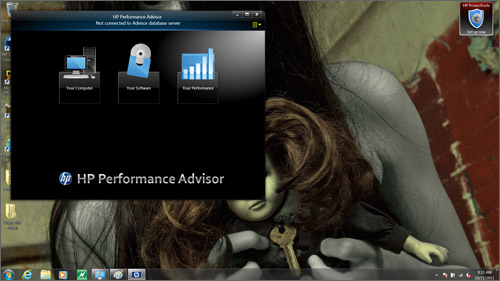
Click to enlarge
One of the more helpful utilities was HP Performance Advisor, which mapped out the inner workings of our notebook in a large colorful diagram. Clicking on a component of the diagram opened into a separate screen, providing a detailed description of the part and a list of drivers that need to be updated.
Another useful utility is HP QuickWeb, the instant-on OS. QuickWeb took 15.5 seconds to boot, after which we were able to browse the web via a stripped-down web browser. A Twitter widget let us keep tabs on what our friends were up to while we checked out the latest news via the MSNBC shortcut. We liked that we were able to access all our photos and images, as well as Skype.
Third-party applications include Microsoft Office Starter, My Roxio DVD 2010 SE, Nuance PDF Reader, Skype, and a 60-day free trial of Norton Internet Security.
Security
HP ProtectTools makes it easy to safeguard data. We were able to set up the fingerprint reader--linking it to our Windows login, applications, and our online banking sites--in just 7 minutes. From there we simply used the fingerprint scanner or entered our password to access important data. You can also set up facial recognition and encrypt the hard drive for additional layers of security.
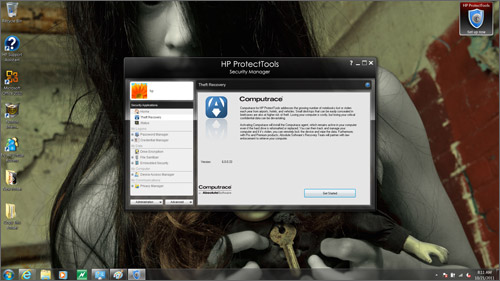
Click to enlarge
In case the EliteBook 8560w is lost or stolen, you can remotely wipe the laptop's hard drive using HP Disk Sanitizer. You can also sign up for Computrace's theft-recovery subscription, starting at $20.22 per year.
Finally, the 8560w is equipped with Intel's VPro technology, which allows for faster data encryption. It also lets IT departments quickly deploy security patches and unlock encrypted drives.
Warranty
The HP EliteBook 8560w comes with a limited three-year warranty that includes standard parts and labor onsite. There's also 24/7 toll-free hardware tech support and a one-year limited warranty on the primary battery. See how HP fared in this year's Tech Support Showdown and our Best & Worst Brands Report.
Configurations
As our review unit of the 8560w (2.3GHz Intel Core i7-2820QM CPU, 16GB of RAM, 500GB, 7,200-rpm hard drive, 15.6-inch 1920 x 1080 LED backlit display and an AMD FirePro M5950 GPU with 1GB of VRAM) was not a preconfigured model, it costs a very pricey $3,788. The top-of-the-line preconfigured 8560w is $2,199, which gets you a 2-GHz Intel Core i7-2630QM CPU, 8GB of RAM, a 1920 x 1080p display with AMD FirePro M5950 GPU with 1GB of VRAM.
The $1,349 base model features a 2.6-GHz Intel Core i5-2410M, 4GB of RAM with a 500GB, 7,200-rpm hard drive, AMD FirePro M5950 GPU with 1GB of VRAM, and a 15.6-inch 1600 x 900 LED backlit display.
Click to enlarge
Consumers can also choose to add either a 128GB or a 256GB solid state drive for $175 and $500, respectively. Nvidia fans can upgrade to the Nvidia Quadro 1000M GPU ($45) or the Nvidia Quadro 2000M GPU ($145). Both come equipped with 2GB of video memory.
Verdict
The HP EliteBook 8560w provides fantastic workstation performance and a gorgeous 1080p display in an attractive and durable package. However, we highly recommend a pre-configured model to our pricey configuration. Some may prefer the Lenovo ThinkPad W520 workstation because it offers much longer battery life along with a better pointing stick. But if you want a more modern design and better audio quality to go along with your muscle, the EliteBook 8560w is a smart choice.
HP EliteBook 8560w Specs
| Bluetooth | Bluetooth 2.1+EDR |
| Brand | HP |
| CPU | 2.30GHz Intel Core i7-2820QM |
| Card Slots | 2-1 card reader |
| Company Website | www.hp.com |
| Display Size | 15.6 |
| Graphics Card | AMD FirePro M5950 |
| Hard Drive Size | 500GB |
| Hard Drive Speed | 7,200rpm |
| Hard Drive Type | SATA Hard Drive |
| Native Resolution | 1920x1080 |
| Optical Drive | DVD+/-RW DL |
| Optical Drive Speed | 8X |
| Ports (excluding USB) | Firewire, USB 3.0, ExpressCard/54, Smart Card Reader, Docking Connector, Modem, DisplayPort, Microphone, security lock slot, Headphone, eSATA/USB, Gigabit Ethernet, VGA |
| RAM | 16GB |
| RAM Upgradable to | 32GB |
| Size | 15 x 10.1 x 1.3-inches |
| Touchpad Size | 4.25 x 2 inches |
| USB Ports | 3 |
| Video Memory | 1GB |
| Warranty/Support | limited 3-year standard parts and labor onsite, next business day warranty, and toll-free 7 x 24 hardware technical phone support; 1-year limited warranty on primary battery |
| Weight | 8 pounds |
| Wi-Fi | 802.11a/b/g/n |

Sherri L. Smith has been cranking out product reviews for Laptopmag.com since 2011. In that time, she's reviewed more than her share of laptops, tablets, smartphones and everything in between. The resident gamer and audio junkie, Sherri was previously a managing editor for Black Web 2.0 and contributed to BET.Com and Popgadget.
