Laptop Mag Verdict
HP delivers a cool soft-touch design, snappy performance, and over five hours of battery life for a reasonable price.
Pros
- +
Stylish design
- +
CoolSense technology keeps top of notebook cool
- +
Good Altec Lansing speakers with Dolby sound
- +
Comfortable backlit keyboard
- +
Strong performance for price
Cons
- -
Underside runs warm after extended use
- -
Discrete graphics option not available
- -
No extended battery
Why you can trust Laptop Mag
Configurations

Click to enlarge
HP offers many different options for the dm3t, but it's best to stick with the preconfigured models. The base model ($549.99) offers the same specs as our review unit, with the exception of a 1.2-GHz Intel Pentium U5400 processor. The dm3t can pack in up to 8GB of RAM, a 7200-rpm 640GB hard drive ($90), or a 160GB solid state drive ($290).
As we mentioned above, discrete graphics will not be made available on this notebook.
Software and Warranty
HP includes several apps and utilities on the dm3t that are quite handy. Aside from the Thermal Manager, there's HP's Power Manager, MediaSmart (a slick multimedia suite), and QuickWeb, an instant-on environment that lets you surf the web, chat, e-mail, and share photos without booting into Windows. HP Fences lets you organize multimedia content (music, photos, videos) by category on your desktop in little transparent boxes. This software also makes it easy to switch to a clean desktop at any time, great for giving presentations.
HP also bundles the CyberLink DVD, even though the dm3t lacks an optical drive, as well as a 60-day trial of Symantec Norton Internet Security.
The dm3t has a one-year limited warranty and 24/7 toll free customer support. See how HP fared in our annual customer support showdown.
Verdict

Click to enlarge
HP has created an elegant and inexpensive lightweight notebook in the revamped dm3t. We love the sturdy and sleek redesign, complete with soft-touch surfaces. The comfy keyboard, loud speakers, and Core i3 power also add to this laptop's appeal. You get all this for $400 less than the plastic MacBook. Our only complaints are that the cooling technology doesn't keep the bottom of the machine as cool as the top, and you don't get a discrete graphics option.
Those looking for more endurance might prefer the 13-inch Toshiba Satellite T235 ($629), which lasts about a half hour longer on a charge and has discrete touchpad buttons instead of a clickpad, but the dm3t packs a faster CPU, backlit keyboard, and stronger speakers. Overall, we highly recommend this 13-inch notebook for those looking for style and good performance on a budget.
Performance

Click to enlarge
The 1.2-GHz Intel Core i3-330UM processor and 3GB of RAM powered the dm3t to a score of 3,669 in PCMark Vantage; that's about 400 points above the ultraportable average, but 900 points behind the typical thin-and-light notebook. Still, considering its price and specs, the dm3t falls nicely between the $999 Asus U33Jc (5,406; Intel Core i3-370M, 4GB of RAM) and the $599 Toshiba T235 (3,158; 1.2-GHz Intel Pentium U5400, 4GB of RAM). And, as we mentioned previously, the dm3t now ships with a faster 1.33-GHz Core i3-380UM CPU; we'll update this review once we receive a unit with the proper CPU.
The notebook booted in 1 minute and 6 seconds, which isn't fast, but isn't terrible. Because the 320GB hard drive spins at 7,200rpm, it's about 3 MBps faster than the average when duplicating a 5GB folder of multimedia.
The dm3t transcoded a 114MB MPEG4 to AVI using Oxelon in 1 minute and 51 seconds, which bests the ultraportable average by 15 seconds, but is about 50 seconds slower than typical thin and light notebooks.
Graphics
You can't expect the world of a budget notebook, and graphics is one area where HP made a compromise. The integrated Intel HD GPU offered merely average performance; its 3DMark Vantage score of 1,143 is nearly identical to the typical ultraportable. Even the Toshiba T235 scored about 100 points better. This version of the dm3t can handle mainstream games at low resolution; at 1024 x 768 and effects at their default setting, we averaged 50 frames per second in World of Warcraft. Maxing out everything dropped our average to just 7 fps.
When the dm3 was first announced, HP said that the system would be available with ATI Mobility Radeon graphics; however, the company recently told us that discrete graphics are no longer an option on HP.com.
Battery Life and Wireless

Click to enlarge
The dm3's 6-cell battery lasted 5 hours and 35 minutes on the LAPTOP Battery Test (web surfing via Wi-Fi). That's almost exactly the same as the ultraportable average, and it even bests the Sony Vaio Z--which costs nearly three times as much--by about half an hour. Still, the older dm3t lasted just over 9 hours, the Asus U33Jc (which has switchable graphics) lasted 6:47, and the Toshiba T235 lasted for 6:11. HP doesn't seem to offer an extended battery, but you can buy a second 6-cell battery for $60.
The Broadcom 4313 802.11b/g/n Wi-Fi chip returned decent, but not spectacular, results. At 15 feet from our access point, we saw throughput of 29.7 Mbps, which dropped to 22 Mbps at a 50-foot distance. Consumers can also opt for Qualcomm Gobi wireless broadband ($125), which includes HP Navigator.
Keyboard and Touchpad
As mentioned, the dm3t's backlit keyboard is chiclet-style, with gaps between all the keys. Not only were they comfortable to the touch, but they offered just the right amount of snap and feedback. We were typing away at our usual speed in no time. We also liked that the media controls in the function row could be used without having to press the Fn key.

Click to enlarge
Our main quibble with the dm3t's layout is that the lettering is very thin; not only did it make the letter keys difficult to see under certain daylight conditions, but it also made the backlighting seem dimmer than it should have been.
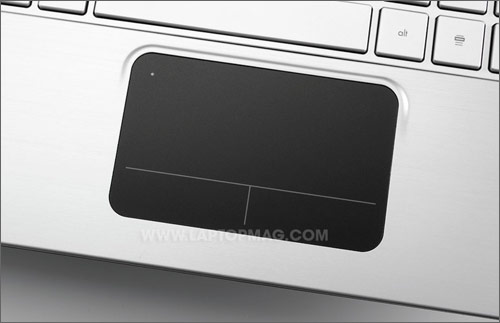
Click to enlarge
Like many other HP notebooks, the mouse buttons are integrated into the touchpad, which, at 3.5 x 2.2 inches, is about the same size as on the Envy 13. While those who use two hands on the touchpad may find the cursor a bit jumpy at times, it's much improved from years past.
Display and Audio
The 13.3-inch display supports a native resolution of 1366 x 768, which is standard for a system of this size and price. Viewing angles were somewhat limited--the screen had to be tilted at a precise angle for people on either side to see the screen--but colors were bright and crisp, and we enjoyed using the dm3t to watch shows streamed from Hulu.
Audio was also very good for such a thin notebook. The Altec Lansing speakers tucked inside the front edge of the dm3t, backed with Dolby Advanced Audio, had more bass than is typical for an ultraportable. They were fairly loud, too, although we noticed a hint of distortion when we cranked Bruce Springsteen's "Thunder Road."
Ports

Click to enlarge

Click to enlarge
On the left side of the dm3t are a VGA, a HDMI, and an eSATA/USB port. The right houses two USB ports, headphone and mic ports, and a 5-in-1 card reader; the Ethernet port has a rubber cover that seems unnecessary, but matches the rest of the system aesthetically.
If you placed them side by side, you wouldn't realize that the 2009 and 2010 HP Pavilion dm3t shared the same name. That's because HP completely redesigned its 13-inch consumer notebook, making it thinner, lighter, and faster. The company also added in technology designed to keep things cool, including a unique soft-touch cover and bottom. One thing's for sure: The sexiness of this machine belies its $624 price (as configured). A low-power Core i3 CPU provides enough power for most everyday tasks, and while we wish its battery lasted longer, it should see you through most of the day. So how does the new dm3t stack up to the competition?
Editor's Note: Although our configuration contained a 1.2-GHz Intel Core i3-330UM processor, the dm3 is now offered with a 1.33-GHz Core i3-380UM CPU for the same price. Users should expect to see slightly improved performance. We will retest the notebook, and update this review after we get an updated model.
Design
Looks-wise, the 2010 HP Pavilion dm3t is a huge departure from last year's notebook with the same name, but to us that's a good thing. Instead of a brushed aluminum lid, the new dm3t's lid and underside are coated in a soft-touch plastic that was comfortable to hold, but isn't curved like the older dm3. Inside, the deck is made of brushed aluminum and matches the island-style keyboard. Above the keyboard is the battery and the power button; this area has a dotted pattern, adding a subtle visual punch.

Click to enlargeThe chassis has a slight wedge shape, which makes the dm3t taper from 1.3 inches in the back to 0.9 in the front when closed. While it's equally thin as before, the 4-pound dm3t weighs 3.2 ounces lighter than is predecessor. For us, this weight puts the dm3t on borderline between an ultraportable and a thin-and-light laptop. We noticed the notebook's weight while carrying it around in a messenger bag, but not so much that it was uncomfortable. Overall, the design feels solid and thoroughly modern, which is no small feat for a sub-$650 price tag.
CoolSense Technology
HP paid close attention to heat when designing the dm3t, battling warm temperatures with what it calls CoolSense technology. In fact, HP claims that this is the company's coolest notebook. What does CoolSense mean? For starters, the vents were redesigned; now, air is sucked in through a grille that extends across the front of the system, and expelled on the left-hand side, which was made larger than is normal. This is supposed to disperse the air over a wider area. HP also moved the hottest components away from the wrist rest.
Using a built-in accelerometer, HP's Thermal Assistant can detect if the dm3 is being used on a desk or one's lap--the notebook gets jostled around more on the latter--and can automatically shift into maximum performance or maximum cooling mode. However, we noticed little difference between the two modes; the fan seemed to be blowing constantly, regardless of where the notebook was placed, and it did little to mitigate the heat.
After playing a Hulu video at full screen for 15 minutes, the touchpad and the space between the G and H keys were a comfortable 77 and 83 degrees Fahrenheit, respectively. Last year's dm3t actually ran warmer in the same two spots, measuring 85 and 87 degrees, and the average ultraportable averages 93 and 95 degrees in those two locations.
After the same 15-minute Hulu clip, the dm3t's bottom measured 96 degrees--6 degrees less than last year's dm3. The average ultraportable notches 99.5 degrees in this location. However, the bottom of the dm3t reached 101 degrees after 30 minutes, and 103 degrees after an hour, while the other areas of the notebook stayed about the same.
Overall, CoolSense certainly helps, especially on the top of the notebook, but you may notice your lap warm up after a while.
HP Pavilion dm3t Specs
| Bluetooth | Bluetooth 2.1 |
| Brand | HP |
| CPU | 1.3-GHz Core 2 Duo SU7300 |
| Card Slots | 5-1 card reader |
| Company Website | www.hp.com |
| Display Size | 13.3 |
| Graphics Card | Intel GMA 4500MHD |
| Hard Drive Size | 500GB |
| Hard Drive Speed | 5,400rpm |
| Hard Drive Type | SATA Hard Drive |
| Native Resolution | 1366x768 |
| Operating System | MS Windows 7 Home Premium (64-bit) |
| Ports (excluding USB) | Headphone, HDMI, Ethernet, Audio-in, VGA |
| RAM | 2GB |
| RAM Upgradable to | 8GB |
| Size | 12.8 x 9.1 x 1.0 inches |
| USB Ports | 4 |
| Video Memory | Shared |
| Weight | 4.2 pounds |
| Wi-Fi | 802.11n |
