Laptop Mag Verdict
The Lenovo IdeaPad S405 gives bargain hunters Windows 8 in a lightweight package, but don't expect long battery life.
Pros
- +
Lightweight, portable design
- +
Extremely affordable
- +
Good graphics for the price
- +
Strong audio
Cons
- -
Short battery life
- -
Narrow viewing angles
Why you can trust Laptop Mag
The new Lenovo IdeaPad S405 is so slim and light that you could easily mistake it for an Ultrabook, but it costs hundreds of dollars less. Powered by an AMD A6 processor, this $399 laptop, equipped with Windows 8, promises strong mainstream performance in a sleek design. You also get Dolby-powered speakers. Find out whether the S405 has the right mix of features for your money.
Design

Click to EnlargeThe S405 sports the same silver-gray plastic chassis of the Lenovo IdeaPad S400. It's a safe choice, and not likely to rock the boat either way. We still like the gentle, rounded corners and chrome Lenovo logo in the top-right corner. A choice of colors would be nice, but at $399, it's hard to complain.
MORE: 20 Sexiest Laptops of All Time
The interior of the S405 is made of a simple, black matte plastic. The only piece of flair is the dark-gray power button, with its spun metal design. Like the S400, the S405's battery sits directly above the keyboard deck as a rather large hump.
Weighing 3.4 lbs., the 13.2 x 9.4 x 0.86-inch S405 is very light for a 14-inch notebook in this price range. By comparison, the Toshiba Satellite L745, another affordable 14-incher, weighs 4.4 lbs. and measures 1.5 inches thick. But that system also has an optical drive.
Display
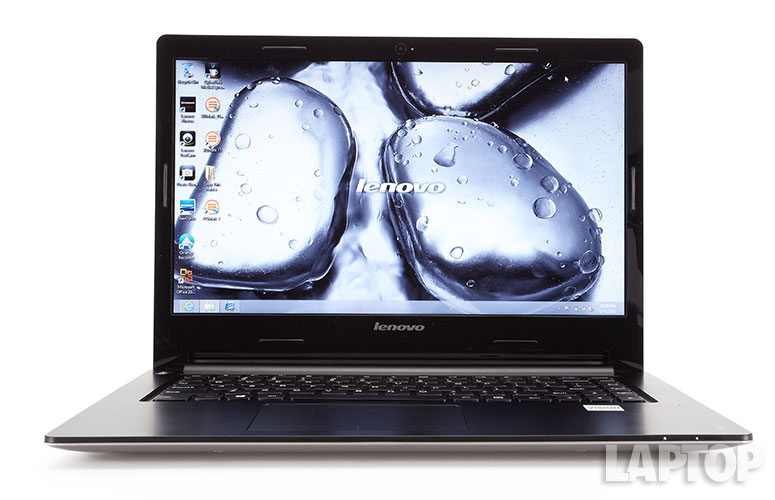
Click to EnlargeThe 14-inch 1366 x 768 display on the IdeaPad S405 is a mixed bag, offering a brighter picture than some competing budget notebooks but narrow viewing angles.
When we streamed the 1080p trailer for "The Guillotines," details were sharp, but the colors were a little flat. What should have been a huge, red fireball instead took on a faded orange hue. It still managed to draw our eye as it streaked through the pallid blue sky, but the color wasn't as deep as we would have liked.
Viewing angles were rather shallow, with color inverting anywhere past 45 degrees. You also need to push the display back farther than we'd like in order to view content without it washing out.
In terms of brightness, the S405's 173-lux display failed to match the 227 average, but this panel still outshone both the HP Sleekbook 15z and the ASUS Q200 at 142 lux and 116 lux, respectively.
Audio
The S405's bottom-mounted speakers deliver a sizable punch for a budget notebook. The laptop filled our small test room with the funky bass and exaggerated synth from Janelle Monáe's "Q.U.E.E.N." Monáe's mezzo-soprano was crisp and vibrant. The bass could have been stronger, but overall, the Dolby-powered speakers provide above-average audio.
Keyboard and touchpad

Click to EnlargeWhile it doesn't quite compare to the quality of a ThinkPad keyboard, the IdeaPad S405's AccuType keyboard delivered springy feedback. However, we did notice quite a bit of flex as we typed, as well as undersized Tab, Caps Lock, Backspace and Right Shift keys. We scored 53 words per minute with a 1 percent error rate on the Ten Thumbs Typing Test. That's slightly below our regular 55 wpm/1 percent error rate.
Performing multitouch gestures -- such as pinch-zoom, two-finger rotate and three-finger flick -- were quick and responsive on the S405's large 4.25 x 2.75-inch Synaptics touchpad. However, we had to be careful to initiate gestures in the center of the touchpad, or we'd risk accidentally setting off the Windows 8 gestures. Gestures for the Charms Menu and Recent Apps bar were also easy to perform.
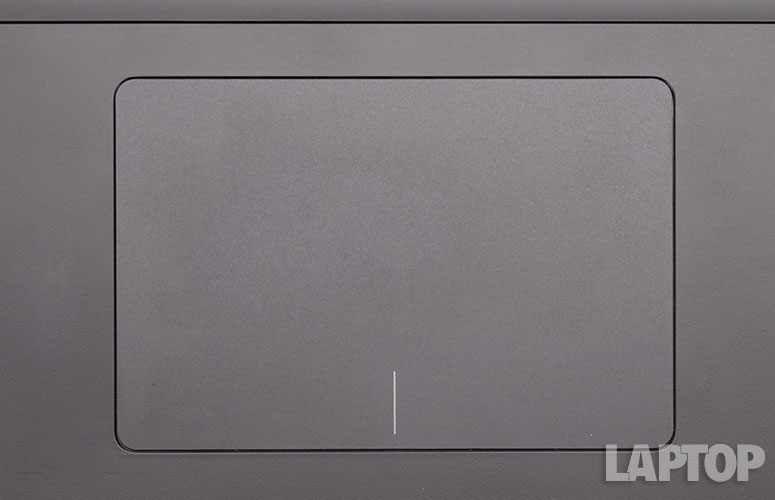
Click to EnlargeLenovo also added its Intelligent Touchpad software to freeze/unfreeze the screen. This gesture came in handy when we wanted to lock the computer without interrupting an ongoing download. When you make a downward four-finger swipe, a gray shade with the date and time drops down. When we wanted to resume work, we performed an upward swipe.
The bottom edges of the touchpad performed their right- and left-click duties well, providing a satisfying click when pressed.
Heat
After watching 15 minutes of "Code Monkeys" on Netflix at full-screen, the S405's touchpad measured 81 degrees Fahrenheit. That's well below our 95-degree comfort threshold. The space between the G and H keys and the bottom of the notebook were nearly as cool, at 83 and 85 degrees, respectively.
Webcam

Click to EnlargeThe 0.3-MP webcam on the S405 captures images in 720p using CyberLink YouCam 4 software. Colors were fairly washed-out under the fluorescent lighting in our office. However, we saw better saturation in natural lighting; the camera better showed off our purple shirt and its accompanying sequins.
Ports

Click to EnlargeThe right side of the IdeaPad S405 sports two USB 2.0 ports, a 2-in-1 card reader, a combination headphone/microphone jack and a jack for the AC adapter. A USB 3.0 port sits on the left with a HDMI port, Ethernet and Lenovo's One Key Recovery button.
Performance
The Lenovo IdeaPad S405 features a 2.1-GHz AMD dual-core A6-4455M Accelerated Processor with 4GB of RAM, which gives enough oomph to tackle low- to mid-level productivity tasks. An episode of "Samurai Jack" streamed smoothly, even with six open tabs in Internet Explorer, Mozilla Firefox and Google Chrome, while performing a full system scan.

Click to EnlargeThe notebook scored 1,439 on the PCMark 7 benchmark, which measures CPU performance. Two other budget laptops, the ASUS Q200 (1.4-GHz Intel Core i3-2365M) and the HP Pavilion Sleekbook 15z-b000 (1.7-GHz AMD quad-core A8-4555M), fared only slightly better, at 1,567 and 1,469, respectively.
The S405's 500GB 5,400-rpm hard drive booted Windows 8 in 21 seconds, blowing past the 41-second average. The Q200 and the Sleekbook 15z, which also have 500GB 5,400-rpm hard drives, clocked in at 23 seconds and 18 seconds, respectively. During the File Transfer test, the S405 duplicated 4.97GB of multimedia files in 3 minutes and 19 seconds, a transfer rate of 25.6 MBps. That's short of the 40 MBps category average but better than the 15z (22.9 MBps) and Q200 (21.4 MBps).
When we ran the OpenOffice Spreadsheet Macro test, the S405 matched 20,000 names to their corresponding addresses in 8 minutes and 59 seconds. That's slower than the 5:39 average, but much faster than the 11:29 and 10:12 that the Q200 and 15z posted.
Graphics
The Lenovo IdeaPad S405 has an AMD HD 7520G GPU, which enables users to play casual games and high-def videos. When we ran the 3DMark11 benchmark, the notebook notched a score of 560, falling short of the 709 category average. However, its score was high enough to beat the HP Pavilion Sleekbook 15z's AMD HD 7500G GPU, which scored 468. The ASUS Q200, which has an Intel HD Graphics 3000 GPU, and does not support DirectX 11, could not run the test.
During the "World of Warcraft" test, the S405 delivered an average of 28 frames per second at 1366 x 768 on Good, which is just below what we consider playable -- 30 fps. Both the Q200 and Sleekbook 15z fell behind, with 12 fps and 24 fps. When we switched the settings to Maximum, the S405 notched 14 fps.
Battery life

Click to EnlargeThe IdeaPad's one downfall is its poor endurance. On the LAPTOP Battery Test (Web surfing via Wi-Fi), the S405 lasted just 3 hours and 34 minutes. By comparison, the HP Sleekbook 15z-b000 lasted 3:53, while the ASUS Q200 clocked in at 4:19. Each of the notebooks fell short of the 6:10 thin-and-light category average.
MORE: 10 Laptops with the Longest Battery Life
Software and warranty
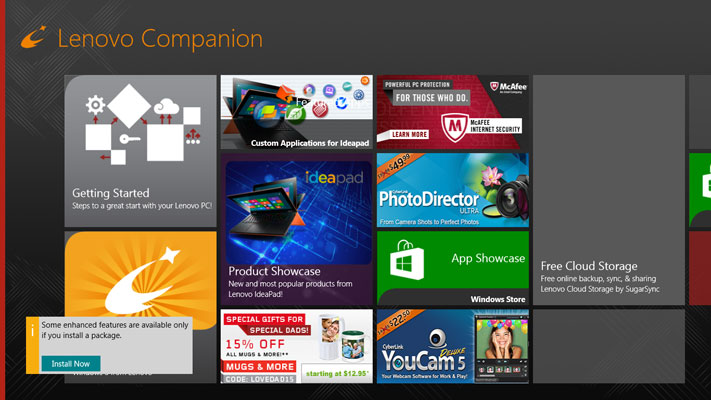
Click to EnlargeLenovo employed a fair amount of restraint on the OEM-branded software and apps. Lenovo Companion groups a lot of options under one roof, such as a Getting Started Guide for Windows 8, links to Lenovo-approved apps and a touch-friendly Settings app. A separate Lenovo Support app provides a User Guide, as well as quick access to Service and Warranty info and System Health. There's also One Touch Recovery, which restores the notebook to a backup system point in case of a crash.
Other branded apps include SmartUpdate, which automatically updates email and social networking messages in designated intervals, even while the system is in Sleep Mode. DIYers can use Lenovo Photos to make their own photo books, cards and invitations. There's also Photo Show for editing your pics.
Third-party options include the Rara music service and PDF-maker Nitro Pro 7. There's also Evernote and AccuWeather.com. You'll find Skype, LenovoCloud Storage by SugarSync and Microsoft Office 2010, but you need a key to activate the latter.
The Lenovo IdeaPad S405 comes with a one-year parts-and-labor warranty. See how Lenovo fared in our Best & Worst Brands Report and Tech Support Showdown.
Configurations
Our $399 review unit of the IdeaPad S405 features a 2.1-GHz AMD dual-core A6-4455M Accelerated Processor with 4GB of RAM; a 500GB 5,400-rpm hard drive; and an AMD HD 7520G GPU. The $349 base model has similar specs but uses an AMD Radeon HD 7500G GPU. The $379 version has an AMD Radeon HD 7600G GPU.
Verdict

Click to EnlargeThe Lenovo IdeaPad S405 follows in the footsteps of the IdeaPad S400, delivering a great mix of comfort and portability. For $399, you get a solid AMD processor with good graphics performance in a very slim and light design with above-average audio. However, you'll need to sacrifice battery life to get such a capable Windows 8 machine at this price. Overall, though, the S405 is a good choice for social networking, Web surfing and playing mainstream games.
Lenovo IdeaPad S405 Specs
| Brand | Lenovo |
| CPU | 2.1-GHz AMD Accelerated Processor A6-4455M |
| Card Slots | 2-1 card reader |
| Company Website | http://www.lenovo.com |
| Display Size | 14 |
| Graphics Card | AMD Radeon HD 7520G Graphics |
| Hard Drive Size | 500GB |
| Hard Drive Speed | 5,400rpm |
| Hard Drive Type | SATA Hard Drive |
| Native Resolution | 1366x768 |
| Operating System | Windows 8 |
| Optical Drive | None |
| Optical Drive Speed | n/a |
| Ports (excluding USB) | USB 2.0, Headphone/Mic, HDMI, Ethernet, USB 3.0 |
| RAM | 4GB |
| Size | 13.25 x 9.5 x 0.33-0.83 inches |
| Touchpad Size | 4.25 x 2.75 inches |
| USB Ports | 3 |
| Warranty/Support | 1-year warranty with mail in repair service, 24x7 toll-free support for issues during the warranty period |
| Weight | 3.4 pounds |
| Wi-Fi | 802.11b/g/n |

Sherri L. Smith has been cranking out product reviews for Laptopmag.com since 2011. In that time, she's reviewed more than her share of laptops, tablets, smartphones and everything in between. The resident gamer and audio junkie, Sherri was previously a managing editor for Black Web 2.0 and contributed to BET.Com and Popgadget.
