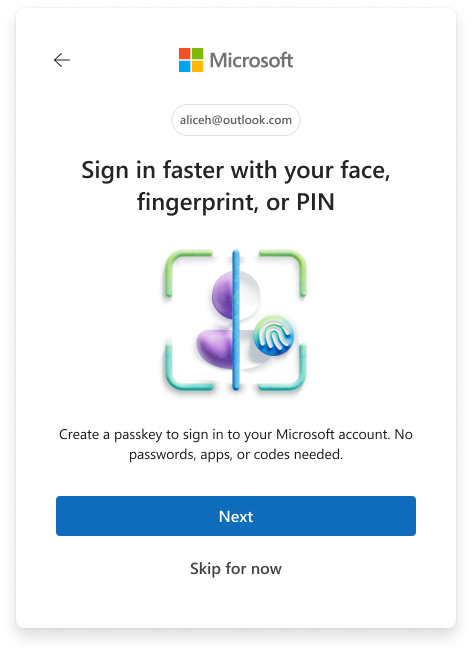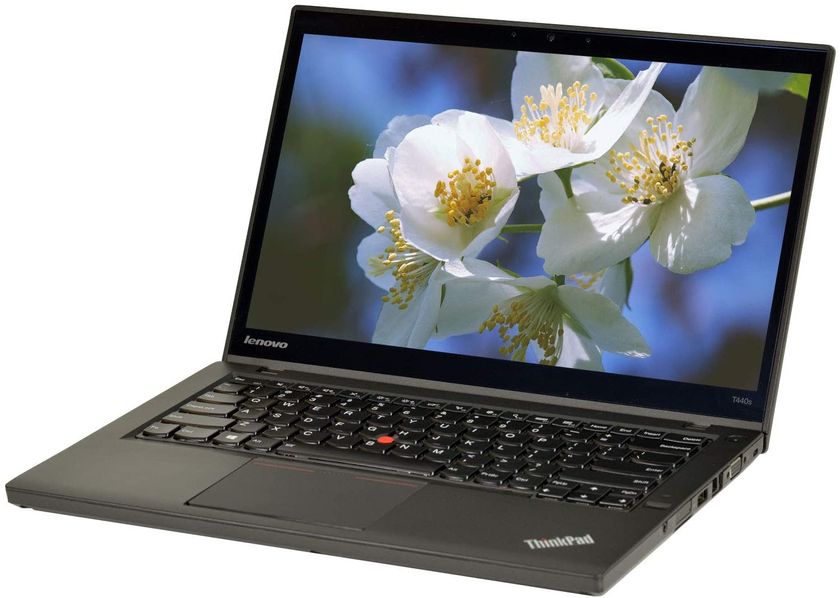Laptop Mag Verdict
A slick design, smooth performance, and switchable graphics makes the IdeaPad U330 one of the better-value lightweight notebooks.
Pros
- +
Attractive design
- +
Responsive touch-sensitive controls
- +
Good speakers/sound
- +
Facial recognition and encryption
Cons
- -
Mushy touch buttons
- -
Below-average battery life
Why you can trust Laptop Mag
Lenovo has an attractive thin-and-light notebook on its hands with the IdeaPad U330, a 13-inch system that takes some design cues from the 11-inchIdeaPad U110, released earlier this year. Like the U110, the U330 offers both touch-sensitive media controls and facial recognition. However, the glossy black U330 adds a more comfortable keyboard and switchable graphics (for summoning additional battery power or graphics muscle when needed). We wished the U330 lasted longer on a charge, but it offers a good mix of features and performance for $1,199.
Design and Build
Measuring 12.5 x 9.3 x 0.9 inches and weighing 4.4 pounds, the U330 provides excellent balance between screen size and portability, with a heaping dose of eye candy. The machine features a glossy Bold Black lid and a subtle pinstripe pattern on its base that begs to be touched. Unfortunately, doing so leaves behind a fair share of fingerprints, so you may want to keep a cloth at hand if you want to maintain its pristine appearance.
Despite the fact that this is a consumer notebook, Lenovo didn't skimp on the durability. It features a magnesium alloy frame and Lenovo's Active Protection System, which gives the U330 extra endurance courtesy of a shock-mounted hard drive.
Keyboard and Touch Controls
Unlike the U110, whose keyboard layout we found to be a bit slippery, the U330 has a firm, responsive keyboard. It is nearly identical to that on a ThinkPad, which is a good thing, but the business-like layout clashes a bit with the surrounding glossy deck. The touchpad worked well, and it has a dedicated scrolling area. The two touchpad buttons were responsive but a little mushy.
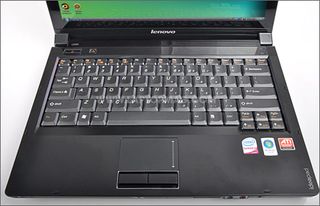
Click to enlarge

Click to enlargeLocated above the keyboard is a glossy touch strip that enables you to control various aspects of the notebook. By pressing an orange, touch-sensitive button, you can cycle between multimedia controls and audio equalizers (normal, classical, dance, pop, jazz).
The far left of the strip houses touch-sensitive keys for tweaking Dolby Home Theater bass levels, customizing shortcuts to launch applications or Web sites, and muting audio (pictured to the right). The virtual buttons recognized our inputs without a hitch. The lone physical button (besides the power key) launches the Lenovo OneKey Recovery 6.0 software for backing up and restoring the system.
Display, Webcam, and Audio Quality
Our There Will Be Blood DVD looked decent on the 13.3-inch (1280 x 800-pixel) frameless display, but the colors didn't have as much pop on the U330 as we've seen on other machines. The viewing angles will allow two or more users to share the screen, but some reflections come with the glossy screen.
Above the display is a 1.3-megapixel webcam that offered muted colors and was blurry when we moved about. Still, it performed adequately when we were engaged in chats with friends. The audio generated from the stereo speakers was low in volume, but of good quality. When we exported the U330's video signal via HDMI to a 30-inch external monitor, the visuals were solid.

Click to enlargePerformance
The U330 demonstrated snappy performance, courtesy of its 2.0-GHz Intel Core 2 Duo P7350 processor and 2GB of DDR3 RAM. Windows and menus opened swiftly, and we didn't encounter the sluggishness that sometimes plagues Vista. The system's PCMark Vantage score of 2,968, which is about 100 points more than the thin-and-light notebook average, but almost 500 points less than the $1,099HP Pavillion dv3510nr(which packs the same screen size and processor but double the RAM). Still, the 5,400-rpm, 250GB hard drive proved quick; on the LAPTOP Transfer Test it held a speed of 18.3 MBps, which is nearly 2 MBps higher than the category average.
Switchable Graphics
Much like theSony VAIO Z series, the U330 utilizes switchable graphics to let users alternate between battery-saving Intel GMA 4500MHD integrated graphics and high-performance discrete graphics (in this case, ATI Mobility Radeon HD 3450 graphics with 256MB of memory) without needing to reboot the notebook. Switching is pretty simple; right-click on the desktop, and select Configure Switchable Graphics. From there you select a graphics chip: High-Performance GPU or Power-Saving GPU. The screen goes blank for a few seconds, and switching modes takes about 13 seconds.
When we tested the U330 with the Intel GMA 4500MHD chipset active, it notched 2,187 in 3DMark03 and 809 on 3DMark06--around 500 points below average. When we fired up F.E.A.R. in autodetect mode (800 x 600-pixel resolution) the U330 chugged along at 17 frames per second. The frame rate tanked to an unplayable 4 frames per second with the resolution bumped up to maximum (1280 x 800).
Naturally, ATI's discrete Mobility Radeon HD 3450 solution was far more adept at pushing polygons. F.E.A.R. maintained a smooth 67 fps in autodetect mode, while dropping to 12 fps with the resolution and visual effects increased. The system's 3DMark03 and 3DMark06 scores skyrocketed to 4,797 and 2,043, respectively--excellent for this class of machine. Interestingly, switching to discrete graphics led to the U330's PCMark Vantage score dipping from 2,968 to 2,887.
Improved Facial Recognition
As with other consumer-end Lenovo notebooks, the U330 includes Lenovo's VeriFace technology, which allowed us to log into the system using just our mug. New to this version of Veriface is the ability to encrypt files using your face: All we had to do was right-click on a file (we used a Word doc), select Encrypt, and the VeriFace application began scanning our face, which we later used as a key to gain access to the file. It's a handy tool for those who draw blanks when trying to recall passwords.
Wireless Strength and Battery Life
We surfed the Web at a brisk pace courtesy of the 802.11 a/b/g/n Wi-Fi signal that pushed data along at 19.8 Mbps at 15 feet away from our access point, and 13.9 Mbps at 50 feet. While its score from 15 feet was 1.6 Mbps faster than the thin-and-light average, the U330 was about 1 Mbps slower at 50 feet.
In integrated graphics mode, the six-cell battery lasted 3 hours and 37 minutes on our LAPTOP Battery Test, which is substantially less than the category average of 4:04 but not alarmingly so. In discrete graphics mode, the U330 lasted 2 hours and 25 minutes on a charge, which is a understandable trade-off for the extra visual oomph.

Click to enlargeSoftware and Warranty
The IdeaPad U330 comes preinstalled with Adobe Reader 8, Carbonite online backup CyberLink Power2Go (disc-burning utility), Lenovo EasyCapture (for adding shooting video and stills with the webcam), Lenovo VeriFace Recognition III, Microsoft Office 2007 (60-day trial), Napster to Go, and Norton Internet Security (90-day trial). Lenovo insures the system with a one-year warranty and 24/7 tech support.
Verdict
Although its endurance is somewhat disappointing when running in the battery-saving integrated graphics mode, the Lenovo IdeaPad U330 is a compelling thin-and-light notebook that offers plenty of style and strong performance for $1,199. Overall, we prefer the HP Pavilion dv3510nr, which in addition to a backlit keyboard features better graphics performance and endurance without needing switchable graphics. However, the U330 features a superior keyboard and touchpad and more-responsive touch controls in a lighter design.
IdeaPad U330 Video Review
[flq:a1bee6b498a64acf8950fbbc5e2c45e2]
Lenovo IdeaPad U330-22672BU Specs
| Bluetooth | Bluetooth 2.0+EDR |
| Brand | Lenovo |
| CPU | 2-GHz Intel Core 2 Duo P7350 |
| Card Slots | 6-1 card reader, ExpressCard |
| Company Website | http://www.lenovo.com/us |
| Display Size | 13.3 |
| Graphics Card | Intel GMA 4500MHD / ATI Mobility Radeon HD 3450 |
| Hard Drive Size | 250GB |
| Hard Drive Speed | 5,400rpm |
| Hard Drive Type | SATA Hard Drive |
| Native Resolution | 1280x800 |
| Operating System | MS Windows Vista Home Premium |
| Optical Drive | DVDRW |
| Optical Drive Speed | 8X |
| Ports (excluding USB) | Headphone, HDMI, Firewire, Ethernet, VGA, Modem, Microphone |
| RAM | 2GB |
| RAM Upgradable to | 4GB |
| Size | 12.5 x 9.3 x 0.9 inches |
| USB Ports | 2 |
| Video Memory | 256MB |
| Warranty/Support | One-year parts and labor/24/7 phone |
| Weight | 4.4 pounds |
| Wi-Fi | 802.11a/b/g/n |