Laptop Mag Verdict
This budget 16-inch notebook has a sleek, thin design along with powerful speakers and unique face-detection software.
Pros
- +
One of the thinnest and lightest 16-inch notebooks
- +
Powerful Dolby speakers
- +
Comfortable keyboard and large touchpad
- +
Strong performance
- +
Unique face-detection software
Cons
- -
Relatively low resolution for 16-inch system
- -
Only two USB ports
- -
Mediocre graphics performance
- -
Limited configuration options
Why you can trust Laptop Mag
Lenovo broke into the consumer laptop market with theIdeaPad Y510and now ushers in a unique, attractive design that's one of the top systems in its class with the 16-inch Y650. At $1,399, this machine lacks certain refinements that its pricier competitors have, such as screaming graphics performance and an edge-to-edge glass display, but it more than compensates with strong overall performance, thunderous speakers, and unique face-detection software.
Design
The Y650's design is a departure from the Y510. It has shed the latter system's plain black looks for a matte black lid, glossy white interior, and copper accents. The new design won't please everyone, but the majority of onlookers found its appearance sleek and attractive, and there's something to be said for being one of a kind.
At 15.4 x 10.2 x 1.0 inches, the Y650 is one of the thinnest 16-inch systems on the market. According to Lenovo, it's also one of the lightest, at 5.6 pounds, owing to the use of carbon fiber in the chassis. That's impressive when you consider that theHP Pavilion dv5, a 15.4-inch system, weighs 6.4 pounds. Indeed, shuttling the Y650 from one room to another was easy.
The lid has a textured yet satiny feel, and doesn't pick up any fingerprints. In addition to characters on the keyboard, the copper accents come in the form of a metallic strip framing the lid and chassis. The lid bears Lenovo's logo stamped in metal, while the lower right corner of the palm rest sports the IdeaPad logo, which glows bluish white when the machine is on.

Click to enlargeAbove the keyboard are touch-sensitive controls. These include touch buttons for Dolby Control Center (for tweaking audio settings) and OneKey Theater Software (for switching between movie mode and normal mode). There are status lights for Wi-Fi, Bluetooth, and AC power.
A narrow touch strip controls an onscreen, pop-up dashboard. The shortcuts here include EasyCapture (webcam software), ReadyComm 4.0 (Web conferencing), VeriFace (face recognition), and OneKey 6.0 recovery software. Run your finger back and forth over the strip to select a program, and then tap the strip to select it. This implementation was a bit awkward; dedicated buttons would have been preferable. We also wish that you could personalize this menu with shortcuts to your favorite applications, similar to the Dell Dock on many of its newer notebooks.
Keyboard and Touchpad
The keyboard is set well back on the chassis, leaving room for an extra wide palm rest, as well as a large touchpad and buttons. This arrangement presents a couple of issues, but neither are deal breakers. First, the layout is not centered vertically on the keyboard deck; having to crane our hands over so much blank space was uncomfortable. Second, because the keyboard is flanked by the power button on the left and volume controls on the right, the layout is a bit scrunched horizontally, resulting in some shrunken keys (especially the Tab, Backspace, and right Shift keys). However, the keys themselves felt sturdy, and they had a soft but not slippery finish, and didn't make much noise. The overall typing experience is close to ThinkPad quality.
The trackpad is 4.4 x 2.5 inches, which Lenovo claims is the largest on any notebook. We love the tiny grid of dots, which give it a subtle, textured feel. A scroll strip runs along the right side; as we dragged our finger over it (we had to apply a bit more pressure than we would on other gesture-enabled trackpads) the page scrolled in small increments, which made continuous reading easy. Oddly, Lenovo only implemented Synaptics' Pinch to Zoom gesture, and not others like Rotate or Two-Finger Flick.

Click to enlarge
Display
The 16-inch (1366 x 766) display has a cinematic 16:9 aspect ratio. Unlike pricier machines, such as the $1,804Dell XPS Studio 16, it has a thin bezel, as opposed to edge-to-edge glass. It's worth noting that the smaller Y450 and Y550 also have 1366 x 766-pixel resolution screens, so you won't get any extra detail by going for the 16-inch version. For this system, HD resolution would have been nice. On the plus side, the ambient light sensor adjusts the brightness depending on the lighting conditions in the room, which can save battery life.
When we watched Dark City and an episode of Heroes on DVD, the screen didn't look terribly bright, although the fantastic speakers helped immerse us in the experience anyway. Although the display has a glossy finish, we enjoyed comfortable viewing angles both head on and from the side (albeit, not from a 180-degree angle). In short, the display is perfectly adequate, but we would prefer a higher resolution for the money.
Sound

Click to enlargeThe twin JBL speakers flank the keyboard and sit close to the hinge. Their small, square shape, coupled with the geometric pattern of the speaker grille itself, looks interesting and makes the white keyboard deck look modern. Thanks to Dolby technology, they promise not only loud volume but rich sound.
When we watched Heroes and Dark City, sound effects and swelling orchestral backgrounds sounded rich and symphonic, even when we pumped the volume to its maximum level. Sometimes, notebooks that produce loud sound also become distorted at high volumes--not the case here.
Ports
The left side of the Y650 (from back to front) has the power jack, HDMI connection, VGA port, and a USB port. A Kensington lock slot, Ethernet jack, ExpressCard/34 slot, eSATA port, headphone and mic jacks, the second USB port, and the 6-in-1 memory card reader line the right side of the system. On a machine this large, we would have expected to see at least one more USB port, even if it meant combining it with the eSATA port.
The tray-loading 8X DVD burner is on the front side of the notebook, a design move you don't often see. This is where you'll also find the wireless on/off switch. We like that the back side of the notebook is completely clean of ports and slots. The Y650 does not have a Blu-ray option.
Face Detection
In addition to a 1.3-megapixel webcam, the Y650 has face detection, thanks to Lenovo's VeriFace 3.5 software. Configuring this option was easy: All you have to do is move your head back and forth, either up and down or from side to side, until the camera takes five distinct captures. With other face-detection-enabled notebooks, such as theToshiba Satellite P305D, we had to line our face up with an on-screen cartoon, which was tedious. When we logged in using VeriFace, the camera recognized our face on the first try, which took few seconds.
The software also allows users to leave video messages for people who share the computer (you can choose the user account from a drop-down menu in the console). When you log into your account using VeriFace (as opposed to typing in a password), you can record 30-second messages. However, your recipient will only receive the message when they log into Windows and open the VeriFace software; we wish the clip were waiting for them in a more obvious location, like the desktop.
As for video messages themselves, our clip was smooth but the resolution pretty low; we couldn't make out much detail. Our voice sounded slightly distant in the clip, which is surprising given that we otherwise love the sound quality on this machine.
Performance
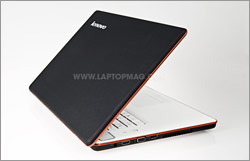
Click to enlargeAcross the board, the Y650 delivered performance scores that were above average for a mainstream notebook, and average for a desktop replacement (a category that runs the gamut from budget machines to high-end gaming rigs). Our unit had a 2.53-GHz Intel Core 2 Duo CPU, 4GB of DDR3 RAM, and the 64-bit version of Vista Home Premium. It scored 3,841 on PCMark Vantage, which is more than 700 points above the mainstream average and more than 400 points above the desktop replacement average.
Meanwhile, its 5,400-rpm, 320GB drive transferred a 4.97GB folder of mixed media files in 4 minutes and 3 seconds; that 20.9-MBps transfer rate falls right in line with the desktop replacement 21.7 MBps category average (the mainstream average is 17.8 Mbps). The laptop also booted in 56 seconds out of the box, which is right on target for a mainstream laptop (the average desktop replacement takes a sluggish 72 seconds).
Anecdotally, we had no problem navigating between several open tabs in Internet Explorer, reading blogs and posting Twitter updates, while downloading the open-source media encoder Handbrake. We then used Handbrake to transcode a 2-minute-and-16-second MPEG-4 clip to H.264; that process took 2:44, which increased by 8 seconds with a DVD running in the background. All the while, our movie continued to run smoothly, with no hiccups in the video or audio. That's not bad when you consider that the17-inch Apple MacBook Pro, which costs more than twice as much, took 2:19 to transcode the same clip (and 2:30 with the same DVD running).
Graphics Performance
The Y650's graphics performance is below average for a desktop replacement, many of which also have 16-inch displays, but it's right in line with what you'd expect from mainstream notebooks, which are in the same weight class. The discrete Nvidia GeForce G105M graphics card, part of a new line from the GPU maker, managed 6,957 and 2,468 on 3DMark03 and 3DMark06, respectively. The category averages are 13,923 and 5,353 for desktop replacements, and 5,554 and 2,991 for mainstreams.
On hands-on gaming tests, the Y650 beat out other mainstream notebooks. On F.E.A.R. it ran at 74 frames per second at 800 x 600-pixel resolution, and 38 fps at 1366 x 768. (The average mainstream runs at 66 and 31 frames per second on these tests.)
With more graphically demanding games, however, the Y650's performance was below average. In Far Cry 2 it managed a barely playable 34 frames per second at 800 x 600, and 14 frames per second at 1366 x 768. (The mainstream average is 63 and 43 frames per second.)
Battery Life and Wi-Fi
The six-cell battery lasted 2 hours and 39 minutes on the LAPTOP Battery Test (continuous Web surfing over Wi-Fi); that's 5 minutes longer than the average desktop replacement. The XPS Studio 16, by comparison, lasted just two hours and 25 minutes. However, compared with mainstream notebooks, which are in the same sub-7-pound weight class, the Y650's battery life is almost an hour shorter than the category average.
The Intel WiFi Link 5100 802.11a/b/g/n radio delivered throughput of 19.2 Mbps at 15 feet and 15.7 Mbps at 50 feet, whereas the desktop replacement category average is 19.0 Mbps and 15.8 Mbps, respectively. Our Y650 also had Bluetooth 2.1, which means you can connect wireless mice, among other peripherals, to the machine.
Software and Warranty
Although it has a fast 56-second boot time out of the box, the Y650 still comes with some--but not an outrageous amount of--trial software: Business Contact Manager for Outlook 2007; Microsoft Office 2007; Symantec Norton Internet Security; CyberLink MediaShow; and CyberLink Power2Go. It comes with a one-year parts-and-labor warranty, including 24/7, toll-free phone support. That's standard for a consumer notebook, but last year Lenovo won strong ratings from LAPTOP in our annualTech Support Showdown.
Configuration Options

Click to enlargeThe 4185-34U is one of three preconfigured options for the Y650. All of them have six-cell batteries, a 320GB, 5,400-rpm hard drive, 1366 x 768-pixel resolution, a DVD burner, Intel's WiFi Link 5100 802.11a/b/g/n radio, and Bluetooth 2.1.
The $1,399 4185-34U (the system we tested) is the most expensive of the three models. The 4185-37U ($1,299) has the same Nvidia G105M graphics with 256MB dedicated memory (just like the 4185-34U), but has a 2.4-GHz Intel Core 2 Duo P8600 processor and 3GB of RAM. The 4185-36U ($1,299) also has a 2.4-GHz Intel Core 2 Duo P8600 CPU and 3GB of RAM but has integrated Intel GMA X4500 graphics.
These are all preconfigured SKUs; when you click the Customize & Buy link on Lenovo's site, all you can change is the warranty (you'll also have the opportunity to buy optional accessories).
The Verdict
With a sleek design, face detection, fast productivity performance, and booming Dolby speakers, the $1,399 Lenovo IdeaPad Y650 raises the bar for what you can expect in a machine for this size and price. We wish the display were sharper and that this system delivered a little more graphics punch, but overall the Y650 is a very good big-screen notebook that won't weigh you down.
Lenovo IdeaPad Y650 Specs
| Bluetooth | Bluetooth 2.1 |
| Brand | Lenovo |
| CPU | 2.53-GHz Intel Core 2 Duo P8700 |
| Card Slots | 6-1 card reader, ExpressCard |
| Company Website | http://www.lenovo.com/us |
| Display Size | 16 |
| Graphics Card | Nvidia GeForce G105M |
| Hard Drive Size | 320GB |
| Hard Drive Speed | 5,400rpm |
| Hard Drive Type | SATA Hard Drive |
| Native Resolution | 1366x768 |
| Operating System | MS Windows Vista Home Premium (64 bit) |
| Optical Drive | DVD+/-RW DL |
| Optical Drive Speed | 8X |
| Ports (excluding USB) | Microphone, Headphone, HDMI, Ethernet, eSATA, VGA |
| RAM | 4GB |
| RAM Upgradable to | 8GB |
| Size | 15.4 x 10.2 x 1.0 inches |
| USB Ports | 2 |
| Video Memory | 256MB |
| Warranty/Support | One-year parts-and-labor/24/7 toll-free phone |
| Weight | 5.6 pounds |
| Wi-Fi | 802.11a/b/g/n |
