Laptop Mag Verdict
A 14-inch powerhouse, the Lenovo ThinkPad T420 delivers all-day endurance at an affordable price.
Pros
- +
Epic battery life
- +
Great keyboard
- +
Solid sound
- +
Strong performance
- +
High-res screen
Cons
- -
No USB 3.0
- -
Webcam not standard
Why you can trust Laptop Mag
Lenovo's ThinkPad T series notebooks have long been the gold standard for mainstream business systems because of their strong performance, superior build quality, and best-in-class keyboards. With the 14-inch ThinkPad T420, Lenovo has made a couple of changes, switching the screen to the now-standard 16:9 aspect ratio and giving it the latest Intel 2nd Generation Core series CPU. Is the T420, $1,179 as configured, the business notebook to beat?
Update: Read our review of the ThinkPad T460, the latest version of this computer.
Design
The ThinkPad T420 follows the classic ThinkPad aesthetic business users have come to know and love over the years. The matte black, rubberized lid with its simple silver logo and raven black sides, bottom, and interior are all long-time ThinkPad staples, as is the tiny red TrackPoint pointing stick that sits between the G and H keys. Like previous ThinkPad T Series notebooks, the T420 is designed for durability. The rubberized ABS plastic lid, carbon-reinforced bottom, and internal roll cage help protect against shocks and drops.
At 13.4 x 10 x 1 inches and 5.2 pounds with the high-capacity nine-cell battery, the ThinkPad T420 is a bit larger and heavier than the Toshiba Tecra R840 (13.4 x 9.4 x 1.1 inches, 4.6 pounds), but it's still lighter than the HP Elitebook 8460p (13 x 9.1 x 1.3 inches, 5.4 pounds) and the Dell Latitude E6420 (13.9 x 10.25 x 1.25 inches, 6.2 pounds) with its extended battery. Using the standard six-cell battery cuts the T420's length to 9 inches and its weight to 4.8 pounds. Lenovo's ThinkPad T420s, designed as a lighter alternative, weighs only 4 pounds and measures only 13.5 x 9.1 x 0.8-1 inches.
[Which ThinkPad is Right for You?]

Keyboard, Pointing Stick, TouchPad
The classic, spill-resistant keyboard on the ThinkPad T420 features 7 rows with a full range of keys, even rarely used ones such as scroll lock and pause. Enlarged Esc and Delete keys make it easy to perform these frequent functions. The combination of strong tactile feedback and a smile-shaped key surface allowed us to achieve an 86 word-per-minute score with a 1-percent error rate on the Ten Thumbs Typing Tutor test, well above our 80 wpm average. However, the typing experience on the 13-inch ThinkPad X1 remains the industry's best because of that notebook's soft-touch palm rest and even more responsive keys.
Like other ThinkPads, the T420 has both a TrackPoint pointing stick and a touchpad. We're huge fans of the TrackPoint because it provides the most accurate way to navigate around the desktop short of using a mouse, and it allows you to move the pointer without lifting your fingers off of the home row. If you don't like pointing sticks, the 3 x 1.75-inch textured touchpad provides accurate navigation around the desktop, and its two discrete mouse buttons provide just the right amount of feedback. However, multitouch gestures such as pinch-to-zoom are not smooth at all.

Heat
The ThinkPad T420 stayed pleasantly cool throughout our testing. After streaming video for 15 minutes, the touchpad measured a frigid 82 degrees, the keyboard an icy 81 degrees, and the bottom a cool 87 degrees Fahrenheit. We consider temperatures below 95 degrees comfortable.
Display and Audio
The 230-nit, 14.1-inch matte display provided sharp images and plenty of desktop real estate thanks to its optional 1600 x 900 panel. When we watched a 1080p QuickTime trailer for the movie Point Blank, images were sharp and motion smooth with viewing angles solid up to 45 degrees to the left or right. However, when we streamed a 720p Flash episode of Fringe from Fox.com, the edges of objects seemed a little pixelated, perhaps because the screen had a higher resolution than the video. We highly recommend the 1600 x 900 panel, a $50 option, because it shows a lot more of your favorite web pages and documents without forcing you to scroll.
While not as high fidelity as audio-focused consumer notebooks such as the Dell XPS and the HP Envy series, the Lenovo ThinkPad T420 provides surprisingly good music playback. Whether we were playing Kool and the Gang's jazz-oriented "Summer Madness," the bass-heavy "Between the Sheets" by the Isley Brothers, or Motley Crue's guitar-laden "Looks that Kill," sound was accurate and loud enough to fill a medium-sized room. We could even make out a solid separation of sound between the speakers, which sit on either side of the keyboard.
Ports and Webcam
The ThinkPad T420 has plenty of connectivity options, but it's missing a couple of the obvious ones. On the right side are an Express Card 34 slot, a 4-in-1 memory card reader, a USB port, and a USB/eSATA port. On the back are a FireWire port and a powered USB port that allows you to charge devices with the system off. The left side houses VGA, DisplayPort, Ethernet, and one more USB port (for a total of four). Conspicuously absent are USB 3.0 ports and HDMI-out, neither of which are even available as options. Considering that we've been seeing notebooks with USB 3.0 for over a year now and that Lenovo offers USB 3.0 on many other ThinkPads (the X1 and W520, for example), this is a pretty glaring omission.


The 720p webcam provided sharp images even in low-light situations. In our dark living room, fine details of our face were visible when we snapped a picture at 1280 x 720 and chatted on Skype in standard def. However, like with many other webcams, our face appeared shadowy if there was a bright light source directly behind; this occurred when we tried snapping a photo while sitting in front of a window with sunlight coming in.
Lenovo's conferencing software features a unique keyboard noise suppression feature that, on our tests, completely muted the sound of our typing as we chatted on Skype. The software also allows you to configure the dual-array microphones for a single voice or group chat.
Performance
With its 2.5-GHz Core i5 CPU, 4GB of RAM, an Nvidia NVS 4200M graphics chip, and 7,200-rpm hard drive, the ThinkPad T420 was strong enough for anything we threw at it, from playing 1080p video to spreadsheet crunching and light gaming. On PCMarkVantage, which measures overall performance, the T420 scored a strong 8,197, much higher than the 5,596 thin-and-light notebook category average, the 7,728 turned in by the Toshiba Tecra R840, and the HP EliteBook 8460p (both have the same Core i5-2520M CPU).
The 500GB, 7,200-rpm hard drive booted into Windows 7 Professional in a speedy 48 seconds, much faster than the 65-second category average. The drive took a modest 3 minutes and 5 seconds to complete the LAPTOP File Transfer test, which involves copying 4.97GB of mixed-media files. That's a rate of 27.5 MBps, a little higher than the 26 MBps category average but well behind the 34.6 MBps provided by the Dell Latitude E6420 and its 7,200-rpm drive.
Using Oxelon Media Encoder, the T420 transcoded a 114MB MPEG4 to AVI in 43 seconds, 15 seconds less than the thin-and-light average, and on a par with the Toshiba R840 (41 seconds) and the HP 8460p (42 seconds).
Graphics
Our ThinkPad T420 review unit came with Nvidia NVS 4200M and Intel HD 3000 GPUs and Nvidia's Optimus graphics switching technology to toggle between the two for the best combination of battery life and performance. On 3DMark06, which measures overall graphics prowess, the ThinkPad T420 scored a strong 5,583, well above the 4,006 category average, the 5,060 provided by the Dell Latitude E6420 with its Intel HD 3000 integrated graphics, and the 5,032 scored by the HP EliteBook 8460p with its AMD Radeon HD 6470M GPU.
The ThinkPad T420 isn't a gaming system, but its discrete graphics chip is good enough to get decent frame rates on some popular titles. At autodetect settings, the T420 provided a solid 61 frames per second when playing World of Warcraft, a little less than the 86 fps category average, but much higher than the 41 fps that the Dell Latitude E6420 got and the 52 fps scored by the HP EliteBook 8460p, and impressive given that most notebooks in the category have lower resolution screens. With special effects turned up, the rate dropped to a still-solid 32 fps.
In the more demanding Far Cry 2, the ThinkPad T420 got a solid 37 fps at 1024 x 768 resolution, on a par with the 36.6 fps category average. When we upped the resolution to 1600 x 900, that rate dropped to a modest 25 fps, which is comfortably above the 20 fps category average.
Battery Life

With its nine-cell extended battery, the ThinkPad T420 lasts all day and then some. On the LAPTOP Battery Test, which involves continuous surfing over Wi-Fi, the notebook lasted a whopping 10 hours and 36 minutes, more than double the 5:15 category average and the battery life of the T420s (5 hours). That time is also significantly longer than the HP EliteBook 8460p (6:01) and the Toshiba Tecra R840 (6:34). Only the 6.2-pound Dell Latitude E6420 with its extended battery came close, lasting 8:59.
Configuration Options

Though our review unit carries an MSRP of $1,179, the ThinkPad T420 starts at just $789. For that price, you get a 2.1-GHz Core i3 CPU, integrated graphics, a 1366 x 768 display, but the same 500GB hard drive and 4GB of RAM as our review unit. If you want discrete graphics, you'll need to buy the $1,089 model that comes with a Core i5 CPU and 1600 x 900 screen, along with its Nvidia NVS 4200 GPU. Configuration options include a choice of storage (320/500GB hard drive or 128/160GB SSD), up to 8GB of RAM, a choice of Core i3, i5, or i7, and several different Wi-Fi cards. Strangely, the webcam and fingerprint reader are not standard, costing $20 and $30 respectively.
No matter what other options you choose, both the 1600 x 900 screen ($50) and the nine-cell battery ($50) are absolute musts for maximizing your productivity and portability.
Software, Fingerprint Reader, and Warranty
Lenovo bundles the ThinkPad T420 with the standard set of ThinkVantage utilities. Among these are the ThinkVantage Power manger, which allows you to exert fine control over the system's power profile. We particularly like the Instant Resume feature, which keeps the Wi-Fi card active for 10 or more minutes after you put the notebook to sleep so you don't have to wait for the system to reconnect after you wake it.
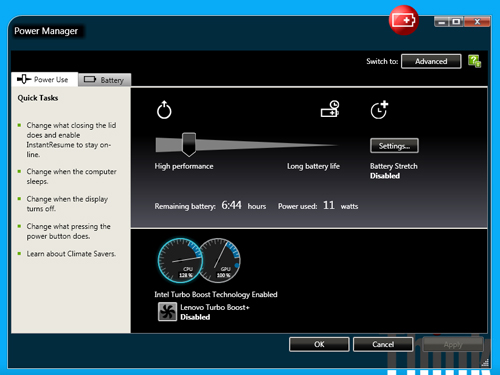
Other utilities include Access Connections from managing your wireless connections, Password Manager, and Rescue and Recovery for Backups. The T420 also comes with Corel DVD Movie Factory for burning discs.
The ThinkPad T420 comes with a powered fingerprint reader that can read your fingers even when the system is off. Using the bundled security software, we were able to enroll our index finger in just a couple of minutes. With the notebook powered down, we were able to turn the system on, cold boot into Windows, and log in with just a single swipe.
Lenovo backs the ThinkPad T420 with a standard one-year warranty on parts and labor. Extended warranties up to three years and accidental damage protection are available at additional cost. See how Lenovo did in our Tech Support Showdown and Best & Worst Brands report.
Verdict
With its epic battery life, awesome keyboard, solid sound, durable design, and high-res screen, the ThinkPad T420 offers nearly everything you'd want in a 14-inch business system for a good price. If you're looking for something a bit lighter, consider the ThinkPad T420s, which weighs 1.2 pounds less but lasts half as long on a charge. However, if you want the ultimate thin-and-light productivity powerhouse, the ThinkPad T420 should be at the top of your list.
Lenovo ThinkPad T420 Specs
| Brand | Lenovo |
| CPU | 2.5-GHz Intel Core i5-2520M |
| Card Slots | 4-1 card reader, ExpressCard/34 |
| Company Website | http://www.lenovo.com |
| Display Size | 14.1 |
| Graphics Card | Nvidia NVS 4200M / Intel Intregrated Graphics 3000 |
| Hard Drive Size | 500GB |
| Hard Drive Speed | 7,200rpm |
| Hard Drive Type | SATA Hard Drive |
| Native Resolution | 1600x900 |
| Operating System | MS Windows 7 Professional (64-bit) |
| Optical Drive | DVD /-RW/ R DL |
| Optical Drive Speed | 8X |
| Ports (excluding USB) | Firewire 400, Ethernet, DisplayPort, VGA, USB/eSATA, Kensington Lock |
| RAM | 4GB |
| RAM Upgradable to | 8GB |
| Size | 13.4 x 9 x 1-inch / 13.5 x 10 x 1-inch (with 9-cell) |
| Touchpad Size | 3 x 1.75 inches |
| USB Ports | 4 |
| Video Memory | 1GB |
| Warranty/Support | One year standard parts and labor |
| Weight | 5.2 pounds |
| Wi-Fi | 802.11a/g/n |
| Wi-Fi Model | Intel Centrino Advanced-N 6205 |

