Laptop Mag Verdict
The ThinkPad Twist offers a sleek convertible design and responsive touch screen, but this Windows 8 convertible's short battery life is a dealbreaker.
Pros
- +
Comfortable, responsive keyboard
- +
Fast boot time
- +
Wide viewing angles
- +
Solid audio
Cons
- -
Short battery life
- -
Small and hard-to-locate power button
- -
Weak webcam
- -
No pen support
- -
Slow wake from sleep
Why you can trust Laptop Mag
Lenovo has been making convertible ThinkPads with swiveling screens for many years as part of its X200 series. Now, the company has added another convertible option in the ThinkPad Twist, a stylish member of the company's small business-friendly Edge line. With a snazzy soft-touch finish, a comfy keyboard and a colorful touch screen, the 12.5-inch Twist will look good on your desk, but this $899 Ultrabook involves too many compromises for most users.
Design

Click to EnlargeOfficially classified as an Ultrabook, the ThinkPad Twist meets Intel's size standards with its 12.3 x 8.3 x 0.8 inch, 3.4-pound frame. That's about the same size and weight as the Dell XPS 12 (12.5 x 8.5 x 0.6 - 0.8 inches, 3.4 pounds), but much lighter than the ThinkPad X230 tablet (12.01 x 8.13 x 0.75 - 1.05 inches, 4.2 pounds).
As a member of the stylish Edge line, the Twist offers a few new riffs on Lenovo's tried-and-true ThinkPad aesthetic. The lightweight, durable magnesium frame is covered on all sides in soft-touch paint that appears black in most lights, but is actually a very dark shade of brown.

Click to EnlargeThe lid is attractively rimmed with a chrome bumper and adorned with a snazzy ThinkPad logo that has a red "terminator eye" above the letter "I." This adornment lights up when the system is on and blinks when it's asleep. An identical logo sits on the lower right corner of the palmrest.
Though the entire deck, sides and bottom are made of the same soft-touch material as the lid, the bezel is made from a glossy black material. Because the Twist is a convertible, it has a rotating hinge underneath the middle of the lid, which allows it to rotate 180 degrees to the left and flip around to be used as a slate. The hinge felt solid in our testing and required a fair amount of force to rotate, though the lid shook a bit when we poked at the screen in tablet mode.
To make the ThinkPad Twist more useful in slate mode, the bezel has a Windows button, along with volume up and down controls. The tiny power and rotation lock buttons sit awkwardly on the right side of lid, making the power button more difficult to find than on most laptops.
Display

Click to EnlargeThough it only has a 1366 x 768 resolution, the 12.5-inch glossy display provided remarkably sharp, vibrant images. When we watched a 1080p QuickTime trailer for "Skyfall," fine details, such as the lines in Ralph Fiennes' forehead, were clearly visible while colors like the blue in Daniel Craig's pupils or the red on a flag really popped. Even better, the colors did not wash out even at 90 degrees to the left or right, though our fingerprints were more prominent at wider angles.
At 216 lux on our light meter, the ThinkPad Twist fell just short of the 238 lux ultraportable notebook category average and was considerably dimmer than the IdeaPad Yoga 13 (281 lux) and Dell XPS 2 (434 lux). In testing, the notebook seemed more than bright enough indoors, but like many systems, was nearly unreadable in direct sunlight.
Audio
The rear-facing speakers are loud enough to fill a small room and are mostly accurate. When we played the bass-laden "Forget Me Nots," the vocals and background music were rich and textured. However, when we played hard rock tunes such as "Wasted Years" and "Shout at the Devil," the drums and guitar sounded a bit tinny.
The Twist comes with Dolby Home Theater v4 audio software, which enhances the quality of the output and provides an equalizer, volume leveling and profiles for different kinds of sound (music, movies, games, etc.). When we disabled the Dolby, which comes enabled by default, music sounded flat and lifeless.
Touch and Tablet Experience

Click to EnlargeThe ThinkPad Twist's 12.5-inch touch screen was extremely responsive to all of our touches, whether we were swiping between apps, pulling out the Charms menu, pinching to zoom or drawing sketches in the Skitter app. We were even able to draw with five fingers at once in Windows Paint.
We were, however, disappointed by the Twist's lack of active stylus support. While both the ThinkPad X230 tablet and the new ThinkPad tablet come with active pens that support multiple levels of pressure and allow serious handwriting and drawing, this notebook can't accommodate anything more accurate than your finger. You can always use a third-party capacitive stylus, but if you need to use a business application that requires fine writing or drawing, you'll be disappointed with the Twist.
Forget about using the Lenovo ThinkPad Twist one-handed. While the Twist may seem relatively svelte for a convertible, it's downright bulky compared with a tablet like the 1.4-pound, 0.37-inch fourth-generation iPad or the 1.5-pound, 0.37-inch thick Microsoft Surface. Because of all its buttons and an extra half-inch of deck below the hinge, the Twist feels much fatter than dedicated slates with a full 2 inches of bezel below the screen and 1 inch above it.
When we first tested the Twist, we had problems with its accelerometer randomly shifting into portrait mode while we were using it as a notebook. However, after a recent driver update, all those problems went away and the screen changed orientation only when we truly tilted it into portrait mode. It also did a good job of rotating the orientation 180 degrees when we turned the screen over.
Editors' Note (12/13/2012): We've updated the text above to reflect the improvement in accelerometer performance we experienced after updating the software.
Keyboard, Touchpad and TrackPoint

Click to EnlargeThe Twist's spill-proof island-style keyboard feels a little cramped in comparison to those found on larger ThinkPads like the X1 Carbon and T430, but its keys offer the same strong tactile feedback we've come to expect from Lenovo's business notebooks. Unlike the X230 tablet, which has short palm rest, the Twist has a comfortable soft-touch deck that gently cradled our hands. We achieved a strong score of 92 words per minute on the Ten Thumbs Typing test, far better than our 80 to 86 wpm average.
Like all ThinkPads, the Twist has two different pointing devices: a TrackPoint pointing stick and a touchpad. Located between the G and H keys, the bright red TrackPoint provided extremely precise navigation around the desktop without forcing us to move our hands off of the home row.
The 3.1 x 2.4 inch buttonless touchpad provided reasonably accurate navigation around the desktop, though the pointer jumped on several occasions during our testing. The pad supports a wide variety of multitouch gestures, all of which worked smoothly, including two-finger scroll, pinch-to-zoom, rotation, three-finger click to launch the browser, three-finger flick to cycle between photos and four-finger flick to launch the task menu.
Better still, the pad worked smoothly with Windows 8 gestures. Sliding in from the left with one finger cycled through open apps, sliding down from the top brought up the app menu and sliding in from the right opened the Charms menu.
Ports and Webcam

Click to EnlargeThe ThinkPad Twist's 0.8-inch thick chassis provides enough room for most of the ports a business user needs. On the right side sit a USB 3.0 port and a mini DisplayPort, while the left side houses a Kensington lock slot, a USB 3.0 port, a SIM card slot for optional 3G, a 4-in-1 card reader, a mini HDMI out port and an Ethernet port, a critical connection many Ultrabooks lack. With all the space available, we only wish that Lenovo had included a third USB port and a full-size HDMI out.

Click to EnlargeIn our tests, the 0.9 megapixel HD webcam was considerably weaker than those on other ThinkPads we've tested. When we photographed our face both in dim light and directly under a fluorescent bulb, the image was extremely dark and filled with noise.
Performance

Click to EnlargeWith its 2.6-GHz Intel third-generation Core i5-3317U CPU, 4GB of RAM and 5,400 rpm hard drive plus 24GB Flash cache, our configuration of the ThinkPad Twist provided solid performance that was good enough for any productivity task, including transcoding videos and crunching spreadsheets. Just don't expect to play the latest games.
On PCMark 7, a synthetic benchmark that measures overall performance, the ThinkPad Twist delivered a solid score of 3,108 that's nearly on par with the 3,156 category average and faster than the ThinkPad X230 tablet with 2.6-GHz Core 5-3320M CPU (2,796). However, systems with SSDs like the Dell XPS 12 (4,727) and IdeaPad Yoga 13 (4,419) fared much better.
Probably because of its 24GB flash cache, the ThinkPad Twist booted to Windows 8 Professional in just 17 seconds. That's speedy when compared with Windows 7 notebooks like the ThinkPad X230 tablet (34 seconds), but slower than SSD-equipped systems like the Lenovo IdeaPad Yoga 13 (10 seconds) and Dell XPS 12 (15 seconds).
Unfortunately, the ThinkPad Twist takes way too long to wake from sleep. After the system had been asleep for just a few minutes, it took a rather slow 5.6 seconds to wake up. When we woke the notebook after a longer period of slumber (between 15 and 30 minutes), it took a glacial 11.6 seconds to come to life. A good SSD-powered Ultrabook should wake in 2 to 3 seconds and the MacBook Air does it as soon as the lid is lifted.

Click to EnlargeThe hard drive took a reasonable 2 minutes and 7 seconds to complete the LAPTOP File Transfer Test, which involves copying 4.97GB of mixed media files. That's a rate of 40.1 megabytes per second, which is good for a hard drive, but weak in comparison to ultraportable category average of 70.8 MBps, because so many systems come standard with SSDs.
When it comes to crunching numbers, the ThinkPad Twist is no slouch. This convertible completed the OpenOffice Spreadsheet macro test, in which we match 10,000 names with their addresses, in a solid 5 minutes and 57 seconds. That showing is better than the 7:26 category average. The Twist transcoded an HD video to iPod touch format just 19 seconds, which is way faster than the 1 minute and 25 second category average, but a bit slower than the Dell XPS 12's time of 12 seconds.
Graphics Performance

Click to EnlargeWith just the standard Intel HD 4000 integrated graphics, the ThinkPad Twist is capable of playing full HD video, but not any serious games. On 3DMark11, a synthetic graphics benchmark, the notebook scored a modest 550, a bit less than the 782 category average and the Dell XPS 12's score of 602.
When we tried playing "World of Warcraft" at its default settings, the Twist provided a not-quite-playable rate of 24 frames per second, which dropped to a slideshowlike 13 fps with the special effects turned up. Both of those numbers fall way short of the 45 / 22 fps category averages.
Battery Life

Click to EnlargeStay close to an outlet if you're carrying the ThinkPad Twist. On the LAPTOP Battery Test, which involves continuous Web surfing over Wi-Fi at 40 percent brightness, the notebook lasted just 4 hours and 36 minutes. This poor runtime is nearly two hours less than 6:22 ultraportable notebook average, and a far cry from the 7:50 X230 tablet or the IdeaPad Yoga 13's 6:18. While below average, the Dell XPS 12 lasted significantly longer (5:46). This kind of endurance is unacceptable for a notebook trying to double as a tablet.
Configurations

Click to EnlargeOur review configuration of the ThinkPad Twist carries an MSRP of $899. For that price, you get a 2.6-GHz Core i5 CPU, 4GB of RAM, a 500GB hard drive and 24GB SSD cache. The base configuration currently goes for $746. For that price, you get a 1.8-GHz Core i3 CPU, 4GB of RAM, and a 320GB 7,200 rpm hard drive, but no cache.
At Lenovo.com, you can configure the Twist with more RAM, a faster CPU or an SSD. However, you can't get a higher-capacity battery or a higher-resolution screen.
Software and Warranty

Click to EnlargeIn addition to the standard set of preloaded Windows 8 applications, Lenovo includes a few utilities and a couple of preloaded apps. Interestingly, Lenovo has moved most of its ThinkVantage utilities into a single Windows 8-style settings app. Opening settings gave us a touch-friendly way to configure the power settings, location awareness, camera and audio.
However, we noticed that these apps didn't have as many options as the desktop versions, which were available on ThinkPads with Windows 7. For example, the power settings area did not give us control over sleep timeouts, fan use or CPU speed, all of which we were able to set in ThinkVantage tools for Windows 7.
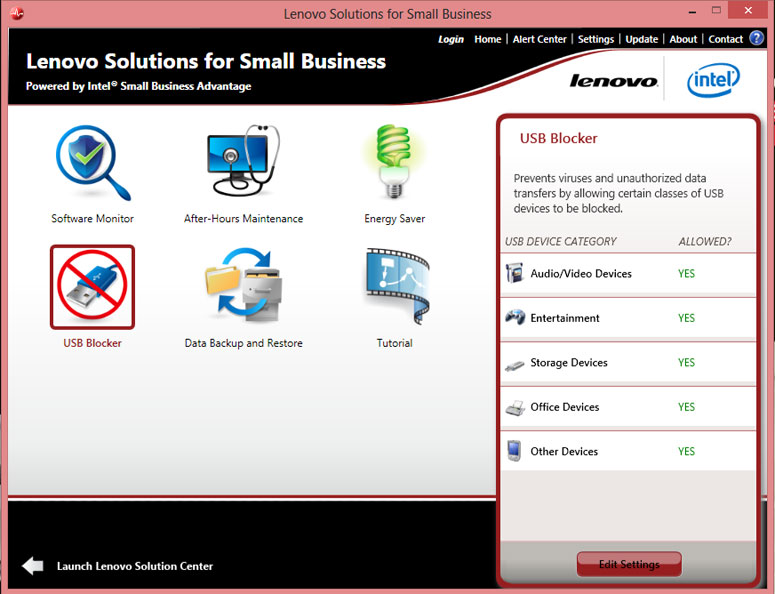
Click to EnlargeAnother app called Lenovo Solutions for Small Business runs in desktop mode and features a few useful features. USB Blocker allows you to control what kinds of devices can and can't be plugged into your USB. Energy Saver can be set to power down your PC at certain hours and wake it at others, a feature that seems useless when the system would go to sleep anyway. After-Hours Maintenance allows you to schedule disk defrags and cookie deletions to occur on a regular basis.
Lenovo also preloads third-party apps that you could have installed yourself. These include eBay, Accuweather, Kindle reader, Rara music service and a shortcut to freeridegames.com, a purveyor of casual Web games. The Twist comes preloaded with a free trial of Norton Internet Security and Windows 8's built-in anti-virus software disabled. When we uninstalled the Norton Software, the Windows Defender remained disabled until we turned it on manually. We did like using Skitch, a free drawing app that we could have downloaded on our own.
The ThinkPad Twist comes standard with a one year warranty on parts and labor, though the company sells a variety of extended warranties, accidental damage protection and business services through its web site.
More: See how Lenovo fared on the 2012 Tech Support Showdown.
Verdict

Click to EnlargeAt first glance, the ThinkPad Twist has a lot of things going for it: a luxurious soft-touch design, a keyboard with the best tactile feedback on the market, a colorful responsive touch screen and solid performance. However, we wouldn't recommend any ultraportable notebook that gets just four and a half hours of battery life and that goes double for a tablet, which is supposed to be used on the go.
In slate mode, the Twist is more than twice as bulky as a dedicated slate, but lacks the active stylus support that many business users require. Most shoppers would be better off buying the similarly priced Lenovo ThinkPad X230 tablet, which offers more than 7 hours of endurance and pen support, or splurging for the $999 IdeaPad Yoga 13, which has a sharper screen and lasts considerably longer on a charge.
Lenovo ThinkPad Twist Specs
| Bluetooth | Bluetooth 4.0 |
| Brand | Lenovo |
| CPU | 2.6-GHz Intel Core i5-3317U |
| Card Slots | 4-1 card reader |
| Company Website | www.lenovo.com |
| Display Size | 12.5 |
| Graphics Card | Intel Graphics HD 4000 |
| Hard Drive Size | 500GB + 24GB SSD |
| Hard Drive Speed | 5,400rpm |
| Hard Drive Type | SATA Hard Drive |
| Native Resolution | 1366x768 |
| Operating System | Windows 8 Professional |
| Ports (excluding USB) | Mini HDMI, Mini DisplayPort, Headphone/Mic, Ethernet |
| RAM | 4GB |
| RAM Upgradable to | 8GB |
| Size | 12.3 x 8.3 x 0.8 inches |
| Touchpad Size | 3.1 x 2.4 inches |
| USB Ports | 2 |
| Video Memory | 64MB |
| Warranty/Support | One year standard |
| Weight | 3.4 pounds |
| Wi-Fi | 802.11a/b/g/n |

