Laptop Mag Verdict
MSI's Slidebook S20 offers a gorgeous display, but its lack of a pointing device, awkward sliding design and cramped keyboard leave us wanting.
Pros
- +
Sharp full HD display
- +
Exceptional audio quality
Cons
- -
Takes too much effort to slide
- -
Below-average battery life
- -
Cramped keyboard
- -
No touchpad or pointing stick
- -
Sluggish SSD
Why you can trust Laptop Mag
It's an Ultrabook. It's a tablet. But is it a good Ultrabook or tablet? That's the question we kept asking ourselves while using the $1,199 MSI Slidebook S20. Packing an Intel Core i5 processor and an SSD, the 11.6-inch Slidebook S20 looks like a Windows 8 tablet at first glance. But slide up the display, and you've got a fully functional keyboard. Unfortunately, this hybrid doesn't offer the best of both worlds.
[sc:video id="kzYTNqcTq2Ztojp_oUK822F2TONbIkqJ" width="640" height="410"]
Design
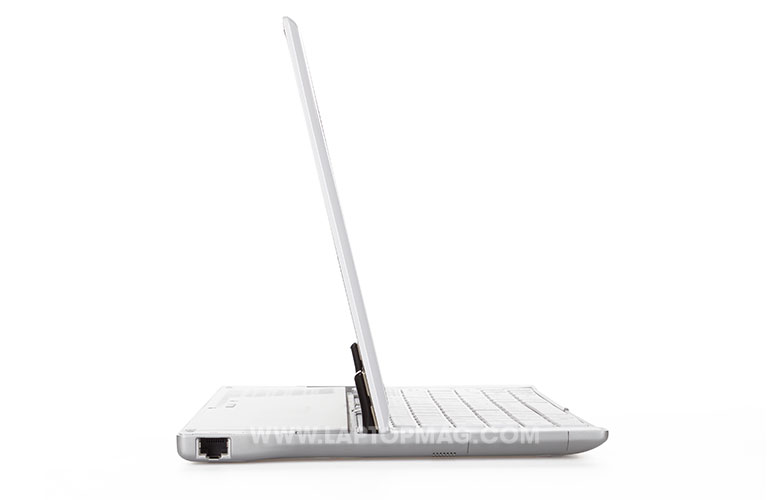
Click to EnlargeThe MSI Slidebook S20's slider design lets you use it as either a Windows 8 laptop or tablet. To switch from tablet to laptop mode, slide the display up to expose the convertible's white chiclet-style keyboard. To switch back, just push the display back and slide it down to cover the keyboard. While the design seems convenient at first, we had to use more force than we'd like to pull up the screen. Other sliders offer smoother operation.
Like Toshiba's Satellite U925t--and unlike the Sony VAIO Duo 11--the Slidebook S20's display can be angled as far backward or forward as you want. Unlike the Satellite, however, the Slidebook's hinge is positioned closer to the center of the convertible, which results in less available space for its keyboard. The Satellite's hinge is much closer to the rear of the notebook, making enough room for a keyboard and touchpad, something the MSI lacks.

Click to EnlargeMeasuring 11.8 x 7.7 x 0.8 inches and weighing 2.6 pounds, the Slidebook S20 is smaller and lighter than both the Sony VAIO Duo 11 (12.5 x 7.8 x 0.75 inches and 2.8 pounds) and the Toshiba Satellite U925t (12.8 x 8.4 x 0.75 inches and 3.2 pounds). Still, the Slidebook feels heavy when used as a tablet.
The S20's 11.6-inch display is framed by a thin black bezel bordered by a second white bezel. Above the display is a 1-megapixel webcam. Below is a gray MSI logo and physical Windows 8 home button. We actually prefer a physical key to a capacitive one, but we found the button to be a little small. To the right of the Slidebook's keyboard are three indicator lights for the notebook's battery level, drive status and power state.
The glossy white plastic adorning the Slidebook's keyboard and black display bezel are nicely balanced by the matte silver paint on the convertible's aluminum base. A gray MSI logo, flanked by the laptop's small speaker grilles, serves as the underside's sole design flourish.
Display

Click to EnlargeThe Slidebook S20's 11.6-inch 1920 x 1080 IPS display offered sharp, colorful visuals. While watching a 1080p trailer for "Star Trek: Into Darkness," the J.J Abrams' trademark lens flare effects shown brightly as they flickered across the screen. Likewise, the harsh white coloring of the Enterprise's austere interior appeared all the whiter next to the deep blue of Captain Kirk's eyes. Web sites like NYTimes.com and Laptopmag.com looked especially beautiful. Text was crisp and easy to read, and the high resolution allowed for more content to appear above the fold.
The Slidebook S20's 284 lux brightness rating was equally impressive, especially when compared to the ultraportable category average of 224 lux and the Toshiba Satellite U925t's 242 lux. Still, the tablet category average of 361 lux and the Sony VAIO Duo 11's 402 lux rating blew away the Slidebook.
Audio

Click to EnlargeTwo speakers located on the underside of the Slidebook S20 produced enough sound to fill a small room. The up-tempo sounds of Macklemore and Ryan Lewis' "Thrift Shop" lept out of the speakers with gusto, thanks to the included THX TruStudio Pro audio app. We could customize various audio settings until the sound was just right. Switch off the software, however, and audio quality falls off a cliff.
Keyboard
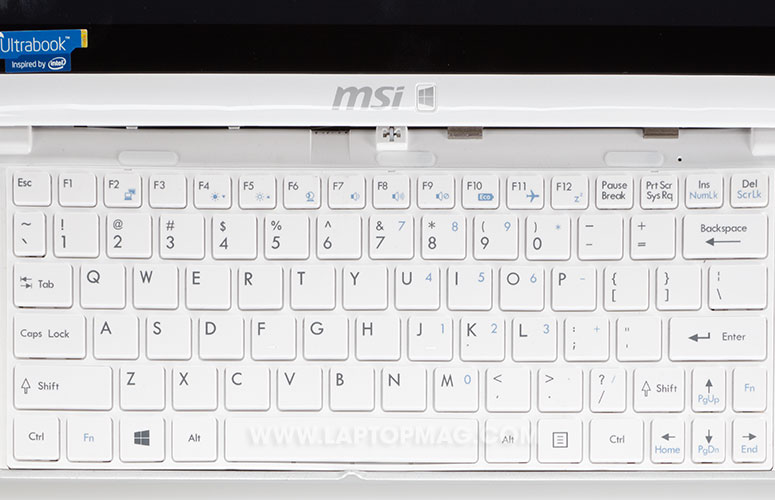
Click to EnlargeWhile convenient to have, the Slidebook S20's chiclet-style keyboard offered a disappointing typing experience. A lack of wrist support made typing for long periods uncomfortable, while its undersized keys and limited travel made it far too easy to make typos and limited our overall typing speed. The small right Shift key was particularly annoying.
On the Ten Thumbs Typing Tutor, we registered an average score of 68 words per minute and an error rate of 3 percent while using the Slidebook. On our desktop keyboard, however, we scored 80 wpm with a zero percent error rate. We also noted several instances when the physical keyboard would become unresponsive when switching from tablet to Ultrabook mode. On one occasion, the physical home button beneath the display stopped working, too. A reboot fixed the issue.
Unlike the Sony VAIO Duo 11, which offers a thumbstick in the center of the keyboard, and the Toshiba Satellite U925t, which features a small touchpad, the MSI Slidebook S20 doesn't include any kind of touch input beyond its screen. As a result, using the Windows 8 Desktop interface at the display's 1920 x 1080 native resolution proved extremely difficult. The small icons and minimize, maximize and close buttons were a challenge to accurately tap. Even selecting text--a very common task on any laptop--proved to be nearly impossible. The experience was such a pain that we eventually connected a wireless mouse.
Heat
Thanks to an ample amount of vents, the MSI Slidebook S20 mostly kept its cool under pressure. After streaming a full-screen Hulu video for 15 minutes, the underside of the convertible reached just 79 degrees Fahrenheit. That's much better than the category average of 89 degrees and well below the Toshiba Satellite U925t's 88 degrees and the Sony VAIO Duo 11's 85 degrees. However, the bottom area of the display bezel reached 97 degrees. We consider temperatures below 95 degrees to be comfortable.
Ports

Click to EnlargeThe S20's right edge sports two USB 3.0 ports, a mini HDMI slot, a headphone jack, the power button and power port. Unfortunately, the power port and one of the USB ports are positioned so close to each other that it's difficult to have a peripheral and the power cable plugged in at the same time.
The S20's left edge features an Ethernet jack, while the top edge is home to a silver volume rocker and screen orientation lock button. We'd much prefer a switch, as it's too easy to activate this button accidentally.
When in laptop mode, the volume rocker's position can prove awkward, as you have to reach your hand around to the back of the laptop to adjust the sound level. Positioning the rocker on the laptop's left edge, where there is plenty of empty real estate, would have been far more convenient.
Webcam
Unlike the Sony VAIO Duo 11 and the Toshiba Satellite U925t, which both sport front- and rear-facing cameras, the Slidebook S20 only offers a 1-megapixel front-facing webcam. Images shot using the webcam were heavily pixelated, making fine details difficult to see if at all. Color reproduction, however, was fairly accurate. As expected, image quality suffered under dim lighting.
Performance

Click to EnlargeWith its 1.7-GHz Intel Core i5-3317U processor, 4GB of RAM and 128GB SSD, the MSI Slidebook S20 proved to be a solid but unspectacular performer. Windows 8 apps ran well, Web pages loaded quickly and multitasking was a breeze. On the PCMark 7 benchmark, which measures a system's overall performance, the Slidebook S20 scored 3,599, squeaking past the ultraportable category average of 3,436. However, the similarly equipped Toshiba Satellite U925t scored a higher 4,434. The Sony VAIO Duo 11, which packs the same Intel Core i5-3317U and 128GB SSD, but includes 6GB of RAM, beat both the MSI and Toshiba with a score of 4,683.
Though the Slidebook S20, like the VAIO Duo 11 and Satellite U925t, includes a 128GB SSD, the MSI was slightly slower to boot than the competition, 21 seconds to the Toshiba's 14 seconds and the Sony's 13 seconds.
It took the Slidebook S20 2 minutes and 21 seconds to copy 4.97GB of mixed media, a rate of 36.1 MBps, far lower than the category average of 83 MBps. Sony's VAIO Duo 11, meanwhile, copied the files at a rate of 145 MBps, while Toshiba's Satellite U925t completed the task at a rate of 150 MBps.
The Slidebook performed well on our OpenOffice Test, matching 20,000 names to their addresses in 6 minutes and 3 seconds. That's faster than the category average of 7:04. Still, the Toshiba Satellite U925t and Sony VAIO Duo 11 beat out the Slidebook, taking 5:54 and 3:00, respectively.
Graphics
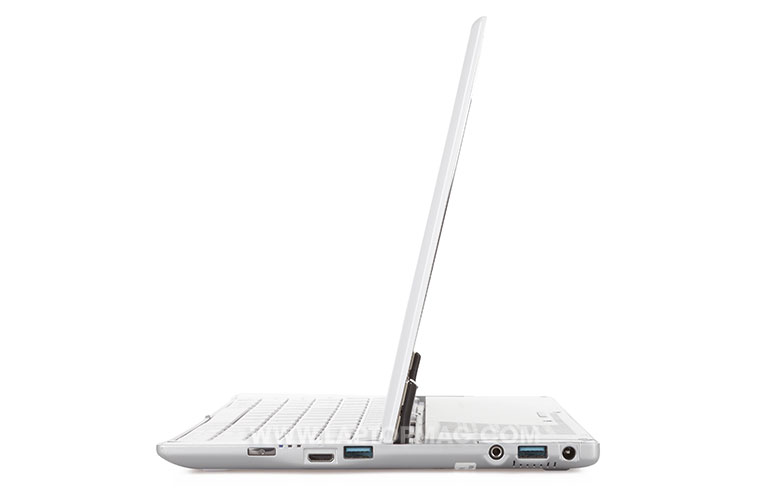
Click to EnlargeEven by Ultrabook standards, the Intel HD Graphics 4000 GPU-equipped MSI Slidebook S20's graphics performance was fairly underwhelming. On the 3DMark11 graphics benchmark, the Slidebook could only muster a score of 458. The Toshiba Satellite U925t and the Sony VAIO Duo 11, both of which include the same Intel HD Graphics 4000 GPU as the Slidebook, scored 553 and 615, respectively.
The Slidebook S20 didn't fare much better when gaming. With the graphics set to autodetect and the resolution set to 1366 x 768, the MSI averaged just 17 frames per second while playing "World of Warcraft." By comparison, the Toshiba Satellite U925t and the Sony VAIO Duo 11 registered 26 and 31 fps, respectively, at these same settings.
With the graphics pumped up to max and the resolution set to 1920 x 1080, the S20's frames rates fell to 9 fps.
Battery Life

Click to EnlargeOn the LAPTOP Battery Test, which involves continuous Web surfing over Wi-Fi with the display set to 40 percent brightness, the Slidebook S20 lasted just 5 hours and 14 minutes. That's far short of the ultraportable category average of 6 hours and 2 minutes. The Slidebook S20 did, however, outlast both the Toshiba Satellite U925t (4:58) and the Sony Vaio Duo 11 (5:08). Still beating two underperformers doesn't make the MSI a winner.
Software
Click to EnlargeIn addition to Windows 8 staples such as Internet Explorer, Maps and SkyDrive, MSI loaded the Slidebook S20 with a variety of applications, including a 30-day trial of Norton Internet Security and Norton PC Checkup, MSI's Battery Calibration app, Evernote and Skype. Other apps include Intel Small Business Advantage, Intel Control Center and Intel Management and Security Status. Entertainment apps include games such as Adera, Microsoft Mahjong, Microsoft Solitaire Collection, Wordament, Pinball FX, CookBook by BeWise and Magix Music Maker Jam.
Configurations
Our Slidebook test unit, which comes equipped with a 1.7-GHz Intel Core i5-3371U processor, 4GB of RAM, a 128GB SSD and Intel's integrated HD Graphics 4000 GPU, will set you back $1,199. Currently, MSI says there are no other versions of the Slidebook S20 available in the U.S.
Verdict

Click to EnlargeOn the surface, the $1,199 MSI Slidebook S20 seems like an elegant solution for users looking for a Windows 8 Pro system that offers both the power of a notebook and the portability of a tablet. Unfortunately, MSI's execution is sorely lacking. The lack of any sort of pointing device other than the display is a deal-breaker for us. Other drawbacks include a cramped keyboard, below-average battery life and an underwhelming SSD. Add in a sliding mechanism that requires too much force and you have a hybrid to avoid.
MSI Slidebook S20 Specs
| Bluetooth | Bluetooth 4.0 |
| Brand | MSI |
| CPU | 1.7-GHz Intel Core i5-3317U |
| Card Slots | 2-1 card reader |
| Company Website | http://us.msi.com |
| Display Size | 11.6 |
| Graphics Card | Intel HD Graphics 4000 |
| Hard Drive Size | 128GB |
| Hard Drive Type | SSD Drive |
| Native Resolution | 1920x1080 |
| Operating System | Windows 8 |
| Ports (excluding USB) | Mini HDMI, Headphone, Ethernet, DC-in, USB 3.0 |
| RAM | 4GB |
| Size | 11.8 x 7.7 x 0.8 inches |
| USB Ports | 2 |
| Video Memory | Shared |
| Warranty/Support | 1 year Limited warranty (Include 1 Year Global) |
| Weight | 2.6 pounds |
| Wi-Fi | 802.11b/g/n |
| Wi-Fi Model | Jackson Peek 2x2 802.11 b/g/n |
