Laptop Mag Verdict
One of the best-looking netbooks yet combines sleek lines with a dual-core CPU and a high-res display.
Pros
- +
Unique, stylish design
- +
High-resolution display for netbook
- +
Good keyboard and touchpad
- +
Excellent audio quality
- +
Wakes up and boots quickly
- +
Runs cool
Cons
- -
Battery life not as long as the competition
- -
Lid picks up fingerprints
- -
No chargeable USB ports
Why you can trust Laptop Mag
If you're going to shell out $399 for a netbook, it has to be special. The Samsung NF310 makes the case for its premium price with a futuristic-chic design, a dual-core Atom processor, and a high-resolution display (1366 x 768) for a 10-inch screen. While this mini laptop doesn't offer the longest battery life, it's an excellent choice.
Design
The NF310 is a bold departure from your traditional netbook. With the charcoal gray lid closed, you can see the outline of a wave along the sides. Once open, the curve creates a shallow well on the silver deck where the keyboard sits. This bump makes the 1.2-inch thick system a little bulky, but the rounded corners and tapered edges help give the NF310 an air of sleekness. The chunkier back half and slightly jutting battery make the 2.8-pound netbook comfortable to carry one-handed.
The lid gives off a metallic impression, but the plastic coating collects smudges easily and leaves it looking messy. We wish Samsung would offer more color options. Underneath the lid, a glossy plastic bezel with a dotted pattern surrounds the display. The pattern is cool, but the bezel is a bit larger than we'd like.
Heat
Throughout our hands-on time, the NF310 stayed relatively cool, even when sitting on our lap. After playing a Hulu video at full screen for 15 seconds, we measured the temperature between the G and H keys, on the touchpad, and in the center of the bottom. The keyboard only reached 82 degrees, while the touchpad and bottom measured 81--well within our preferred comfort zone for laptops.

Click to enlarge
Keyboard and Touchpad
With the NF310, Samsung went with an island-style keyboard. We found the layout just as easy to use as the other N Series models, and were able to reach our normal typing speed right away. Most keys are large enough and well-placed. We just wish the space bar were slightly larger, as we sometimes accidentally hit the left Alt key instead.
The 2.9 x 1.5-inch touchpad is a comfortable size, and we like that it's bordered by a strip of metal so our finger knew when it had strayed from the touch surface. There was no friction to hinder us, and the spun-metal look of the pad is a nice touch.
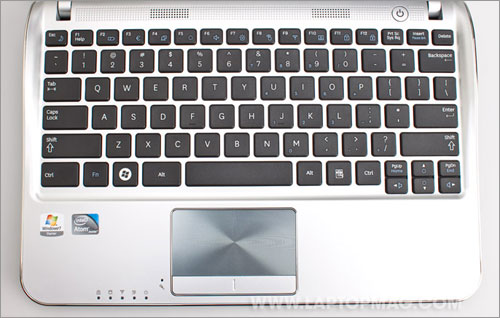
Click to enlarge
Display and Audio
You don't typically find a 1366 x 768-pixel display on a netbook, which makes the Samsung NF310 feel more like a regular laptop when surfing the web, working on documents, and performing other tasks. It just feels less claustrophobic. The 10.1-inch matte display has wide viewing angles, too, plus rich, deep colors. The lack of gloss means no reflections and some limited sunlight visibility.
The two speakers sitting above the keyboard supplied great audio, especially for a netbook. Thanks to SRS Premium Sound drivers, we were able to hear the distinct bass line in Superchick's "One Girl Revolution" and rock out to Metallica's "Enter Sandman" on just 50 percent volume. Even when watching The Simpsons: Treehouse of Horror, we didn't have to max out the volume to hear it clearly in a room with low-level background noise.
Ports and Webcam
Aside from three USB ports, the NF310 also features VGA, Ethernet, headphone and mic connections. Unfortunately, the 4-in-1 memory card slot still has no spring lock, which means SD cards hang off the side of the netbook. There is one other minor disappointment: Unlike recent N Series netbooks, this model doesn't come with a chargeable USB port, so users can't keep a phone or other bus-powered accessory powered while the NF310 is asleep.

Click to enlarge

Click to enlarge
The NF310's 0.3-megapixel webcam won't wow you with its quality, but it does a decent job capturing movement without making users look too blurry. While automatic backlight compensation works well, every little movement was cause for readjustment. When chatting with a friend on Skype, he noted that our skin tone and sweater color were washed-out.
Performance

Click to enlargeThe 1.5-GHz dual-core Intel Atom N550 CPU and 1GB of RAM inside the NF310 delivered a score of 1,646 in PCMark05. Though well above the 1,425 average, that showing is a little below the ASUS Eee PC 1015PEM (1,729) and the Acer Aspire One D255 (1,696), which both have the same processor. However, it's a big improvement over single-core netbooks such as the Samsung N150 Plus (1,300).
The 250GB, 5,400rpm hard drive completed the LAPTOP File Transfer Test in 4 minutes and 9 seconds for a rate of 20.4MBps. The average netbook is a little slower (19.0), but the Mini 5103 (21.5), Aspire One D255 (23.7), and the Eee PC 1015PEM (27.5) are all faster. Still, the NF310 was able to boot into Windows 7 Starter Edition in just 45 seconds, way under the netbook average (63) and the Mini 5103 (53).
The system also proved speedy in the video transcoding department, taking just 3 minutes and 50 seconds to convert a 114MB MPEG file to AVI using Oxelon Media Converter. This is two minutes less than the average netbook and a few seconds faster than the Eee PC 1015PEM (3:56).
Graphics
Intel's integrated GMA 3150 graphics delivered a middling score of 147 on 3DMark06. While not stunning, this is average for dual-core Atom netbooks. The Mini 5103 earned the same score, while the Aspire One D255 and Eee PC 1015PEM were just a few marks higher (151 and 149). If you're looking for better performance from a 10-incher, the ASUS Eee PC 1015PN with Nvidia Ion 2 graphics (1,497) might satisfy.
We were pleased to find that the NF310 easily handled streaming Flash video from Hulu at full screen as well as HD YouTube clips. We watched The Simpsons: Treehouse of Horror, an episode of House, and the HD trailer for Easy A. Though the video wasn't always smooth, there was far less hitching than we've noticed with single-core, non-Ion netbooks. It looks like Samsung was able to fulfill Intel's promises of better video streaming with this new generation of CPUs.
Fast Start
The NF310 incudes Samsung's Fast Start software. When the lid is closed, the netbook goes into a deep sleep, which conserves battery life so well that most users won't need to bother with Hibernation. When you open the lid, the NF310 wakes up in 3 to 4 seconds. That's not as fast as the new MacBook Airs, but it's still good. This feature made using the NF310 while on the go much easier.
Battery Life and Wireless

Click to enlargeThe NF310's six-cell battery lasted 6 hours and 32 minutes. This endurance is in line with the average netbook and should get most people through the day. However, with the Aspire One D255 and the Eee PC 1015PEM lasting over 8 hours, and the HP Mini 5103 managing 7:20, the NF310 definitely trails its dual-core competition.
When testing Wi-Fi performance, the Broadcom 802.11n radio inside the NF310 managed throughput of 21.8 Mbps 15 feet from the router and 17.5 Mbps 50 feet away. Though stronger than the Aspire One D255 (18.0/15.5 Mbps) and comparable to the HP Mini 5103 (21.8/19.4 Mbps), this score is below the average netbook average (24.7/18.3 Mbps).
Greenness
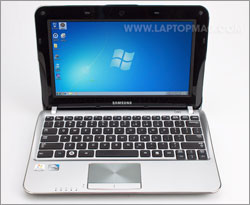
Click to enlargeCharging the NF310 took a total of 2 hours and 30 minutes, and in that time it used an average of 17.7 watts. The LAPTOP Green Efficiency rating of 6.8 is much lower than other dual-core netbooks, making it very green.
Software and Warranty
As per usual, Samsung bundles a decent suite of branded software and utilities. Notable programs include the Support Center and Recovery Solution, content and file sharing, and a Movie Color Enhancer. This last app kicked in automatically when we started a movie in Windows Media Player, but even after we turned it off we didn't see a marked difference in the color quality. It's slightly disappointing that most of the included games are trial versions and require extra downloads or payment before they'll work.
Other trial software includes Norton Internet Security and Norton Online Backup. Skype and Adobe Reader are free, of course, and the NF310 comes with the ad-supported Microsoft Office 2010 Starter Edition.
Samsung covers the NF310 with a one-year parts and labor warranty and 24/7 tech support via e-mail or phone. Compare Samsung's tech support to other companies in our Tech Support Showdown.
Configurations
Samsung doesn't offer any other color or configuration options for the NF310. However, the NF210-A1 and NF210-A2 have the same design and hardware specs with the exception of the processor, which is a single-core Intel Atom N455. Both NF210 models come with an Ivory exterior and chocolate brown interior, and cost $379.
Verdict
The Samsung NF310 is our new Editor's Choice pick for 10-inch netbooks. While it doesn't last as long on a charge as some competitors, this machine boasts a modern-looking design and a high-resolution display. We also like that the NF310 wakes almost instantly from sleep, which both boosts productivity and saves battery life. Among dual-core Atom netbooks, some may prefer the ASUS Eee PC 1015PEM, which costs about $25 less and offers 1.5 hours of more endurance, while the Nvidia Ion version can be had for $30 more than this netbook. Overall, though, the NF310 is our favorite 10-incher for the money.
Samsung NF310 Specs
| Bluetooth | Bluetooth 3.0 + EDR |
| Brand | Samsung |
| CPU | 1.5-GHz Intel Atom N550 |
| Card Slots | 4-1 card reader |
| Company Website | http://www.samsung.com/us/ |
| Display Size | 10.1 |
| Graphics Card | Intel GMA 3150 |
| Hard Drive Size | 250GB |
| Hard Drive Speed | 5,400rpm |
| Hard Drive Type | SATA Hard Drive |
| Native Resolution | 1366x768 |
| Operating System | MS Windows 7 Starter Edition |
| Ports (excluding USB) | Microphone, Kensington Lock, Headphone, Ethernet, VGA |
| RAM | 1GB |
| RAM Upgradable to | 2GB |
| Size | 10.8 x 7.4 x 1.2 inches |
| Touchpad Size | 2.9 x 1.5 inches |
| USB Ports | 3 |
| Video Memory | Shared |
| Warranty/Support | 1 Year parts and labor |
| Weight | 2.8 pounds |
| Wi-Fi | 802.11b/g/n |
