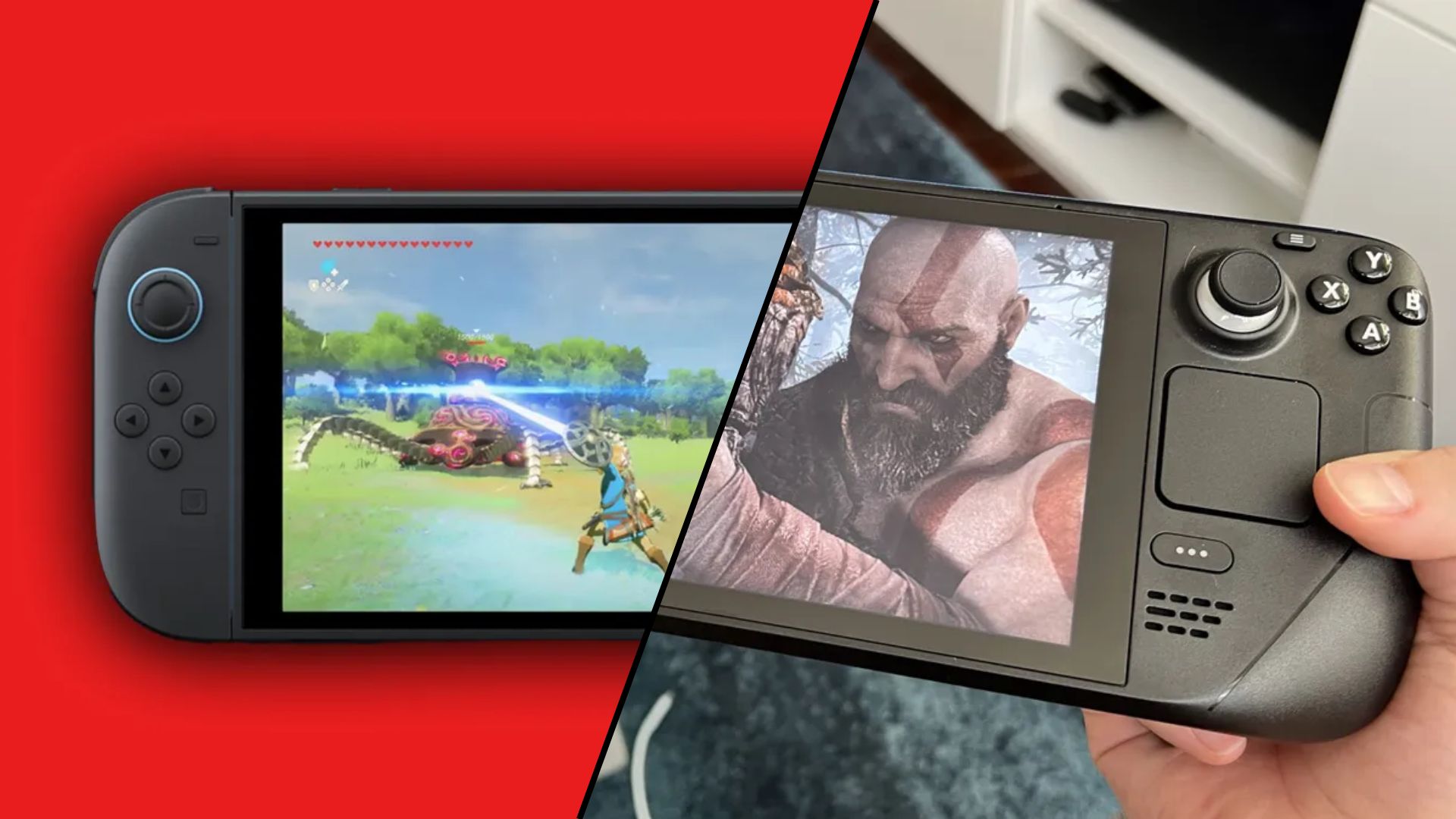Laptop Mag Verdict
Featuring switchable graphics and more than 6 hours of runtime, this 14-inch notebook is a strong business performer.
Pros
- +
Solid performance
- +
Switchable graphics
- +
Long endurance with extended battery
Cons
- -
Design a bit dated
- -
Mediocre hard drive performance
- -
Bulky with nine-cell battery
- -
Memory card slot not standard
Why you can trust Laptop Mag
Sitting comfortably in the middle of the middle of Lenovo's ThinkPad family, the T series offers a strong combination of value, performance, and portability; the 14.1-inch T400 is less bulky than Lenovo's small-business SL series or cost-conscious R series, and less expensive than the ultraportable X series or ultrapowerful W series. At $1,549, this business notebook offers such high-end features as switchable graphics, as well as long battery life and great ergonomics. In other words, it's everything you expect from a ThinkPad.
Design of the ThinkPad T400
While Dell and HP have spruced up their business notebook lines with more modern designs, the T400 offers no new riffs on the classic ThinkPad look. The chassis and keyboard are all black, with the touch of bright red from the TrackPoint eraser and some slate blue markings on some keys, including the ThinkVantage button, which launches Lenovo's utility software, and the Enter key. A row of green status lights appears just below the screen.
Unlike the SL series and the X300/X301, the T400 has plain, metallic hinges rather than sleek, black ones. The lid does not have the glossy plastic or the illuminated LED logo treatment found on the SL series.
Like the Samsung X460, the T400 measures only 1.3 inches at its thickest.
The nine-cell extended battery on our review unit added significant heft to the back of the machine and raised the total weight to 5.6 pounds, from a svelte 4.7 pounds with the low-capacity four-cell unit. While the system fit comfortably on our lap and did not tip over, the back was noticeably heavier than the front.
Adequate Ports
The ThinkPad T400 comes standard with all the ports a mobile professional needs, with one exception. On the right side are the optical drive and a single USB port. On the left is an ExpressCard/54 slot, an Ethernet port, a modem jack, and two more USB ports. The front lip houses a FireWire port, along with microphone and headphone jacks, while the back has a Kensington lock. The system even comes with a fingerprint reader for added security.
A memory card reader, an absolute necessity these days, was conspicuously absent from our review unit, but is available as a $10 option when configuring the T400 on Lenovo.com. DisplayPort or HDMI ports would have been welcome, but they're not vital.
Keyboard, TrackPoint, and Touchpad
The T400 uses a similar keyboard to other ThinkPads, offering strong feedback and predictable key placement. However, after placing the T400 next to some other ThinkPads - an X300, an SL300, and an old Z61t - we noticed that the T400's keys were just a bit less responsive and that, unlike the other ThinkPads, the entire keyboard flexed slightly when we hit a key. Kevin O'Brien of Notebookreviews.com took apart a T400 and found its keyboard was a different make and model with a weaker backplate than the one used on a ThinkPad T61.
Nestled in between the G and H keys on the keyboard is the familiar TrackPoint pointing stick. While many users prefer the touchpad, we appreciate the accuracy of Lenovo's stick, and touch typists will value the ability to navigate around the desktop without removing their fingers from the home row. Those who who don't like the TrackPoint can ignore it and use the highly-accurate touchpad, which is located below the space bar.
Ambient Heat on the ThinkPad T400
Like other ThinkPads we've tested, the T400 remained pleasantly cool throughout our use. After Web surfing for more than 15 minutes, the temperature between the G and H keys was 83 degrees Fahrenheit, the touchpad was 82.5 degrees, and the back bottom of the system averaged 84. We consider anything under 90 to be exceptionally cool.
Screen
The 14.1-inch, LED-backlit display produced bright colors and sharp images in both regular productivity and video-viewing situations. Color quality remained solid at 45-degree angles, enough for at least 3 adults to sit near the computer and view content on-screen.
Lenovo offers the T400 with either a 1280 x 800-pixel (WXGA) or 1440 x 900-pixel (WXGA+) native resolution. Our unit came with the higher of these, which we strongly recommend. The 1440 x 900-pixel resolution provides enough screen real estate to comfortably view Web content or long documents on a 14.1-inch display, without causing eye strain.
Webcam
The 1.3-megapixel webcam on the T400 was more than adequate for videoconferencing, though not for still photos. Pictures and video taken in low light were sharp, bright, and full of detail but just a little blocky. Movement was smooth when video-chatting on Skype.
Surprisingly Good Audio
Though slightly tinny at higher volumes, the integrated speakers produced loud, clear sound, both when watching videos and when listening to music. We played jazz, dance, and rock tunes and, though the results were far from high fidelity, they had little distortion, even at maximum volume. Music buffs will probably want to attach headphones or external speakers.
Switchable Graphics
Lenovo sells the T400 with two different graphics options: an integrated Intel GMA 4500MHD chip or a switchable graphics solution, which lets users toggle between the same energy-efficient Intel chip and a more-powerful discrete ATI Mobility Radeon HD 3470 card without rebooting. Our review unit came with switchable graphics, so we were able to conduct our graphics and battery tests under both settings.
Performance
With a 2.53-GHz Intel Core 2 Duo processor, Centrino 2 chipset, and 2GB of DDR3 RAM, our T400 delivered strong benchmark scores. With the switchable graphics set to discrete (dubbed High Performance) mode, the system returned an impressive score of 3,576 in PCMark Vantage, roughly 700 points above average for thin-and-light systems, and comparing favorably with the Dell Latitude E6400 (3,025), Fujitsu LifeBook S6520 (3,383), and Lenovo's SL400 (3,411).. The HP EliteBook 6930p notched a considerably higher score of 3,749, equipped with a slower 2.4-GHz processor and ATI Mobility Radeon HD 3450 graphics card but also with a lower resolution of 1280 x 800 pixels.
We were unable to run PCMark Vantage with the T400's graphics set to integrated (Energy Saving) mode, but the T400 was a multitasking workhorse in both modes. At either high performance or energy saver settings, we were able to successfully conduct a video call on Skype while streaming high-def video from Fox.com and editing a Word 2007 document at the same time, with none of the programs pausing or dropping frames.
Boot time was a palatable 1 minute and 5 seconds, which is one second slower than the average for thin-and-light notebooks but considerably faster than the EliteBook 6930p (1:34), the LifeBook S6520 (1:08), and the Lenovo SL400 (1:16). Still, we prefer to see a Vista notebook boot in less than a minute, as the Dell Latitude E6400 did (in 53 seconds).
Graphics Performance: Best of Both Worlds
In high performance mode, the T400 delivered a strong score of 2,557 in 3DMark06, which is 1,200 points above average, and superior to the SL400 (2,225) and the Samsung X460 (2,082), both of which have discrete graphics. In integrated mode, the 3DMark06 dropped to a mediocre score of 753, about 600 points below average.
We wouldn't recommend the T400 as a gaming machine, but it'll do in a pinch. On our <i>F.E.A.R.</i> test, the T400 in high performance mode achieved respectable but unremarkable rates of 35 frames per second in the game's autodetect resolution of 1024 x 768 and 24 fps at its native 1440 x 900-pixel resolution. In energy saving mode, the scores were a weak 15 and 6 fps.
The T400 delivers good multimedia performance for a business system. In both discrete and integrated graphics modes, watching a DVD of the sci-fi flick <i>Dark City</i> was a pleasant experience. Dim scenes reproduced accurately with little noise or distortion, while bright scenes were appropriately colorful. A high-definition episode of <i>Fringe</i> was similarly attractive when streamed from Fox.com.
Hard Drive Performance on the ThinkPad T400
The T400 is available with 5,400-rpm, 7,200-rpm, and solid state drive options. Our unit came equipped with a 7,200-rpm, 160GB Hitachi drive that proved to be the weak link in the notebook's otherwise strong configuration. The drive completed the LAPTOP Transfer Test (copying 4.97GB of mixed media files) in 5 minutes and 9 seconds, or 16.5 MBps, which is about average for notebooks in this category. Though that score is better than those we got from the SL400 (12.6 MBps), the HP EliteBook 6930P (12.7 MBps), and the Fujitsu LifeBook S6520 (14.9 MBps), the Dell Latitude E6400, sporting only a 5,400-rpm drive, blew the T400 away with a rate of 18.5 MBps.
Configuring the system with a higher-capacity drive may improve performance. The Lenovo SL300 with a 250GB, 5,400-rpm Hitachi drive significantly outperformed Lenovo's SL400 with a 160GB, 5,400-rpm Hitachi drive. For those who can afford to pay extra for performance, we recommend the 64GB ($249) or 128GB SSD ($499) option.
Wireless Performance
The Intel WiFi Link 5100 wireless 802.11a/b/g/n card returned good transfer rates for this class of notebook: 20.7 Mbps from 15 feet and 16.3 Mbps from 50 feet, where 18.3 and 15 Mbps are average. The T400 is also available with integrated mobile broadband cards from AT&T or Verizon Wireless.
Battery Life of the ThinkPad T400
On the LAPTOP Battery Test (continuous Web surfing over Wi-Fi), the T400 lasted 5 hours and 19 minutes in high performance mode, comparable to both the the nine-cell Dell Latitude E6400 (5:17) and the nine-cell Lenovo SL400 (5:20).
In energy saving mode, the T400 lasted a full 6 hours and 26 minutes, significantly longer than the category average of 4:28. However, it's important to remember that we were testing with the bulky nine-cell battery, so the smaller six- and four-cell units should offer considerably less endurance.
Bundled Software on the ThinkPad T400
Like other ThinkPads we've tested, including the SL400 and SL300, the T400 is pleasantly free of crapware. The system comes with the typical Lenovo Care utilities, including battery management, system restore, password management, and hard drive shock-prevention tools. InterVideo WinDVD and Roxio Easy Media Creator Small Business Edition are bundled for burning and playing DVDs.
Warranty
The ThinkPad T400 comes standard with a one-year warranty on parts and labor. Several warranty and protection upgrades are available. Starting at $39, customers can add ThinkPlus Maintenance Services for on-site, next day service. Accidental damage protection can be added for a starting price of $89. Computrace LoJack for Laptops is available starting at $49.95.
Verdict
The $1,549 Lenovo ThinkPad T400, when bundled with its nine-cell battery, isn't the lightest 14.1-inch notebook we've tested, but it is one of the most powerful and longest lasting machines in its class. The switchable graphics, blazing fast processor, and Centrino 2 chipset allow users to have the best of both worlds: a highly-portable system that offers desktop-worthy performance while lasting well over 6 hours.
Lenovo Thinkpad T400 Specs
| Bluetooth | Bluetooth 2.0 |
| Brand | Lenovo |
| CPU | 2.53-GHz Intel Core 2 Duo T9400 |
| Card Slots | ExpressCard |
| Company Website | http://www.lenovo.com/us |
| Display Size | 14.1 |
| Graphics Card | Switchable: Intel GMA 4500MHD/256MB, ATI Mobility Radeon HD 3470/256MB |
| Hard Drive Size | 160GB |
| Hard Drive Speed | 7,200rpm |
| Hard Drive Type | SATA Hard Drive |
| Native Resolution | 1440x900 |
| Operating System | MS Windows Vista Business |
| Optical Drive | DVD+/-RW/+R DL |
| Optical Drive Speed | 8X |
| Ports (excluding USB) | Microphone, Kensington Lock, Headphone, Firewire, Ethernet, VGA, Modem |
| RAM | 2GB |
| RAM Upgradable to | 8GB |
| Size | 13.2 x 9.4 x 1.3 inches |
| USB Ports | 3 |
| Video Memory | 256MB |
| Warranty/Support | One-year parts and labor/24/7 toll-free phone |
| Weight | 5.6 pounds (with nine-cell battery) |
| Wi-Fi | 802.11a/b/g/n |