Laptop Mag Verdict
The Lenovo ThinkPad Edge E420 offers small business users portability, security and ergonomic comfort for an affordable price.
Pros
- +
Excellent keyboard and touchpad
- +
Good viewing angles
- +
Minimal preloaded software
- +
Quality 720p webcam
- +
Easy-to-use fingerprint reader
Cons
- -
No USB 3.0 ports
- -
Battery life a bit below average
Why you can trust Laptop Mag
With the 14-inch ThinkPad Edge E420, Lenovo hits all the sweet spots for a small business notebook -- portability, security and ease of use -- while keeping the price as low as possible. The Edge E420 ($539 as configured) boasts many of the features that make the svelter E420s great (rubberized palm rests, comfy keyboard and TrackPoint pointing stick) while eliminating some of the pricier amenities such as a glossy infinity glass display, polished metal accents and a thin chassis. With a plethora of inexpensive business notebooks currently on the market, does the ThinkPad Edge E420 really make waves?
Editor's Note: Although our configuration of the E420 came with a 2.1-GHz Intel Core i3-2310M processor, Lenovo has updated the unit online to a 2.3-GHz Intel Core i3-2350M CPU, and reduced the price to $539.
Design
Click to EnlargeThe Lenovo ThinkPad Edge E420 shares many of the same aesthetic features as its thinner cousin, the Edge E420s. The classic ThinkPad design elements - the ThinkPad logo, red TrackPoint pointing stick, dual sets of mouse buttons, slightly rubberized lid and palm rests - are all here. You'll also find some neat flourishes from the Edge E420s such as the "i" in the ThinkPad logo that blinks red when the computer is in standyby mode and chrome trim around the edge of the lid.
At 13.3 x 9.1 x 1.1-1.4 inches, the Edge E420 just is a hair thicker than the 13.7 x 9.3 x 1.2-inch Edge E420s as well as the HP ProBook 6460b (13.3 x 9.1 x 1.3 inches), but is a bit smaller than the Dell Vostro 3550 (14.8 x 10.2 x 1.4 inches). With a weight of 4.6 pounds, the Edge E420 is heavier than the Edge E420s (4.4 pounds), but substantially less than the beefy ProBook 6460b and Vostro 3550 (5.2 and 5.5 pounds, respectively).
Keyboard and Touchpad
Click to EnlargeLike the Edge E420s, the E420 features an island-style spill-resistant keyboard. Its wonderfully responsive keys offer the perfect amount of tactile feedback, and their concave, slightly curved shape make touch typing a breeze. Spacing was just wide enough to allow our fingers to rest comfortably on adjacent keys. The standard function keys (volume, brightness, Wi-Fi, etc.) can be found on the top row, as well as dedicated media keys (play/pause, reverse and forward).
Like all ThinkPads, the Edge E420 features Lenovo's trademark TrackPoint pointing stick as well a traditional touchpad. The TrackPoint, as usual, offered exceptionally smooth and precise navigation. Its textured rubber grip prevented our fingers from slipping off and allowed us to easily increase the speed of our cursor without sacrificing accuracy.
Click to EnlargeThe UltraNav 3.7 x 1.9-inch touchpad allows the cursor to glide accurately across the screen. Although it's a bit smaller than the touchpad on the Edge E420s (3.7 x 2.4 inches), HP ProBook 6460b (3.9 x 1.8 inches) and Dell Vostro 3550 (3.9 x 2.2 inches), we could easily execute multitouch gestures.
The mouse buttons do not require an inordinate amount of pressure and depress quietly. A second set of mouse buttons, positioned just above the touchpad, allow the user to easily left- and right-click when using the TrackPoint stick.
Display and Audio
Click to EnlargeAlthough the ThinkPad Edge E420's 14-inch, 1366 x 768 display is fairly dim (147 lux) compared to the category average (169 lux), it offers generous viewing angles. We could move more than a foot to either side of the screen without losing clarity. Unforunately, the Edge E420's matte display sacrifices color accuracy for wide viewing angles and glare resistance. Watching the trailer for "The Hobbit" on YouTube, Middle-Earth's usually eye-popping landscapes appeared somewhat muted. The glossy infinity glass display on the Edge E420s, by contrast, offered bright and colorful images (although with narrower viewing angles).
Sound quality on the Edge E420 is good, if not particularly noteworthy. The speakers can play movies and music at a respectable volume but lack depth. When listening to the Empire of the Sun's "We Are the People," the sound easily filled a small room, although the track's distinctive bass was mostly drowned out by the treble.
Heat
After streaming video on Hulu for 15 minutes at full screen, the ThinkPad Edge E420 remained cool. The bottom registered a comfortable 90 degrees Fahrenheit, and the touchpad and space between the G and H keys were even cooler at 85 and 83 degrees, respectively.
Ports and Webcam
Click to EnlargeOn the left side of the notebook, the ThinkPad Edge E420 has two USB 2.0 ports, an eSATA/USB port, HDMI, a combo headset/mic jack and VGA out. The right side features a powered USB 2.0 port, a 4-in-1 memory card reader, a DVD drive and the AC port. An Ethernet connection is on the back. Sadly, there are no USB 3.0 ports.
The Edge E420's 720p HD camera offers mostly excellent video quality. While video chatting with a coworker on Skype, we noticed that the camera provided clear images with smooth motion. Audio quality was similarly crisp. Our only complaint was that images captured by the camera appeared slightly grainy.
Performance
With a 2.1-GHz Intel Core i3-2310M processor, 4GB of RAM, 7,200-rpm 500GB hard drive and integrated graphics, the ThinkPad Edge E420 has enough power to handle most tasks with ease. When we put the notebook through its paces, it didn't perform as well as its peers. On PCMarkVantage, a synthetic benchmark that measures overall performance, the Edge E420 scored 5,472. This falls just below the 5,584 achieved by the HP ProBook 6460b and the 5,914 turned in by the Dell Vostro 3550 (both of which have the same processor and RAM as the E420).
However, it's important to keep in mind that the version of the E420 now available for sale comes with a faster 2.3-GHz Core i3 processor, so its performance should be on a par with the HP and Dell.
The Edge E420's 7,200-rpm 500GB hard drive loaded Windows 7 Home Premium in 52 seconds, beating the category average by 10 seconds and and the HP ProBook 6460b by 3 seconds. Only the Dell Vostro 3550, with its boot time of 50 seconds, was faster than the Edge E420.
It took the hard drive just 2 minutes and 37 seconds to copy 4.97GB of mixed media files, a rate of 32.4 MBps. This handily beats the category average (25.5 MBps), and narrowly exceeds the ProBook 6460b (30.7 MBps). Only the Vostro 3550 turned in a better score, with a transfer rate of 36.1 MBps.
On the OpenOffice Spreadsheet test, the E420 took 7 minutes and 19 seconds to match 20,000 names with their coresponding addresses, a little more than a minute longer than the category average (6:09).
Graphics Performance
While the Intel HD Graphics 3000 chip in the E420 can handle high-definition video, games with even the most simple graphics stutter along. On 3DMark06, a synthetic benchmark that measures overall graphics performance, the notebook turned in a score of 3,449 - more than 1,500 points below the category average of 4,995. Although The Edge E420 beat the measly 3,331 turned in by the Dell Vostro 3550, it falls short of 3,741 achieved by the HP ProBook 6460b. Like the Edge E420, both of these systems use Intel HD 3000 graphics.
When we played "World of Warcraft" with the graphics set to Good, we achieved a barely adequate 27 frames per second, less than half the category average (66.4 fps). The game clocked in at 12 fps when we cranked the graphics up to Ultra.
Software
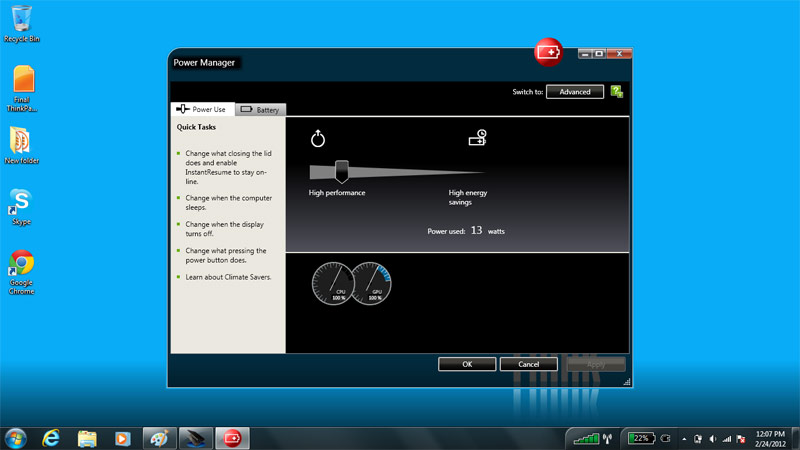
Click to EnlargeFor a $600 notebook, the ThinkPad Edge E420 comes preloaded with a pleasantly minimal amount of software. Of course, Lenovo's standard suite of ThinkVantage utilities are present and include Password Manager; Power Controls, which allow you to fine-tune the laptop's power settings; Enhanced Backup and Restore; Airbag Protection, which automatically turns off the hard drive if it detects that the computer is in free-fall; and Reading Optimizer, which allows you to set a preferred brightness level and rotate the screen for reading on the computer.
The Edge E420 also comes with Microsoft Office 2010 Starter, 30 days of Norton Internet Security 2011, Adobe Reader and Acrobat, Skype and several Corel DVD programs.
Fingerprint Reader
Like the Edge E420s, the Edge E420 features a fingerprint reader for added security. The reader was easy to set up, and we appreciated being able to log into Windows with a swipe of our finger. For especially security-minded owners, Windows can be set to allow a logon with a successful fingerprint scan only, rather than a password. Unfortunately, unlike some Lenovo notebooks, the fingerprint reader cannot power on the Edge E420.
Battery Life
Click to EnlargeIn terms of battery life, the ThinkPad Edge E420 is middle-of-the-road. On the LAPTOP battery test (continuous surfing on the Web over Wi-Fi), the E420 lasted 5 hours and 52 minutes, just 14 minutes shy of the category average. This beats the Dell Vostro 3550, which lasted only 4:44, but is more than an hour short of the 6:56 turned in by the HP ProBook 6460b.
Configurations
As of this writing, the E420 starts at just $494, for which you get a Core i3-2350M processor, 4GB of RAM, a 320GB hard drive and Windows 7 Home Premium 64-bit. At its most expensive, the E420 boasts a Core i7-2640M processor, 8GB of RAM, a 750GB hard drive, Bluetooth 3.0, an Intel Centrino Advanced-N +WiMax 6250 Wi-Fi adapter, and Windows 7 Professional 64-bit for $1,106.
Service and Support
While the E420 comes with a one-year warranty, you can upgrade to as much as a three-year Depot plus a three-year ThinkPad Protection plan for $279. This includes repairs and replacement from accidental drops and spills, and covers the cost of shipping the notebook to and from your office. Other service options include one, two or three years of on-site service. See how Lenovo fared in our Tech Support Showdown and Best & Worst Notebook Brands report.
Verdict
Click to EnlargeThe $539 ThinkPad Edge E420 can handle most business tasks with aplomb. Moreover, the E420's excellent keyboard and touchpad, wide viewing angles and minimal amount of preloaded software go a long way toward making it a top pick for mobile professionals on a budget. We still prefer this notebook's cousin, the Edge E420s, which offers a slimmer and more elegant design. But if you prefer a matte screen, the Edge E420 makes for a solid and affordable small business notebook.
Lenovo ThinkPad Edge E420 Specs
| Bluetooth | Bluetooth 3.0 |
| Brand | Lenovo |
| CPU | 2.1-GHz Intel Core i3-2310M |
| Card Slots | ExpressCard/34 |
| Company Website | www.lenovo.com/us |
| Display Size | 14.1 |
| Graphics Card | Intel HD Graphics 3000 |
| Hard Drive Size | 500GB |
| Hard Drive Speed | 7,200rpm |
| Hard Drive Type | SATA Hard Drive |
| Native Resolution | 1366x768 |
| Operating System | MS Windows 7 Professional (64-bit) |
| Optical Drive | DVD /-RW DL |
| Ports (excluding USB) | VGA, HDMI, ExpressCard/34, Ethernet, eSATA |
| RAM | 4GB |
| RAM Upgradable to | 8GB |
| Size | 13.3 x 9.1 x 1.1 inches |
| Touchpad Size | 3.2 x 1.9 inches |
| USB Ports | 3 |
| Video Memory | 64MB |
| Weight | 4.6 pounds |
| Wi-Fi | 802.11b/g/n |
| Wi-Fi Model | Intel WiFi Link 1000 |
