Laptop Mag Verdict
Apple's in-between-size iPod gets a makeover with an ultracompact design, intuitive multitouch display, and sporty clip.
Pros
- +
Responsive multitouch display
- +
Intuitive interface, including a shake-to-shuffle feature
- +
Supports Nike + iPod Sports Kit
- +
FM Radio
- +
Sturdy clip for attaching to clothes & bags
- +
Long battery life
Cons
- -
No video playback or recording
- -
Small volume buttons
- -
Headphone cord could be shorter
- -
As a clip-on MP3 player, it's boxier than the iPod shuffle
Why you can trust Laptop Mag
Since its launch in 2005, the iPod nano has been reinvented more times than Madonna: first it was a rectangle, then a square, then a thinner rectangle, and now it's a square again. This year, though, the nano has undergone its most drastic metamorphosis yet, losing Apple's signature click wheel (along with video recording and playback) and gaining a clothing clip and tiny, 1.5-inch multitouch display. It's now almost the same size and shape as a shuffle, although it does more things, such as display photos and let runners track their workouts. But with the nano's starting price of $149, $100 more than the shuffle, for what users is its slick interface worth the premium?
Design and Ergonomics
While the nano has had a square shape before, this is the first time it's had a clothing clip or a touchscreen. In fact, it's the first nano without the iPod's iconic click wheel. Measuring 1.6 x 1.5 x 0.4 inches and weighing 0.7 ounces, this player is small and light enough that if you clip it to your pants pocket you won't notice it. By comparison, the last-generation nano measured 3.6 x 1.5 x 0.2 inches and weighed 1.3 ounces, so this version is seriously small.
While the clip is sturdy, we wouldn't recommend attaching the nano to the thin hem or sleeve of your shirt, especially if you plan on exercising; its boxy shape causes it to flop around more than the last- or current-generation Shuffle.
The nano, available in five colors--silver, blue, pink, yellow, lime green, and Product (Red)--has minimal buttons and openings: two metal volume buttons and a Sleep/Wake button on one side, with a 3.5mm headphone port and 30-pin connector on the opposite side. Because the iPod's 30-pin connector has become a standard, nano owners will have their choice of third-party docks and peripherals, such as the Nike + iPod Sports Kit (more on that later).
To pause music or select a specific track, you have to press the Sleep/Wake button to activate the display and then tap around to change the track, just as you would with an iPhone or iPod touch. There is a more convenient option, though, especially for workout fiends: Apple's shake-to-shuffle feature lets you select a new, albeit random, track by shaking the nano twice. Because you have to shake it twice in quick succession, it's near impossible to change the tune by accident. During a two-and-a-half hour run this didn't happen once.

Click to enlarge
There's one potentially annoying difference between the nano and the shuffle. The nano's headphone cord measures almost 11 inches longer. While this won't make a difference to walkers, frequent gym-goers might find that extra cable getting in the way while they're working out. Also, the shuffle's large buttons are easier to press than the nano's. With the nano clipped to our pants, we either had to twist our wrist at an odd angle to push in the small volume buttons, or use our other hand to steady the player, giving us more leverage.
User Interface
While the nano's design overhaul is pretty extreme, users will instantly recognize the interface: it looks like a watered-down version of iOS, found on iPhones, iPod touches, and iPads. The 240 x 240-pixel screen has room for four icons per page, and there are four home screens that you can swipe through. There are even dots on the bottom of the screen to indicate which one you're looking at. Icons also display which track is currently playing, as well as let you choose among playlists and albums, or view your entire collection by artist or song title. To exit a given menu, just swipe right.

Click to enlarge
The nano's screen is considerably smaller than its predecessor's (1.5 versus; 2.2 inches), but new model's display is bright enough for us to easily see while running on a sunny day. It also remained responsive even when our hands grew sweaty. While the nano's screen doesn't automatically reorient itself when you move the player in your hand, you can use two fingers to manually rotate the display, depending on how you clip it your person. This maneuver can feel a bit clumsy, since the screen is so small, but once you clip the nano to your clothing, you probably won't need to readjust.
At any time, users can press and hold a finger on the nano's screen to return to the home screen. For the most part, this is an intuitive function, although it takes the nano about a second to respond. Sometimes, though, holding down the screen leads to mistakes. For instance, when viewing a list of songs or artists, it's easy to select one by mistake. (The solution is to press the top of the screen, above where the list begins.)
Lots of other details make the interface a pleasure to use. For instance, while you're viewing the Now Playing screen, you can swipe from left to right to view the album art, playback controls, or a third screen that shows the length of the song and a playback bar, along with icons allowing users to shuffle music on the fly or create a Genius playlist (one whose songs are musically similar). And if you're trying to find something in a long list, you can hold your finger down and see letters of the alphabet flashing. Wait until the one you want appears, and the nano will jump to that part of the list. You can't pinch to zoom in on photos, but you can double-tap.
Music Experience
Like other iPods, the nano works with iTunes, which means your music has to have a home there, even if you didn't buy it from the iTunes store. The entry-level 8GB model costs $149. The higher-end $179 nano has 16GB storage space. We loaded 420 songs on ours, along with 233 12-megapixel photos, and still had 13GB remaining.
While many critics have called Apple's classic white earbuds uncomfortable, we found they stayed put through two and a half hours of running and didn't irritate our ears. For most songs, the median volume level was loud enough, although we bumped it up a notch or two while crossing New York's Manhattan Bridge, whose pedestrian path runs alongside a train track.
Like its predecessor, the latest nano has an FM radio. The sound quality was mostly clear, but we grew frustrated with the skip buttons, which don't skip from station to station, but instead stop at every frequency. Users can also use a sliding scale to jump quickly between low- and high-numbered stations to find the one they want.
Other Features
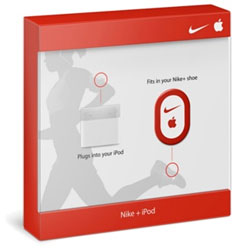
Click to enlargeAs the nano introduces a new shape and user interface, it loses the back-facing camera that allowed users to record video. It also does not play back videos anymore, which makes sense, given how tiny the screen is. Users can, however, still load photos onto the device, but we can't imagine how friends can appreciate them on such a small display.
Like the iPod touch and the previous-generation nano, this player supports the Nike + iPod Sports Kit ($29 for adapter), an app-connected feature that comes embedded in the larger iPod touch. Using this small Sports Kit peripheral, which plugs into the 30-pin connector and works with select sensor-enabled Nike sneakers, users can track things such as speed, distance, time, and calories burned. You can also record workouts and plug the sensor into certain cardio machines at the gym.
If you don't feel like springing for this kit, the nano has a pedometer and stopwatch built in, although the latter is probably the most useful feature for athletes.
Battery Life
When we left the house one morning, our nano's battery was nearly full. After nearly five hours of listening to music with the pedometer running in the background and intermittently pressing the Sleep/Wake button to change tracks, the indicator showed the battery was half full. That translates to roughly nine or ten hours of battery life, which is more than enough for a long flight. Apple claims the battery lifelasts for 24 hours of music playback.
Verdict

Click to enlarge
Although the nano 2010 dropped features some users may have been fond of--video recording and playback--the revamped iPod nano ushers in a touch-based user interface that feels fresh and is easy to use. We highly recommend it for music-lovers who want something light that they can clip to their clothing while on the go. Athletes, however, might want to take a more critical look. Unless they insist on being able to choose the track that's playing, or like the idea of plugging in the Nike + iPod Kit, they might find that the inexpensive iPod shuffle ($49 for 2GB), with its shorter cord, even smaller form factor, and VoiceOver feature that announces song and playlist titles, makes more ergonomic sense while working out. It's a shame that iPod shoppers need to spend a minimum of $229 now to get video playback (the iPod touch), especially since TV rentals are a low 99 cents. But for music lovers who want a color screen, the nano is an attractive choice.
iPod Nano (2010) Specs
| Audio Formats | AIFF, AAC Protected, WAV, AAC, MP3 VBR, MP3, Audible, Apple Lossless |
| Battery Life | Up to 24 hours of music playback |
| Battery Type | rechargable |
| Company Website | www.apple.com |
| Display | 1.5 inches (240 x 240 pixels) |
| FM Radio | Yes |
| Memory Capacity | 8GB/16GB |
| Memory Type | Flash |
| PC Interface | 10-pin Connector |
| Photo Formats | JPEG |
| Size | 1.6 x 1.5 x 0.4 inches |
| Weight | 0.7 ounces |
Dana Wollman was a contributing writer at Laptop Mag. Her coverage included reviews of some of the most iconic laptops from the previous decade, such as the Dell XPS, Dell Studio, HP EliteBook, and MSI Wind. She focused on smaller netbooks and productivity-oriented devices. After Laptop Mag, Dana worked as an Editor-in-Chief at Engadget, and is now a Senior Technology Editor at Bloomberg.
