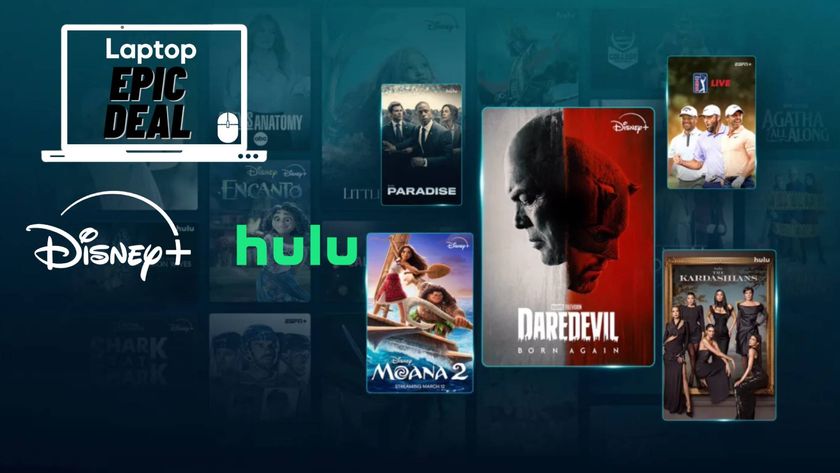Laptop Mag Verdict
This affordable color e-book and multimedia player aims to make your life easier with how-to guides, but we're not fans of the shoddy controls and subpar display.
Pros
- +
Intuitive step-by-step tutorials with audio and video
- +
Mac and PC compatible
- +
Loud, clear audio
Cons
- -
Grainy visuals
- -
Control buttons too close together
- -
Awkward headphone-jack placement
- -
Cheap overall construction
Why you can trust Laptop Mag
Looking to offer an affordable alternative to pricey e-book readers such as the Amazon Kindle, the $129 Photoco miBook lets users watch and listen to content as well as read it. In the same way that SanDisk partnered with music labels to create ready-to-play content for its slotMusic Player, Photoco teamed up with several television channels, including Food Network, HGTV, DIY Network, and ParentsTV, and is selling versions of the miBook that come packaged with branded multimedia tutorials on SD Cards that combine the ease of use of an e-book reader with the video instructions you'd find on the tube. Viewed strictly as a portable media player, the miBook is flawed, but as a device that specializes in playing How To guides to assist you in your cooking, travel, or do-it-yourself household projects, it's pretty useful.
Design
In terms of design, it doesn't get much simpler than the 15.2-ounce miBook, which is basically a rebranded Photoco PhotoShare7 bundled with SD Card-based video tutorials. The device features a plain white plastic face and a silver back. The 8.0 x 4.3 x 0.9-inch miBook is easy to carry around the house but looks and feels a bit cheap.
The unit's face features a directional pad and Escape and Select buttons for navigation; on top is a power button and SD/MMC/MS/xD memory card reader; the back has stereo speakers and kickstand; and the bottom houses a headphone jack, AC adapter port, and a lone USB 2.0 port.
The miBook is missing dedicated volume keys; you have to use the d-pad, which we found cumbersome--we kept backing out of videos (by accidentally hitting the closely situated Escape button), pausing videos, or jumping ahead to another chapter. The bundled remote is a much needed tool for navigating without headaches.
The miBook has a headphone jack, but it's located on the bottom of the unit, which caused it to tilt to one side when using the kickstand.
Cool miBook Video Tutorials
Unlike e-books that focus exclusively on text, miBook's library (which covers topics as diverse as cooking, travel, and home repair) makes use of photos, video, and sound to bring pizzazz to the lessons. For $129, you get a miBook and two tutorials (ours came bundled with Food Network's "Quick & Easy Meals" and "Irresistible Desserts" SD Cards, each packed with 150 recipes) that are wonderfully simple to use. We simply popped a card of our choosing into the miBook, powered on the unit, and watched as the lessons began.
We liked that the video would pause after each step in the cooking process to allow us to proceed at our own pace instead of steamrolling forward. Resuming the lesson was as simple as pressing the Select button to continue. New tutorial cards are a reasonable $19.99. If you're looking to read traditional e-books on the miBook, you're out of luck; unfortunately, the handheld doesn't play back those files.
Audio/Video Highs and Lows
Considering the amped-up displays in other portable electronics, the display in the miBook is far from ideal; video and photos had a grainy quality on the 7-inch (480 x 234-pixel resolution) display, and lacked vibrant colors. Volume was loud and clear from the miBook's stereo speakers, but again, dedicated volume controls would have been useful.
The miBook can also be used as a traditional PMP, and is compatible with MP3, WAV, and WMA audio, DivX, MPEG-4, and WMV video, and BMP and JPEG images (which can be rotated and zoomed in up to 5X). We were able to view a downloaded movie trailer in 16:9 or 4:4 aspect ratios, and use the miBook as a digital photo frame for displaying images from an SD Card; in both situations, the visuals were less than stellar. When we fired up MP3s from The Dirtbombs' <i>Ultraglide in Black</i> album, the tunes were quite loud but suffered from a weak bottom end.
Verdict
If you'd like to acquire a new skill, the $129 Photoco miBook provides a new way to learn how to cook a meal or learn household maintenance without breaking the bank. Multimedia mavens will lament the low-resolution display, lack of onboard storage, and hit-or-miss controls; casual users might find the miBook suitable for use with the available tutorials.
Editors' note: While writing this review, we were informed that Photoco was taken over by a bank, and its assets were being liquidated.
Photoco miBook Specs
| Audio Formats | WMA, WAV, MP3 |
| Bluetooth | No |
| Company Website | http://www.mibook.com |
| Display | 7 inches/480 x 234 pixels |
| FM Radio | No |
| FM Recording | No |
| IR | No |
| Memory Expansion | SD Card Slot |
| PC Interface | USB |
| Photo Formats | JPEG, BMP |
| Size | 8.0 x 4.3 x 0.9 inches |
| Video Formats | MPEG-4, MPEG-2, MPEG-1, DivX, AVI, WMV |
| Voice Recording | No |
| Weight | 15.2 ounces |
| Wi-Fi | No |