Laptop Mag Verdict
The new iPad crams double the performance into the same beautiful package, bringing with it improved Wi-Fi speeds, a better camera and an unbeatable selection of apps.
Pros
- +
Beautiful Retina display
- +
Best tablet app ecosystem
- +
Powerful processing and graphics performance
- +
Blazing fast dual-band Wi-Fi
Cons
- -
Sluggish Siri performance
Why you can trust Laptop Mag
Apple's iPad created demand for an entirely new category of computing device, a tablet that let users intimately interact with their content, whether it's photos, videos, games or the Web. The fourth-generation iPad has the same eye-popping Retina Display as the previous model, but it's packed with power. A new A6X chip promises double the performance and graphics punch, making this a device that's ready to handle the intensive apps of today and tomorrow. Starting at $499 for 16GB ($629 for Wi-Fi plus 4G), the new iPad is fast and sleek as ever, but how does it stack up to the ever-improving competition?
Design

Click to EnlargeIf the fourth-generation iPad feels the same as the third-generation iPad, it's because this new iPad is the exact same size and weight as the previous model. Weighing 1.44 pounds and measuring 9.5 x 7.31 x 0.37 inches, the new iPad is bigger and thicker than the iPad 2 (1.34 pounds, 0.34 inches thick). Apple's general trend is to make new products lighter and smaller, but the iPad seems to have come close to its size limit, needing a large battery to power the large Retina display and powerful processor.
We still love Apple's aluminum-and-glass design as much as the iPad 2 and the third-generation iPad. The fourth-generation iPad, like the previous two models, is available in both black and white. Deciding between the two colors is nothing more than personal preference, but after years of black-only Apple gadgets, the white color is a pleasant change.
The only difference that's visible is the new Lightning port on the bottom of the iPad, which is smaller than the previous connector. New accessories designed for Lightning are only just starting to roll out.
MORE: Top 10 Designer iPad Cases
Retina Display

Click to EnlargeWhen Apple first debuted the Retina display on the iPad 3, we were blown away. Apple packs a higher pixel resolution into the iPad than an HDTV, and the result is still stunning.
The 9.7-inch display on the new iPad is filled with 2048 x 1536 pixels, just like the previous model. The iPad's screen is still as beautiful as ever, but the Nexus 10 and Amazon Kindle are catching up to the iPad's high quality. The Google Nexus 10 crams 2560 x 1600 into a 10-inch panel, and the Amazon Kindle Fire has a 8.9-inch screen with 1920 x 1200 pixels.
We watched the trailer for "The Hobbit: An Unexpected Journey" on the new iPad and were impressed by the rich and detailed scenery. Colors were bright and vivid as the camera panned over the grassy hills of the Shire, and scenes in the underground tavern were rich despite the darker setting.
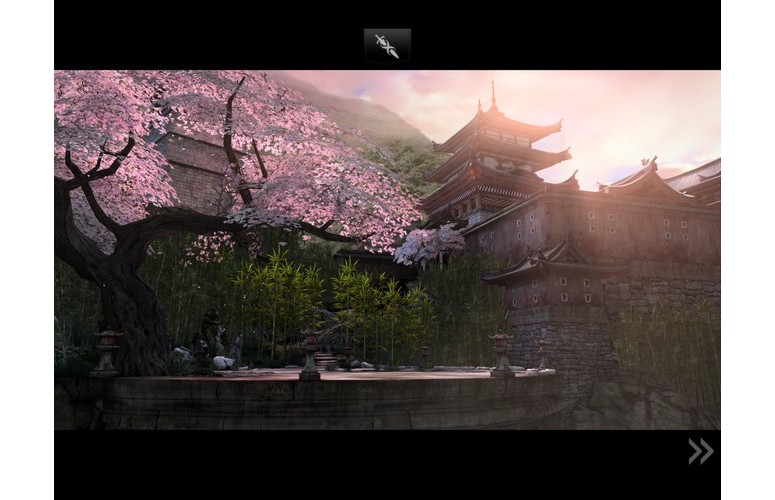
Click to EnlargeThis iPad registered 346 lux on our light meter, which is slightly below the 366 category average. The third -generation iPad was a brighter 386 lux and the Google Nexus 10 notched 376 lux.
We pulled up a high-resolution image of a penguin on both the new iPad and the Google Nexus 10 and the quality difference was immediately noticeable. The iPad's Retina display showed more accurate colors and more contrast than the Nexus 10. The dark blacks of the penguin's feathers were rich and true on the iPad and seemed slightly washed-out on the Nexus 10. The iPad's viewing angles are also wider than the Nexus 10.
Google's slate may have better specs, in terms of pixel density and brightness, but the iPad screen is still best in class.
The iPad screen has a fingerprint-resistant oleophobic coating, but we still experienced a plethora of smudges after just minutes of use. These prints wiped off easy, but were annoying nonetheless.
Audio

Click to EnlargeLike the iPads that came before, the new iPad has a single speaker on the back side toward the bottom left corner. Don't let the small speaker size mislead you, as this tablet provides plenty of volume, easily filling our testing room when we were both listening to music and playing games. The slight curvature of the iPad's edge means the sound isn't muffled, but rather amplified, when set on a flat surface.
We played Queen's "Don't Stop Me Now," and the vocals came through loud and clear against the rocking piano and crashing cymbals. At the loudest setting, however, sounds became tinny; we much preferred the volume at around 75 percent or lower. We switched to Kanye West's "No Church in the Wild" and the bass was decent but not quite as full as we hoped. The table wasn't shaking, but we could still get into the beat.
During "Infinity Blade II," volume and sound effects were almost too loud, since we were holding the device so close to us while we played, rather than setting the iPad on a counter to listen to music. We kept the level at around two or three notches and comfortably enjoyed the slashing swords and yells of the fighting foes.
iOS 6 and Software

Click to EnlargeThe fourth-generation iPad ships with iOS 6, Apple's latest operating system. Much of the general user interface has stayed the same from iOS 5, but there are numerous new features in iOS 6. The new iPad has seamless Facebook and Twitter integration, an updated App Store and features such as Shared Photo Streams and VIP Mail.
Apple's iCloud is becoming more integral as well. Rather than tethering the iPad to a desktop or laptop computer for syncing and backup, the entire contents of the iPad can be synced to iCloud. This includes settings, game save points and personal information. Many applications, such as the word processing app Pages ($9.99) and the presentation app Keynote ($9.99) save documents to iCloud for fast access on any device. This also makes upgrading to a new Apple device easy, since all files and settings can be wirelessly transferred to the new device.
MORE: 21 Essential Apple iOS 6 Tips
It's worth noting that iOS 6, along with all the features in this section, is also available on the third-generation iPad and the iPad 2 as a free software upgrade. For an more in-depth look at the software, check out our complete Apple iOS 6 review.
Siri and Voice Dictation
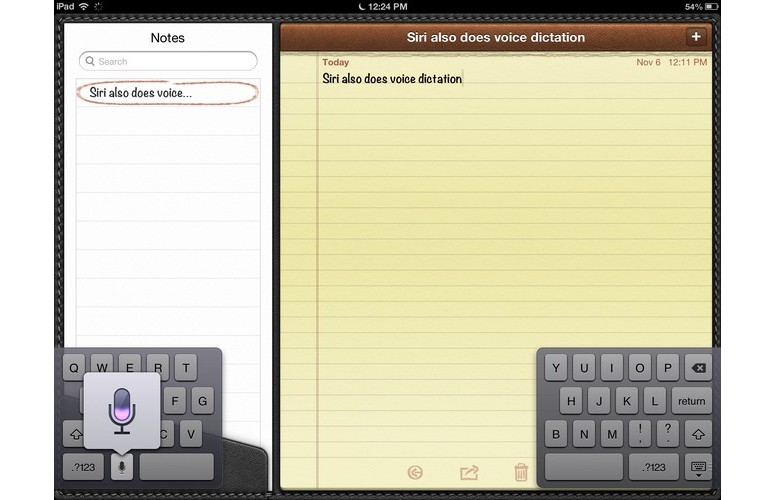
Click to EnlargeSiri is also a part of iOS 6 for the iPad, bring Apple's voice-powered assistant to the fourth-generation iPad. We were excited to have Siri, as it was pointedly missing from the last iPad release, which included voice-to-text functionality but not the intelligent task-completing Siri. Just like the iPhone, you activate Siri by pressing and holding down the home button and speaking directly to the iPad.
Siri has acquired some new talents, including the ability to look up sports scores and movie times and reviews. You can even have Siri book you a restaurant reservation through Open Table.
Unfortunately, Siri is slower than Google's assistant. The Nexus 10 also offers voice dictation, and was able to transcribe the phrase "Which tablet is going to provide the fastest voice dictation" in 3 seconds compared with the iPad's sluggish 12 seconds. Plus, Google lets you voice type offline.
Keyboard
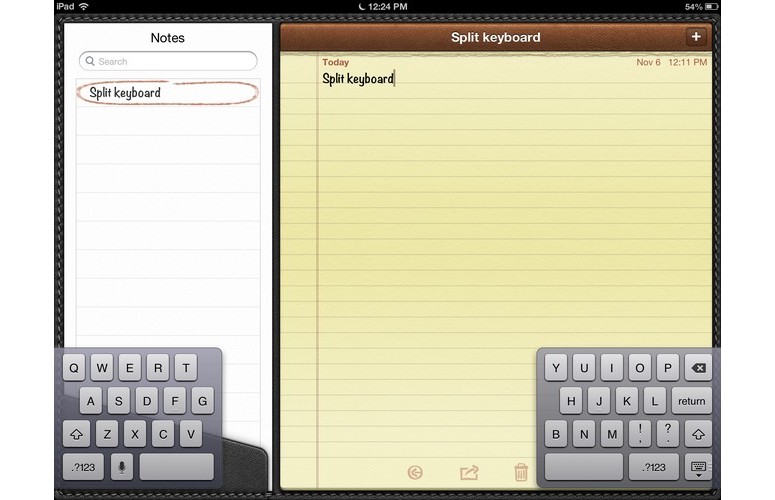
Click to EnlargeThe iPad continues to have a great keyboard, offering both a standard full-screen keyboard as well as a split-screen layout (activated with a pinch gesture). With a Smart Cover attached, we were able to prop the iPad at a slight angle, which provided an experience close to typing on a notebook.
We do wish that the iPad had a dedicated number row above the set keys, but we soon got used to clicking the Shift button whenever we wanted number input.
Performance
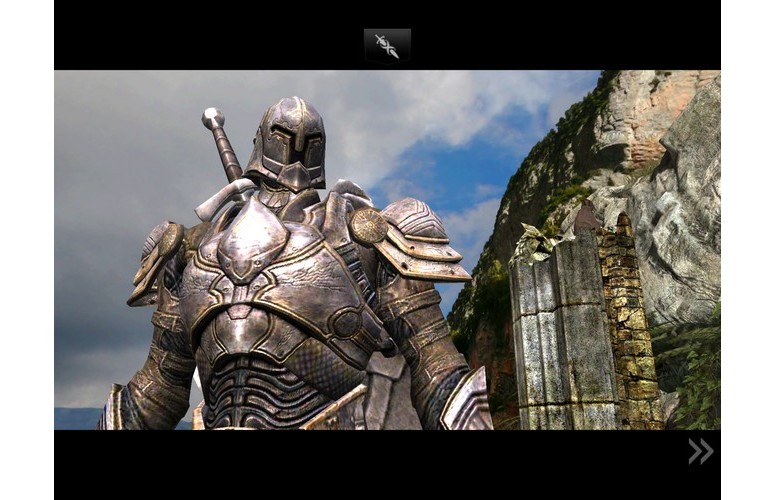
Click to EnlargeThe dual-core A6X chip brings huge performance gains to the fourth-generation iPad. Coupled with quad-core graphics, the new iPad claims up to twice the CPU and GPU performance compared with the last model. The extra speed was not immediately noticeable; some apps loaded just a few seconds faster. The real benefit will come through games and other apps that take advantage of the extra horsepower.
The fourth-generation iPad scored a whopping 1,679 on the Geekbench 2 benchmark test, which measures processor and memory performance, compared with 753 on the third-generation iPad. However, the Google Nexus 10 scored even higher, clocking 2,415.
On the Passmark CPU benchmark test, the fourth generation iPad clocked 26,853, more than double the third generation's score of 10,468. The Google Nexus 10 didn't even come close to either of these scores, clocking only 7809 on the same test.
Part of the GLB 2.1.2 benchmark app, which measures graphics performance, is the Egypt test, which produced similar scores in the fourth-generation iPad (59 frames per section), the third-generation iPad (60 fps) as well as the iPad 2 (59 fps). The Nexus 10 fell behind on this test, managing only 46 fps.

Click to EnlargeIn the more demanding Fill Test, also part of the GLB 2.1.2, the new iPad easily came up on top with 2.1 billion texels per second, compared with the 1.9 billion texels per second of the third-generation iPad. The Nexus 10 was below the third-generation iPad, with only 1.3 texels per second. The iPad 2 fell way behind, with only 999.1 million texels/second.
On the SunSpider JavaScript Benchmark test, which measures browser performance, the fourth-generation iPad clocked 920.9 milliseconds, almost twice as fast as the 1,810-millisecond score of the third-generation model. The Nexus 10 also lagged behind, finishing the test in 1,370 milliseconds.
Our real-world use of the new iPad supported these impressive results. We effortlessly switched from the Safari browser to the home screen and quickly opened the graphics-intensive fighting game "Infinity Blade II" in 23 seconds, the same time as the third-gen model.
Apps
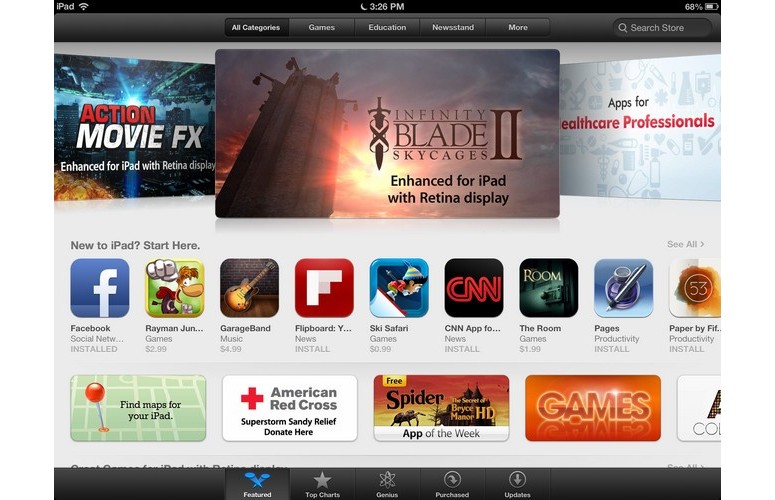
Click to EnlargeApple released the first Retina iPad, the third generation, earlier this year. Since then, app developers have been busy updating their apps with Retina-quality graphics, thus taking advantage of the huge pixel boost. Apple touts a number of Retina-optimized applications currently in the App Store, such as "Infinity Blade II," "Sky Gamblers: Air Supremacy" and vjay for iPad.
The scenery in "Infinity Blade II" looked beautiful, from the rich architecture in the foreground to the textured mountains behind. Colors popped and animations were just as smooth in gameplay as they were in cut scenes. We were, however, disappointed that the entire application wasn't yet optimized for the Retina display. Company logos on the loading screen, captured armor after battles, and text was still lower resolution and stood out dramatically against the high-res background.
"Sky Gamblers: Air Supremacy," a high-flying multiplayer shooter game, loaded in 15 seconds on the new iPad, five seconds faster than on the third generation. Once we were playing, however, there was no noticeable difference between the two devices. The Retina graphics on both devices were gorgeous, truly bringing us into the world of furious air combat and beautiful air effects. When we were spawned into a game with rain, droplets fell from the sky and stuck to our lens perfectly. In the sun, we could clearly make out the mountains below.
The video-mixing app vjay loaded on the new iPad in only 4.5 seconds, compared with the 9.6 seconds on the third-generation iPad. However, much like "Sky Gamblers," once the app was loaded, performance was nearly identical between the two models. We seamlessly loaded and played multiple videos simultaneously, fading in and out between them in real time, and add our own music sound track. Exporting our recording took just a few seconds.
Wi-Fi and 4G LTE

Click to EnlargeApple has upgraded the Wi-Fi in the iPad to dual-band (2.4-GHz and 5-GHz), which supports channel bonding for Internet speeds up to double the rate of previous iPads.
Our testing supported these claims. The new iPad loaded ESPN.com in 6.6 seconds, compared with 8.4 seconds on the third-generation iPad. NYTimes.com loaded in 6.1 seconds compared with 10.8 seconds, and Laptopmag.com loaded in 5.3 seconds compared with 10 seconds on the last-generation model.
Interestingly, these speeds dropped dramatically when we attached our Smart Cover. Pages loaded an average of 9 seconds slower with the cover attached. We're not sure what might be happening with the hardware and the magnets, but we needed to use the iPad bare to full take advantage of the iPad's performance gains.
Cameras
[sc:video id="EycnA1cToCraIXSgn1xsZwuJVnvVQXnX" width="575" height="398"]

Click to Enlarge
The rear-facing camera on the new iPad, dubbed the iSight camera, is 5 megapixels just like the previous generation, but Apple has made some hardware improvements to improve the image capture. The camera in the fourth-generation iPad features a hybrid infrared filter, typically used in SLR cameras, which helps capture truer colors.
We took a picture of a passing car on the streets of Manhattan, and we could make out details on the car and lines in the street, but the Kate Spade store sign in the background was almost illegible. Colors were true, despite the shade provided by the buildings.
The rear-facing camera also captures 1080p video, complete with video stabilization and face detection. We recorded a video of passing traffic and were impressed with the video quality. As we recorded, we were able to tap on certain elements to focus the camera. As always, the iPad transitioned quickly from sun to shade.
Apple has finally upped the quality of the front-facing FaceTime camera from VGA to HD resolution, capturing 1.2 megapixels. The FaceTime camera also now has face detection; we noticed that the Camera app put a green box around our face as it was focusing the image before we snapped a photo. The captured image had some noise, but provided high enough quality for a satisfying FaceTime chat.
AirPlay

Click to EnlargeJust like on the iPad 2 and the third-generation iPad, the new iPad has one of our favorite features: AirPlay. Along with the Apple TV ($99), the iPad can seamlessly stream 1080p video from the tablet to any connected television set. We were able to instantly stream a video we shot earlier on the big screen.
AirPlay mirroring lets you display the content on your iPad to your TV. You just double-tap the home button and swipe to the right. An AirPlay button allowed us to select the Apple TV that was connected to the same Wi-Fi network. The iPad screen was on our TV in seconds.
There is a slight delay, so we couldn't comfortably use AirPlay to play "Infinity Blade II," which requires quick reflexes to parry and block sword blows. Mirroring was great, however, for browsing the Web on the big screen and showing friends our latest app purchases.
Battery Life
Like the third-generation iPad, the new iPad boasts a 42.5-watt-hour lithium-polymer battery that provides up to 10 hours of surfing the Web on Wi-Fi, watching video or listening to music. In our testing, which involved Web surfing, game playing, photo taking and editing, and video watching, Apple's claims seemed right on the mark.
The fourth generation iPad blew every other big-screen tablet away in the LAPTOP Battery Test, which involves continuous Web surfing over Wi-Fi at 40 percent brightness. The iPad lasted for an unbelievable 12 hours and 22 minutes, well over the 7 hour and 3 minute average. We estimated that the Nexus 10 would last around 8 hours, which is favorable against the average but no where close to the iPad, and the ASUS Transformer Pad TF700 only lasted 7 hours and 39 minutes.
MORE: 10 Tablets with the Longest Battery Life
Configurations
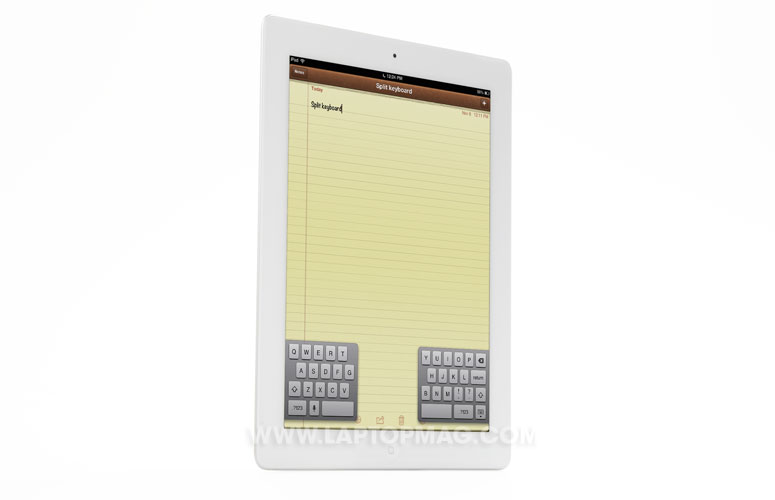
Click to EnlargeThere are two main versions of the fourth-generation iPad: Wi-Fi only and Wi-Fi with Cellular connectivity. Within those two categories, there is a 16GB model, a 32GB model and a 64GB model. The price of the Wi-Fi-only model starts at $499 for 16GB, $599 for 32GB and $699 for 64GB. The Wi-Fi plus cellular versions are available for $130 more than their Wi-Fi-only counterparts and work on AT&T, Sprint and Verizon. The Wi-Fi plus Cellular version has the exact same dimensions as the Wi-Fi only models, but weighs 1.46 pounds rather than 1.44 pounds.
Verdict

Click to EnlargeThe look and feel of Apple's iPad hasn't changed, but it's what's inside that really counts. The fourth-generation iPad blows away previous models in terms of performance benchmarks, doubling the computing and graphics processing of the third-generation model. Apple stirred up controversy by releasing this tablet less than a year after the first Retina iPad, but the company has never delayed a product for fear of trumping itself.
In everyday use, the new iPad has faster app loading times and the zippier Wi-Fi, but these differences weren't that noticeable until we pulled out the stopwatch. However, the new iPad has both eyes pointing forward, and the extra processing capacity will allow this device to remain competitive and run the most demanding apps well into the future.
Those looking for a cheaper 10-inch tablet might be tempted by the $399 Google Nexus 10, but it's high-res display pales in comparison to the iPad, and it lacks Apple's vast app and game selection.
Ultimately, the iPad's biggest competitor is the iPad mini, which is more portable and runs all of Apple's 275,000-plus apps for $329. But if you want a big-screen tablet with the best display and blazing speed, the fourth-gen iPad is still the champ.
Apple iPad (4th Generation) Specs
| Brand | Apple |
| CPU | Dual-core A6X |
| Camera Resolution | 5MP |
| Company Website | http://www.apple.com |
| Display Resolution | 2048 x 1536 |
| Display Size | 9.7 |
| Front-Facing Camera Resolution | 1.2MP |
| Has Bluetooth | Yes |
| OS | Apple iOS 6 |
| Ports | Headphone, Lightning |
| Size | 9.5 x 7.31 x 0.37 inches |
| Storage Drive Size | 64GB |
| Weight | 1.44 pounds |
| Wi-Fi | 802.11a/b/g/n |
