Laptop Mag Verdict
The Acer Iconia Tab A200 delivers solid performance and some welcome interface enhancements to Android for an affordable price.
Pros
- +
Helpful Acer Ring interface
- +
Solid performance and graphics
- +
Long battery life
- +
Nice soft-touch back
- +
Relatively inexpensive
- +
Full-size USB 2.0 port
Cons
- -
Heavier than other 10.1-inch tablets
- -
No rear-facing camera
- -
Annoying port cover
Why you can trust Laptop Mag
Acer is out to prove that there's still plenty of room for tablets priced between the ultra-affordable Kindle Fire and the premium iPad 2. The $349 Acer Iconia Tab A200 offers dual-core performance, nifty software enhancments on top of Android and a full-size USB port for connecting peripherals. However, that doesn't mean that the A200 doesn't make some concessions to keep the price relatively low. Read on to find out what kind of deal you're really getting.
Design
Click to EnlargeAt 1.6 pounds and 10.2 x 6.9 x 0.5-inches, the Acer Iconia Tab A200 isn't the slimmest or lightest tablet on the block. That title goes to the Samsung Galaxy Tab 10.1 and its 9.7 x 6.7 x 0.3-inch, 1.2-pound frame. At 1.3 pounds, both the iPad 2 (9.5 x 7.3 x 0.3-inches) and ASUS Transformer Prime (10.4 x 7.11 x 0.3-inches) are also slimmer and lighter than the Tab A200.
Still, the A200's thicker size allows for a full-size USB 2.0 port, which can be found on the left along with a mini-USB port, a headphone jack and a chrome power button.
Click to EnlargeDirectly below the USB 2.0 port, a microSD slot and a Reset button are hidden under a cumbersome plastic cover. A lone power jack sits at the top of the right panel. A chrome volume rocker and a rotation-lock switch are located on the top of the tablet. Since Android tablets are optimized for use in landscape mode, having the volume controls up top is annoying.
The front face of the Acer Iconia Tab A200 is wrapped in glossy plastic. Chrome-lettered Acer and Inconia Tab insignias pop against the thick black bezel surrounding the 10.1-inch display. A 2.0 megapixel front-facing camera sits centered above the display. It's a much-needed change from the Iconia Tab A500, whose camera was in the upper left-hand corner, which made video chats awkward. The A200's slightly rounded side edges taper into straight, flat light grey panels.
Click to EnlargeAlthough it's on the bulky side, the soft-touch titanium-colored back on the A200 has a nifty dimpled pattern. This treatment delivers a firm grip while eliminating the majority of fingerprints. Aside from the pair of speakers along the bottom of the tablet, an embedded chrome Acer logo is the only accent. Unlike most other 10-inch tablets, the A200 lacks a rear-facing camera. Users looking for a splash of color can purchase the A200 in metallic red.
Display and Audio
Click to EnlargeThe Iconia Tab A200's features a glossy 10.1-inch 1280 x 800 display. The panel delivered vivid colors in our testing, but had narrower viewing angles than the Transformer Prime's IPS screen. During the HD trailer of "Snow White and the Huntsman," we marveled at blood-red crimson war flags that popped against a dreary gray background. Despite the rich color, though, we couldn't help but notice the pixilation throughout the background, which muddied the trailer as a whole. Text had a reasonable amount of sharpness on websites such as CNN.com and Joystiq.com.
The A200's 287 lux failed to match the 367 average for Android tablet display brightness. By comparison, the Galaxy Tab 10.1 delivered a gleaming 550 lux, and even in the Asus Transformer Prime's Standard ISP mode, the tablet averaged 348 lux.
Click to EnlargeThs slate delivered mixed results on audio. As we listened to Marvin Gaye's "Let's Get It On," we could easily distinguish the guitars, drums and bass. However, Gaye's throaty, silky tenor voice sounded hollow on the A200's rear speakers, which were unable to fill a small room. When we switched to Frank Ocean's bass-heavy "Novacane," both Ocean's vocal and the bass line fell flat.
Keyboard
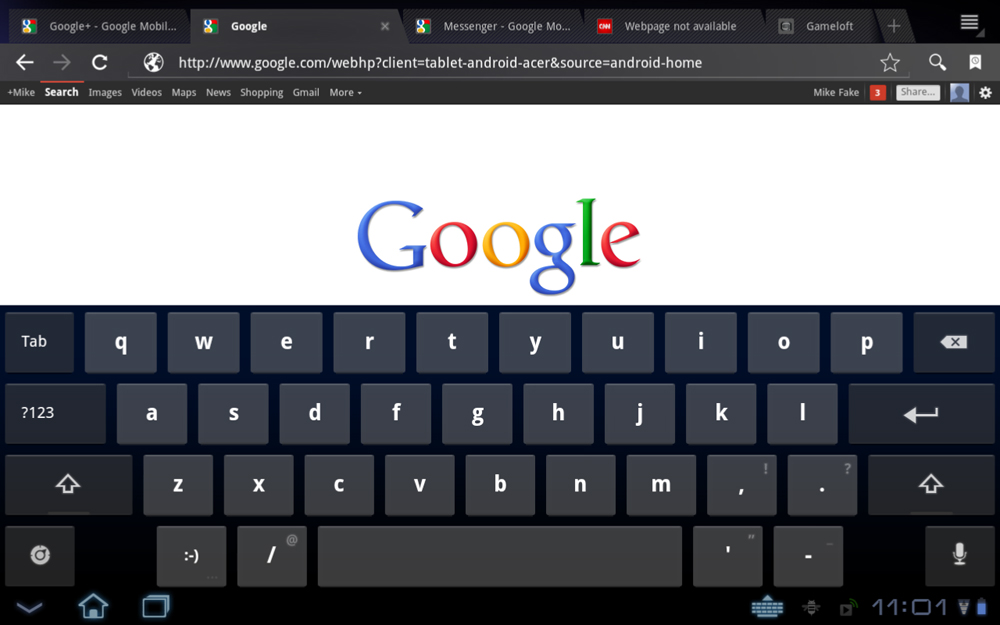
Click to EnlargeThe A200's stock Android keyboard provided large dark gray keys with generous spacing in both portrait and landscape modes. We preferred the XT9 Text Input keyboard, which offered nice key spacing in both perspectives. We also liked how it resembled our desktop keyboard.
Although both keyboards provided mild haptic feedback, we wish we didn't have to switch to an alternate keyboard to access punctuation marks and numbers. Also, we would have appreciated the inclusion of a Swype keyboard for faster text input, as well as easier access to special characters.
Software and Interface

Click to Enlarge
Editor's Note: Acer recently pushed out the Android 4.0 Ice Cream Sandwich update to the Iconia Tab A200. We have updated the review to reflect the changes in the tablet's interface and performance.
The lock screen (pictured above) features a large digital clock with the date and battery status on the left and a lock on the right. Pressing and holding the lock reveals four shortcuts that can be configured in Settings. By default, the choices are Browser, Gallery, Google Search and Gmail. We like this feature, which reminds us of what HTC does with Sense. Sliding the lock to the right unlocks the tablet.

Click to EnlargeThe A200's other unique software feature is the Ring interface, which users can launch by tapping the circle located in the system bar. From this menu, you can open one of three applications, as well take screenshots. To the right of the browser shortcut is a gallery of website thumbnails you can thumb through. A Search icon sits in the center while a sliding volume control resides on the outer left. Overall, we like the Ring UI because it doesn't get in your way and adds utility.
As with other Ice Cream Sandwich tablets, the A200 has the standard five homescreens. The initial homescreen features the Digital Clock widget which also displays the date and weather. A set of eight apps sits on the right side of the screen including YouTube, Acer Clear.fi and SoundHound. The remaining screens are blank.
Some - but not all - of ICS' features have made it over to the A200. While you can't unlock the tablet using an image of your face (as you can with ICS phones such as the Galaxy Nexus), the Acer Ring on the lock screen has been preserved. Multitasking is also here, and you can still close apps with a swipe to the left, an intuitive and useful feature.
Icons for Google Search and Voice Search sit in the top left-hand corner while the Apps page icon occupies the right. Light blue buttons for Back, Home and Recent Apps reside on the left side of the bottom system bar. A clock and mini-notifications for Wi-Fi status, battery, downloads and email can be found in the lower right-hand corner.
Apps
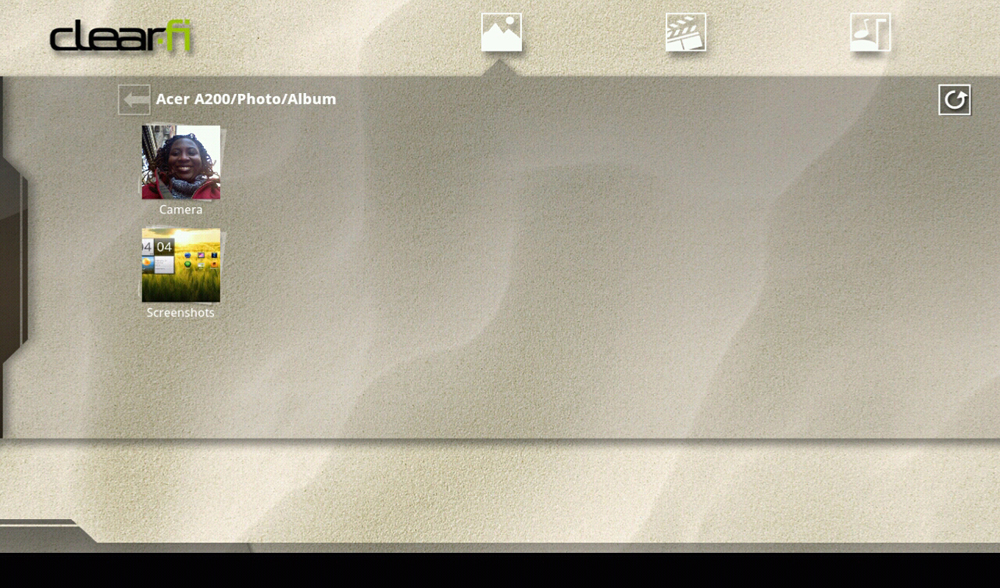
Click to EnlargeThe A200 comes preloaded with a number of apps, including social networking, entertainment and productivity. Acer-branded apps include Clear.fi, a wireless media sharing app that streams music, video or images wirelessly to other DNLA-compatible devices on the same network. Once the app was opened, it automatically searched for media sources and added them. Media Server is also included so you can share content with devices that lacked Clear.fi.
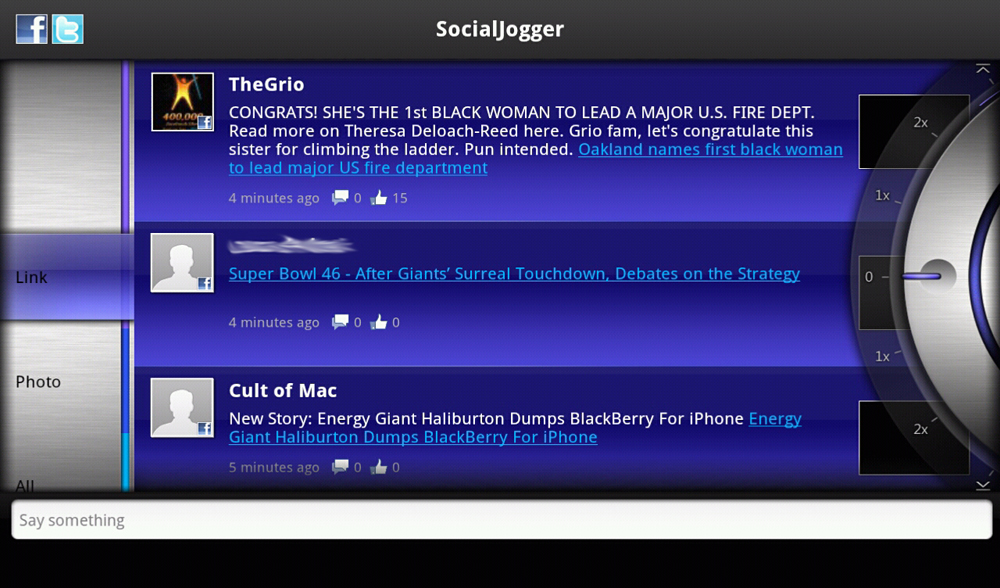
Click to EnlargeAcer also includes the SocialJogger app, which aggregates your Facebook and Twitter feeds. We were able to quickly navigate through our feed via the large blue-and-gray wheel on the left side of the screen. The preloaded Aupeo! app was one of our favorites. Similar to the desktop version, we were able to create custom audio stations by artist, genre or mood using the 30-day trial of the Premium package.
SoundHound, which is also included, can identify music playing from a nearby speaker, similar to Shazam. We especially liked that it could identify songs that we hummed.
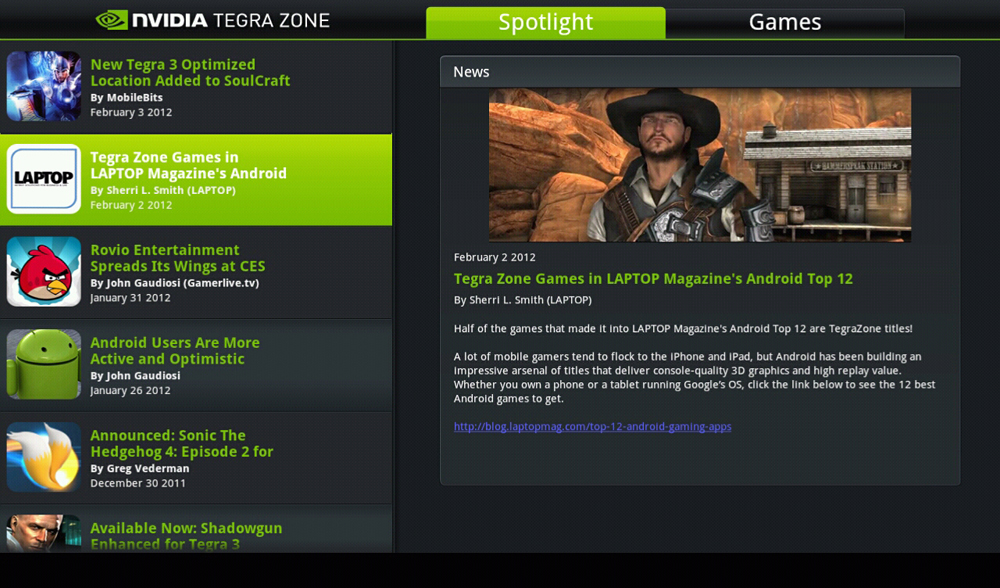
Click to EnlargeWe also downloaded "Zen Pinball THD" from the preinstalled Nvidia Tegra Zone and spent lots of time trying to beat our own best score. We could also purchase additional HD games from the Gameloft app, which typically cost $4.99.
The usual Google apps (Gmail, Maps, Books and Google Talk) are front and center. There's also Android Movie Studio, which allowed us to create rudimentary movies by splicing together stills and video clips. The A200 also includes apps for Google + and Google Messenger, the instant messaging system for Google +. We liked having the same level of interaction with our Google + followers on our tablet that we normally have on a laptop. We easily held group conversations in Messenger and created new circles in +.
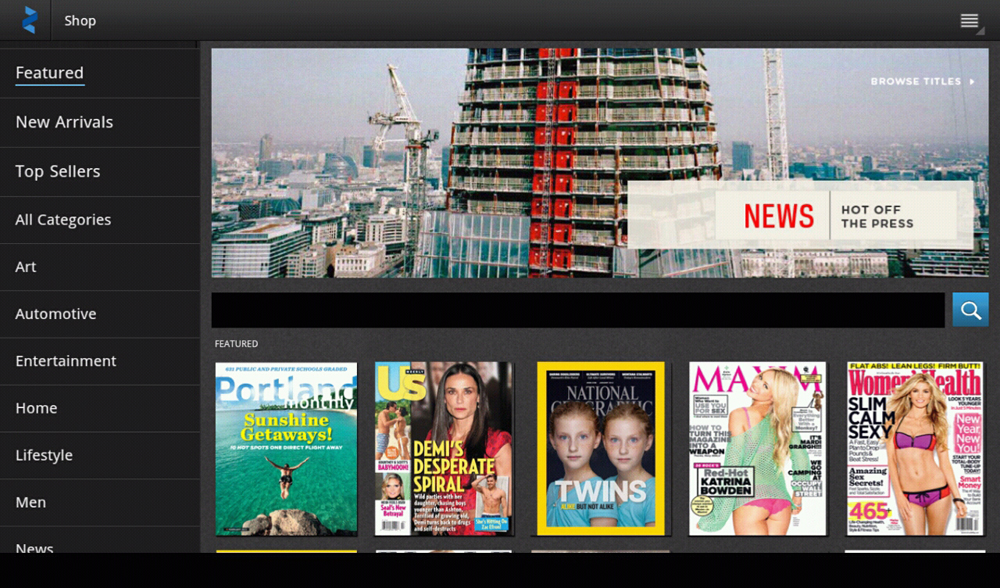
Click to EnlargeOther third-party apps include Netflix, Docs To Go, Amazon Kindle, Evernote and Zinio, a digital magazine app (pictured).
Performance
Powered by a 1-GHz Nvidia Tegra 2 Dual Core Mobile CPU and backed with 1GB of RAM, the Acer Iconia Tab A200 delivers solid performance and a snappy user experience. The A200 played taxing games such as "Grand Theft Auto III" with ease despite streaming music from the Aupeo! app and having multiple tabs in the web browser open.
Apps and menus opened quickly and switching between apps, Web browsers and homescreens was quick and seamless. Multitouch gestures such as pinch-to-zoom and scrolling were also quick. As we zoomed in, though we noticed text and images became fuzzy and took about a second or two to sharpen. When we zoomed out or scrolled up or down a page, we encountered large blank boxes as we waited for the Web page to resize.
During the Benchmark CPU test, which measures overall performance, the A200 scored 3,137, well above the 2,666 Android tablet category average. However, the Samsung Galaxy Tab 10.1, which also has a 1GHz Nvidia Tegra 2 CPU, scored a slightly higher 3,159. The ASUS Transformer Prime and its 1.3-GHz quad core Nvidia Tegra 3 CPU notched 4,097.
When we played graphically demanding games such as "SoulCraft THD," we saw smooth frame rates and great responsiveness. On An3DBench, which measures overall graphics performance, the A200 scored 7,497. That showing beats the 7,171 category average but falls just short of the Galaxy Tab 10.1's 7,526. The Transformer Prime maintained the lead with a score of 8,050.
Camera and Camcorder

Click to EnlargeThe 2.0 megapixel front-facing camera on the Iconia Tab A200 captures photos in 1600 x 1200p and video in 720p. Although our stills had bold colors, photos lacked sharpness and had a pervasive graininess throughout.
As we shot test video of New York City traffic, colors again were bold, including a crystal blue sky, vibrant yellow taxis and our bright red jacket. We did notice the camera took a few seconds to refocus after we panned up to the sky and down to the ground. Although the video was fairly grainy, we were still able to clearly read the signs across the street.
During our video chat on Google Talk, our caller reported loud audio and a clear image with about one to two seconds of lag. We saw grainy images on our end beset with about a second of latency. Despite dialing the volume up to the maximum, we could barely hear our caller.
As mentioned above, the A200 lacks a rear-facing camera, which some may find inconvenient.
Battery Life
The A200 lasted a strong 8 hours and 42 minutes during the LAPTOP Battery Test (continuous Web surfing over Wi-Fi). That's 2 hours and 2 minutes longer than the Android tablet average. The Galaxy Tab 10.1 lasted for slightly less time with 8:23. In IPS and Power Saving mode, the Transformer Prime lasted 7:47.
Configurations
The Acer Iconia Tab A200 comes in either 8GB or 16GB versions for $329 or $349 respectively in your choice of titanium gray or metallic red.
Verdict
Click to EnlargeThe Acer Iconia Tab A200 isn't designed to be cutting edge. It's a tablet that hits the sweet spot in terms of price and features. For $349, consumers get solid performance, a full USB 2.0 port and long battery life. We also like the Acer Ring interface and the useful lock-screen shortcuts.
For $150 less than the iPad 2 and the highest-end Android slates, you're giving up a rear-facing camera and a thinner and lighter chassis, something you can get with the 16GB Samsung Galaxy Tab 10.1 ($431). Others may prefer the original ASUS Eee Pad Transformer ($399), which sports an IPS display with better viewing angles and plugs into an optional keyboard dock. Overall, though, the A200 delivers the best bang for your buck among 10-inch Android tablets.
Acer Iconia Tab A200 Specs
| Brand | Acer |
| CPU | 1GHz Nvidia Tegra 2 Dual Core Mobile Processor |
| Camera Resolution | none |
| Card Reader Size | 32GB |
| Card Readers | microSD |
| Company Website | http://www.acer.com |
| Display Resolution | 1280 x 800 |
| Display Size | 10.1 |
| Front-Facing Camera Resolution | 2.0MP |
| Graphics Chip | NVIDIA GeForce |
| OS | Android 3.2 |
| Ports | microUSB, Headphone, USB |
| RAM Included | 1GB |
| Size | 10.2 x 6.9 x 0.5-inches |
| Storage Drive Size | 16GB |
| Storage Drive Type | micro SD Card |
| USB Ports | 2 |
| Warranty / Support | One-year International Travelers Limited Warranty |
| Weight | 1.6 pounds |
| Wi-Fi | 802.11b/g/n |

Sherri L. Smith has been cranking out product reviews for Laptopmag.com since 2011. In that time, she's reviewed more than her share of laptops, tablets, smartphones and everything in between. The resident gamer and audio junkie, Sherri was previously a managing editor for Black Web 2.0 and contributed to BET.Com and Popgadget.
