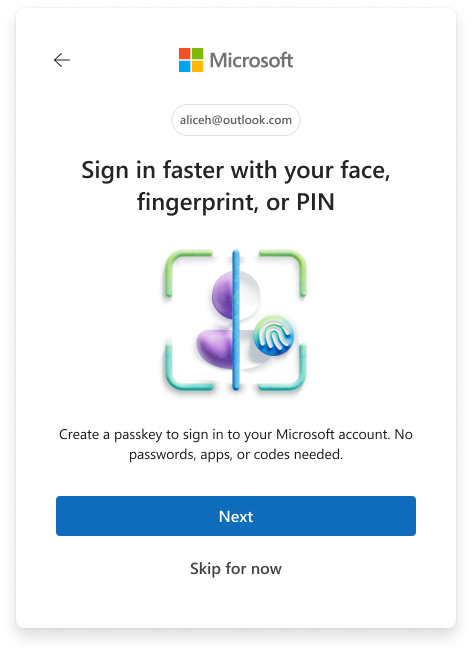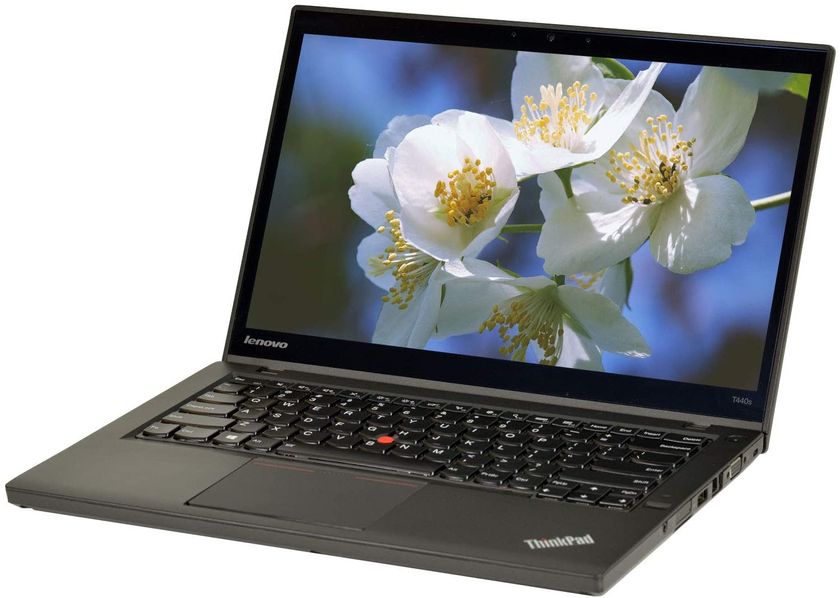Laptop Mag Verdict
Acer's Iconia Tab A500 tablet delivers solid performance, strong sound, and a sturdy metal design for an attractive price.
Pros
- +
Good-looking, brushed-metal design
- +
Excellent audio quality
- +
Easy media sharing and streaming
- +
Full-size USB port
Cons
- -
Heavier than other 10-inch tablets
- -
Poor camera placement
Why you can trust Laptop Mag
The Android tablet wars are starting to heat up, and Acer has entered the fray with its Iconia Tab A500. Priced at $449--$50 lower than the iPad 2--this slickly designed 10.1-inch Honeycomb slate features a brushed-metal design and a full-size USB port, plus Nvidia's powerful Tegra 2 processor. But can this tablet stand out in a field that's already crowded with devices bearing the same OS and specs?
Design
Acer wrapped the Iconia Tab A500 in an Alpine Silver brushed-aluminum casing that extends from the back to the nicely rounded edges on the top and bottom (when held in landscape mode). It's a good look, but this slate is rather bulky. At 1.7 pounds, the A500 is 0.4 pounds heavier than the iPad 2 and 0.3 pounds heavier than the ASUS Eee Pad Transformer. Measuring 10.2 x 7.0 x 0.5 inches, it's not that much larger than the Xoom (9.6 x 7.5 x 0.5 inches), but the difference was noticeable. We found the tablet a little unwieldy when attempting to use it while standing on a subway platform or waiting in line.
We like that the A500's power button sits on the left side right underneath your thumb, glowing white when the tablet is on and orange when charging with the display off. However, the volume controls are on the top of the tablet, which makes them somewhat awkward to access. (ASUS puts its volume rocker right underneath the power button on the left side.) The top also houses an orientation lock switch and a microSD card slot, which has a cover.

Click to enlargeOne especially welcome feature on the A500 is a full-size USB port, which lines the right side of the tablet along with a microUSB port and power jack. The headphone and microHDMI ports sit on the left. The docking port on the bottom mars the smooth curve a bit, but not egregiously.
The only thing interrupting the smooth, glossy front glass is a 2-megapixel front-facing camera, brother to the 5-MP camera (with LED flash) on the back. Two speaker grilles flank the bottom.
Display and Audio
The A500's 10.1-inch, 1280 x 800 WXGA screen has an aspect ratio of 16:10 and good color depth. Brightness and clarity matched that of the Motorola Xoom, but the 8.9-inch T-Mobile G-Slate's display seemed a bit crisper when we compared the two side by side, and the iPad 2's display was far brighter. In some cases, too, the A500's screen was a little washed out. Among 10-inch Android tablets, some may prefer the IPS panel on the Eee Pad Transformer which promises wider viewing angles.
We encountered a curious issue with the A500: Whenever we laid it on a flat surface, the touchscreen struggled to recognize input. When tapping or dragging, the response was either jerky or nonexistent. Picking up the Tab or sitting it at an angle solved the problem immediately.

Click to enlarge
Powered by Dolby Mobile technology, the speakers on the lower back of the Iconia Tab pumped enough volume to fill a small room at around 70 percent. While playing Jill Sobule's "Cinnamon Park" and Zoe Keating's "Sun Will Set," we noted that the layers of music remained separate. The Dolby Mobile audio drivers allowed us limited equalizer settings for fiddling with treble and bass. When switched off, the audio quality dulled noticeably.
Software and Interface
The Iconia A500 doesn't promise the "pure" Honeycomb experience that the Xoom offers, but Acer didn't mess around too much with the user interface. On the home screen are four icons meant to help organize apps by type: eReading, Games, Multimedia, and Social. Pressing one leads to a sub-interface, where, just as with Android's Home screens, users can add and remove apps by tapping and holding. At the bottom of each screen is a desk with items on top representing that category. For instance, Games includes a ball and a Playstation-like controller, and Books has some books resting on top. Overall, it's a nice attempt to replicate the iPad's folders, but it's a little too involved.

Click to enlarge
By default, the home screen shows shortcuts to pre-installed apps and an interactive bookmarks widget for launching one of your favorite sites with a tap. A search box sits on the top left of the screen, and an Apps button for seeing all of your apps is in the top right corner. To add more widgets to any of the five home screens, change the background, and make other tweaks, just press and hold on the desktop or tap the + button.
As with other Android 3.0 tablets, the system bar at the bottom of the screen is persistent. That's where you'll find the Back, Home, and Recent Application buttons (which look like space-age line drawings) on the left side. The bottom right houses the notification area, where you can do everything from glance at incoming e-mail alerts and skip to the next song to adjust settings such as brightness. When you open an app, the Action Bar will appear, which presents contextual menu items at the top of the screen.

Click to enlarge
The Iconia Tab has the same stock Android keyboard as found on the Xoom and the T-Mobile G-Slate. We found it responsive and accurate. The one minor (but important) difference we noticed between this and other Honeycomb keyboards is that alternative characters are available via tap and hold (e.g., @, !, ?, ", and -).

Click to enlarge
Camera and Camcorder
The 5-MP camera on the back of the Iconia Tab captured decent, though not very crisp, images and video. Even on an overcast day, the 720p video we took of New York City traffic offered good colors, but we noted indistinct edges on objects and slight noise as we moved the camera.

Click to enlarge
Still images also have some noise around edges, but they do accurately capture colors. The LED flash isn't much help up close, as it tends to blow out anything too near the lens. Luckily, the camera app's auto white balance settings meant we rarely needed it.
The front-facing 2-MP camera did well with stills. Video exhibited some pixelation and fuzziness when the subject was up close (such as during video chats). The positioning of this camera--on the upper-left corner when held in landscape orientation--meant it was hard to center ourselves in the frame without holding the A500 at an awkward angle.
USB Port, HDMI Output

Click to enlargeThe full-size USB port on the Iconia Tab allows users to connect external drives and peripherals to the tablet. We successfully connected and read data from various flash drives; traditional hard drives connected, but this Android 3.0 tablet wouldn't read them. We also attempted to connect an Android phone as a disc drive, but the system didn't recognize that, either. (It did allow us to charge our phone, though.) Users can also connect wired keyboards, and Acer has promised to push support for USB mice in a later update.
Thanks to Tegra 2, users can output media or the entire user interface via microHDMI. Right now output is limited to 720p; an update that allows up to 1080p coming in a future update.
Performance
Just as with all other first-generation Honeycomb tablets, the Acer Iconia Tab A500 rocks the 1-GHz Tegra 2 processor backed with 1GB of RAM. During our hands-on time, we didn't see the same performance issues as we did on the Motorola Xoom or the T-Mobile G-Slate. None of the apps we tried force closed, and we never had to reboot.
In the CPU portion of the Benchmark app, the system scored 3213.9, higher than both the G-Slate (3,120) and the Xoom (2,995). In the Graphics portion of the same test, the A500 scored only 329, less than the G-Slate and the Xoom (388.1 and 380.7, respectively).
Overall, we found the Iconia Tab speedy--apps opened fast, the screen responded to input immediately, and websites loaded within seconds. While playing games with 3D graphics such as Need For Speed: SHIFT, Let's Golf, and Hero of Sparta, we experienced smooth frame rates and well-defined backgrounds.
While we played Need For Speed, the accelerometer easily kept up with the twisting, turning tracks. Outside of games, we noticed a pause between when we turned the device and the screen switched orientations.

Click to enlarge
Included Apps
Acer's pre-loaded apps on the Iconia A500 include Social Jogger, which merges your Facebook and Twitter feeds into a single stream, Acer Sync, clear.fi, Documents To Go, the LumiRead eReading app, Media Server, nemoPlayer, Photo Browser 3D, and Tegra Zone.

Click to enlarge
The clear.fi app is the tablet version of Acer's entertainment software for PCs, servers, televisions, and mobile devices. The app provides a simple but well-designed user interface for viewing and playing photos, video, and music. But it's real raison d'etre is to hook up with share-enabled devices on your network to grab (or push) media. With clear.fi open, the DLNA-compliant Iconia Tab sought out potential media sources automatically, adding them to the bottom of the screen.
We were able to browse and stream media easily with no hiccups as far as 30 feet from a Wi-Fi router. Users can also share media from clear.fi; the only options available to us by default were Gmail and Bluetooth. We pulled a Lady Gaga/Metallica mashup from our home laptop and e-mailed it to a friend without having to touch the PC itself. Users won't be able to play media that isn't supported by the A500 (such as protected WMA files) even if they're supported by the originating device.

Click to enlarge
With Media Server, users can share the media on their Iconia Tab with devices that don't have the clear.fi software, as long as they're set up to receive it. Once the A500 joined our home Wi-Fi network, Windows Media Player on our PC found the tablet, and we were able to stream content from the slate without a hitch. You can turn Media Server off completely or pick and choose the type of media to share (pictures, video, music).

Click to enlarge
Android Market Apps
The Android Market continues to lag behind Apple in tablet-centric apps, with a little over 60 available to iTunes 65,000+. However, we did find plenty of good titles in the tablet apps section of the store, including Angry Birds Rio, CNN, comiXology, Fruit Ninja THD, Kindle, OpenTable, and Pulse. Many non-tablet-optimized apps work well, too.
Battery Life

Click to enlargeWe couldn't get our normal battery test to run completely on the Iconia Tab, but we did note that after 7 hours of intermittent use with data downloading in the background, the battery meter showed about 10 percent left. We'll update our review with formal battery results.
Pricing and Value
The 16GB version of the Wi-Fi-only Iconia Tab A500 will cost $449 at Best Buy, $150 less than the $599 Wi-Fi-only Motorola Xoom, which currently comes with 32GB. It's $50 less than the 16GB Wi-Fi iPad 2, making it a compelling alternative. However, the ASUS Eee Pad Transformer will cost $399 without its dock.
Verdict
The Acer Iconia Tab A500 definitely hits all the right notes for a good price: solid performance, a sturdy aluminum design, easy media and data sharing, plus a full-size USB port. We wish it were lighter and that the cameras were better, but consumers looking for a Honeycomb tablet will find a lot to like in the A500.
Acer Iconia Tab A500 Specs
| Brand | Acer |
| CPU | 1.0-GHz NVIDIA Tegra 2 |
| Camera Resolution | 5MP |
| Card Reader Size | 32GB |
| Card Readers | microSD |
| Company Website | http://us.acer.com/ |
| Display Resolution | 1280 x 800 |
| Display Size | 10.1 |
| Front-Facing Camera Resolution | 2.0MP |
| Graphics Chip | NVIDIA GeForce |
| Has Bluetooth | Yes |
| OS | Android 3.0 |
| Ports | Headphone, microUSB, microHDMI, Proprietary |
| RAM Included | 1GB |
| Size | 10.2 x 7.0 x 0.5 inches |
| Storage Drive Size | 16GB |
| Storage Drive Type | Flash Memory |
| USB Ports | 1 |
| Warranty / Support | 1 year limited parts and labor. |
| Weight | 1.7 pounds |
| Wi-Fi | 802.11b/g/n |