Laptop Mag Verdict
With its intuitive parental controls, powerful Nvidia Tegra 3 processor and bevy of educational content, the $199 Fuhu Nabi 2 is the best kids tablet yet.
Pros
- +
Kid-friendly design
- +
Durable rubber bumper
- +
Powerful Tegra 3 processor
- +
Excellent kid-safe mode
- +
Fully functional Android tablet
Cons
- -
Relatively dim display
- -
Requires proprietary charger
Why you can trust Laptop Mag
Of all of the available children's tablets out there, you'd be hard pressed to find one that appeals to both children and adults. Enter the Fuhu Nabi 2. This $199, 7-inch Android Ice Cream Sandwich-based tablet not only has a wide variety of kid-friendly apps, but its Nvidia Tegra 3 processor gives it the firepower to stand up to some of the top mainstream tablets. Read on to find out why Fuhu's Nabi 2 is the best kids tablet around.
Design

Click to EnlargeThe Fuhu Nabi 2 is ready to take some abuse. Around its 7-inch touch screen is a roughly 1-inch thick black bezel, the top center of which holds the Nabi 2's 2-megapixel front-facing camera. The rest of the chassis is white plastic, with a raised red stopper at each corner that holds the included bumper protector in place. This bumper keeps the slate safe from drops. In fact, Fuhu claims that the Nabi 2 can survive drops up to 7 feet.

Click to EnlargeAnother thing we like about the bumper is that you can still easily press the power button and volume controls. The edges of the bumper case are slightly concave. In addition to giving the tablet an interesting look, this design element makes it easier for small hands to hold.
Around back is a grid of 15 raised squares set up in three rows of five. Fuhu calls the squares Kinabis and says they can be used to personalize the tablet. The company sells an alphabet's worth of rubberized color letters ($24.99 per pack) designed to attach to the Kinabis, so kids can label their Nabi 2s with their own names -- as long as their name doesn't include more than one of the same letter. That's because each set comews with only one of each letter. Parents who named their kid Anna or Bobby will have to purchase an extra set or two.

Click to EnlargeFuhu says it will also be releasing puzzle pieces that fit over the Kinabis, as well as movie character packs with attachable heads, arms and legs. Optional car mounts and stands can also be attached to the Kinabis, too.
Along the Nabi 2's top edge are its power and volume buttons, each of which stick out from the Nabi 2's frame and provide a satisfying click when they are depressed. The Nabi 2's right edge is where you'll find its various port connectors: power, microSD card slot, microUSB port, mini HDMI port and 3.5mm headphone jack.
Measuring 8.6 x 6.1 x 1.1 inches and weighing 1.3 pounds, the Nabi 2 is thicker and heavier than both the Arnova ChildPad, (8.8 x 5.6 x 0.5 inches, 0.78 pounds) and the Techno Source Kurio 7 (7.7 x 4.9 x 0.5 inches, 0.78 pounds).
Display & Audio

Click to EnlargeWhile not as high as the Barnes & Noble Nook HD (1440 x 900) or the Amazon Kindle Fire HD (1280 x 800), the Nabi's 7-inch 1024 x 600 display offers surprisingly crisp images for a children's tablet. While watching a trailer for "Iron Man 3," colors were vibrant with oranges and reds ripping across the screen as Tony Stark's mansion blew apart. The blue lights from Iron Man's suit were especially clear as they cut through the smoke of an explosion. Viewing angles were disappointing, however. Turn the tablet ever so slightly and images will immediately wash out, which is unfortunate for any tablet, let alone one made for children.
We were also disappointed by the severely low brightness rating of the Nabi 2's display. At 162 lux, the Nabi 2's screen is less than half the brightness of the category average (366), and couldn't stand up to the Arnova ChildPad's 230 lux rating. That spells trouble for children who want to use the Nabi 2 while seated in the backseat of a car on a sunny day.
Audio from the Nabi 2's rear-mounted speakers was surprisingly crisp. While listening to French Montana's "Pop That," we couldn't detect any disortion. The audio was only a bit tinny.
Interface
Click to EnlargeThe Nabi 2 is essentially split between a standard version of Android 4.0 Jelly Bean meant for parents (called Mommy/ Daddy Mode) and Fuhu's own kid-friendly Nabi Mode, which is Fuhu's Monarch skin. Parents set up the Mommy/ Daddy mode the first time they start up the tablet (they can choose whether they are a mommy or daddy). In this mode, parents can use the Nabi 2 as they would any other Android slate. You can download apps, via the Amazon Appstore, sideload apps, browse the Web, download movies and music, etc.
After you've created a parent account, you can add individual user profiles for each of your children with their own specific settings. In Nabi Mode, kids have access to eight home screens with a total of eight oversize app shortcuts each. A ninth home screen is dedicated to the Nabi 2's Fooz Kids University learning feature. From here, kids can open various education apps with subjects ranging from Mmath and English to science and social studies. Children can also visit parent-approved websites, watch parent-approved videos and create picture books using photos taken with the Nabi 2's front-facing camera.
Education apps span kindergarten through the 5th grade. As your child finishes different lessons and quizes, the results are immediately uploaded to Fuhu's Web-based N-Site, which is accessible through the Parental Dashboard. From here, parents can see how well their children are performing in specific subjects and award them Nabi coins, which can then be used to play games in the Nabi 2's Treasure Box app. Parents can also assign chores to their children via the Parental Dashboard, such as "make your bed" and award them Nabi coins as they are completed.
Users can purchase coins via in-app purchases. To help prevent kids from buying Nabi coins on their own and running up your credit card bill, Fuhu requires that you enter a password each time you attempt to buy any coins.
Parental Controls
Click to EnlargeFuhu has given the Nabi 2 some of the most robust parental controls we've seen on a kid's tablet to date. In addition to the kids-specific Nabi mode, which limits access to system settings and standard apps saved in the Mommy/ Daddy Mode, parents can put restrictions on the websites their children can visit, as well as the types of videos and music they can access.
Fuhu allows parents to create separate profiles for each of their kids. With separate profiles, parents can make sure that their children have access to age-appropriate videos in the the Fooz Kids video app. Multiple profiles can also be used to assign each child specific chores and set different goals.
Apps
Click to EnlargeThe Nabi 2 comes with a whole host of apps right out of the box that will keep both parents and kids happy for quite some time. In Mommy mode, you get access to the aforementioned Amazon Appstore, Nabi App Zone store, iHeart Radio, Skype, Zinio for magazines and more. Games include "Fruit Ninja HD," "Band Bang Racing," "Burn the Rope," "Blast Monkeys" and a slew of others. Unfortunately, the Google Play store is unavailable. Still, with more than 50,000 apps in the Amazon Appstore and 500 kid-friendly apps available in the Nabi App Zone, not to mention the more than 100 apps the Nabi 2 has pre-loaded, you should have plenty of options to keep everyone busy and having fun.
In addition to games and learning activities, the Nabi 2 also comes with Spinlets+ TV, which offers more than 700 hours of streaming Saturday morning cartoons for $2.99 a month. Spinlets+ Music gives kids access to more than 9,000 children's albums, such as Kidz Bop, Disney, Nickelodeon and more. The MeeGenius app features hundreds of children's books. You get 28 books out of the box and can choose from more than 100 additional titles, which range in price from $0.99 to $6.99.
We found the educational apps to be rather robust. Lesson plans teach children basic information, which they can then test themselves on using the quiz feature.
The included Nabi Cloud app provides users with 2GB of cloud-based storage to which parents and kids can upload photos or video. Parents can choose between making the cloud storage accessible to their kids at all times or lock it down via a passcode. If 2GB isn't enough space, Fuhu offers storage upgrades of up to 50GB.
Web Browsing
Click to EnlargeFuhu has loaded the Nabi 2 with four different Web browsers: the standard Android browser, the Maxthon browser, a Maxthon Kids-Safe Browser and the Fooz Kids browser. Both the Android browser and the Maxthon browser offer the same basic level of functionality. The Maxthon Kids-Safe Browser, limits overall functionality in favor of keeping kids from visiting inappropriate websites. Each of the browsers loaded websites quickly whenever we had access to a stable Web connection.
From the Fooz Kids browser, parents can whitelist websites they want their children to access. By default, nearly every website is blocked, so you won't have to worry about any faulty filters letting inappropriate sites through. In fact, we couldn't even access ESPN.com at first. Approved websites are displayed within the app as large shortcuts that kids open to get to specific sites. There's no browser bar and the only controls kids can use are the home, back and forward buttons.
A second Maxthon Kids-Safe Browser offers the same level of functionality as a standard browser. Like the Fooz Kids browser, it requires parental approval for sites. The browser is locked down so tight that we couldn't visit even Google without first adding it to the approved sites list. Adding sites in the Maxthon browser, however, is far easier than the Fooz browser. Instead of opening the Parental Dashboard, parents can just tap a plus button on the browser's home page, type in the URL of the site they want to add, give it a name and enter a password to approve the site.
Searches for Playboy.com returned an error stating that the browser was unable to access the site we were looking for. None of these parental controls, however, carry over to Mommy/ Daddy mode.
Camera
The Nabi 2 has only a 2-megapixel front-facing camera. Photos were clear and artifact free, and Video also proved to be relatively sharp. In addition to the standard Android camera app, Fuhu included Pencil Camera, which automatically makes any picture you take look like it was sketched using a pencil. Kids can import photos into the Fooz Kids Book app to create their own digital scrapbooks.
Performance
Click to EnlargeWe haven't seen many -- check that -- any kid's tablet with the processing power to tangle with the best machines on the market. With its 1.3-GHz quad-core Nvidia Tegra 3 processor and 1GB of RAM, the Nabi 2 has the kind of specs you'd expect to find in a premium tablet.
On the Benchmark CPU test, the Nabi 2 scored an impressive 3,700. That's better than the similarly equipped Google Nexus 7's score of 3,612, as well as the 3,418 notched by the Amazon Kindle Fire HD (7-inch) and its 1.2-GHz dual-core TI OMAP 4460 processor. The Techno Source Kurio 7 (1.2-GHz Cortex A8 CPU and 1GB of RAM) and the Arnova ChildPad (1-GHz Cortex A8 processor and 1GB of RAM) recorded scores of 1,547 and 2,967, respectively. The tablet category average is 2,940.
On the An3DBench graphics test, the Nabi 2 scored 7,386. That's lower than the Kindle Fire HD's 7,783 and the Nexus 7's 7,782, but not by much. The Nabi 2 managed to stay ahead of the category average of 7,318, as well as the Kurio 7 (7,123) and the ChildPad (6,053).
During our real-world testing, the Nabi 2 handled demanding games with ease. When we ran the Nvidia Tegra 3-optimized "Sprinkle," which uses a physics engine to manipulate streams of water, gameplay was smooth. The Nabi 2 also strutted its stuff while running the Jetski racing game "Riptide GP." As we raced around the tracks, the extra horsepower from the Tegra 3 processor allowed splashes to leave streaks of water on the display.
Battery Life

Click to EnlargeAny good kid's tablet should have a battery that lasts long enough to keep your children occupied during marathon car rides or flights. Fortunately, the Nabi 2's 3,850 mAh lithium-ion battery lasted an impressive 8 hours and 5 minutes on the LAPTOP Battery Test (Web browsing over Wi-Fi with the display brightness set to 40 percent). That blows away other kid-friendly tablets. Techno Sources' Kurio 7 lasted a pitiful 3:37 and the Arnova ChildPad managed just 4:53.
But it's not just kiddie tablets that the Nabi 2 bested. It also outlasted the Google Nexus 7 (7:26) and the Amazon Kindle Fire HD 7 (7:30), not to mention the category average of 6:58. Still, the Nabi 2 couldn't match the Nook HD's 8:30.
Although the Nabi 2's battery life is impressive, we were disappointed to find that it requires the use of a proprietary power cable instead of a standard micro USB charger.
Warranty & Support
The Nabi 2 comes with a one-year limited warranty, plus 24/7 tech support. Fuhu also loaded the Nabi 2 with its own Nabi MD app, which monitors your tablet's performance and can send information on system errors directly to Fuhu. If an error is detected, a Fuhu representative will reply to you and offer advice on how to fix the issue.
Verdict
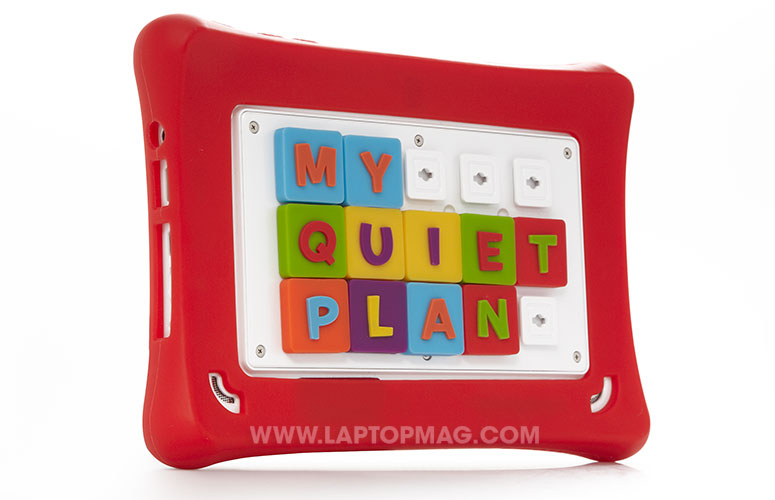
Click to EnlargeWith its intuitive parental control options, dual-mode functionality and powerful Tegra 3 processor, the $199 Fuhu Nabi 2 is the best kid-friendly tablet yet. The Barnes & Noble Nook HD and the Amazon Kindle Fire HD also cost $199 and have better displays and a greater overall content selection. However, neither of those tablets let you block specific websites out of the box, nor do they come with as comprehensive a learning system. The Nabi 2's drop-safe bumper also provides peace of mind. If you're tired of worrying about your tablet every time you hand it over to your kids, the Nabi 2 is a great choice.
Fuhu Nabi 2 Specs
| Brand | Fuhu |
| CPU | 1.3-GHz quad-core NVIDIA Tegra 3 |
| Camera Resolution | none |
| Card Reader Size | 32GB |
| Card Readers | microSD |
| Company Website | http://www.nabitablet.com |
| Display Resolution | 1024x600 |
| Display Size | 7 |
| Front-Facing Camera Resolution | 2.0MP |
| Has Bluetooth | Yes |
| OS | Android 4.0 |
| Ports | Headphone, Mini-HDMI, microUSB, Mic |
| RAM Included | 1GB |
| Size | 8.6 x 6.1 x 1.1 |
| Storage Drive Size | 8GB |
| Storage Drive Type | Flash Memory |
| Warranty / Support | 1 year limited |
| Weight | 1.3 pounds |
| Wi-Fi | 802.11b/g/n |
