Laptop Mag Verdict
Lenovo's IdeaCentre Flex 20 portable all-in-one offers a robust suite of family-friendly entertainment for an affordable price.
Pros
- +
Attractive design
- +
Engaging and intuitive Aura interface
- +
Full suite of family-centric apps and games
- +
Fun optional accessories
Cons
- -
Display not full HD
- -
Short battery life
- -
No memory card slot
Why you can trust Laptop Mag
Don't call it a tablet. Lenovo's IdeaCentre Flex 20 is a portable all-in-one (AIO) PC that hopes to distill the success of the larger Lenovo IdeaCentre Horizon 27 in a smaller and less expensive package. Priced at $799, the entry-level Flex 20 sports an Intel Core i3 processor, a 20-inch high-def display and the unique interface and accessories of its bigger brother. However, a lower price tag doesn't come without taking a few shortcuts.
Design

From the front, the Flex 20 looks like any other tablet, albeit with supersized proportions. The 19.5-inch display is surrounded by a 1.5-inch glossy black bezel. The borders are a little too thick for our tastes, making the screen look relatively small. Above the display is a shiny chrome Lenovo logo, a webcam and a LED flash. A tangerine IdeaCentre insignia decorates the bottom right corner while a single physical home button rests along the bottom bezel.
The AIO's rear panel is constructed of matte silver plastic. A pair of hard plastic feet rest in the top corners of the device with a smaller pair toward the bottom. Sitting at the top of the panel are physical buttons for power, volume and rotation lock. A large chrome Lenovo insignia in the top left corner demands attention.
MORE: Best Mobile Products of the Year
The Flex 20 features a pop-out hinge that enables the device to stand upright, but a firm steady push on the top of the AIO lays it flat. The hinge, which is nice and sturdy, is secured by a sliding gray switch. We wish the switch would automatically pop out when transitioning from tablet mode back to desktop mode. It's a hassle to have to reach around the back of the device and release the switch.
Weighing 8.2 pounds and measuring 20.5 x 12.2 x 0.8 inches, the Flex 20 is fairly easy to carry under one arm. It makes the 11.2-pound, 19.9 x 12 x 1.8-inch Sony VAIO Tap 20 seem massive by comparison. However, when it comes to lithe AIOs, the Dell XPS 18 reigns supreme at 5.2 pounds and 18.25 x 11.17 x 0.41 inches.
Display

Click to EnlargeThe 19.5-inch 1600 x 900 display on the Flex 20 is a downgrade from the Lenovo IdeaCentre Horizon 27 Table PC's 27-inch, 1920 x 1080 panel. The screen is still massive, but it's not as vibrant as we would have liked. For example, the red flowers on Mila Kunis' dress in the 1080p "Jupiter Ascending" trailer were on the pale side. While the display was sharp enough for us to make out the fine ridges of Channing Tatum's pointy wolf ears in a close-up, the intricate molding adorning a golden table was less defined.
Glare was a constant companion when the AIO was in an upright position. We had an easier time when we laid the device flat. We were also disappointed at the rather shallow viewing angles that immediately inverted colors past 45 degrees.
When we measured for display brightness, the Flex 20 averaged 274 lux, which surpasses the 250 lux category average and the VAIO Tap 20's 254 lux. It was no match, however, for the XPS 18's 304 lux display.
The 10-point capacitive display was smooth and responsive when performing pinch-zoom and Windows 8 gestures, such as switching apps and calling up the Charms menu.
Audio
Click to EnlargeThe Flex 20 has a pair of bottom-mounted speakers that work in conjunction with Dolby's Home Theater v4 software. At full volume, the AIO easily filled our medium-sized testing space, but quality could be better. The bass guitar on The White Stripes "Seven Nation Army" sounded flat while the drums sounded somewhat muted. Jack White's distinctive vocal was also distorted.
We attempted to remedy the problem with one of the three presets (Music, Gaming and Movies) in the Dolby control panel. The Movie preset was the worst of the three, but we couldn't really hear the difference between the remaining options.
MORE: Game Changer Awards - The Most innovative Tech of 2013
On the LAPTOP Audio Test, which measures decibel output at 23 inches from the laptop, the Flex 20 registered 88 dB, besting the 82 dB desktop replacement average.
Keyboard and Mouse
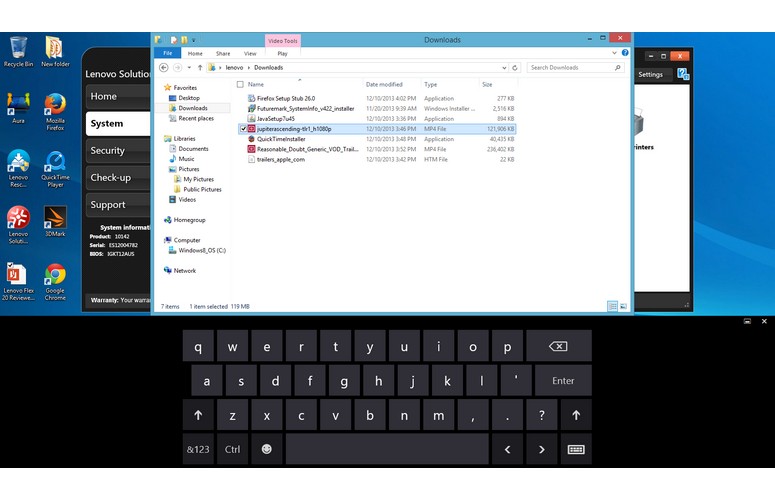
Click to EnlargeThe included AccuType Bluetooth Wireless keyboard is easy on the eyes. The metallic keyboard, which is powered by a pair of AAA batteries, is surprisingly light at 1.2 pounds. Similar to the Horizon 27, the Flex 20's keyboard includes a number pad at the expense of undersized Left Tab, Caps Lock, Backspace, Right Shift and Enter keys.
Typing on the smile-shaped Lenovo keys proved a comfortable experience, thanks to firm, springy feedback. We hit 55 words per minute on the Ten Thumbs Typing Test, matching our usual rate.
The Flex 20 also includes a wireless mouse that connects to the AIO using the included Bluetooth dongle. Instead of the Horizon 27's mouse, which has a funky rotating rear section, the Flex 20's peripheral is more traditional. The matte gray plastic device fit comfortably in our hand. We particularly liked the black soft-touch plastic scroll wheel, which felt pleasant against our index finger. The mouse's buttons are large and provided a satisfying click when pressed.
Aura Interface

Click to EnlargeLenovo's innovative multiuser interface, Aura, makes a return on the Flex 20. Just like the Horizon 27, Flex 20 users can launch the Aura interface in two ways: by laying the AIO completely flat or by using a tile in Windows 8's Modern interface.
The UI consists of a large ring in the center of the display surrounded by icons for Photo, Lenovo App Shop, Games, Music, Education and Apps. The Settings menu resides in the top left corner, accessed via a translucent button with a couple of gears. There are also tabs for Standby, Exit, System Settings and User Help. Status icons for Wi-Fi and Battery sit in the opposite corner, along with an X to return to Windows 8.
Tapping an icon on the ring displays each piece of available content in a wraparound carousel with large colorful thumbnails. Circling the carousel clockwise reveals more choices, while a counterclockwise motion hides content.
Click to EnlargePulling a photo from the carousel allowed us to access all our images in a miniature slideshow. Song tracks morphed into old-school CD cases with controls to display song title, play/pause, skip forward/back, repeat and volume. Videos have a film reel border and controls for full screen, play/pause and volume.
MORE: Lenovo: Tech Support Showdown 2013 Rating
Aura utilizes nearly every inch of the Flex 20's 10-point touch screen. If the panel became too cluttered with our myriad photos, music tracks and videos, we simply opened one hand on the display to send everything flying to the borders. Closing our hand returned everything to its original position. Closing a file takes two swipes: one to place it near the border and another to close.
Pressing and shaking a single piece of content clears the display of everything except that file type. For example, pressing and shaking an image would push everything that wasn't a photo toward the borders. We liked the seamless action of flinging content from one edge of the display to another.
Voice Command
Nuance's Dragon Assistant, which lets users interact with the device using voice commands, is an intriguing addition to Lenovo's AIO software. Setup took about 3 minutes, which included training the software to recognize our voice. Once the initial setup was complete, we accessed the Assistant by uttering the phrase "Hello Dragon." From there, we could perform a number of tasks, including searching via Google or Bing, posting updates on our social networking accounts, playing music or making a Skype call.
The software takes less than a second to wake from sleep, and between 1 to 2 seconds to carry out most commands. However, you have to be within a 1-foot circumference of the Flex 20 for the software to pick up your voice.
One of the software's major obstacles is its limited command set. We were especially disappointed to discover that the voice commands couldn't be used with the Aura interface or with any of the games. Another issue we had was the program's tendency to respond to other voices, despite going through the training process.
Accessories

Click to EnlargeThe optional joysticks, air hockey strikers and electronic die from the Horizon 27 make their return with the Flex 20, and can be used with specific games in Aura, such as "Lenovo Fishing Joy," "Lenovo Air Hockey" and "Lenovo Roulette." The E-Dice are priced at $59.99 while a pair of joysticks and strikers are shipped in a bundle for $49.99.
The E-Dice remains one of the most unique peripherals we've come across. The 1-inch device has a built-in accelerometer that keeps track of what number you rolled. The information is then relayed to the Flex 20 via embedded ZigBee chips in the die and a USB dongle. The dongle can register up to three dice simultaneously. The E-Dice also comes with a USB charging station.
The air hockey paddles are pretty straightforward, and are big enough for kids and adults to use comfortably. The bottom of the paddles are outfitted with metallic discs that enables the display to detect them.
MORE: Top Holiday Gift Ideas 2013
The joysticks look like a smaller version of the paddles, but with a small suction cup attached to the bottom. When we launched a joystick-compatible game, we simply attached the sticks to their designated spots on the Horizon's display and used them to navigate our way through the game.
As fun and novel as these accessories are, we wish that Lenovo would include a stylus and a digital paintbrush for productivity and art-focused tasks.
Aura Games
Click to EnlargeCasual gaming remains one of the biggest components of the Aura interface. The eight preinstalled games ("Lenovo Air Hockey," "Lenovo Fishing Joy," "King of Opera," "Lenovo Roulette," "Draw Race 2," "Lenovo Texas Hold 'Em," Ubisoft's "Raiding Company" and "Lenovo Tycoon") remain entertaining and deceptively challenging.
You can't beat the classics. "Lenovo Air Hockey" continues to be one of our favorite titles on Aura. The game offers several modes of play and a palette swap to keep things interesting. Volleying the puck back and forth with a colleague was initially fast-paced and pretty accurate. However, we ran into some latency issues that significantly slowed down puck movement. It was frustrating to send the puck screaming toward our opponent's goal only to have it stutter and slow to a crawl. Also, since this is a two-player affair, there's no need to have four digital paddles on the board; there were many instances where our physical striker would suddenly switch paddles due to the close proximity. Unfortunately, there's no way to remove the second set of strikers.
"Lenovo Tycoon" is like "Monopoly" played on a global scale. After choosing an avatar, we'd roll the die in a race around the world to buy property on each of the seven continents. The digital die was very accurate and responsive, even when it rolled off the table. In-game animations of our game pieces and the board were amusing.
Unfortunately, the actual "Monopoly" game was cut from Lenovo's lineup. We miss the random bits of game trivia gleaned from a trip around the board.
MORE: Top Laptop Gifts
Players with the gambling bug will want to check out Lenovo's versions of "Roulette" and "Texas Hold ‘Em." We got a kick out of placing bets and waiting for the ball to come to a stop. As we faced off against other staffers in a high-stakes hand of poker, we enjoyed swiping over our cards to get a sneak peek. Lenovo has a free Android app in the works that will let players hold their cards in their hands.
"Raiding Company" and "Fishing Joy" put the joysticks to work. "Fishing Joy" tasks players with rotating a cannon that fires nets to capture various fish. When we played "Raiding Company," we went tomb raiding, blasting mummies with various weapons. The joysticks are fairly responsive, but we accidentally dislodged them from the display during some of the more frenetic bouts.
"Draw Race 2" is a racing game with a twist. Instead of relying on tilt physics or a gamepad, the game has players draw their car's path around the track. Depending on the car's attributes, including speed and cornering, winning is easier said than done. "King of the Opera" pits 1 to 4 players against each other in a battle royale to steal the spotlight. Players must capture the spotlight for as long as they can before being bumped out by an opponent.
Overall, playing games on the Flex 20 is a fun experience. The games are easy enough for beginners, but engaging enough for intermediate players. We preferred the Horizon 27's larger playing field for games such as "King of Opera," but we barely noticed a difference on the remaining games.
Lenovo also included its own app store so users won't get bored playing the same titles. The store features popular games such as "Angry Birds Star Wars" and "Fruit Ninja," as well as productivity apps Evernote and Box.
Aura Apps
Click to EnlargeLenovo bundles a few educational apps targeting kids ages 2 to 6, with games focusing on teaching colors, shapes and animals.
The Lenovo Color Corner app is reminiscent of an old-fashioned activity book. It's split up into several sections that lets kids color, draw and connect the dots on a number of templates. "Lenovo Best Guess" is a counting game that can be played with 1 to 4 players. The title tasks gamers with selecting the correct number of items when prompted out of three possible choices. Once the round is over, the weirdly cute jellyfish mascot gives a quick lesson about the number.

Click to EnlargeWith all the kid-focused software, we were pleasantly surprised to discover StageLight, a music-creation program hidden under the Apps icon. Starting with genre, the app helps users create a music track, including laying down a drum line, bass and synth.
Want to just veg out? Launch the FilmOn Live TV app, which lets users watch live television in standard definition. There are more than 80 channels to choose from, including Sci-Fi Telly and The Western Channel. When we got our fill of heebie-jeebies from American Horrors channel, we switched over to Fox NY5 for some local news.
Webcam

Click to EnlargeUsing CyberLink YouCam Mobile for Windows 8, the integrated webcam on the Flex 20 shoots photos and videos in 720p. The camera did a good job of capturing the varying shades of blue in our sweater, but the detail was severely lacking. Images were consistently muddied by visual noise.
Ports
The Flex 20's small smattering of ports are gathered on its left side. It includes a pair of USB 3.0 ports, a headset jack and a proprietary power port. We were surprised to see that the Lenovo didn't add a memory card slot or an Ethernet port.
Performance
The Lenovo IdeaCentre Flex's 20's 1.7-GHz Intel Core i3-4010U CPU with 4GB of RAM can handle most tasks, such as social networking, Web surfing and word processing. We didn't notice slowdown when we streamed an episode of "The Astonishing X-Men" on Netflix with seven open tabs in Mozilla Firefox, Google Chrome and Internet Explorer while running a full system scan. We watched as the mutants' Danger Room gained sentience without so much as a hiccup. However, when playing "Air Hockey," the puck's movement would stutter.
Lenovo's all-in-one didn't impress on PCMark 7 benchmark, as its score of 2,330 fell short of the 4,686 desktop replacement average. The Dell XPS 18's 2.7-GHz Intel Core i5-3337U CPU managed 4,127, although that model costs $600 more at $1,399.
On Geekbench, the Flex 20 hit 3,513, failing to meet the 10,080 average -- which, to be fair, includes a good number of high-performance gaming systems. The Sony VAIO Tap 20 (1.7-GHz Intel Core i5-3317U CPU) scored 5,683 while the XPS 18 notched 6,291.
MORE: Gift Ideas for Gamers
The Flex 20's 500GB 5,400-rpm hard drive booted Windows 8 in 15 seconds, almost twice as fast as the 27-second average. The XPS 18 and its 500GB 5,400-rpm hard drive loaded Windows 8 in a slightly slower 19 seconds. The VAIO Tap 20's 750GB 5,400-rpm hard drive started Windows 8 in a sluggish 44 seconds.
During the File Transfer Test, the Flex 20 duplicated 4.97GB of multimedia files in 2 minutes and 42 seconds, a transfer rate of 31.42 MBps. While that's far below the 129 MBps average, it's more than twice the Sony VAIO Tap 20's speed of 12 MBps. The Dell XPS 18 was slightly faster with 33 MBps.
The Flex 20 paired 20,000 names and addresses in 8 minutes and 6 seconds on the OpenOffice Spreadsheet Macro Test. That's much slower than the 4:44 category average, as well as the XPS 18 (5:58) and VAIO Tap 20 (5:47).
Graphics

Click to EnlargeEquipped with an Intel HD Graphics 4400 GPU, the Lenovo IdeaCentre Flex 20 is powerful enough to run the games you'll find in the Aura interface and most other casual games, but it will have difficulty with anything more taxing.
When we ran the 3DMark11 benchmark, the Flex 20 hit 715, far below the 4,576 desktop replacement average. Keep in mind that this category of notebook is made of up powerhouse gaming systems with discrete GPUs. The Flex 20 outpaced the Dell XPS 18 (619) and Sony VAIO Tap 20 (569).
During the "World of Warcraft" test, the Flex 20 delivered 24 fps on autodetect at 1600 x 900, short of our 30 fps playability threshold. The VAIO Tap 20's 900p display was a couple of frames behind with 22 fps. The XPS 18 managed 25 fps at 1080p, which is still unplayable. When we dropped the resolution to 1366 x 768, the Flex 20 didn't fare much better, averaging 27 fps.
Battery Life
The Lenovo IdeaCentre Flex 20's internal battery lasted 3 hours and 27 minutes on the LAPTOP Battery Test (continuous Web surfing over Wi-Fi), short of the 4:12 desktop replacement average. The Sony VAIO Tap 20 delivered a runtime of 3:50 while the Dell XPS 18 clocked in at 4:12.
Software and Warranty
Click to EnlargeApart from the Aura interface, Lenovo squeezed in a few more apps on the Flex 20. The Lenovo Solution Center keeps tabs on system health, network connections and overall system security via an easy-to-navigate dashboard.
Lenovo Support gives users a fast way to troubleshoot with access to user guides and forums. Lenovo System Rescue allows users to perform a system restore in case of a system crash. And in case you need to find more apps, Lenovo included its Companion app store.
Click to EnlargeLenovo also added a few kid-friendly apps to the mix, including "Lenovo Dress Up," where we had a blast tricking out our monkey in the best geek gear we could find. We also liked "Lenovo Forest Adventures," which put us in the middle of an interactive storybook.
Third-party software includes Amazon Kindle, Accuweather.com, Rara.com, a music streaming site and McAfee Security Advisor.
The Lenovo IdeaCentre Flex 20 comes with a 1-year warranty. See how Lenovo fared in our Tech Support Showdown and Best & Worst Brands Report.
Verdict

Click to EnlargeThe Lenovo IdeaCentre Flex 20 isn't the most powerful all-in-one on the block, but it delivers a lot of value for $799. This family-friendly device offers a touch screen, an engaging Aura interface, and entertaining games and apps. Lenovo's optional accessories, such as the E-Dice, add to the fun. The 1600 x 900-pixel display isn't full HD, but that's one of the trade-offs you'll need to make for this price.
For an extra $100, shoppers can pick up the Dell XPS 18, which offers a brighter and sharper 1080p display in a more portable design, but you'll get a smaller 18.4-inch screen and miss Lenovo's innovative UI. That configuration also packs a lower-end Pentium processor. The faster Core i5-powered XPS 18, our Editors' Choice pick, costs $1,399.
Overall, the Flex 20 is a solid choice for families on a budget who like to play and learn together.
Lenovo IdeaCentre Flex 20 Specs
| Bluetooth | Bluetooth 4.0 |
| CPU | 1.7-GHz Intel Core i3-4010U |
| Graphics Card | Intel HD Graphics 4400 |
| Hard Drive Size | 500GB |
| Hard Drive Speed | 5,400rpm |
| Native Resolution | 1600x900 |
| Operating System | Windows 8 |
| Optical Drive | None |
| Optical Drive Speed | n/a |
| Ports (excluding USB) | USB 3.0, Headphone/Mic |
| RAM | 4GB |
| Size | 20.5 x 12.2 x 0.8 inches |
| USB Ports | 2 |
| Wi-Fi | 802.11b/g/n |

Sherri L. Smith has been cranking out product reviews for Laptopmag.com since 2011. In that time, she's reviewed more than her share of laptops, tablets, smartphones and everything in between. The resident gamer and audio junkie, Sherri was previously a managing editor for Black Web 2.0 and contributed to BET.Com and Popgadget.
