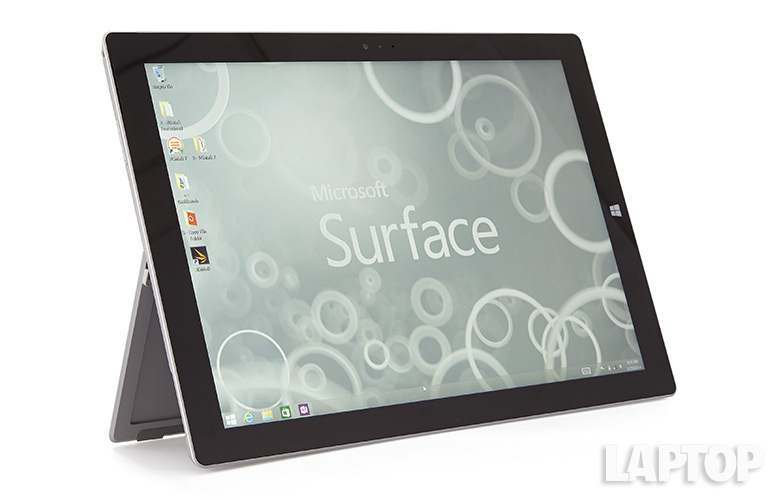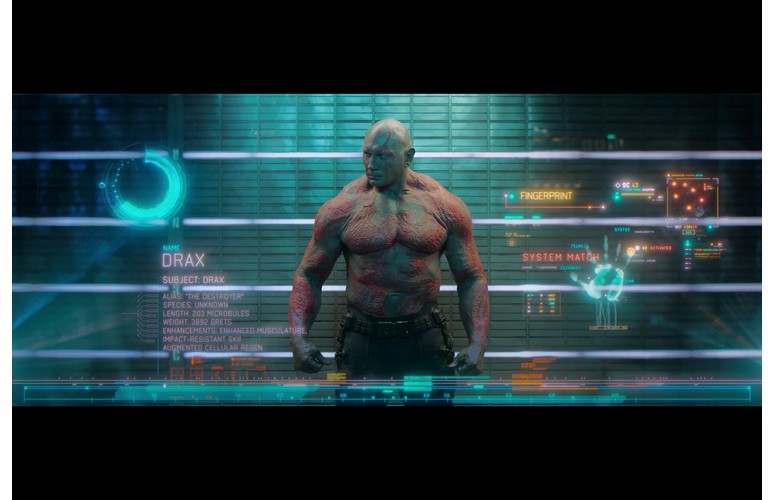Laptop Mag Verdict
The Microsoft Surface Pro 3 tablet has a larger and sharper screen, more versatile kickstand and better pen integration, but it's a pricey laptop replacement.
Pros
- +
Stylish design
- +
Crisp, high-res touch screen
- +
Improved kickstand
- +
Strong performance
Cons
- -
Keyboard not included
- -
Runs a bit hot
- -
Below average battery life
Why you can trust Laptop Mag
Do consumers want a tablet that can double as a laptop? Microsoft thinks so, which is why it's trying to sell just such a hybrid for a third time with the Surface Pro 3. The new 2-in-1 device sports a larger and sharper 12-inch touch screen and a more lap-friendly hinge, and Microsoft believes the tablet can best such notebooks as the 13-inch MacBook Air when it comes to functionality and versatility. Starting at $799, which doesn't include the keyboard, is the Surface Pro 3 the ultimate post-PC device?
Design
Microsoft deserves credit for making the Surface Pro 3 thinner and lighter than its predecessor, especially since the screen grew from 10.6 to 12 inches. As with the previous two generations, the Surface Pro 3 has a premium look and feel. It has the same magnesium-alloy design with beveled edges; a small gap runs the circumference of the tablet to vent hot air.
Microsoft keeps refining the hinge on the back of the Surface. Where the second generation could be adjusted to only two angles (24 degrees and 40 degrees), the Pro 3 can be tilted as far back as 150 degrees, so that you can more comfortably write on the screen using a stylus. A new hinge design lets you angle the Pro 3 as you see fit, but feels very sturdy.
Click to EnlargeIn one notable design change from the Pro 2 to the Pro 3, the Windows button has moved. On the Pro 2, it was on the bottom long edge of the bezel; on the Pro 3, it's on the shorter side, indicating that Microsoft believes users will often hold this tablet in portrait mode. This makes sense, given that the Pro 3 supports pen input. However, the placement of the speakers, on the upper left and right bezel in landscape mode, means that your right hand will block one of the speakers.
MORE: Microsoft Surface Pro 3 vs. Apple MacBook Air 13-inch
Click to EnlargeLike the Pro 2, the Pro 3 has just two ports, one USB 3.0 and one miniDisplayPort. This time, they're both on the right side of the tablet, along with a proprietary power port. A power button rests on the left of the top edge, and volume controls are along the left side, also towards the top.
Sign up to receive The Snapshot, a free special dispatch from Laptop Mag, in your inbox.
The Surface Pro 3 weighs 1.76 pounds by itself, and 2.4 pounds with the Type Cover attached. That's heavier than the 1-pound iPad Air and the 1.6-pound Samsung Galaxy Note Pro 12; you'll definitely notice the difference if you use the Surface with one hand. However, the Surface Pro 3 is about a half pound lighter than the 13-inch MacBook Air and about the same weight as the 11-inch MacBook Air.
MORE: Microsoft Surface Pro 3 vs. Apple iPad Air
Measuring 11.45 x 7.8 x 0.36 inches, the Pro 3 is smaller than the Note Pro 12.2 (11.64 x 8.03 x 0.31 inches), as well as the Dell XPS 11 (11.8 x 7.9 x 0.6-inch) and the MacBook Air 13 (11.8 x 7.56 x 0.11-0.68 inches). Impressively, the Pro 3 is much thinner than the .53-inch Pro 2. However, the iPad Air remains the thinnest, smallest and lightest of the bunch, at 9.4 x 6.6 x 0.29 inches and 1.05 pounds.
Click to EnlargeThe Pro 3's thickness increases to 0.56 inches with the Type Cover attached.
Although the Surface Pro 3 comes with a stylus, there's no place to dock it on the tablet itself. You need to purchase the Type Cover for an additional $130 if you don't want to risk losing the stylus in the bottom of your bag. This is a step down from the Surface Pro 2; although its method of using a magnet to attach the stylus to the tablet wasn't perfect, at least there was a way to attach the tool.
Display
Click to EnlargeNot only is the Surface Pro 3's display larger than the previous generation's (12 versus 10 inches), it has a higher, 2160 x 1440 resolution, compared to 1920 x 1080 for the Surface Pro 2. With the exception of the MacBook Air, which has a 1440 x 900-pixel display, the Pro 3's resolution is still lower than the competition's. The iPad Air (9.7 inches, 2048 x 1536), XPS 11 (11.6 inches, 2560 x 1440) and Galaxy Note Pro 12.2 (12.2 inches, 2560 x 1600) all have higher pixel densities.
Nevertheless, a 4K trailer for "Guardians of the Galaxy" looked impressively crisp and colorful on the Pro 3, as did a 4K trailer for "X-Men: Days of Future Past." We could see every wrinkle and pore on Professor Xavier's face, and Mystique's skin was a rich shade of blue. A 4K video of two guys BASE jumping from the top of the Burj Khalifa was truly breathtaking as they streaked towards the ground.
At 298 nits, the Pro 3's display is brighter than the XPS 11's (232 nits) and the MacBook Air's (288 nits), but lower than the iPad Air's (352 nits) and the Note 12.2's (380 nits).
The Pro 3 was able to produce 97 percent of the sRGB gamut volume, which is better than the MacBook Air (63 percent), but just below the Note Pro 12.2 (98 percent) and the iPad Air (99 percent). However, the Pro 3's Delta E score of 9.9 (numbers closer to 0 are better) makes the Pro 3's display less accurate than the iPad Air's (1.4), Pro 12.2's (2.4) and MacBook Air's (2.4).
Audio
Click to EnlargeTwo speakers towards the top of the left and right bezel of the Surface Pro 3 pumped out loud audio that was above average for a tablet.
While bass was a little thin, the low, mid and high tones in Pharrell's "Gust of Wind" were well balanced, and the orchestral strings backing the vocals sounded crisp. On Billy Joel's "Just the Way You Are," the lower synthesizer notes were a little muddy, and his voice sounded a bit tinny. Vocals in Wu Tang's "Protect Ya Neck" were bright, but we wished for a little more oomph on the low end.
At a distance of 13 inches, the Pro 3 got as loud as 85 decibels on the Laptop Audio Test. That's considerably louder than the iPad Air (67 dB) and the tablet average (79 dB). The XPS 11 hit 84 dB, while the MacBook Air measured 73 dB, albeit from 23 inches (the longer distance we use for laptops).
Heat
Although Microsoft touts the improved efficiency of the Pro 3's fan, the tablet still runs on the hot side. After streaming a Hulu video at full screen for 15 minutes, the upper right back of the tablet measured 102 degrees, while the lower right registered 95 degrees. Likewise, the front of the tablet in the corresponding areas measured 101 degrees, and the heat was noticeable when we rested our palm there. Both of these temps are at or higher than our comfort threshold of 95 degrees.
After we played "Asphalt 8: Airborne" for about 10 minutes, the device's upper right hit 109 degrees, and the lower right measured 98 degrees. Fortunately, the left side was a bit cooler, at 84 and 85 degrees on the top and bottom, respectively.
Type Cover
Click to EnlargeTo really turn the Pro 3 into a laptop replacement, you'll need a keyboard, which is where the Type Cover comes in. Unfortunately, this accessory costs an additional $130. While our review keyboard came in blue, you can also order it in black, red or purple.
Microsoft made a few modifications to the Type Cover from the previous generation. Most notably, a magnet that runs the length of the cover above the keyboard attaches to the lower bezel of the Surface Pro 3 so that it creates a more secure connection when resting in your lap. Indeed, the whole rig felt comfortable and secure, but still not as good as a traditional clamshell. For one, we had to keep our legs closer together to accommodate the Pro 3's kickstand.
The top row has Windows 8-specific keys, such as Settings, Search and Share. Two buttons let you raise and lower the brightness of the backlit keyboard, but we wish there were buttons to control screen brightness as well. Also, while there's a button to mute the Pro 3, you have to reach up to the tablet itself to control the volume.
Although it's been improved, typing on the Type Cover still remains less satisfying than on most notebook keyboards. Its keys have 1mm of travel, less than most laptops, and require 50 grams of force. When combined with the flexibility of the keyboard as a whole -- especially when it was on our lap, and not flush with a hard surface -- we had to press more forcefully than we'd like.
Using the KeyHero Typing test, we averaged between 47 and 55 words per minute with a 97 percent accuracy rate, below our typical average of 60 wpm. We used the keyboard to write several sections of this review, but it was much slower going than on a 13-inch MacBook Air, where we hit 61 wpm with 98 percent accuracy.
The improved 3.5 x 1.7-inch touchpad works well for its size. We were able to perform two-finger scroll and Windows 8 gestures easily, and the integrated left and right mouse buttons were snappy.
Stylus
Click to EnlargeOne of the major differences in philosophy between Apple and Microsoft with regards to touch has been the integration of a stylus. But while Microsoft firmly believes the pen is mightier than the finger, the company needs to go further to make the stylus an essential part of the Pro 3.
As we mentioned earlier, unless you purchase the Type Cover, there's no place to stow the stylus on the tablet. Also, there's no way to know which apps in the Microsoft Store support pen input.
The metal stylus, which is 0.37 inches in diameter, feels more premium than the plastic offering that comes with the Surface Pro 2, and was more comfortable to hold. Our writing appeared on screen instantaneously in OneNote. To make it easier for users to quickly start jotting notes, pressing the purple button on the top of the stylus automatically opens OneNote. However, the Pro 3 must be turned on first. A future update will allow you to double-click the top button to capture a screenshot.
Although its stylus feels much less substantial in-hand, you can do more via pen input on the Samsung's Note Pro 12.2. For instance, Samsung's Air View lets you preview things such as email just by hovering the stylus over a particular object on the screen.
We are encouraged that Microsoft is working with third-party developers to beef up its pen offerings. These include The New York Times crossword puzzle and Final Draft, a screenwriting program.
Cameras
Click to EnlargeBoth the front and the back cameras on the Surface Pro 3 have 5-MP sensors, and took good, but not great photos. Using the rear camera, the pinks and purples of flowers were fairly vivid, but the camera tended to blow out whites, and images as a whole were washed out.
Selfies taken indoors with the front camera fared better, but still not as well as those you can get from the MacBook Air's webcam. Colors, such as our skin tones and dark blue shirt, were accurate, but we noticed a lot of visual noise in darker areas, and the edges of objects were pixelated.
Click to EnlargeIt's too bad that Microsoft's built-in camera app remains woefully inadequate. You can't change the resolution of either sensor, nor can you select the area of the image you want to focus on. When we tried to take a picture of some flowers in the foreground, the camera would only focus on the background.
Performance
Click to EnlargeThe 1.9-GHz Intel Core i5-4300U processor, 8GB of RAM and 256GB SSD in our Surface Pro 3 provided strong performance, whether we were writing this review, watching movies or playing games. "Minion Rush" loaded in just 7 seconds, and we were able to smoothly zoom around the various racetracks in "Asphalt 8."
On Geekbench 3, the Pro 3 scored 5,665. By comparison, the 13-inch MacBook Air, which has a 1.5-GHz Core i5 processor and 4GB of RAM, scored 5,393. The Dell XPS 11's 1.9-GHz Intel Core i5-4210Y processor with 4GB of RAM scored 3,658, while the iPad Air notched 2,694. Lastly, the Galaxy Note 12.2's 1.9-GHz octa-core Exynos 5 processor and 3GB of RAM notched 2,595.
The Pro 3's 256GB SSD was able to boot Windows 8.1 in 17 seconds, which is about 5 seconds slower than the average (12 seconds) and the XPS 11's time (11 seconds). The MacBook Air took 14 seconds to boot into OS X Mavericks.
MORE: Top 10 Tablets Available Now
On our file transfer test, the Pro 3 duplicated 4.97GB of multimedia files in 35 seconds, a rate of 145.4 MBps. The MacBook Air was faster, at 190.3 MBps, as was the XPS 11 (196 MBps).
The Pro 3 matched 20,000 names and addresses in OpenOffice in 4 minutes and 43 seconds. However, the MacBook Air was a minute faster, at 3:46, while the XPS 11 took a much longer 7:13.
Graphics
Click to EnlargeWhile it's nice that the Surface Pro 3's display has a high resolution, the integrated Intel HD Graphics GPU somewhat limits what you can do.
At a resolution of 1366 x 768, the Pro 3 managed just 13 fps with effects on ultra in "World of Warcraft." That's on a par with the XPS 11 (12 fps) but lower than the category average of 17 fps. At 1280 x 800, the MacBook Air more than doubled the Pro 3, averaging 28 fps.
We were able to average a playable 36 fps at 1080p, but when we set the Pro 3's resolution to its native 2160 x 1440 and set effects to autodetect, the tablet eked out just 20 fps.
On the synthetic 3DMark Ice Storm Extreme test, the Pro 3's score of 20,845 bested that of the XPS 11 (13,325) as well as the category average of 19,780. On Ice Storm Unlimited, the Pro 3 scored 33,614, crushing the Galaxy Note Pro (13,732), iPad Air (14,850) and the category average (9,235).
Battery Life
On the Laptop Battery Test (Web surfing via Wi-Fi with the brightness at 150 nits), the Surface Pro 3 lasted 7 hours and 27 minutes. That's about 15 minutes less than our ultraportable laptop average of 7:45 and about half an hour less than the tablet average of 8:02. By comparison, the Note Pro 12.2 lasted 9:32 at 150 nits (28 percent brightness), and the MacBook Air lasted 12:20, albeit at 100 nits.
When we re-tested the Pro 3, this time with the brightess at 100 nits, the tablet lasted 7:42, on a par with the ultraportable average.
MORE: 10 Tablets with the Longest Battery Life
On our older battery test, where we set the brightness to 40 percent, the XPS 11 lasted 8:44, and the iPad Air lasted 11:51.
Software
Click to EnlargeThe Surface Pro 3 ships with Microsoft Windows 8.1, which brings a number of improvements over Windows 8. For starters, there's a power button on the top right of the Start screen -- no more swiping in from the Charms menu. We wish, though, that there were a persistent battery life indicator.
MORE: Top 25 Windows 8 Apps
On the desktop, pressing and holding on the Windows button in the lower left brings up a menu where you can more easily access the Control Panel and other system functions. It's still not nearly as robust as the Start Menu in Windows 7, though; we suggest downloading a free Start Menu replacement app.
Otherwise, the Pro 3 is free from bloatware, which is quite refreshing.
Configurations
Click to EnlargeOur $1,299 review unit of the Surface Pro 3 has an Intel Core i5 processor, 8GB of RAM and a 256GB SSD. The least expensive Surface Pro 3 configuration costs $799, and has an Intel Core i3 processor, 4GB of RAM and a paltry 64GB SSD; considering that Windows takes up about 20GB, that will leave you with around 40GB of space for your content and apps.
A $999 configuration has an Intel Core i5 processor and a 128GB SSD; we suspect this may be the most popular version.
For $1,549, you can step up to an Intel Core i7 processor, 8GB of RAM and 256GB of storage. For an exorbitant $1,949, you can boost the hard drive size to 512GB.
None of the configurations comes with the Touch Cover keyboard. You'll have to spend another $129 to get that essential accessory. If you lose the stylus, a replacement will cost $49.
Verdict
Click to EnlargeAt the announcement of the Surface Pro 3, Microsoft called out the 13-inch MacBook Air, saying that Apple's notebook was heavier and had less versatility and features than the new Surface Pro. Microsoft is correct, in those respects. The Pro 3 is lighter, has a higher-resolution touch screen and comes with an active stylus. But there's a reason most people continue to carry separate laptops and tablets.
The keyboard on the Air and on most Ultrabooks is superior to that on the Surface Pro 3, and those devices tend to last longer on a charge. Also, considering that you need to spend extra for the Pro 3's keyboard, a similarly configured MacBook Air is also $130 cheaper. Can a tablet replace a laptop? Yes, but the new Surface feels more like 1 + 1 = 1.5 than a 2-in-1.
Microsoft Surface Pro 3 Specs
| Brand | Microsoft |
| CPU | 1.9-GHz Intel Core i5-4300U |
| Camera Resolution | 5MP |
| Card Readers | microSD |
| Company Website | www.microsoft.com |
| Display Resolution | 2160 x 1440 |
| Display Size | 12 |
| Front-Facing Camera Resolution | 5MP |
| Graphics Chip | Intel HD Graphics |
| Graphics Memory | Shared |
| Has Bluetooth | Yes |
| OS | Windows 8.1 |
| Ports | Headphone, Mini DisplayPort |
| RAM Included | 8GB |
| RAM Upgradeable | 8GB |
| Size | 11.5 x 7.93 x 0.36 in |
| Storage Drive Size | 256GB |
| Storage Drive Type | SSD |
| USB Ports | 1 |
| Warranty / Support | 1-year limited hardware warranty |
| Weight | 1.76 pounds |
| Wi-Fi | 802.11a/b/g/n/ac |
Michael was the Reviews Editor at Laptop Mag. During his tenure at Laptop Mag, Michael reviewed some of the best laptops at the time, including notebooks from brands like Acer, Apple, Dell, Lenovo, and Asus. He wrote in-depth, hands-on guides about laptops that defined the world of tech, but he also stepped outside of the laptop world to talk about phones and wearables. He is now the U.S. Editor-in-Chief at our sister site Tom's Guide, where he oversees all evergreen content and the Homes, Smart Home, and Fitness/Wearables categories for the site..