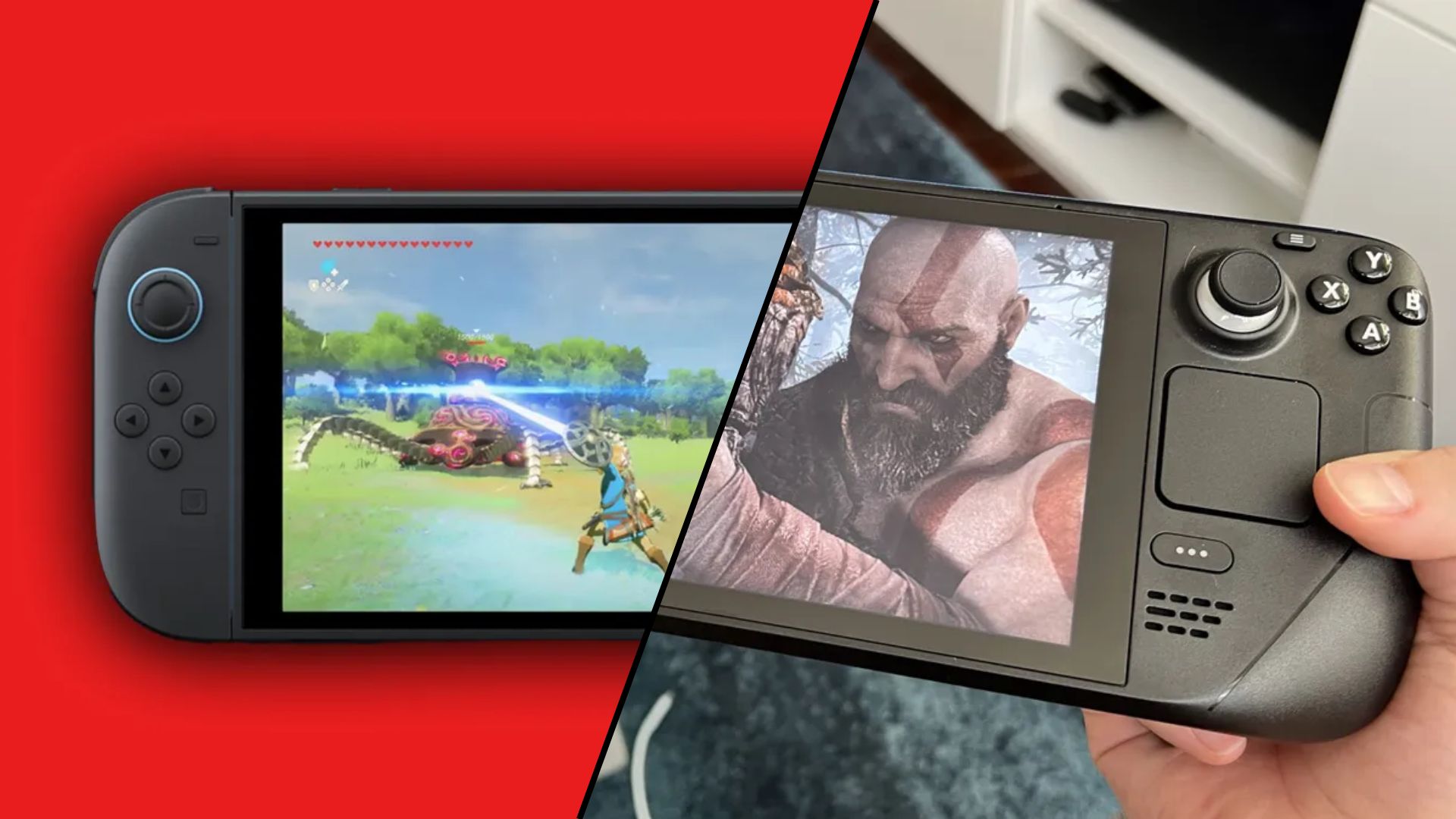Laptop Mag Verdict
The Nokia Lumia 2520 is a well-designed tablet with fast performance, long battery life and a comfy keyboard -- if you're willing to live with Windows RT's limitations.
Pros
- +
Sleek, colorful design
- +
Extremely bright display
- +
Fast performance
- +
Excellent battery life
- +
Comfortable keyboard
Cons
- -
Limited app selection
- -
Back is fingerprint magnet
- -
Awkward touchpad
- -
Lackluster camera
Why you can trust Laptop Mag
Nokia is best known for its smartphones, but the company is taking a stab at the tablet market with its first Windows 8.1 RT slate, the 10.1-inch Lumia 2520. Sporting a powerful Qualcomm Snapdragon processor, full HD display and sleek styling, the Lumia 2520 has the makings of a solid slate. Throw in AT&T or Verizon LTE connectivity and the Lumia, which costs $399 on-contract ($499 off-contract), represents a formidable Surface 2 competitor. Is this the work-and-play tablet you've been waiting for?
Design
The Lumia 2520 is a dead sexy tablet. Its glossy red paint job and squared edges are a refreshing change from the monotonous parade of black rounded tablets that usually come through our lab. Unfortunately, the tablet's paint also makes it a fingerprint magnet. And those slick squared edges, though blunted, make the tablet a bit uncomfortable to hold at its corners.

To be sure, the Surface 2 is no slouch, with a sturdy aluminum back and a kickstand that lets you prop up the tablet at two different angles.

Click to EnlargeUp front, the slate's 10.1-inch display is framed by a thick, black bezel. Below the screen is a capacitive Windows button, while the top is home to its 2-megapixel camera. The Lumia's back panel is wonderfully minimalistic, save for the Nokia and Verizon 4G LTE logos. In the top left corner, you'll find the Lumia's 6.7-megapixel camera with Carl Zeiss optics.
On the tablet's right edge are its microHDMI and microUSB/USB 3.0 ports, while the left edge houses the proprietary charging port and 3.5mm headphone jack. Along the top edge, you'll find the Lumia's micro SIM and micro SD Card slot, as well as its power button and volume rocker. On the bottom edge is another proprietary connector that supports Nokia's optional Power Keyboard accessory.

Click to EnlargeMeasuring 10.5 x 6.6 x 0.35 inches, the Lumia 2520 is a bit smaller than Microsoft's 10.6-inch Surface 2, which measures 10.8 x 6.8 x 0.35 inches. Surprisingly, both tablets weigh the same 1.4 lbs., despite the fact that the Surface 2 offers a larger screen and built-in stand. Apple's 9.7-inch iPad Air is thinner and lighter than both the Lumia and Surface 2, measuring just 9.4 x 6.6 x 0.29 inches and weighing a svelte 1 lb.
Display

Click to EnlargeThe Lumia 2520's 10.1-inch 1920 x 1080 AH-IPS display offered impressive visuals, whether we were reading articles on NYTimes.com or watching videos. While watching a trailer for "X-Men: Days of Future Past," we could easily make out fine details in Patrick Stewart's face, as well as the small scales on Mystique.
Colors were extremely vibrant, though at times felt oversaturated. In one scene, Stewart's complexion appeared slightly red, giving it an almost unnatural glow. When viewed on the iPad Air and Surface 2, his face took on a more natural coloring. That said, blacks were far darker on the Lumia than the Surface 2, although the Air's blacks looked positively endless. Whites took on a yellowish hue when viewed on the Lumia 2520. The Surface 2 was a bit better, though the Air produced the truest whites.
MORE: Top 10 Tablets
On the LAPTOP Brightness Test, the Lumia 2520's display registered an incredible brightness rating of 690 lux (593 nits). That's nearly twice the tablet category average of 354 lux. The Surface 2 was much dimmer, with a brightness of just 364 lux. The iPad Air came in with a brightness of 411 lux.
It's no coincidence that the Lumia's display outshines the competition by such a wide margin, as Nokia made the slate's screen searingly bright in order to make it easier to see outdoors. We were easily able to view Web pages and apps in direct sunlight without having to angle the slate away from the sun.
Audio
Two nearly invisible speakers flank the bottom of the Lumia 2520's display, and blast out loud, but distorted audio. Pusha T's "Nosetalgia" sounded tinny and bass hits were uneven, while the various guitars in Every Time I Die's "InRihab" blended together into a muddled mess. The Surface 2 offered better audio quality, but it sounded incredibly low next to the Lumia. Apple's iPad Air provided the best mix of loudness and quality.
On the LAPTOP Audio Test, the Lumia registered a loud 84 decibels of sound, beating the category average of 80 dB. The Surface 2 could only muster 71 dB.
Keyboard Cover

Click to EnlargeLike Microsoft did for the Surface, Nokia has developed its own proprietary keyboard for the Lumia 2520. Called the Nokia Power Keyboard, this $149 accessory features a netbook-style keyboard complete with a touchpad, two USB ports and a battery pack that Nokia estimates will add 5 hours of battery life.
While the Surface 2's keyboards only cover that slate's display, the Lumia's keyboard wraps around the entire tablet. We also appreciated the Power Keyboard's soft-touch exterior, which made gripping the tablet easier.
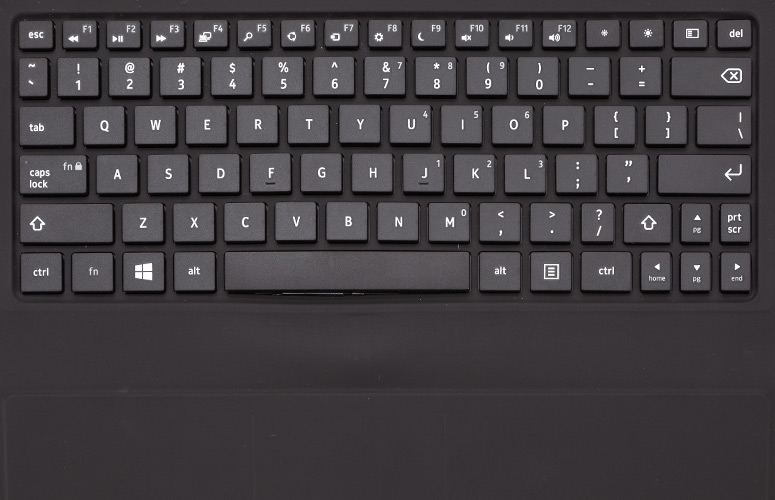
Click to EnlargeWeighing 1.26 lbs., the keyboard cover brings the total weight of the Lumia 2520 to 1.66 lbs., compared with 2.05 lbs. for the Surface 2 and its optional Type Cover.
The Power Keyboard connects to the Lumia 2520 via a proprietary dock along its bottom edge. You then snap the slate into the case and you're set. The keyboard folds out along with a secondary flap that houses the cases' diminutive 2.6 x 1-inch touchpad. Like the touchpads found on Surface's keyboards, the touchpad on the Lumia's keyboard supports both multitouch and Windows 8 gestures.
Typing on the Power Keyboard was relatively comfortable, though it took a short time to become accustomed to its small keys. Once we got the hang of it, the keyboard proved responsive and easy to use. Similarly, using the Power Keyboard's touchpad took some getting used to, but worked well.
Our main gripe with the keyboard is that it is difficult to tell where the palm rest ends and the touchpad begins. The only differentiation between the two is a nearly imperceptible outline that runs around the touchpad's edges.
We were a bit disappointed to find that the Power Keyboard doesn't offer backlit keys, as the Surface's Touch 2 and Type 2 keyboards do. That said, the Touch 2 and Type 2 cost $119 and $129, respectively, but don't include USB ports or a separate battery. Microsoft does offer a power keyboard called the Microsoft Power Cover, but it doesn't include any USB ports and costs a whopping $199.
Performance
Packing a 2.2-GHz quad-core Qualcomm Snapdragon 800 processor and 2GB of RAM, the Lumia 2520 is an impressively fast tablet. There was no noticeable slowdown during our time with the slate, even when we had multiple apps open and a movie playing. Apps opened and closed without hesitation, and the camera fired off images in less than a second.
The Lumia 2520 booted in just 25 seconds, dead even with the iPad Air and its 64-bit A7 processor. Both, slates however, were slower than the tablet category average of 20 seconds. The Tegra 4-powered Microsoft Surface 2 came to life in just 17 seconds.
On the LAPTOP File Transfer test, the Surface 2's 64GB of eMMC storage copied 4.97GB of mixed media files in just 46 seconds at a blisteringly fast rate of 110.6 MBps. That's much faster than the Surface 2, which turned in 40 MBps.
MORE: Tablet Buyers' Guide 2013: 5 Questions to Ask Before You Buy
It took the Lumia 2520 just 510 milliseconds to complete the Sunspider Web benchmark, a test that measures a device's ability to process Javascript. But while that's faster than the tablet category average of 896 milliseconds, it's somewhat slower than the Surface 2's time of 417 milliseconds. The iPad Air, however, blew everything away with its time of 282 milliseconds.
In terms of graphics performance, the Lumia 2520 is a champ. On the 3DMark Ice Storm Unlimited test, the slate pulled down a score of 16,106, more than twice the category average of 7,656. The Surface 2 performed relatively well with its score of 13,777, while the iPad Air came in with a score of 14,850.
The Lumia 2520 comes with 32GB of onboard storage, which can be augmented via the slate's 32GB microSD card slot.
Camera and Camcorder

Click to EnlargeNokia equipped the Lumia 2520 with a 6.7-megapixel camera with Carl Zeiss optics. Though the company generally offers quality cameras with its smartphones, the Lumia's is underwhelming. Images looked grainy and details were harder to see than those taken with either the Surface 2 or iPad Air. The Lumia also tended to paint its photos with a distinct bluish hue.
A photo of a black sticker on a red fire box looked too bright when compared with the same photo taken with the iPad and Surface. Similarly, a photo of a large archway taken with the Lumia was washed out and gray. When we shot the same scene with the iPad Air and the Surface 2, however, the archway was far clearer and beige.
A 1080p video captured with the Lumia 2520 looked relatively clear, though it seemed to have trouble compensating for variations in ambient light. A photo of a ruggedly handsome young man taken with the Lumia's 2-megapixel front camera was blurry, and fine details were slightly obscured. Colors, especially reds and blues, were also overly exaggerated.
[sc:video id="92bnE1cTpdBMmF7D0fwFUiRFiNrMTDRr" width="575" height="398"]
Nokia loaded the Lumia with two camera apps, the standard Windows RT 8.1 app and its own Nokia Camera. Surprisingly, the Nokia Camera app offers less functionality than the Windows app. Options in the Nokia app are limited to adjusting an image's aspect ratio, while the Windows app lets you change aspect ratio, exposure and add grid lines. The Windows app also includes a panorama mode, something Nokia's app doesn't.
Windows RT 8.1

Click to EnlargeThe Lumia 2520 is only the second product to come loaded with Microsoft's Windows RT 8.1. Like the full version of Windows 8.1, RT 8.1 offers a host of new and improved features. For example, Bing Smart Search is a high-powered universal search tool that lets you look for information on your device and the Web in one shot. Results are displayed on "Hero Pages" that include anything found on your device and whatever Bing finds.
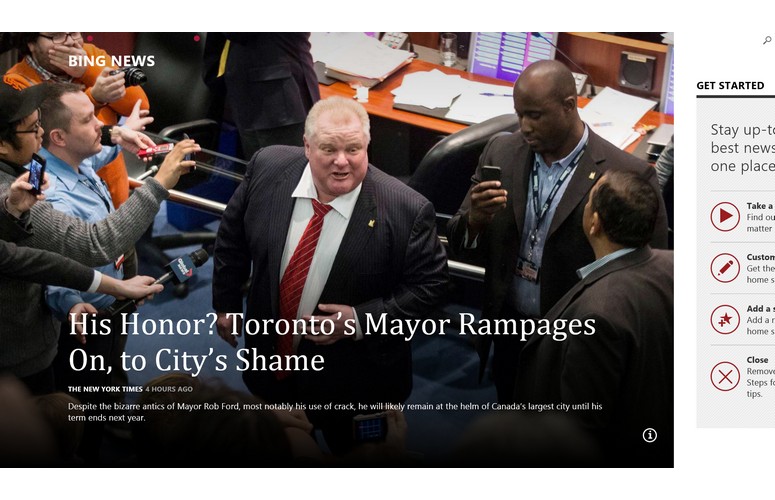
Click to EnlargeSearch for Kanye West, for example, and Smart Search will pull up any of his songs, let you listen to them through the new Xbox Radio Music feature and display recent news articles or websites that mention him. Search for a location such as New York, and you'll get the city's weather forecast, local attractions, websites that mention the Big Apple and more. There's even an autocomplete button that will begin searching as you type, similar to Bing's search bar.
MORE: Top 25 Windows 8 Apps
Windows RT's Desktop app brings back the popular Windows Start button. Just don't expect it to be the same kind of Start button found on Windows 7. Left clicking takes you back to the Windows Start screen, which can also be accomplished by pressing the Windows key on your keyboard. Right clicking on this button pulls up a pseudo Start menu from which you can browse programs and features, the Task Manager, Control Panel or shut down your device.
Microsoft has greatly improved multitasking in Windows RT 8.1. A new 50/50 split screen view lets you view two apps on the screen at once. Windows 8 offered only 25/75 or 75/25 split-screen views. Similarly, you can now open two windows from the same app side by side. It's a welcome improvement, and one that should make many Windows RT 8.1 users quite happy.
Microsoft also added the ability to open the Camera app directly from your device's lock screen by swiping down from the top of the display. Just because the camera app is open, though, doesn't mean the Lumia 2520 is unlocked. You'll still have to tap the unlock button in the bottom left corner of the screen.
Apps
With more than 100,000 apps, Microsoft's Windows Store is slowly but steadily improving. We're glad to see a Facebook app, something that's been missing since Windows 8 launched last year. Microsoft has also thrown in a host of new proprietary apps, including Bing Food & Drink, which includes recipes, shopping lists and more; and Health & Fitness, which provides you with exercise plans, fitness videos and nutritional information.
MORE: 10 Must-Have Games 2013
Like the Surface 2, the Lumia 2520 comes with Microsoft's Office Home and Student Edition. The suite features Microsoft's Excel, OneNote, Outlook, PowerPoint and Word. That's a rather impressive value for tablet users in need of productivity software. Still, Google now offers its own Office alternative, QuickOffice, for free, and Apple is also offering its excellent iWork suite of productivity apps free to new iOS users.
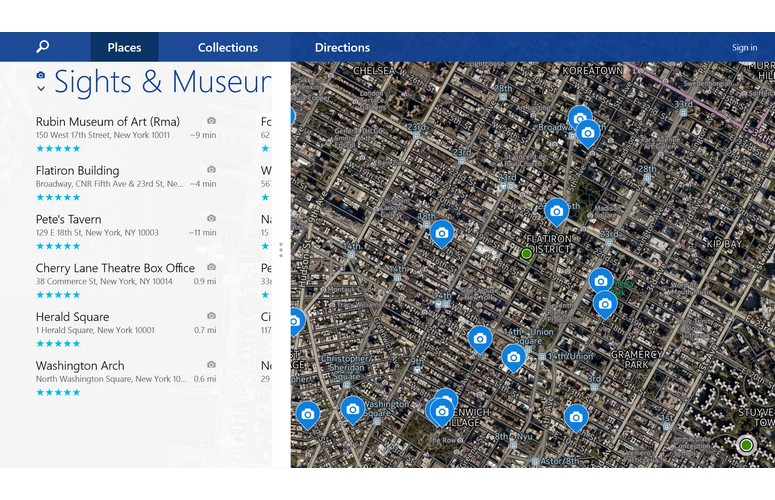
Click to EnlargeNokia has also thrown in its own first-party apps, including HERE Maps, Nokia Music, Nokia Video Director, Nokia Storyteller, Nokia Camera and My Nokia. Maps serves as an alternative to Google Maps, while Nokia Music is the company's own streaming music service. Users can listen to any music in Nokia's library, download unlimited offline mixes, listen to high-quality audio, skip an unlimited number of songs and listen to their mixes across any device.
Nokia Movie Director lets you create a home movie using your own videos, photos and music. The Nokia Storyteller app lets you capture photos and videos and add location information and captions to them to create a narrative of your life events.

Click to EnlargeOne app designed to keep children entertained on car rides is "Dragons Adventure." Based loosely on "How To Train Your Dragon," this game converts Nokia Maps into a location-based adventure. It was fun to see the streets around our office turn into a medieval village.
With just more than 100,000 apps, Microsoft's Windows Store still trails far behind Apple's App Store and Google's Play Store in terms of sheer app volume. And while the company has made good on its promise to bring top- tier apps to the platform, such as Facebook and Twitter, it's still missing big names like Vine, Instagram, Spotify and Pandora, to name a few.
You also won't find Apple and Android hit games like "Angry Birds Star Wars II," "Minecraft Pocket Edition" and "Candy Crush Saga." However, there are some pretty good games available in the Windows Store, such as "Halo: Spartan Assault" and "Asphalt 8: Airborne."
As with the first version of RT, Windows RT 8.1 is still unable to run full desktop apps. As a result, you'll be stuck with what apps you can get through the Microsoft Windows store.
Battery Life
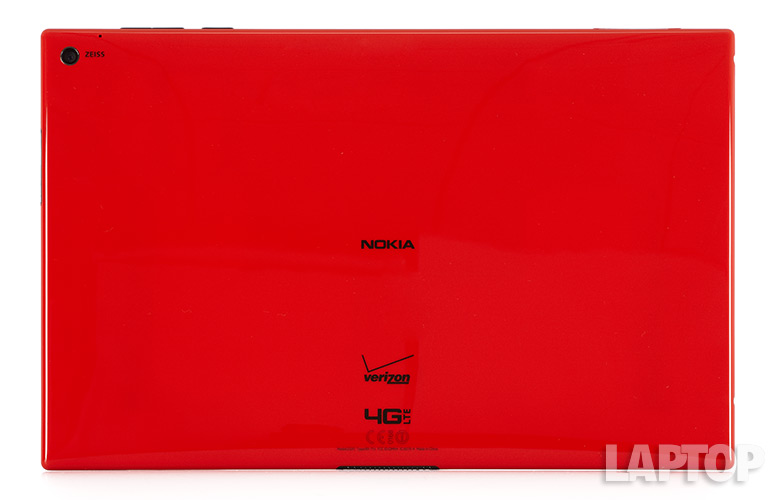
Click to EnlargeNokia crammed a massive 8,000-mAh battery into the Lumia 2520, which supplies plenty of endurance. On the LAPTOP Battery Test, which involves continuous Web surfing over Wi-Fi with the display brightness set to 40 percent, the Lumia 2520 ran for 10 hours and 26 minutes. That's better than both the tablet category average of 7:29 and the Microsoft Surface 2's time of 9:19. The iPad Air, however, ran for 11:51.
Nokia says its Power Keyboard will give you an additional 5 hours of battery life. During our testing, however, the case mustered an additional 2 hours of use, with the slate calling it quits after 12:24. That said, the Power Keyboard that Nokia provided us was a pre-production model. We expect the final version to last even longer.
MORE: 10 Tablets with the Longest Battery Life
Our configuration of the Lumia 2520 also came with Verizon LTE service; we will update this review once we've run our battery test over that connection.
Value
The Nokia Lumia 2520 is available through both Verizon Wireless and AT&T for $399 with a two-year data contract. Nokia says it has no plans for a Wi-Fi-only version of the slate. If you want to buy the tablet off-contract, you'll have to fork over $499.
A 32GB Microsoft Surface 2, with its built-in kickstand, costs just $449, though it lacks a 4G LTE radio. Step up to the 64GB version and you'll pay $549. Apple's iPad Air, on the other hand, starts at $499 for a 16GB Wi-Fi-only version, and costs $629 with 16GB of storage and LTE connectivity. A 32GB version costs $729.
Verdict

Click to EnlargeWith its sexy styling, powerful processor and exceptional battery life, the Nokia Lumia 2520 has a lot to offer tablet customers. We also love the bright display. If you're willing to pay an additional $149, the Power Keyboard combines a comfortable typing experience with even more endurance. However, the camera isn't as sharp as we would like and its speakers sound more harsh. There's also the matter of the Windows Store's limited app selection, which will immediately turn off many consumers.
It's telling that there are currently only two companies making a Windows RT 8.1 tablet, one of which is making the operating system itself. For $399, you can get the 64GB ASUS Transformer Book T100, which includes a full keyboard, 12.5 hours of battery life and the ability to run Windows desktop apps. The iPad Air is thinner and lighter, has a higher resolution display and offers a much larger selection of apps.
Until the Windows Store app selection improves, it will be hard for Windows RT tablets to beat the iPad or Android. But between the two available Windows RT 8.1 slates, we prefer the Lumia 2520 over the Surface 2 for its longer battery life, brighter display, better keyboard and LTE connectivity.
Nokia Lumia 2520 Specs
| Brand | Nokia |
| CPU | 2.2-GHz quad-core Qualcomm Snapdragon 800 |
| Camera Resolution | 6.7MP |
| Card Reader Size | 32GB |
| Card Readers | microSD, micro SIM |
| Company Website | www.nokia.com |
| Display Resolution | 1920 x 1080 |
| Display Size | 10.1 |
| Front-Facing Camera Resolution | 2.0MP |
| Graphics Chip | Adreno 330 |
| Has Bluetooth | Yes |
| OS | Windows RT 8.1 |
| Ports | Headphone, microUSB, microHDMI, Proprietary |
| RAM Included | 2GB |
| Size | 10.5 x 6.6 x 0.35 inches |
| Storage Drive Size | 32GB |
| USB Ports | 1 |
| Weight | 1.4 pounds |
| Wi-Fi | 802.11a/b/g/n |