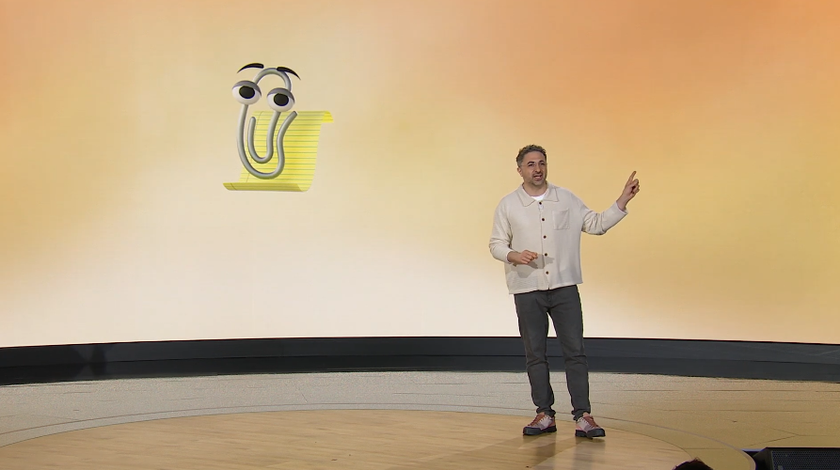Laptop Mag Verdict
The Ouya Gaming Console lets you play Android games on your TV with an Xbox-like controller, but this Kickstarter-funded device needs work.
Pros
- +
Console has a premium look and feel
- +
Less expensive than other gaming consoles
- +
Number of available games growing fast
- +
Initial Setup and navigating through menus is simple and intuitive
- +
Emulators and sideloading of Android apps
Cons
- -
Few must-play games currently available
- -
Controller a little laggy
- -
Lack of online multiplayer, leaderboards and achievements
Why you can trust Laptop Mag
To say the Ouya gaming console has lofty ambitions would be a monumental understatement. When the $99 gaming console began its crowdfunding campaign on Kickstarter in 2012, the company set its sights on "cracking open the last closed platform: the TV." Ouya, which comes with an Xbox-like controller, lets you play Android games on your TV. With its low price and developer-friendly policies, does the Ouya have what it takes to spark the rise of Android gaming in the living room?
Design

Click to EnlargeWe expected the Ouya console to have the plasticky, cheap feel often found in cheap Android smartphones. What we found, however, is exactly the opposite. Led by the same team that designed Jawbone's Jambox, Ouya feels like it belongs in a modern living room with its svelte, sleek design. The box itself is a 2.9 x 2.9 x 3.2-inch dark gray aluminum cube that tapers at the bottom into a rounded black plastic base. The top of the device houses the power button, the front panel has a simple etched Ouya logo, and the rear panel holds the HDMI, USB, MicroUSB, power and Ethernet ports.
Ouya's controller is as well designed as the console. It has the same black and dark gray two-toned design, and feels comfortable to hold. It weighs just 9.7 ounces, compared with 10.2 ounces for the Playstation 3 controller and 13.6 ounces for that of the Xbox 360. The center section contains a directional pad on the left, analog stick on the right, white indicator lights, and the Ouya button in the middle. The area right above the directional pad and analog stick can be used as a trackpad, though few games actually make use of this functionality and you'll probably never use it.
MORE: Best Gaming Laptop 2013

Click to EnlargeThe left side of the controller houses a second analog stick, and the four action buttons sit on the right. Both the left and right sides of the controller are covered by removable dark gray aluminum plates, which you'll use to change the batteries. We found that the plates slid on and off without issue. On the top are four trigger buttons, two on each side, which are similar to controllers from other consoles.
But what the Ouya controller has in style, it lacks in execution. Occasionally, when in the middle of the game, we noticed a delay from the time we pressed a button until the action occurred on screen. It's a miniscule delay, granted, but one that you just don't get from console controllers and which takes away from the overall experience. The other glaring omission is that there is no pause or dedicated button to access menus, leaving developers to assign these functions to buttons at will, with no consistent approach to simplify these actions. The controller offers acceptable performance, but still has room for improvement in later iterations.
Fortunately, users aren't tied to the Ouya controller; Playstation 3 and Xbox 360 controllers can be used with the Ouya with compatible games, and work quite well with games that support these inputs. We didn't notice any of the lag experienced with the standard Ouya controller. If you do want additional Ouya controllers, they run $49 apiece.
Setup

Click to EnlargeSetting up Ouya for the first time is a remarkably simple process. After you've plugged the Ouya into a power outlet and HDMI port on your TV, you'll be instructed on how to pair your controller via Bluetooth, connect to your Wi-Fi network and create a new Ouya account. Once your free account is created, you'll need to enter credit card information to purchase games or in-app content on your device. After you've completed these steps, you'll find yourself on Ouya's landing screen.
Interface

Click to EnlargeOuya's landing screen is as simple as the console's design. Four menu options -- Play, Discover, Make and Manage -- are presented, each taking you deeper into what Ouya has to offer. Most users will spend their time in Play, which organizes your downloaded games into a side-scrolling collection so you can easily launch your game of choice. Discover functions as Ouya's game storefront. Make is reserved for developers to test their in-progress builds and for those who want to sideload applications, and Manage lets users control various aspects of their Ouya account, including implementing Parental Controls and managing connected controllers.
App Store

Click to EnlargeA gaming system is only as good as the available games. While Ouya runs on Android, it does not have access to Google Play; rather, gamers must download titles through Ouya's Discover store.
Though Ouya has only been available to the public for a little over a month, it's already amassed more than 300 games, and that number is growing every day. While there are such titles as "Ravensword: Shadowlands," "Organ Trail" and "Vector," none of the top 10 most popular games in Google Play (such as "Minecraft" and "Plants vs. Zombies") are available in Ouya's store.
The store is organized into curated sections such as Featured, Only on Ouya, Trending Now, and hand-picked collections from people such as Ben Kuchera of the Penny Arcade Report and "Towerfall" Developer Matt Thorson. Users can help Ouya build its curated content lists by voting up games that they enjoy, which should help weed out the good games from the junk. Near the bottom of the store are the more typical Genre categories, where you can peruse Sports, Puzzle, Retro or any of Ouya's 18 other generic categories.
MORE: Best Apps 2013
Overall, we liked the way the store was laid out, and we found it very easy to find the more fun-to-play games on the Ouya console, which for us included "BombSquad" and "Towerfall."
Try Before You Buy
The game testing and purchasing system is where Ouya gets it right. Most games tend to fall between $2 and $10, though we've seen as high as about $20, and some offer the same "pay-what-you-want" system made popular by the Humble Bundles, which let gamers set a price for a handful of DRM-free games.
Ouya requires all developers to offer some portion of their game for free, letting users get a feel for the game before committing to a purchase. Most developers simply give access to the game for a set period of time, requiring a purchase once the timer runs out. Other developers let users play the first few levels of a game before deciding whether to purchase the full version. Regardless of method, letting gamers test a game before committing is a radical shift in the console gaming industry, and it's one we hope catches on.
No Google Play Integration

Click to EnlargeUnfortunately, any games you've purchased in the Google Play store won't be available to you on the Ouya, even if that same game has been ported to the console. If you like "Shadowgun" and want to play it on Ouya, you'll have to pay the full $5 asking price in addition to the $5 you paid for the Android phone/tablet version. Of course, developers have to do a bit of work to make games compatible with Ouya's layout, but we'd have liked to see some Google Play integration.
You can sideload Android apps (you'll find a list of apps that work fairly well on ouyaforum.com), though you'll likely lose the controller customizations unless they're also included in the Android app.
MORE: Top 12 Android Games
Emulators
The Ouya store is filled with several emulators, programs that, when paired with a corresponding ROM, can play old games from consoles past like the NES and Super Nintendo. This is where Ouya walks a fine moral line, as there are a limited number of cases in which ROMs can be acquired in accordance with the law. More often, users obtain these files illegally, so if you choose to use an emulator we encourage you to follow the rules and only download ROMs for games you've purchased.
That said, emulators are an area in which Ouya shines, offering gamers the nostalgia of playing their favorite Nintendo, Super Nintendo and Playstation games. We successfully loaded and played a handful of such games, and found these types of games much better suited for Ouya and its physical controller than the on-screen controls found in smartphones and tablets.
Performance

Click to EnlargePowering the Ouya gaming console are the types of specs you'd expect in a high-end Android smartphone or tablet...from late 2011. Ouya comes with a quad-core Tegra 3 processor, 1GB of RAM and 8GB of onboard flash storage, the latter of which can be expanded via USB. Despite its modest spec sheet, gameplay was generally smooth and we almost never noticed any lag or stuttering while playing.
On AnTuTu, the Ouya scored 13,833, which falls just below the category average of 13,968, but is also behind such devices as the Nexus 7 (19,572) and the Nvidia Shield (41,402). On Quadrant, the Ouya's score of 4,966 topped the average of 4,711 and the Nexus 7 (4,949), but was less than a quarter of the Shield's score of 18,280. However, both of these benchmarks ran in a small window on our TV, rather than filling the screen.

Click to EnlargeWe downloaded "BombSquad" ($4.99), a third-person party fighting game where you must use bombs in your inventory to destroy any enemies that may appear. Power-ups include sticky bombs (the most useful tool ever), ice bombs, boxing gloves and trip mines, all of which can be strategically used to decimate your enemies. Gameplay in "BombSquad" was smooth, and the graphics were pretty good despite rendering only in 720p. Best of all, you can duel it out with up to three of your local friends, or team up against the computer. For under $5, it's a must-have game for those who own an Ouya.
MORE: 5 Ways to Speed Up Your Android Phone in Under 5 Minutes
We also tried "Towerfall," where you and up to three other friends take part in a lethal free-for-all, armed with bow and arrow with the goal of impaling your friends with your lethal archery skills. The graphics aren't stellar, but have a solid retro 8-bit feel, which play out well throughout the game. "Towerfall" is a bit expensive at $14.99, though it's arguably the most fun game on the store today.
Multiplayer Issues
Ouya's biggest drawback is the lack of a true online multiplayer component. The Ouya platform technically supports online multiplayer, but relies on each developer to have the infrastructure in place to support it on their own, which is an expensive venture for most smaller development studios. Because it's difficult to implement the feature, most developers have opted to instead build for local multiplayer only, and there are only a handful of online games available.
Ouya also hasn't yet built the same kind of social layer found on other consoles and mobile platforms, so there's no leaderboard or friends list anywhere to be found. The company has promised to build these components into the Ouya console by the end of 2013.
Video and Audio Content

Click to EnlargeThe other major drawback is with streaming audio and video. Gaming consoles aren't just for games, and many Xbox and Playstation owners also use their consoles to stream video content from Netflix and YouTube or music from the likes of Spotify or Pandora. With Ouya, if you want to enjoy any of these services, you'll have to sideload them onto your device. Ouya has Plex, which in theory can support Netflix streaming and YouTube videos, but we couldn't get Netflix to work at all, and even very short YouTube videos wouldn't play all the way through without stopping to load while set to 1080p. There's also tune-in radio for your music needs, though the more popular streaming music services are nowhere to be found.
We were able to fairly easily sideload Netflix and Pandora on our Ouya unit, though we were quickly presented with another setback. Streaming initiated without a hitch, but once the controller turns itself off due to inactivity (typically after 10-15 minutes or so), your stream will stop playing. This renders Netflix, Pandora and all other streaming audio/video apps useless. If you want a gaming solution that can also serve your video and audio consumption needs, the Ouya isn't quite there yet.
Verdict

Click to EnlargeAt $99, the Ouya is an inexpensive game console that shows potential, but falls flat in several key areas. The controller needs work, there's no online multiplayer, leaderboards, achievements or friends list, and the selection of must-play games is fairly limited. Fortunately, Ouya has committed to annual hardware refreshes, so we look forward to Ouya 2.0 next summer. Until then, we prefer the $49 MOGA Pro controller, which lets you use an Xbox-style controller with most Android tablets and smartphones. The Ouya provides a fun single and local multiplayer gaming experience, but we'd wait for better titles and more capabilities.
OUYA Gaming Console Specs
| Brand | Ouya |
| CPU | Quad-core Tegra 3 |
| Company Website | www.ouya.tv |
| Ports | HDMI, Ethernet, microUSB, USB |
| RAM Included | 1GB |
| Size | 2.9 x 2.9 x 3.2-inches |