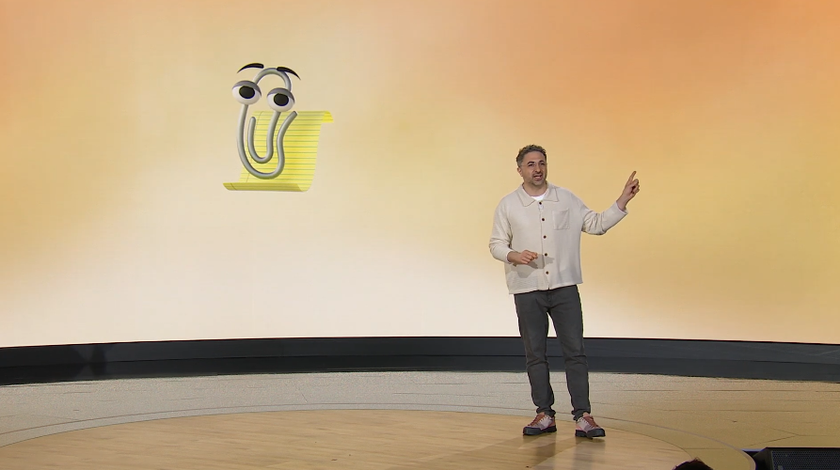Laptop Mag Verdict
The Kobo Aura e-reader offers a bright backlit display and a personalized reading experience in a very light design, but for a premium price.
Pros
- +
Lightweight and easy to hold
- +
Interesting Beyond the Book feature
- +
Minimal flickering during page turns
- +
Expandable memory
Cons
- -
Expensive
- -
E-book prices higher than competition
- -
No magazines or newspapers
- -
Some light leakage from top of display
Why you can trust Laptop Mag
While e-reader sales have dropped nearly 50 percent in the last year, that hasn't deterred Kobo. The company's new Aura E Ink e-reader offers a backlit reading experience in a lightweight design, as well as some interesting social features and book background information. However, at $149, the Aura is $30 to $40 more expensive than similar e-readers from Amazon and Barnes & Noble. We dug into the newest Kobo to find out if it's worth the premium.
Design
The first thing you'll notice when holding the new Kobo Aura is that, unlike most e-readers, its bezel is flush with the display. The flat-faced front is unadorned, except for the Kobo logo on the bottom left, and along the edge of the black bezel is a golden-brown plastic band. It's a nice look that makes the Kindle Paperwhite look a bit stale by comparison.

A red Power/Sleep toggle sits on the top right, next to a button to turn on the backlight. The black backside, also available in pink, features a textured rubber that's comfortable to hold. Gentle ridges slide down the sides, and are meant to imitate the ridges created when you handle and open a hardback book. We found these edges a very subtle but helpful ergonomic differentiator.
The bottom edge of the Aura houses the 32GB microSD card slot and a microUSB port. In combination with its 4GB of built-in memory, the addition of microSD card means that the Aura can hold tons more than the 2GB Kindle or 2GB Nook.
The Aura measures a very slim and trim 5.9 x 4.48 x 0.32 inches, which is smaller than both the new Amazon Kindle Paperwhite (6.7 x 4.6 x 0.36 inches) and the Barnes & Noble Nook Simple Touch with GlowLight (6.5 x 5 x 0.5 inches). The Kobo Aura is also lighter, weighing just 6.14 ounces, compared to the 7.3-ounce Kindle and the 7-ounce Nook. When holding both the Kindle and the Aura, we could definitely feel the difference in weight.
Display
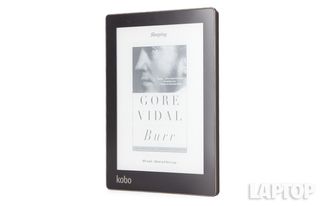
Click to EnlargeJust like its older brother, the Aura HD, Kobo's newest e-reader features a 6-inch Pearl E Ink ClarityScreen with 16 levels of gray scale. With a resolution of 1014 x 758 pixels (212 ppi), the Aura doesn't measure up to the Aura HD (1440 x 1080-pixels and 265 ppi), but it blows away the 800 x 600 pixels and 167 ppi on the Nook Simple Touch with GlowLight.
The first-generation Kindle Paperwhite offered a similar display, with 212 ppi and a resolution of 1024 x 768 pixels. While the newly announced Paperwhite won't have a higher resolution, it does promise a screen with a higher level of contrast.
MORE: All About eReaders
We found the Aura's touch screen accurate and fairly responsive, and noticed just a second of flickering before executing commands. However, we noted some ghosting on the Home and Sleep screens.
Backlight
In line with the current e-reader trend, the Kobo Aura comes with backlighting, operated by the button along the top edge. With the ComfortLight (as the company calls it) at 100 percent, we recorded an average brightness of 405 lux, which was brightest toward the top of the page. This obliterates the lux recorded on the older Kindle Paperwhite (208 lux) and the Nook Simple Touch with GlowLight (102 lux). The Aura's brightness level even beats the Kobo Aura HD's 326 lux.
However, we noted a fair amount of light bleed from the top of the display. And, while it's brighter than the competition, we preferred the slightly dimmer look of the Kindle Paperwhite's light for reading, assuming you always have the light at 100 percent. You can dim the Aura's backlight, but it's still uneven.
User Interface
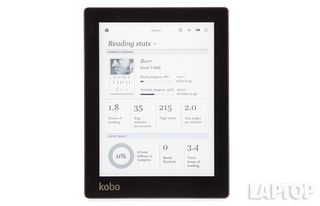
Click to EnlargeOverall, we found the Aura interface easy to navigate. From the graphically appealing home screen, you can see recently read content, book recommendations, reading stats and any other recently opened apps. A text bar at the top let us search the bookstore or our library. On the bottom of the Home screen, you can access your Kobo Library, Kobo Bookstore and Extras. The Extras section offers access to Reading Stats and Award badges through the Kobo Reading Life feature.
MORE: 10 Best eReader Apps
The Home screen's feature showing the percentage of a book we've read and how many hours we had left caused us some anxiety, but we could see how this information could inspire some to read faster.
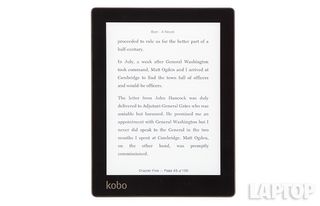
Click to EnlargeWhile reading a book, the bottom-left corner of the page offers quick access to your full library. On the right side, you can see a plethora of other settings, including Font Size, Reading Stats and a slider to fast-forward through a book. A familiar three-bar Menu button can sync your place, share a book on Facebook, mark a book as finished and open other reading settings.
Just as on the Aura HD, a Home button sits in the upper-left corner of the screen. You can access the button from any other screen by tapping anywhere on the display. The battery icon and Menu button are located in the top-right corner. The Menu button opens a drop-down list that shows the backlight and wireless status, the battery percentage, the last date the content was synced with the cloud, a Help icon and a Settings menu.
Settings and Accounts
From Settings, you can access a variety of submenus, including Account, Date and Time, Language, Wi-Fi Connection, Syncing and Updates, Light/Sleep/Power, Reading Settings, Pocket, Beta Features, Device Information, and About Kobo Aura.
From Account, you can connect your Facebook account. However, to update your profile, billing address or credit-card details, you must go to www.kobo.com. Syncing and Updates lets you manually adjust when and how often your device syncs with the cloud. Plus, you can set the device to send you Kobo promotions on your Home screen within this window.
Reading Settings lets you toggle page numbers and track your reading activity, as well as customize what part of the screen you touch to turn pages; lefties will especially appreciate this feature.
Pocket and Beta Features
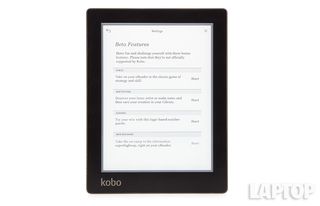
Click to EnlargeOne of the newest features is the ability to connect a Pocket account, which will allow you to save articles from a browser to read later on your E Ink device.
Beta Features includes Chess, Sketch Pad, Sudoku and a Web browser. These features come with a disclaimer warning that these games are "not officially supported by Kobo." Considering the lag on the keyboard, we can't imagine these games consuming much of our attention for very long.
Beyond The Book
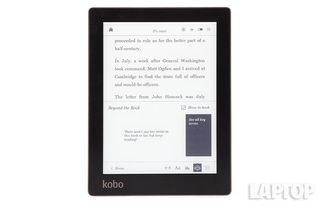
Click to EnlargeA new Kobo feature, called Beyond the Book, is designed to highlight key topics within a book and aggregate content about that topic from around the Web. Kobo says this feature will be available on thousands of top-selling titles in the store beginning Sept. 16 and that more books will be added.
Within a book, Beyond the Book can be accessed by pressing an icon that looks like a square with a dotted square above it. While reading "Burr" (Random House, 1973) by Gore Vidal, we found it hard to believe that there were no "key terms," considering how much might be found about Aaron Burr (who served as vice president of the United States during Thomas Jefferson's first term as president), for whom the book is named, on the Web. However, in the first chapter of "The Hobbit" by J.R.R. Tolkien, we tapped the icon to find a history of the book itself, a detailed description of Bilbo Baggins and a definition of dwarf as it relates to Tolkien's world.
Beyond the Book is not as comprehensive as Amazon's similar X-Ray feature. When we opened the same book on the Kindle Paperwhite, we were presented with a graph displaying where key terms, such as Bilbo Baggins and Gandalf, appeared. We found more terms on the Kindle, and pressing them brought up a description as well as an annotated list of every mention in that chapter. Generally speaking, we prefer Amazon's approach to additional information within a story.
Reading Life and Social Sharing
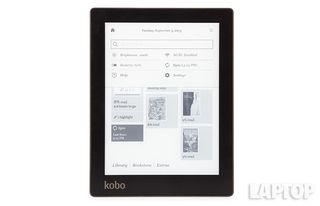
Click to EnlargeUnique to Kobo is the Reading Life feature, which tracks your reading habits using a wide range of data. The Aura knows how long you've read in a sitting, how far you are into all the books you own, the number of times you've turned pages, the average time you spend on a page and how long you will need to read at that pace to finish the book.
You can also earn Foursquare-style badges in Reading Life. We earned one badge for connecting our Kobo account to our Facebook account, and another badge after reading for two hours straight. The Aura also lets you share your awards via your Facebook timeline, as well as share the name of the book you're reading with your friends, with a link to its Kobo page. However, you can't share passages from that book.
The Barnes & Noble Nook Simple Touch with GlowLight connects to more accounts, including Twitter and Google+, and you can share passages from within the text. The Amazon Kindle Paperwhite also connects to Twitter, in addition to Facebook, and allows you to share actual passages from books. But neither offers the bragging rights of telling the world that you've earned a badge for reading five times during the cocktail hours of 6:00 to 8:00 p.m., if that sort of thing appeals to you.
The Aura enables users to highlight text, take notes, share notes via Facebook or even draw free-form notes using the Sketchpad and save them as PNG files. We had to be especially deliberate and slow while trying to highlight passages to make notes; otherwise, the device thought we were turning a page.
Kobo Content
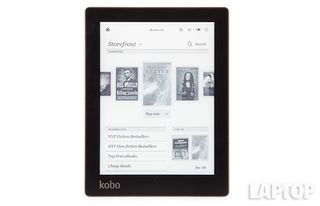
Click to EnlargeKobo boasts 3.5 million books, magazines, comics and kids' titles in its store. In comparison, Barnes & Noble claims access to more than 3 million e-books alone. Amazon doesn't specify exactly how many pieces of content it offers, but it does claim the number to be in the millions. Amazon also claims 400,000 exclusive e-books and more than a million e-books for less than $4.99.
We compared the Kobo store to the Amazon and Barnes & Noble stores, looking at the availability and prices of the top 10 New York Times e-book fiction bestsellers. Only one, "Ruin" by Rachel Van Dyken, was unavailable through Kobo. However, five other titles were more expensive in the Kobo store than in competing e-book stores, usually by at least $2.
The Kobo store is made up exclusively of e-books. Previously, readers could find a limited selection of newspapers and magazines by going to www.kobo.com/newsstand, but that is no longer the case. Kobo says magazines and enhanced kids' books will be available this month via the company's apps or the Kobo Arc tablet, but not its E Ink e-readers.
Sadly, Kobo doesn't offer an option to share e-books from your library with friends, as you can with Amazon and Barnes & Noble. Nor does the Aura have anything like Amazon's Prime Lending Library, which allows you to read books for free on your Kindle Paperwhite if you're a Prime member.
Personalized Recommendations
Kobo really, really wants you to buy books it recommends. By tapping Bookstore on the Home screen of the Kobo Aura, a menu will take you to a variety of personalized recommendations, in addition to the regular Storefront. Related Reading offers recommendations that are specific and similar by author or topic to the books currently in your library.
Recommended for You suggests books based on what you already own. Here, you can tab through options, and mark them as Already Read It or Not Interested. Or, of course, you can tap Buy Now. We found most of the recommendations relevant, based on the little information Kobo knows about our reading tastes.
Reading Lists are categories curated by Kobo that could range from New York Times Nonfiction Bestsellers to African American Authors or Books on the Big Screen. The generic Categories separates books by more traditional topics, such as Biography & Memoir, or History.
Kobo added yet another way to make content recommendations to readers, but it is not found within the store. From the Home screen, if you tap Library and then Kobo Collections, you can see a set of precurated bundles of related authors, books and articles based on various themes. Under On the Road, we opened an explanation of the Collection, in how it relates to Jack Kerouac's inner wanderlust. From there, we swiped to find 10 recommendations for books, such as "Wild" by Cheryl Strayed (Knopf, 2013) and "Under the Tuscan Sun" by Frances Mayes (Crown, 2009). We also liked that they broke up this blatant e-book pitch with a quote from St. Augustine and a New York Times article on places to visit in 2013.
Reading Experience
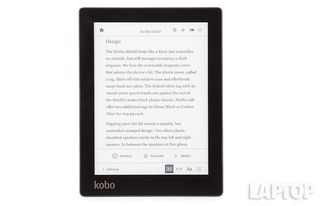
Click to EnlargeThe Aura's 1014 x 758-pixel display offered a very sharp reading experience with the ComfortLight on or off. We definitely preferred reading on the Aura rather than on our Apple iPad mini's Kindle app. However, in a dark room with the Aura's backlight at 100 percent, it was almost too bright; we preferred the dimmer Kindle Paperwhite. We also noted a lot of light bleeding from the top of the display, which proved distracting. We would dial down the brightness.
The Kobo Aura offers 11 font options, including Dyslexie, which was created for dyslexic readers. Readers can adjust the font to 24 different sizes, as well as manually alter line spacing and margins.
The 1-GHz Freescale 1.MX507 processor under the hood of the Aura resulted in fairly fast page turns with minimal flickering. However, we found this e-reader prone to ghosting of a previous page's words, rather than flickering of an entire screen as on the Kindle Paperwhite.
We appreciated the preloaded Merriam-Webster's Collegiate Dictionary, which is common to many e-readers these days. To get definitions, simply tap and hold a word to get a pop-up definition.
Just as with Amazon's Kindle Paperwhite and Barnes & Noble's Nook Simple Touch with GlowLight, you can sync your Kobo content with apps for Mac, Windows, iOS and Android smartphones and tablets.
Keyboard
For the rare moments when you need to type, a gray keyboard appears with small square keys. We found this keyboard to be quite laggy but appreciated the dedicated @ and .com buttons.
Wireless and Web Browsing
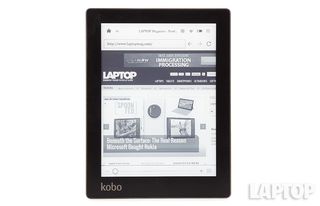
Click to EnlargeWhile it lacks a 3G/4G broadband option, the 802.11b/g/n radio in the Aura lets you connect it to a Wi-Fi network. We connected to our office network and a hotspot, but it was not as easy to tell if the connection had been established as it is on other e-readers. Once we entered the necessary passwords and tapped Connect, the device paused for a second and then returned us to the password screen. Only after we returned to the Home screen could we see the Wi-Fi icon on the top right.
Downloading Gore Vidal's "Burr" took about 15 seconds over our office Wi-Fi, and downloading "Deadlocked" by Charlaine Harris took about the same amount of time.
Using the bare-bones Beta browser, we loaded NYTimes.com in 4 seconds, Laptopmag.com in 13 seconds and ESPN.com in 7 seconds over a Wi-Fi network. All of these times are respectable.
Non-Kobo Content
The Aura supports EPUB and Adobe DRM, so you can borrow books from your public library and load books you've downloaded from sites such as Gutenberg.org. This e-reader also supports TXT, HTML, XHTML and RTF files, so you can add your work documents to read on the go. You can also load and view image files, including JPEG, GIF, PNG and TIFF types.
Battery Life
According to Kobo, the Aura's battery will last up to two months with the light on or off, which matches the claim Amazon makes of the Kindle Paperwhite's endurance. Kobo's rating is based on approximately 30 minutes of reading per day and one page turn per minute. By comparison, the Nook Simple Touch with GlowLight claims one month with Wi-Fi off and GlowLight on. During two days of moderate use, we noted a drop of about 40 percent.
Verdict
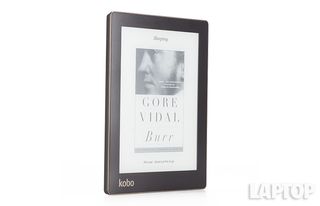
Click to EnlargeKobo is incredibly keen on E Ink e-readers, offering five different models, priced from $79.99 for the Kobo Mini up to $169 for the Aura HD. The Aura is just one step down from the Aura HD, and will cost you a fairly hefty $149. For that price, you get an incredibly bright (sometimes too bright) backlight, an easy-on-the-eyes E Ink reading experience and a very light device that's comfortable to hold for hours. We also like the personalized recommendations.
However, for $30 less, the Kindle Paperwhite offers a very similar experience with more comfortable backlighting, a cheaper and larger content selection, a free lending library and the ability to share e-books with others. If you are motivated to read by earning badges, the Kobo Aura might be for you, but our money is on the Amazon Kindle Paperwhite.
Kobo Aura Specs
| Company Website | http://www.kobo.com |
| Compatability | PC, Mac |
| Document Formats | XHTML, TXT, RTF, HTML |
| Image Formats | TIFF, PNG, JPEG, GIF |
| Internal Memory | 4GB |
| Memory Card Slots | SD Card |
| Rated Battery Life | More than two months, based on 30 minutes of reading per day with ComfortLight turned on and Wi-Fi off |
| Secondary Display Resolution | 1014 x 758 pixels |
| Secondary Display Size | 6 inches |
| Size | 5.9 x 4.48 x 0.32 inches |
| Weight | 6.14 ounces |
| Wi-Fi | 802.11 b/g/n |
| eBook Formats | PDF, MOBI, EPUB |