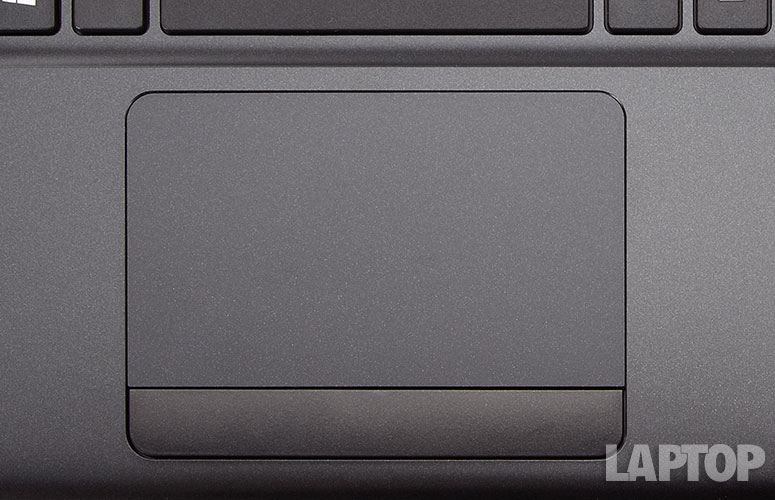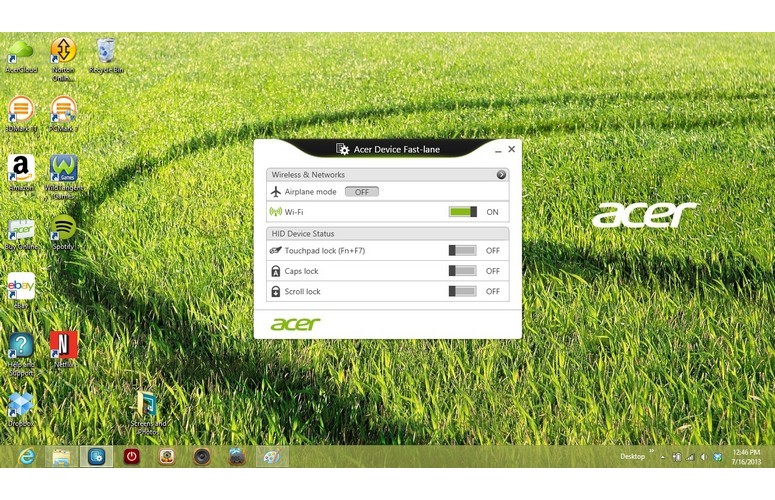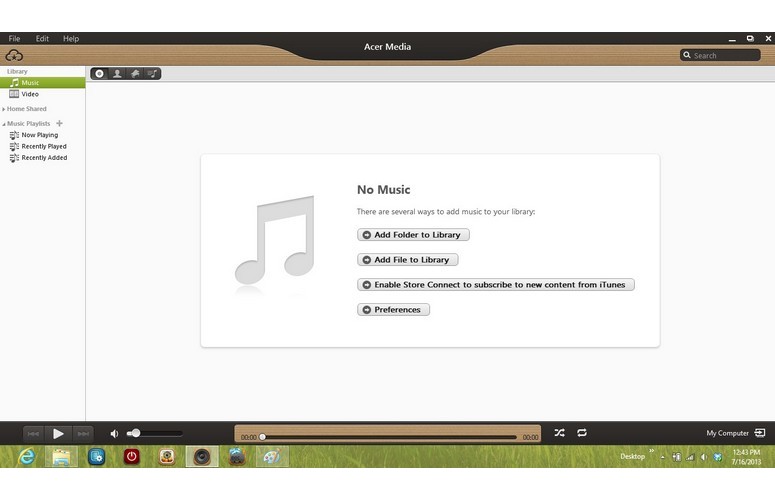Laptop Mag Verdict
For $499, the Acer Aspire E1-572-6870 is an affordable and lightweight 15-inch notebook with Intel's latest fourth-generation processor.
Pros
- +
Affordable
- +
Light for 15-inch laptop
- +
Good overall performance
- +
Snappy keyboard
- +
Long battery life for the price
Cons
- -
Mouse bar stiff in the middle
- -
Poor speaker placement
- -
Dim display
Why you can trust Laptop Mag
If you think budget laptops are all about cutting corners, think again. Acer's latest 15-inch notebook, the $499 Aspire E1-572-6870, features the latest fourth-generation Intel Core i5 processor, 4GB of RAM and a 500GB hard drive. You get all of this in a design that's lighter than competing machines. The Aspire E1 lacks a touch screen, so overall, is this Windows 8 system worth the price?
Design
Made of smooth, black plastic with a subtle speckled metallic finish, the Aspire E1-572's design somewhat masks its budget price, but there's nothing interesting about the look. The lid and keyboard deck, which have the same finish, are prone to fingerprints, but at least they look nuanced in the light. A thick, matte plastic bezel surrounds this laptop's glossy, 15.6-inch display. We did notice a fair amount of flex along the bottom edge of the lid, midway between the hinges.
Measuring 15 x 10.1 x 0.8 inches, the Aspire E1 is slightly larger and thicker than the Lenovo G580 (14.8 x 9.6 x 0.68 inches), but slimmer than the ASUS X550CA (14.9 x 9.8 x 0.97-1.2 inches). Weighing just 4.6 lbs., the E1 is lighter than the G580 (5.2 lbs.) and the X550CA (4.8 lbs.).
MORE: 20 Sexiest Laptops of All Time
Display
Click to EnlargeThe Aspire E1-572 has a glossy 15.6-inch display with a resolution of 1366 x 768 pixels, which produced detailed images. However, this panel was lacking when it came to colors and viewing angles.
Sign up to receive The Snapshot, a free special dispatch from Laptop Mag, in your inbox.
When we watched a trailer for the upcoming "Thor: The Dark World" at 720p, every last strand of Chris Hemsworth's golden locks was visible. However, the red in Thor's cape looked washed-out and muted. When we moved just slightly to either side of the LCD, it resulted in distracting color distortion.
Registering a paltry 139 lux, the Aspire E1-572 falls below competing value-priced notebooks like the ASUS X550CA (144 lux) and the Lenovo G580 (211 lux).
MORE: Best & Worst Notebook Brands 2013
Audio
The Aspire E1-572 comes with dual stereo speakers located on the bottom of the chassis. Though loud, audio sounded more distorted than when we held the notebook in the air. With the E1-572 sitting on a flat surface, it blasted The Eagles' "Witchy Woman," producing the dueling guitars in crystal-clear definition.
Oddly enough, this laptop's stereo speakers sit on its bottom half, sending sound directly toward whatever surface it rests on. Flipping the E1-572 so that its speakers faced us directly produced even clearer, more booming sound. Frankly, we're baffled as to why this notebook's speakers aren't placed on the keyboard deck.
Keyboard
Click to EnlargeLike most 15-inch notebooks, the Aspire E1-572 sports a keyboard complete with a numeric keypad. It lacks backlighting, but that's a feature normally reserved for premium machines. Each key is coated in matte plastic, which makes the keyboard feel more high-end and helped keep our fingers from slipping. It also helps that this island-style keyboard offers good travel and well-spaced keys.
Just keep in mind that the Esc, Tilde, Tab and Caps Lock keys are all shrunken, presumably to make room for full-length Backspace and right Shift keys.
Touchpad
Click to EnlargeThe placement of the E1's touchpad affected our typing. While centered under the G and H keys, the presence of a full-size touchpad means that there's precious space for the left palm rest -- an issue we've had with previous Acer notebooks. The X550CA and G580 offer much more room for your left palm but come with slightly shrunken number pads.
When we first started using the Aspire E1, the palm rejection for the 4.25 x 2.5-inch Elan touchpad was set to its lowest sensitivity, which caused the cursor to jump around the screen. Upping the palm-rejection function considerably alleviated this problem.
MORE: 8 Worst Windows 8 Annoyances and How to Fix Them
Windows 8 gestures worked well on the touchpad, but we had to be deliberate in order for them to register. Although the Aspire E1 has a discrete mouse button, it's a single bar, as opposed to two buttons. The button is easiest to press at its edges but has a large dead zone in its center, making clicking on that part impossible.
Heat
After playing an episode of "Family Guy" on Hulu for 15 minutes, the Aspire E1-572 reached 88 degrees Fahrenheit (31 degrees Celsius) on its touchpad and 85 degrees F (29 degrees C) between its G and H keys. On its underside, we recorded 95 degrees F (35 degrees C). That's just on the threshold of what we consider uncomfortable.
Ports and Webcam
Click to EnlargeThe Aspire E1 doesn't disappoint from an I/O perspective, packing an HDMI port, one USB 3.0 port, two USB 2.0 ports, a headphone jack, an Ethernet port and a VGA port, along with an SD card reader to the left of the touchpad.
Although it can record video up to 720p in resolution, the 0.9-MP webcam leaves much to be desired. Video was grainy, and while the blue and red of our shirts were saturated, some details (such as people's hair) got lost.
Performance
Click to EnlargeArmed with a fourth-generation Intel 1.6-GHz Intel dual-core i5-4200U processor, the E1-572 ushers the budget laptop into the age of Haswell. However, due to its low clock speed, this Haswell chip didn't exactly blow our minds.
Coupled with 4GB of DDR3 RAM and a 500GB, 5,400 rpm hard drive, the E1 scored 2,668 on PCMark 7, which measures overall system performance. The ASUS X550CA and Lenovo G580, which sport third-generation Intel Core chips, had lower scores of 1,918 and 2,565, respectively.
The E1-572 booted Windows 8 in 20 seconds, well under the category average of 38 seconds. That beats the Lenovo G580's time of 23 seconds, but it was 5 seconds slower than the ASUS X550CA.
MORE: Best Laptops
Click to EnlargeOn the LAPTOP File Transfer Test, which measures how quickly a notebook can copy one 4.97GB folder of multimedia files to another, the E1-572 took 2 minutes and 52 seconds ,for a rate of 29.6 MBps. That's on a par with the Lenovo G580 (28 MBps), while the ASUS X550CA was slightly faster, at 30.7 MBps.
On our OpenOffice Spreadsheet Test, in which the laptop matches 2,000 names and addresses, the Aspire E1 completed the task in 5 minutes and 16 seconds. That's about half a minute faster than average, but the Lenovo G580 finished the test in just 4 minutes and 47 seconds. The X550CA took a glacial 8 minutes and 58 seconds to complete the test.
In our general use, the Aspire E1-572 kept up with us as we switched back and forth between the Windows 8 Modern UI and its desktop mode. With several browser tabs open in Chrome, we noticed little to no slowdown.
Graphics
The Aspire E1 might use the latest Intel HD Graphics 4400 chip, but we wouldn't attempt to play much more than "World of Warcraft" on this rig. With a score of 805 on 3DMark 11, the Aspire E1 beat the Lenovo G580 (597) and the ASUS X550CA (559). So, although this score falls significantly below the 15-inch laptop average of 1,306, this category includes notebooks that are pricier.
On the W.O.W. test, the E1-572 achieved a playable 33 frames per second at its native 1366 x 768 resolution and normal settings. Turning the game up to its highest settings at the same resolution brought that frame rate down to an unplayable 18 fps. The X550CA notched an unplayable 23 fps on normal settings and the same resolution, while the G580 didn't fare much better, at 27 fps on the same settings.
MORE: Best Gaming Laptop
Battery Life
Click to EnlargeLikely due to the increased power efficiency of the latest Intel processor, the Aspire E1-572's 4-cell, 2500 mAh battery managed to outlast the competition. On the LAPTOP Battery Test, which continuously surfs the Web and Wi-Fi at 40 percent brightness, this E1 lasted 5 hours and 52 minutes. Not only does that score beat the category average of 5:30, but it bests both the ASUS X550CA (4:05) and the Lenovo G580 (4:08) by nearly two hours.
Software and Warranty
Click to EnlargeAcer packed a suite of apps and tools into the Aspire E1-572. Acer's apps include Crystal Eye, a camera app that allows users to easily change the webcam's resolution and other features. It also comes with AcerCloud, which allows you to sync files and media across devices, and the Acer Power Button tool, which offers additional control over what the device's power button does when pressed. In addition, the Acer Device Fast Lane feature offers simple controls for Airplane Mode, Wi-Fi and locking the touchpad, along with the Caps function and scrolling.
Click to EnlargePowered by AcerCloud, apps known simply as Acer Media, Docs and Photo allow users to organize, access and back up their files across Windows 8, iOS and Android devices. After signing in to or creating an AcerCloud account, you can play, sync and back up your music and videos through Acer Media. The same applies for Acer Photo and Acer Docs.
Third-party apps include full versions of "Cut The Rope" and "Doodle God," along with Kindle, Netflix, Spotify and a 30-day trial of Norton's Internet Security suite.
The Aspire E1-572 comes with a one-year limited warranty that covers parts and labor. See how Acer fared in our Best & Worst Brands and Tech Support Showdown.
Verdict
Click to EnlargeAcer delivers the computing essentials in a lightweight design, making the laptop a good choice for those on a budget. For a reasonable $499, you get 4th-generation Core i5 performance, a responsive keyboard and fairly long battery life.
What prevents this notebook from being an Editors' Choice winner is the mouse bar's stiffness in the center, as well as the lackluster audio. Overall, though, the Acer Aspire E1-572 offers plenty of value.
Acer Aspire E1-572-6870 Specs
| Bluetooth | Bluetooth 4.0 |
| Brand | Acer |
| CPU | 1.6-GHz Intel Core i5-4200U dual-core processor |
| Card Slots | SD memory reader |
| Company Website | http://us.acer.com/ac/en/US/content/home |
| Display Size | 15.6 |
| Graphics Card | Intel HD Graphics 4400 |
| Hard Drive Size | 500GB |
| Hard Drive Speed | 5,400rpm |
| Hard Drive Type | SATA Hard Drive |
| Native Resolution | 1366x768 |
| Operating System | Windows 8 |
| Optical Drive | None |
| Ports (excluding USB) | Lock Slot, HDMI-out, Gigabit Ethernet, Ethernet, USB 3.0, USB 2.0 |
| RAM | 4GB |
| Size | 15 x 10.1 x 0.8 inches |
| Touchpad Size | 4.25 x 2.5 inches |
| USB Ports | 3 |
| Warranty/Support | One-year parts and labor |
| Weight | 4.6 pounds |
| Wi-Fi | 802.11b/g/n |