Laptop Mag Verdict
The 17.3-inch Aorus X7 gaming laptop packs dual GPUs and triple SSDs into a super-slim chassis, but don't forget the power cord.
Pros
- +
Slim, attractive design
- +
Beautiful 1080p display
- +
Rich audio quality
- +
Fast triple SSDs
- +
Excellent gaming performance
Cons
- -
Short power cord
- -
Fans get loud while gaming
- -
Short battery life
Why you can trust Laptop Mag

Since Razer first unveiled the Blade in 2013, competing manufacturers have scrambled to build their own ultra-slim gaming notebooks. Too often, however, they have been forced to make compromises in terms of components to achieve that holy grail of gaming laptop design: the one-inch profile. Not so with the $2,299 Aorus X7, which manages to cram a truly astounding number of components - a Core i7 processor, dual Nvidia GeForce GTX 860M GPUs and three SSDs - into a chassis that's almost as thin as the Blade's. Has the Aorus X7 one-upped the reigning king of slim gaming laptops?
Design
The X7 almost manages to beat super-slim gaming rigs like the Razer Blade 14 and Maingear Pulse 17 at their own game. Measuring 16.8 x 12.0 x 0.9 inches, the X7 is nearly as thin as the Blade (13.6 x 9.3 x 0.7 inches) and the Pulse (16.47 x 11.29 x 0.85 inches) - an impressive feat considering that Aorus managed to cram a hard drive, three solid-state drives and two graphics cards into the X7's svelte frame. At 7.2 pounds, however, the notebook is noticeably heavier than both the Blade and Pulse, which weigh 4.4 and 6.2 pounds, respectively.

The X7 boasts a gorgeous, matte black aluminum exterior to match its slim profile. The lid features a pair of subtle lines near the hinge, and another at the top where the leading edge tapers to a point with a silver, starlike flourish. A chrome eagle's-head logo dominates the center of the lid.


Click to EnlargeThe interior also sports an aluminum finish, with the power button - which glows when the computer is turned on - located prominently above the keyboard in the center of the speaker grille. The backlit keyboard is full size, and includes a number pad on the right and a column of programmable macro keys on the left.
Additional speakers are positioned at both corners of the leading edge of the deck, as well as a pair of vents on either side of the laptop. The trailing edge of the laptop, which houses a pair of rear-facing vents, juts out when the lid is opened.
MORE: 10 Laptop Features You Can Skip to Save Money
The only problem that mars the X7's otherwise stellar design is the laptop's extremely short power cord. The cable connecting the laptop to the adapter measures about 5 feet, which is just long enough to run from a tabletop to the floor. Worse, the cord running from the adapter to the electrical socket measures just 2.5 feet, which meant I had to sit right next to the wall to use the notebook at a coffee shop.
Display
Whether you're blasting your way through the latest FPS or watching a high-definition movie, the X7's 17.3-inch display delivers visuals worthy of its top-notch components. The 1920 x 1080-pixel screen blew me away with its extremely wide viewing angles, bright, crisp visuals, and superb color accuracy.

When I streamed a 1080p trailer for The Hobbit: The Battle of Five Armies, colors appeared deep and rich, and minute details such as the pores on Bilbo's face were easily visible. Even when I rotated the laptop almost 90 degrees horizontally, colors remained accurate (though the vertical viewing angles proved narrower).
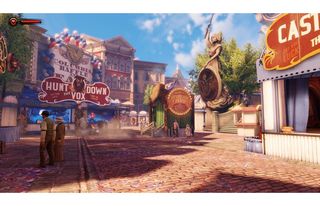
Click to EnlargeVisuals remained just as impressive when I queued up Bioshock Infinite. Columbia's colorful vistas popped against the bright blue sky, and I could make out troves of rich detail inside the city's emporiums.
On our brightness test, the X7 averaged 264 nits, which falls just short of the 266-nit desktop-replacement average. By comparison, the Razer Blade 14 registered 261 nits, while the Maingear Pulse 17 reached a dazzling 300 nits.
The laptop produced 102.1 percent of the sRGB gamut during the colorimeter test. By contrast, the Blade produced 101.5 percent of the gamut, and the Pulse just 89.9 percent.
MORE: 20 Sexiest Laptops of All Time
On the Delta-E test, which measures color accuracy, the X7 registered a nearly perfect score of 1.0 (0 is the highest accuracy). The Blade proved nearly as accurate with a score of 1.5, while the Pulse struggled with a score of 9.4.
Audio
The X7's speakers and twin subwoofers, paired with Realtek HD Audio Manager software, deliver audio every bit as impressive as the visuals. The treble and bass are perfectly balanced, and the speakers easily fill the room at maximum volume.

Click to EnlargeWhen I listened to John Williams' score to Star Wars: A New Hope with the volume at 100 percent, the series' iconic main theme blasted from the speakers with such force that I expected to see a Star Destroyer descend from the top of the screen. The blaring trumpets didn't suffer from tinniness, and the bass was present but not overpowering.
On the Laptop Mag Audio Test, the X7 hit 88 decibels, slightly below the 89-dB desktop-replacement average. The Razer Blade matched the X7, while the Maingear Pulse 17 proved deafening at 92 dB.
Keyboard and Touchpad

Click to EnlargeThe X7's full-size island-style keyboard and number pad offer generous spacing and springy feedback. The flat keys have a vertical travel of 1.6 mm, slightly better than the Razer Blade 14 (1.4 mm) and the Maingear Pulse 17 (1.5 mm), and within the acceptable range (1.5 to 2 mm). Moreover, it takes 65 grams of force to press the keys down, which accounts for the keys' strong tactile feedback.
The keyboard is backlit, but lacks the snazzy colors and programmable lighting zones of beefier gaming laptops like the Alienware 17. Holding the Fn key and pressing down on the spacebar allows you to toggle the backlighting to 50 percent brightness, 100 percent, or off.
MORE: The Best Gaming Keyboards You Can Buy
Somewhat unusually, the X7's 3.9 x 2.8 ELAN touchpad is constructed of glass rather than plastic. Although it took me a bit to acclimate to the pad's extra-smooth surface, I appreciated its size and responsiveness. Such gestures as two-finger scrolling and pinch-to-zoom executed seamlessly, and the cursor accurately tracked my finger movement.
Macro Hub
The X7 also sports a column of macro keys to the left of the keyboard. The keys are labeled G1 through G5, with an unnumbered G key at the top that can be used to switch between the macro profiles. Users can create up to five profiles (color-coded purple, green, red, blue and orange) and the G key at the top displays the color of the profile currently in use.

Each profile, in turn, supports up to five macros. You can perform the macros by pressing one of the corresponding numbered G keys.

Click to EnlargeThe software's macro-recording functionality is very intuitive to use - just click Record and then started tapping away. In addition to recording which keys were pressed, the application measures the time delay between key presses, and you can adjust this time by double-clicking on it in the macro sequence.
Besides macros, the keys can be programmed to launch specific applications like games, or perform basic actions such as adjusting the volume, playing or pausing media, or opening Windows Media Player or the Calculator.
Heat

Click to EnlargeAfter the laptop streamed a full-screen Hulu video for 15 minutes, the touchpad and space between the G and H keys measured 82 degrees and 89 degrees Fahrenheit, respectively. However, the bottom of the notebook hit 98 degrees, which exceeds our 95-degree threshold for comfort.
The X7 sports a pair of fans, one on each side, which distribute the heat via two rear-facing vents and two vents on the side. The laptop gets quite loud when it's under a heavy load, such as playing a game or running an antivirus scan.
MORE: The Best Gaming PCs You Can Buy
To reduce the noise, you can put the fans into "stealth" mode using Aorus' "Command and Control" panel. This decreases the fan speed but causes the laptop to become noticeably warmer. "Max fan" favors cooler temperatures over fan noise, and "auto" changes the fan speed depending on the system load.
Webcam
The Aorus X7 sports a 1-megapixel shooter above the display. Despite its high resolution, however, the camera captured grainy, washed-out pictures and video. In test shots taken under natural and artificial lighting, normally vibrant colors appeared muted, and I couldn't discern fine details, such as individual hairs in my beard.
Ports

Click to EnlargeThe X7 boasts a robust selection of ports. There's a mini-DisplayPort, HDMI port, two USB 3.0 ports and an SD Card reader on the right. On the left, you'll find another USB 3.0 port, an Ethernet port, a Surround port, a VGA port, and two jacks for headphones and mic. Two USB 2.0 ports are located on the back of the laptop.
Graphics and Gaming

Click to EnlargePacking dual Nvidia GeForce GTX 860M GPUs (midrange cards in the GeForce 800M series), the Aorus X7 has more than enough graphics power to play the latest games with the graphics turned to the maximum. As our benchmarks illustrate, however, two midrange graphics cards running in SLI configuration can't match a high-end card like the GTX 870M for power.
In my experience, the X7 had no problem running Bioshock Infinite with the graphics on very high. Gameplay remained equally smooth during frenetic gunfights and moments when I stood gazing at Columbia's splendor.

When we ran 3DMark Ice Storm, which assesses overall graphics performance, the X7's score of 133,106 destroyed the desktop-replacement average of 97,104. By contrast, the Maingear Pulse 17 (2GB GeForce GTX 870M graphics) and Razer Blade 14 (3GB GeForce GTX 870M) notched scores of 105,794 and 113,793, respectively.
MORE: Top Gaming Mice 2014
High scores on a synthetic test, however, don't necessarily translate into blisteringly fast frame rates. On the Bioshock Infinite benchmark test, the X7 hit 89 frames per second at 1080p with the graphics set to low. This falls far behind the category average (131 fps), the Pulse (121 fps) and the Blade (120 fps).
When we switched to the highest graphics settings, the X7 averaged 35 fps, just above the threshold for smooth gameplay. The Pulse and Blade, by comparison, achieved respective rates of 52 fps and 51 fps. The average desktop replacement hit 55 fps.
When our test team ran Metro: Last Light on low at 1080p, the X7 notched 68 fps, which falls below the 82-fps category average. The Pulse and Blade both averaged 70 fps.
The X7 fell below the threshold for smooth gameplay when we cranked the graphics to the highest settings, averaging just 22 fps. Still, this beats the desktop-replacement average of 21 fps, as well as the Pulse (14 fps) and the Blade (8 fps).
Performance
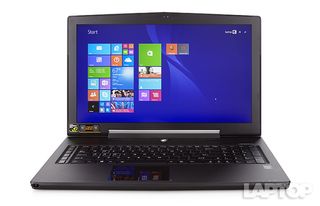
Click to EnlargeThanks to its 2.4-GHz Intel Core i7-4860HQ processor, 16GB of RAM, 1TB hard drive and three 128GB SSDs in RAID 0 configuration, the Aorus X7 outperformed the competition in our objective benchmark tests. Anecdotally, we didn't experience even a hint of lag when we streamed a high-definition YouTube video while running a full system scan with a dozen tabs open in Google Chrome.
When our test team ran Geekbench 3, which measures overall performance, the X7 achieved a score of 14,019. This bests the 12,741 notched by the Pulse (2.4-GHz Intel Core i7-4700HQ processor with 16GB of RAM) and the 11,497 scored by the Blade (2.2-GHz Intel Core i7-4702HQ CPU with 8GB of RAM), as well as the desktop-replacement average of 12,336.

Click to EnlargeThe laptop booted Windows 8.1 in 13 seconds, 4 seconds faster than the category average. However, the Blade loaded the OS in 10 seconds, while the Pulse (dual 128GB SSDs in RAID 0 configuration) took just 6 seconds.
The X7's RAID-0 SSDs copied 4.97GB of mixed multimedia files in just 9 seconds, for a lightning-fast rate of 565 MBps. This blows past the 229-MBps average, as well as the Pulse 17 (391 MBps) and Blade 14 (154 MBps).
On the Spreadsheet Macro test, the X7 matched 20,000 names and addresses in 3 minutes and 47 seconds. This beats the 4:37 average, as well as the Pulse (3:59) and the Blade (4:15).
Battery Life
Unfortunately, the X7's lithium polymer battery proved to be its Achilles' heel. The notebook lasted a meager 2 hours and 41 minutes on the Laptop Mag Battery Test (continuous surfing over Wi-Fi at 100 nits of brightness). That runtime is more than an hour short of the desktop-replacement average (4:06). By contrast, the Maingear Pulse 17 and Razer Blade 14 ran for 5:15 and 5:19, respectively.
MORE: Laptops with the Longest Battery Life
Software and Warranty
Besides the Macro Hub utility mentioned earlier, the Aorus X7 ships with a handful of preinstalled applications. Killer Network Manager helps improve your online gaming performance by allowing you to optimize your network bandwidth and assign bandwidth priorities to your applications.
Another utility, Power Switch, provides quick access to functions such as shutdown, sleep, switch user and restart.
Finally, there's the Command and Control panel, which allows you to adjust the fan noise level, cursor speed, display brightness, keyboard backlighting and other system settings.
Configurations
The $2,299 configuration I tested featured a 2.4-GHz Intel Core i7-4860HQ processor, 16GB of RAM, a 1TB hard drive, three 128GB SSDs in RAID 0 configuration and dual Nvidia GeForce GTX 860M GPUs with 4GB of VRAM each.
The $2,099 configuration uses two 128GB SSDs in RAID 0 configuration instead of three, but is otherwise identical.
Bottom Line

Click to EnlargeWhile the Aorus X7 doesn't pave new ground in the field of portable gaming laptops, it isn't overshadowed by the competition, either. For $2,299, the X7 offers a Core i7 processor, dual Nvidia GeForce GTX 860M GPUs, three SSDs in RAID 0 configuration, a gorgeous 1080p display and stellar audio. The fact that Aorus managed to cram these components into a chassis that measures less than an inch thick is nothing short of an engineering marvel.
That said, the X7 isn't a perfect gaming laptop. The fans get quite loud when playing games, and the battery lasts less than 3 hours on a charge. Moreover, the power cord is so short that you'll have to sit right next to the outlet to use the laptop when it's plugged in. The $2,347 Maingear Pulse 17 is a good (though no less expensive) alternative, as it offers slightly better gaming performance and much longer battery life in an equally slim, lightweight package. Still, the Aorus X7 is a great choice if you're looking for a seriously powerful gaming notebook that won't leave you with a backache when you take it on the road.
Aorus X7 Specs
| Bluetooth | Bluetooth 4.0 |
| CPU | 2.4-GHz Intel Core i7-4860HQ |
| Company Website | www.aorus.com |
| Display Size | 17.3 |
| Graphics Card | NVIDIA GTX 860M |
| Hard Drive Size | 1 TB |
| Hard Drive Speed | n/a |
| Hard Drive Type | SATA Hard Drive + SSD |
| Native Resolution | 1920x1080 |
| Operating System | Windows 8.1 |
| Ports (excluding USB) | RJ-45, S/PDIF, SD card slot, USB 2.0, HDMI, USB 3.0, Microphone, Mini DisplayPort |
| RAM Upgradable to | 32GB |
| Size | 16.9 x 12 x 0.9 |
| Touchpad Size | 3.9 x 2.8 |
| USB Ports | 5 |
| Video Memory | 8GB |
| Weight | 7.2lbs |
| Wi-Fi | 802.11a/b/g/n/ac |
