Laptop Mag Verdict
The Dell Chromebook 11 with Core i3 processor delivers speedy performance and lasts all day on a charge.
Pros
- +
Solid overall performance
- +
Awesome battery life
- +
Minimalist design
Cons
- -
Washed-out screen
- -
Cramped keyboard
Why you can trust Laptop Mag
As Chromebooks become more popular, laptop makers are looking for ways to offer more variety. Dell is answering the call for more power with its updated Chromebook 11. Enhanced with Intel's Core i3 processor, this $379 notebook runs faster and smoother than ever, with the strength to operate tabs upon tabs in your browser without hiccups. Add in more than 10 hours of battery life and you have an excellent premium Chromebook.
Design
Dell kept the design of the updated Chromebook 11 identical to that of the original. It has a smooth, matte-black body and its edges are straight and sleek, giving the entire body a sophisticated feel. And since its lid doesn't pick up fingerprints, this Chromebook will look like you just pulled it out of the box for a long while.
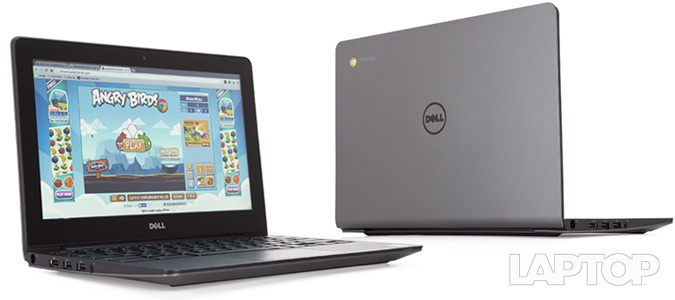
Opening the notebook reveals the 11.6-inch glossy display and the island-style keyboard deck. The keys and the deck are finished in a similar matte-black design, giving the overall design a cohesive look.

The Dell Chromebook 11 is a notebook you can easily tuck under your arm to go from meeting to meeting, thanks to its small frame (11.6 x 7.9 x 0.91 inches) and fairly light weight (2.8 pounds). While it's slightly heavier than the Acer Chromebook C720 (11.34 x 8.03 x 0.75 inches, 2.76 pounds), you can still bring it everywhere
Keyboard and Touchpad
Typing on the new Dell Chromebook 11 felt solid for the most part. The matte finish on the keys made them comfortable to use. As with other Chromebooks, the caps lock key has been replaced with a search key for searching the Web. (You can change it to caps lock in settings.)
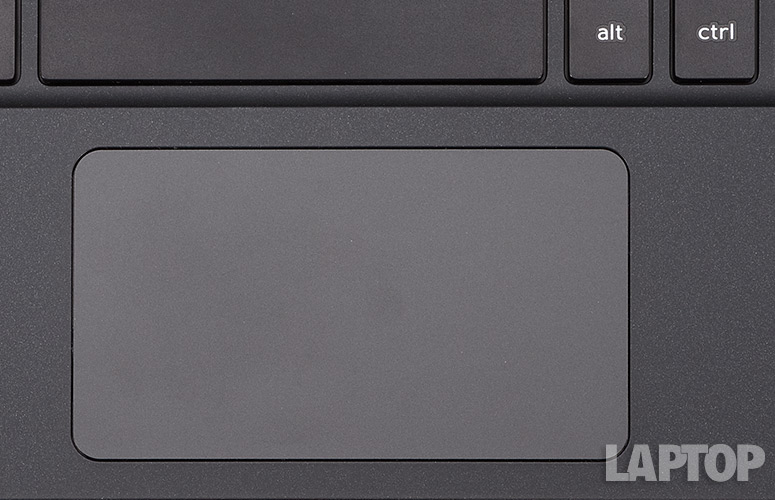
While the keys require an above-average 65 grams of force to press, their somewhat shallow travel of just 1.3 mm made it difficult to type long documents. Because of this, I averaged 71 words per minute in the TypingTestOnline.Org challenge, which is much less than my personal average of 91 wpm. Also, I sometimes encountered lag when typing online; I would type and it would take 3 to 5 seconds for the words to show up on screen. This lag came and went depending on the strength of the Internet connection.
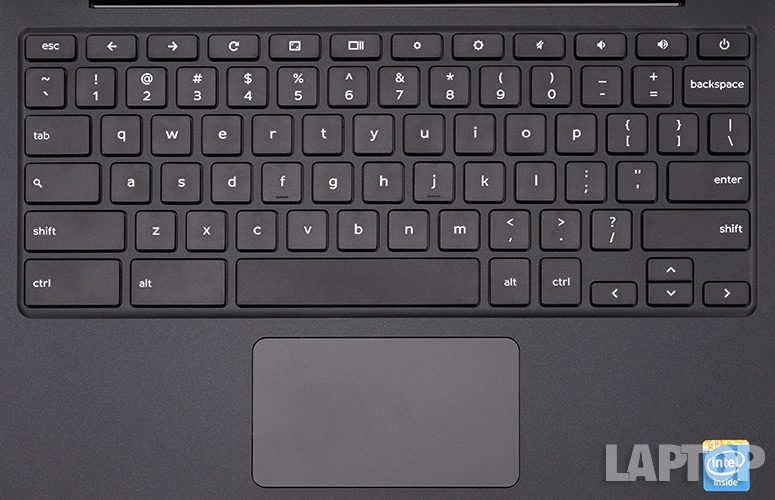
The 3.9 x 2.2-inch touchpad seems narrow, but was a breeze to use. It has no physical buttons, like the original, so you can lightly tap or press anywhere on the touchpad to initiate a click. The typical Chrome OS gestures apply: tapping with two fingers at once acts as a right-click, and two-finger swiping will let you go forward or back on a Web page.
Display
Unfortunately, the Dell Chromebook 11 doesn't have the best screen. Its 1366 x 768 display is standard for most current Chromebooks, but it still delivered washed-out images and dull colors. All of the bold reds, blues and yellows in the Peanuts movie trailer were not vibrant like the animation suggests. Poor Charlie Brown's trademark bright yellow shirt even looked a little muddy - good grief!

I also found myself squinting at any images or videos with a lot of white or light in them. The display made those visuals super-washed out and nearly impossible to see clearly.
On the plus side, the new Dell Chromebook 11 is much brighter than the original (216 lux, versus the original's 168 lux), putting it closer in brightness to the Acer Chromebook C720 (228 lux) but still not close to the ultraportable category average (251 lux).
MORE: Best Chromebooks 2015
The notebook's gamut has increased as well, to 66.4 percent, giving it the ability to produce more colors than the original Chromebook 11 (60.6 percent) and the Acer C720 (61.5 percent). However, it's slightly below the ultraportable category average of 70.5 percent.
However, the Chromebook 11 wasn't good at producing colors accurately, with a dismal Delta E rating of 10.2 (closer to 0 is better), much worse than the category average of 6.4.
Audio
The Dell Chromebook 11 is certainly loud, but it doesn't deliver great audio quality. On the Laptop Mag Audio Test, in which we play and measure a tone from 23 inches away, the Chromebook 11 reached 92 decibels. That's slightly softer than the original (94 dB), but it bests the 84 dB ultraportable average and the 87 dB of the Acer Chromebook C720.
Train's "Bulletproof Picasso" was loud and boisterous even from across my apartment, but the vocals muddled together with the music. When I listened to Fall Out Boy's "Irresistible," the a cappella vocals were clear and sharp, but when the instruments chimed in the entire track sounded scratchy.
Heat
Much like its predecessor, the Dell Chromebook 11 with Core i3 keeps its cool. After playing a video on Hulu for 15 minutes, the touchpad registered just 76 degrees and the space between the G and H keys was a comfy 87 degrees. Only the underside reached a slightly toasty 94 degrees, which is below our 95-degree comfort threshold.
Ports and Webcam
The new Dell Chromebook 11 makes room for only the most essential ports. On the left side are two USB 3.0 ports, a headphone jack and an HDMI port, and on the right lies an SD Card slot. These are the same ports that were on the original.

The embedded 720p webcam produced grainy and dull images. On a Google Hangouts call, the pinks and blues in my shirt appeared faded, and there was a lot of noise on my skin and hair.
Performance
Running a powerful Intel Core i3-4005U processor, the upgraded Dell Chromebook 11 is a strong workhorse. It ably handled multiple tabs, music streaming and playing HD video. I was impressed with how smoothly this machine performed, even with 15 tabs open; I only started to see a slight lag when I opened 18.
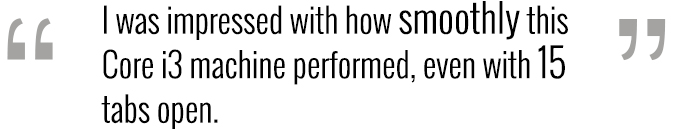
It's a blazing-fast machine thanks to its Core i3 processor, completing the Sunspider Javascript test in 285 milliseconds. That's an improvement on the original Dell Chromebook 11 with 1.4-GHz dual-core Intel Celeron 2955U processor (387.1), even if it's slightly short of the Core i3-powered Acer Chromebook C720 (268.5). However, it did beat the category average (443.3), the Intel Celeron-powered Toshiba Chromebook 2 (564.6) and the Nvidia Tegra-backed Acer Chromebook 13 (625.5) by a long shot.
MORE: Best Gaming Laptops
On the WebGL Cubes test, which measures graphics performance by rendering 150,000 rotating cubes, the Dell Chromebook 11 scored 31 fps, outperforming the Acer Chromebook 13 (20 fps) and the Toshiba Chromebook 2 (11 fps).
The Chromebook 11 performed just as well on the Peacekeeper test, which measures browser speed, scoring 3,756. That's higher than the original (2,969) and the Acer Chromebook C720, which also has a Core i3 processor (3,243).
Chrome OS
If you're a regular Chrome browser user, you'll know how to use Chrome OS almost immediately. When you boot up the Dell Chromebook 11, you'll be asked to sign in to your Google account, or make one if you don't have one already.
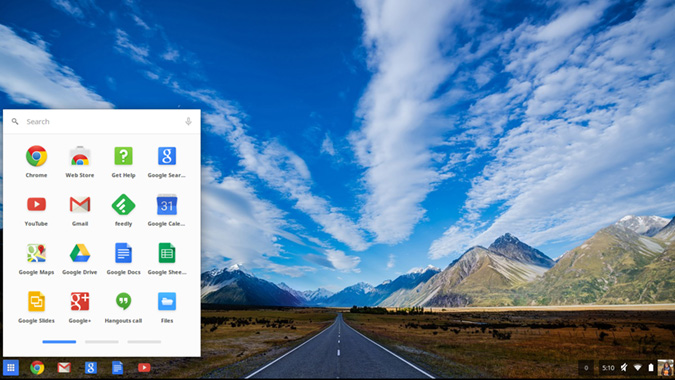
Then, you're welcomed with a clean desktop with a navigation bar on the bottom. On the left, you'll see the Chrome OS start-like button, which opens up the app drawer to reveal all your installed apps. Next to that are a few shortcut icons to popular apps such as Google Chrome, Gmail and Google Docs.
On the right side of the home screen is a bar that shows you the time, Wi-Fi signal, battery life and an icon for your Google account, which opens your personal settings. This is where you can change some of the notebook's properties and allow others to log in as guests to your Chromebook.
Apps
Chrome OS is essentially Google's Chrome browser, so most of the applications you'll use will appear in the form of a browser tab. Most apps require an Internet connection, which is one of the drawbacks of Chrome OS.
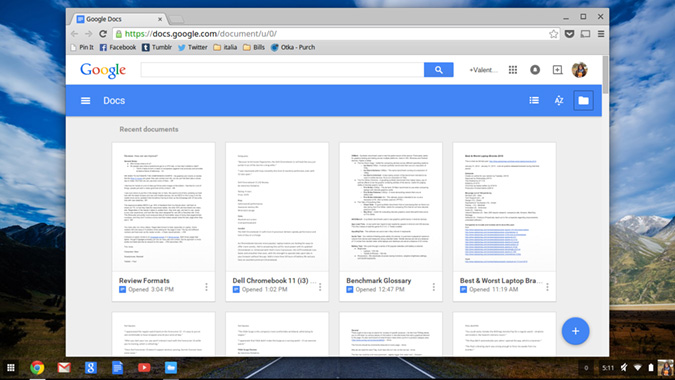
It's important to double check if an app has any type of offline access. Google Docs, for example, is fully accessible offline as long as you change the settings to allow for offline use. Anyone who uses a Chromebook for work will want to make sure this box is checked.
Battery Life
The Core i3-powered Dell Chromebook 11 lasted a whopping 10 hours and 17 minutes on the Laptop Mag Battery Test.
MORE: 10 Laptops with the Longest Battery Life
That's a huge improvement on the original's endurance (7:02), and it easily beats the Core i3-powered Acer Chromebook C720 (7:37), the Toshiba Chromebook 2 (7:48) and the category average (7:45).
Bottom Line
The challenge going forward with Chromebooks will be how to make them more powerful without driving up their affordable prices. At $379, the new Dell Chromebook 11 is $30 more than the Acer Chromebook C720 with the same CPU but the Dell offers much longer battery life. I do wish the screen on the Chromebook 11 looked less washed out, though.
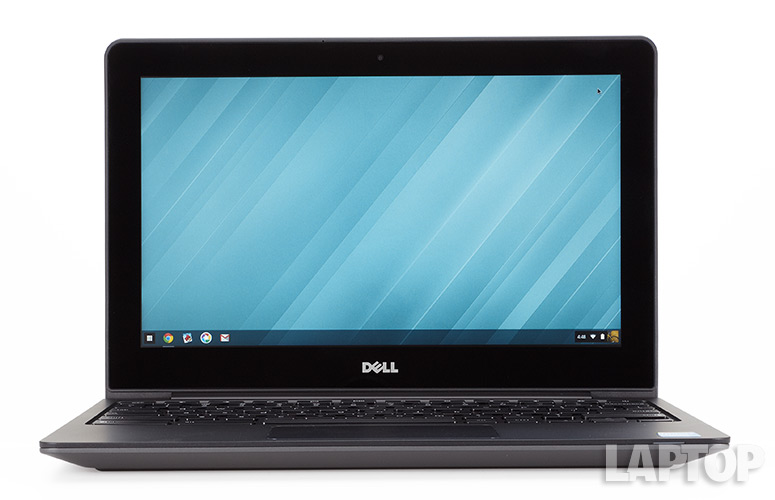
In this price range, we prefer the $329 Toshiba Chromebook 2, which has a larger and sharper 13-inch full HD screen and a more attractive design. However, if you prefer something more portable, the upgraded Dell Chromebook 11 will give you the power you need to work hard -- and play hard -- on Chrome OS all day long.
Dell Chromebook 11 (Core i3) Specs
| Bluetooth | Bluetooth 4.0 |
| Brand | Dell |
| CPU | 4th Gen Intel Core i3-4005U processor |
| Company Website | http://www.dell.com/us/ |
| Display Size | 11.6 |
| Graphics Card | Intel Integrated HD graphics |
| Hard Drive Size | 16GB SSD |
| Hard Drive Type | SATA Hard Drive + SSD |
| Native Resolution | 1366x768 |
| Operating System | Google Chrome |
| Ports (excluding USB) | Combo Headphone/Mic Jack, HDMI-in/out, Kensington Lock, USB 2.0, SD card slot |
| RAM | 4GB |
| Touchpad Size | 3.0 x 2.2 inches |
| USB Ports | 2 |
| Warranty/Support | 1 year depot repair/service; 1-4 years warranty extension options |
| Weight | 2.8 pounds |
