Laptop Mag Verdict
Lenovo adds an Intel Core i5 processor and full Windows 8 to the ber-flexible Yoga 11S, transforming it into a legitimate Ultrabook.
Pros
- +
Flip design allows for multiple use modes
- +
Vibrant, colorful touch display
- +
Comfortable keyboard
- +
Big SSD for the price
Cons
- -
Power button is hard to locate
- -
Bottom can get hot
- -
Hefty as a tablet
Why you can trust Laptop Mag
Is it the best of both worlds? Billed as the world's first multimode mini Ultrabook, Lenovo's IdeaPad Yoga 11S (starting at $749; $999 as tested) offers the ultraportability of the Yoga 11 but ditches the gimped Windows RT operating system for full-fledged Windows 8. This flexible 11-inch hybrid offers a third-generation Intel Core i5 processor for running both desktop and Windows 8 apps, and a vivid touch-screen display for a device that can go from work to play with the flip of a lid. Find out if the 11S' diminutive dimensions and extreme flexibility justify the price.
Design

Click to Enlarge"Dainty" is the first word that comes to mind when we first looked at the 11.7 x 8 x 0.67-inch Yoga 11S. Despite packing a more powerful Core i5 CPU than the Tegra-powered, 2.8-lb. Yoga 11, the 11S weighs only a slightly heavier 3 lbs.
The 11.3 x 7.7 x 0.5-inch Acer Aspire S7-191 weighs a slight 2.2 lbs., while the 11.2 x 7.8 x 0.7 Sony VAIO Pro 11 comes in at a featherlight 1.9 lbs. However, neither of those devices offers screens that flip all the way around to be used as a tablet. Though it has a slightly bigger 12.5-inch display, the Yoga 11S' design is closer to that of the Dell XPS 12 (12.5 x 8.5 x 0.6 - 0.8 inches, 3.4 lbs.). By itself, the Samsung ATIV Smart PC Pro 700t (11.9 x 7.5 x 0.47 inches) weighs just 2 lbs., but increases to 3.6 lbs. with its keyboard dock.
MORE: 20 Sexiest Laptops of All Time

Click to EnlargeThe Yoga 11S' lid and undercarriage are swaddled in a luxurious, silver-gray, soft-touch finish. Silky and cool to the touch, this treatment resists smudges and fingerprints. A clementine-orange version is also available for those looking for more punch. We love the 11S' metal hinges, which are sturdy enough to handle the laptop's acrobatics.
The interior black, soft-touch finish is slightly more subdued, but the delicate vertical striations make the palm rest comfortable to use.
We only have one gripe: Lenovo insists on placing the power button along the left-front lip of the notebook, sending users on a hunt when it's time to turn on the convertible.
Multimode

Click to EnlargeSimilar to the Yoga 13 and 11, the Yoga 11S' lid can bend 360 degrees, allowing the notebook to fold into four modes: Notebook, Stand, Tent and Tablet. Notebook mode is the traditional clamshell setup. Stand mode flips the keyboard under the display, making it ideal in tight spaces such as on airline tray tables; however, you can't use the keyboard in this mode. Tent mode, as its name suggests, turns the notebook into an upside-down V; it really came in handy when we needed to check our recipe for triple-cheese mushroom herb mac and cheese in the kitchen. Lastly, there's Tablet mode, which folds the keyboard flush with the lid so that both the keyboard and display are exposed.
Switching among the four modes is a pretty smooth process. We found ourselves using Tablet mode the most when we weren't using the notebook for work. Being able to feel the keyboard (which is deactivated in every mode but Notebook) along the back was awkward, but our discomfort faded after a few days of use.
Display

Click to EnlargeThe Yoga 11S' 11.6-inch 1366p x 768p display is simply gorgeous, with rich, vivid color; deep contrast; and sharp details. However, its resolution is lower than that on the VAIO Pro 11, Acer S7 and ATIV Pro 700T, all of which have 1080p displays.
When we watched an HD trailer for "The Hobbit: The Desolation of Smaug," Legolas' electric blue captivated, as did the fiery red hair of his female companion. We could see the fine etchings on the elf's weaponry and armor, as well as his individual strands of hair as he mowed down orcs. The wide viewing angles accommodated two of us in each of this convertible's four modes.
The 10-point touch-capacitive display on the Yoga 11S delivered fluid, accurate responses when we performed Windows 8 gestures and multitouch gestures, such as pinch-zoom and scroll.
When we measured the Yoga 11S' display with our light meter, it registered a bright 320 lux. That's higher than the 234-lux ultraportable average as well as the brightness on the VAIO Pro 11 (237 lux) and Aspire S7 (147 lux). However, the Samsung 700T was slightly brighter, at 329 lux.
Audio
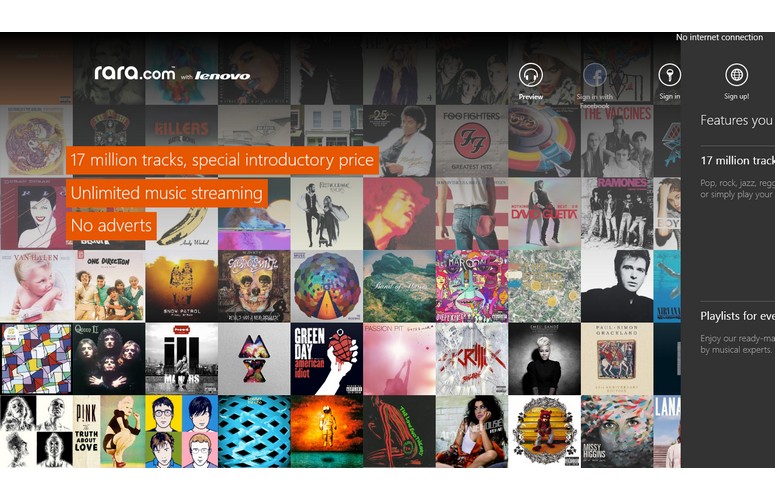
Click to EnlargeDespite the assist from Dolby's Home Theater v4 software, the small side speakers on the Yoga 11S could not fill our small testing space. When we listened to Robin Thicke's "Blurred Lines" and Evanescence's "My Immortal," the mids and highs were clear and relatively distinct, but the bass and low end of the tracks were more of an afterthought.
Keyboard and touchpad
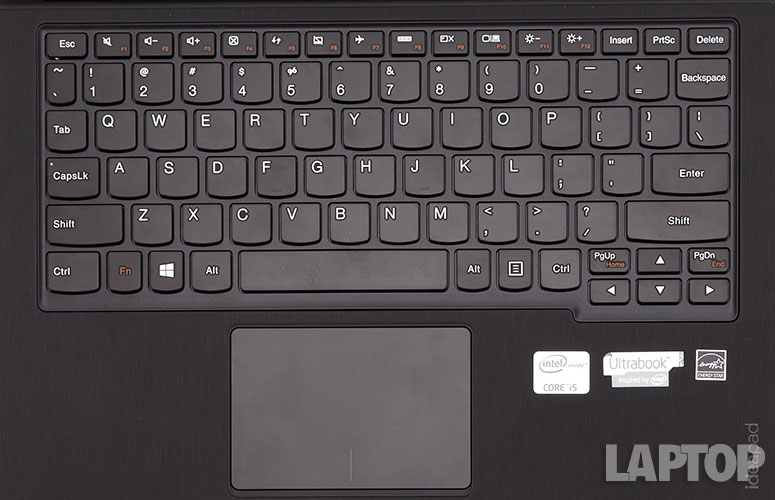
Click to EnlargeThe Yoga 11S features an AccuType keyboard that provides snappy feedback and a comfortable typing experience. Although we noticed some flex to the layout as we typed, we registered 60 words per minute on the Ten Thumbs Typing Test, which is better than our usual 55 wpm.
Our fingers glided against the smooth 3.5 x 2.4-inch Synaptics touchpad. We easily pinch-zoomed, two-finger scrolled, and rotated and three- and four-fingered flicked. We also had no problem bringing up the Charms menu and flipping through open windows.
Heat
After steaming a full-screen Hulu video for 15 minutes, the touchpad of the Yoga 11S measured 78 degrees Fahrenheit. The space between the G and H keys and the bottom of the notebook were both 86 degrees. However, the center of the chassis' undercarriage measured a hot 105 degrees, which is above our 95-degree comfort level.
Webcam
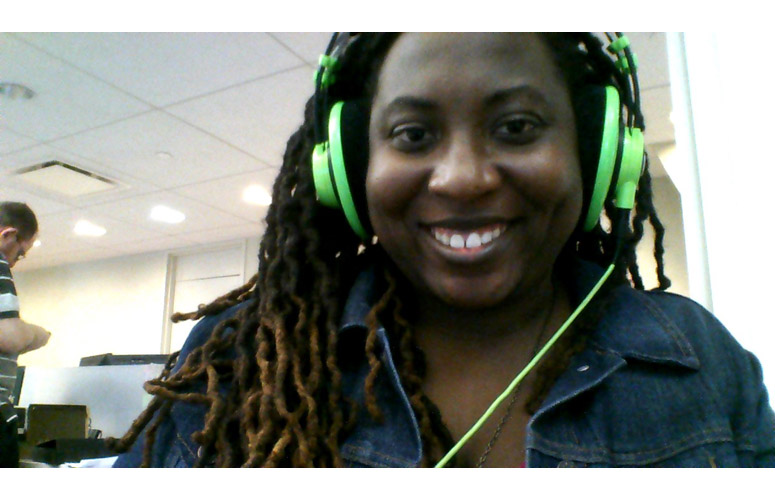
Click to EnlargeImages and videos captured by the 720p webcam using CyberLink YouCam 4 were a tad darker than we would have liked. However, details were sharp enough that we could distinguish our bronze necklace and the brown on our denim jacket.
Ports

Click to EnlargeThe notebook has one USB 2.0 port on the right, as well as an SD Card reader, a button to switch auto-rotation on/off, a small speaker and the proprietary port for the adapter. A USB 3.0 port, an HDMI port, a combination headphone/microphone jack, a speaker and a volume rocker sit on the Yoga 11S' left side. Buttons for Lenovo's OneKey Recovery and power are on the left-front lip of the notebook.
Performance
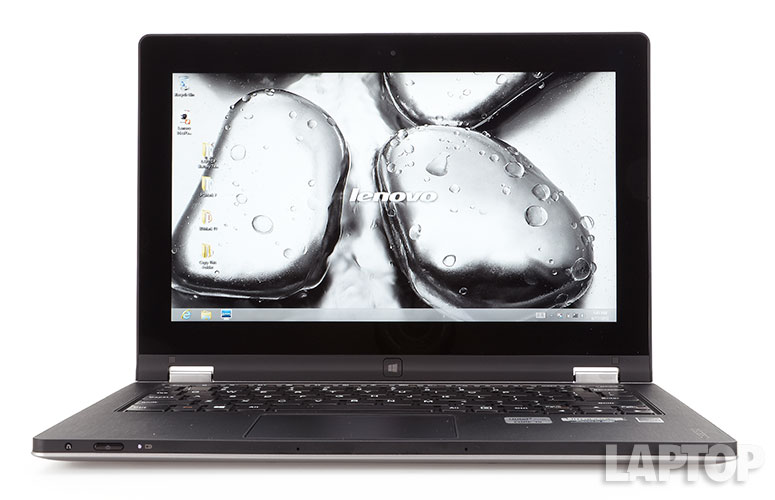
Click to EnlargeInstead of using Nvidia's Tegra 3 chip as the Yoga 11 does, the Lenovo IdeaPad Yoga 11S packs a 1.5-GHz Intel Core i5-3339Y processor with 8GB of RAM. The notebook proved to be quite the little multitasking workhorse, streaming an episode of "Batman: The Brave and the Bold" on Netflix while running a system scan with 7 tabs open in Internet Explorer, Google Chrome and Mozilla Firefox.
The Yoga 11S notched 3,896 on the PCMark 7 bench, which topped the 3,682 ultraportable average but wasn't as high as competing systems' marks. The Sony VAIO Pro 11 and its 1.6-GHz Intel Core i5-4200U CPU (a newer Haswell chip) notched 4,474. The Acer Aspire S7-191 and Samsung 700t, both of which have a 1.7-GHz Intel Core i5-3317U, scored 4,584 and 4,442, respectively.
On the File Transfer Test, the 11S duplicated 4.97GB of multimedia files in 36 seconds for a 141.3 MBps transfer rate. That's more than enough to blow past the 88.7 MBps category average and the Pro 11's 98 MBps. However, it couldn't overcome the S7's blazing 196 MBps, nor the ATIV Smart PC Pro 700T's 170 MBps. The 11S also booted Windows 8 in a speedy 11 seconds.
When we ran the OpenOffice Spreadsheet Macro Test, the 11S matched 20,000 pairs of names and addresses in 7 minutes and 24 seconds. That's 57 seconds behind the 6-minutes-and-27 second ultraportable average. The S7 posted a time of 6 minutes and 11 seconds, while the Pro 11 finished in a speedy 5 minutes and 20 seconds, and the 700T took 5 minutes and 50 seconds.
Graphics
The IdeaPad Yoga 11S features an Intel HD Graphics 4000 GPU, which allows it to run games that aren't too graphically taxing. On the 3DMark11 benchmark, the 11S scored 501, failing to match the 722 ultraportable average. The Acer Aspire S7-191, which also has an Intel HD Graphics 4000 GPU, notched 608. The Sony VAIO Pro 11 and its newer Intel HD Graphics 4400 GPU scored 647.
When we ran the "World of Warcraft" test, the 11S delivered a playable 30 fps on Good at 1366 x 768. This score was enough to match the Pro 11, and topped the S7's 28 fps at 768p. The 700T came in last, at 23 fps.
(The Sony registered a similar 27 fps at 1080p.) When we switched the game to Maximum, the 11S' frame rate dropped to 11 fps.
Battery life

Click to EnlargeHere's a case where having Intel's latest Haswell chip could have made a difference. On the Laptop Battery Test (continuous Web surfing over Wi-Fi), the Lenovo IdeaPad Yoga 11S lasted 5 hours and 54 minutes. That runtime is just a minute short of the 5:55 ultraportable average, but falls short of other touch-based Ultrabooks.
The Haswell-powered Sony VAIO Pro 11 lasted 6:23 on its own, but posted a whopping 14:32 with its optional sheet battery. The Acer Aspire S7-191 only managed 3:51 with its standard battery, but got 6:41 when we tested its extended battery. The Samsung 700T lasted 6:38, and the original Yoga 11 and its power-sipping Tegra processor lasted a whopping 13:32.
MORE: 10 Laptops with the Longest Battery Life
To be fair, the S7's external battery is a little awkward to attach, and increases the overall weight to 2.8 lbs. Likewise, the Pro 11's weight increases to 2.5 lbs. with its sheet battery.
Software and warranty
Click to EnlargeLenovo employs a light touch when it comes to OEM-branded software and apps. Lenovo Companion groups a lot of options under one roof, such as a Getting Started Guide for Windows 8, links to Lenovo-approved apps and a touch-friendly Settings app. A separate Lenovo Support app provides a User Guide, as well as quick access to Service and Warranty info and System Health. There's also One Touch Recovery, which restores the notebook to a backup system point, in case of a crash.
Third-party apps include news reader Zinio; Accuweather.com; Amazon Kindle; Skype; Encyclopaedia Britannica; Merriam-Webster; Evernote Touch; rara music service; Birzzle Pandora, an adorable casual game; and McAfee Security Advisor.
The Lenovo IdeaPad Yoga 11S comes with a one-year parts-and-labor warranty. See how Lenovo fared in our Best & Worst Brands Report and Tech Support Showdown.
Configurations
Our $999 configuration of the Yoga 11S featured a 1.5-GHz Intel Core i5-3339Y processor with 8GB of RAM, a 256GB SSD and an Intel HD Graphics 4000 GPU. The $749 base model has a 1.4-GHz Intel Core i3-3229Y CPU, 4GB of RAM, a 128GB SSD and Intel HD Graphics 4000.
The $1,299 version, which comes with a colorful clementine-orange lid, offers a 1.5-GHz Intel Core i7-3689Y processor, 8GB of RAM, a 256GB SSD and an Intel HD Graphics 4000 GPU.
Verdict

Click to EnlargeIf Lenovo's Yoga 13 and Yoga 11 got together and had a baby, it would be just like the Yoga 11S. The addition of an Intel Core processor and full Windows 8 have transformed the IdeaPad Yoga 11S from a cute and somewhat capable hybrid into a legitimate Ultrabook. We also like the comfy keyboard and the fact that you get a robust 256GB SSD for less money than the competition offers. However, the bump in processing power from the ARM-powered Yoga 11 translates to a loss in battery life, and the bottom of the 11S can get toasty.
For an additional $150, consumers can get the Intel Haswell-powered Sony VAIO Pro 11 that offers better performance and longer battery life, but it can't perform the same convertible calisthenics as the Yoga. If you want a detachable design, the Samsung ATIV Smart PC Pro 700T is a great option. It offers a sharper 1080p display, a built-in S Pen and slightly longer endurance than the Lenovo, but it's a bit heavier and costs $1,099. Overall, those looking for an 11-inch system that's more versatile than a traditional notebook or tablet will like the flexibility of the Yoga 11S.
Lenovo IdeaPad Yoga 11s Specs
| Bluetooth | Bluetooth 4.0 |
| Brand | Lenovo |
| CPU | 1.5-GHz Intel Core i5-3339Y |
| Card Slots | 2-1 card reader |
| Company Website | http://www.lenovo.com |
| Display Size | 11.6 |
| Graphics Card | Intel HD Graphics 4000 |
| Hard Drive Size | 256GB |
| Hard Drive Speed | n/a |
| Hard Drive Type | SSD Drive |
| Native Resolution | 1366x768 |
| Operating System | Windows 8 |
| Optical Drive | None |
| Optical Drive Speed | n/a |
| Ports (excluding USB) | USB 3.0, USB 2.0, Headphone/Mic, HDMI |
| RAM | 8GB |
| Size | 11.73 x 8.03 x 0.67 inches |
| Touchpad Size | 3.5 x 2.4 inches |
| USB Ports | 2 |
| Warranty/Support | 1-year warranty |
| Weight | 3 pounds |
| Wi-Fi | 802.11b/g/n |
| Wi-Fi Model | Realtek RTL8723A Wireless LAN |

Sherri L. Smith has been cranking out product reviews for Laptopmag.com since 2011. In that time, she's reviewed more than her share of laptops, tablets, smartphones and everything in between. The resident gamer and audio junkie, Sherri was previously a managing editor for Black Web 2.0 and contributed to BET.Com and Popgadget.
