Laptop Mag Verdict
The ThinkPad X1 Carbon is an excellent business ultraportable, offering strong performance, long battery life and an improved keyboard, all in a svelte and durable design.
Pros
- +
Swift Core i5 performance
- +
Comfortable keyboard and touchpad
- +
Sturdy design
- +
Loud audio
- +
Long battery life
Cons
- -
Relatively dim display
- -
No SD card slot
Why you can trust Laptop Mag
Lenovo's goal with the X1 Carbon has always been simple: to make the ultimate 14-inch business ultraportable. But the last couple of editions have produced mixed results. The 2013 touch-screen version didn't last long enough on a charge, and the keyboard on last year's model didn't live up to the ThinkPad pedigree. With the third generation of the X1 Carbon (starting at $1,079; $1,754 as tested), Lenovo has made several enhancements, delivering a long-lasting, comfortable and durable workhorse that road warriors will want to own.
Design
As svelte, sturdy and classically handsome as ever, the X1 Carbon is an all-black ultraportable with a bottom made of magnesium and aluminum. The display cover uses carbon-fiber and glass-fiber reinforced plastic, and the hinges are reinforced with carbon fiber. The design isn't flashy, but it's tough and does a good job of resisting fingerprints. The gently pulsating red dot above the "i" in the ThinkPad logo and the red TrackPoint add small dashes of color.

Why so much carbon fiber? Lenovo says it's as strong as aluminum but a third of the weight. Lenovo also claims that the Carbon passes eight MIL-Spec tests (MIL-STD 810G) for everything from low and high temperatures to humidity, sand and shock.
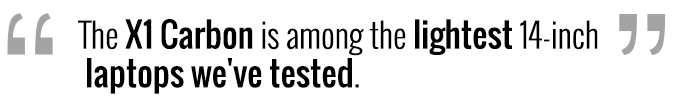
This is in addition to Lenovo's own drop, flex and spill tests. For instance, Lenovo spills 500 cc (or close to 17 ounces) of water on the X1 Carbon.

The X1 Carbon is among the lightest 14-inch laptops we've tested. It weighs just 3.07 pounds, compared to the aluminum-clad EliteBook Folio 1040's 3.4 pounds. The newer, 12.5-inch EliteBook Folio 1020 is 2.7 pounds. The Dell XPS 13 2015, which has a touch-screen display, weighs 2.8 pounds. Measuring 13 x 8.9 x 0.73 inches, the Lenovo is a little thicker than the EliteBook 1040 (0.63 inches) and the XPS 13 (0.68 inches).
Keyboard
Lenovo has made two big changes to the X1 versus the previous edition: It ditched the innovative but confusing Adaptive Function Row for a more traditional Function row and added dedicated mouse buttons for the TrackPoint. I'm happy to say that both changes add up to a much better ergonomic experience.

Gone are the capacitive Function keys above the QWERTY layout, which lit up with different symbols depending on the app you were using. Now, there are more traditional shortcut keys for things such as volume, brightness, settings, task switching (very handy) and displaying all of your apps. The result is something that's less ambitious but more practical. I'm glad to see that Lenovo enlarged the Backspace key on this X1 Carbon, too.

Based on our measurements, the X1 Carbon's backlit keyboard delivers 1.86 mm of travel, paired with an actuation force of 58 grams. Both of these numbers compare favorably to the HP EliteBook Folio 1020 (1.65 mm, 60 grams) and the Dell XPS 13 (1.2 mm, 60 grams). More travel usually means a more desktoplike feel.
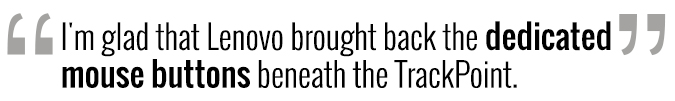
Based on my experience, the keys felt comfy but slightly mushy. On the KeyHero Typing Test, I scored 65 words per minute with 98.2 percent accuracy on the X1 Carbon, compared with 71 words per minute with 97 percent accuracy on my Apple desktop keyboard.
Touchpad and TrackPoint
I'm glad that Lenovo has responded to user criticism by bringing back the dedicated mouse buttons beneath the TrackPoint. These buttons provided much more reassuring and accurate feedback than buttons integrated into the top of the touchpad. Overall, the pointing stick proved precise, once I got accustomed to its speed, which is faster than the touchpad's.

The large 3.2 x 2.2-inch glass touchpad provided similarly accurate cursor navigation, as well as smooth scrolling and consistent gesture support (such as swiping in from the right to activate the Charms menu). The only complaint I have is that the touchpad's built-in buttons sometimes mistook right clicks for left clicks.
Heat
The X1 Carbon is a notebook that stays pretty cool to the touch. After I played a Hulu video for 15 minutes, the touchpad registered just 78.5 degrees Fahrenheit, and the area between the G and H keys measured 83.5 degrees. Both spots are well below our 95-degree comfort threshold. The underside hit 94.5 degrees -- a bit toasty but not too warm.
Fingerprint Reader and Security
Lenovo includes a fingerprint reader to the right of the keyboard for logging in to Windows, which worked reliably in my testing. The bundled Lenovo Fingerprint Manager Pro enables boot fingerprint recognition and lets you log in to websites via your fingerprints.
Other security features include vPro support and a Trusted Platform Module (TPM) for data encryption.
Display
The X1 Carbon's IPS touch screen isn't very bright, but it's sharp and offers fairly accurate colors. With a resolution of 2560 x 1440 pixels, the X1 Carbon showed a highly detailed snowy vista when I watched the "10 Incredible 4K Videos" clip on YouTube (with the settings at 1440p). I could also make out fine scales on a swimming croc underwater in Australia. The problem is that the overall image was on the dull side.

Based on our measurements, the X1 Carbon's panel delivers 243 nits of brightness, which is lower than the 252-nit category average, the MacBook Air (288 nits), the XPS 13 2015 (295 nits) and the HP EliteBook Folio (224 nits). The Avengers: Age of Ultron trailer looked fine during outdoor scenes but muddier during a darker indoor scene in which a killer robot crushed the head on Iron Man's suit.
The X1 Carbon's panel can show 85.5 percent of the sRGB color gamut, which is less than the EliteBook and XPS 13 but better than the MacBook Air. (Closer to 100 percent is best.) At least the colors the X1 shows are accurate; its Delta-E rating of 1.7 beats the EliteBook, XPS 13 and Air. (Closer to 0 is best.)
Interestingly, the hinges on the X1 Carbon allow you to lay the display completely flat on a table, which may come in handy for playing games or giving a presentation to a small group.
Audio
The two speakers on the underside of the X1 Carbon pump out a lot of sound. More important, the audio didn't sound overly harsh when I turned up the volume. Even at the max setting, Adam Levine's vocals on "Maps" sounded nice and bright, and the jangling guitars were distinct.
If you want to tweak the audio, you can choose from multiple profiles in the Dolby Digital Plus software, including Music, Game and Voice. There's also a manual graphic equalizer.
On the Laptop Mag Audio Test, in which we play a tone from 23 inches away from the notebook, the X1 Carbon registered a whopping 94 decibels -- 10 dB higher than the average for ultraportables. The EliteBook 1020 reached 85 dB on the same test, but the XPS 13 hit the same 94 dB.
Ports and Webcam
The X1 Carbon has almost all the ports that mobile pros need, starting with a Power + OneLink Connector on the left side. (OneLink is Lenovo's desktop docking station.) You'll also find an HDMI port and a mini DisplayPort for connecting to TVs, monitors and projectors, plus a USB 3.0 port and headphone/mic jack.

The right side of the laptop houses another USB 3.0 port and an Ethernet Extender port for connecting to wired networks. Unfortunately, the X1 Carbon lacks an SD card slot, which could be deal breaker for those who transfer a lot of pics from their cameras.
The 720p webcam on the X1 Carbon did a fairly good job of capturing my blue checkered shirt and dark-silver tie. However, I noticed some fuzziness in the background of the image. The good news is that, even under dimmer conditions, video callers could still make out my face.
Performance
The X1 Carbon I reviewed packs a 5th-generation 2.3-GHz Intel Core i5-5300U processor, 8GB of RAM and a 256GB Samsung SSD. The laptop offered smooth real-world performance; with several tabs open in Chrome and a full system security scan running in the background, a high-quality SNL video on Hulu played smoothly.
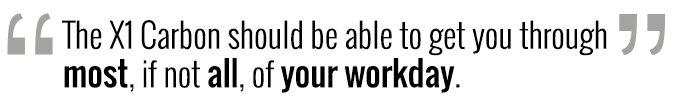
On the Geekbench 3 benchmark, which measures overall performance, the X1 Carbon scored 6,110. That blows away the Core M-powered HP EliteBook Folio 1020 (3,814 with 8GB of RAM) and also soundly beats the Dell XPS 13 (Core i5-5200U, 8GB of RAM). The average ultraportable gets 4,082.
MORE: Top 8 Windows 8.1 Tablet-Laptop Hybrids
So what about productivity? On our OpenOffice test, in which we match 20,000 names and addresses, the X1 Carbon took 4 minutes and 47 seconds. The XPS 13 took 5 minutes and 34 seconds, and the EliteBook finished in 6:36. However, the MacBook Air (Core i5) took an even shorter 3:46.
The X1 Carbon's Samsung SSD did fairly well on our file-transfer test, taking 41 seconds to duplicate 4.97GB of files. That translates to a transfer rate of 124.1 MBps, which is above average (99.4 MBps) but less than the XPS 13 (154 MBps), EliteBook (182 MBps) and Air (190.3 MBps).
Graphics
Just because the X1 Carbon is a business notebook, it doesn't mean you can't have some fun between meetings. I tore around various tracks in Beach Buggy Racing using the laptop's Intel HD 5000 integrated graphics and touch screen. Even with multiple enemies on the screen, the action didn't stutter.
MORE: Best Gaming Laptops
As for mainstream PC games like World of Warcraft, you won't be able to get playable frame rates on the X1 Carbon's native resolution, but it did muster a decent 32.5 fps at 1080p on low.
Battery Life
The Lenovo X1 Carbon should be able to get you through most, if not all, of your workday. On the Laptop Mag Battery Test (continuous Web surfing on 100 nits of screen brightness), the laptop delivered an even 8 hours of runtime. That's longer than the 7:27 ultraportable average, and it beats both the XPS 13 (7:24) and the EliteBook Folio 1020 (6:29). The 13-inch MacBook Air lasted a much longer 12:20, but it lacks a touch screen and has a lower resolution, which impacts endurance.
MORE: 10 Laptops with the Longest Battery Life
As we saw with the touch and nontouch versions of the Dell XPS 13, a 1080p, nontouch version of the X1 Carbon should last longer on a charge.
Software and Warranty
The X1 Carbon ships with a few Lenovo-branded Windows 8 apps that I found useful. Lenovo Companion enables you to monitor system performance, check system information, find support and more. I like how easy it is to access warranty info and discussion forums. The app also aggregates tech news from around the Web.
The Lenovo Settings app provides touch-friendly settings options for functions like volume, brightness, Airplane Mode, Wi-Fi, Bluetooth and more. You can also dive into the settings for the touchpad, TrackPoint, wireless networks and power.
The SHAREit app lets you share files with other devices (phones, tablets, laptops) that have the SHAREit app installed.
On the desktop side, you'll find Norton Internet Security for protecting your PC and data, as well as Dolby Digital Plus for tweaking audio settings. Thankfully, third-party apps are minimal, with Evernote and The Weather Channel on board.
Lenovo backs the X1 Carbon with a standard one-year warranty, but there are several upgrade options available, extending up to four years with on-site and accidental-damage protection ($529). I'd probably opt for two years of on-site protection for $99.
Configuration Options
The starting $1,079 configuration of the X1 Carbon comes with an Intel Core i5-5200 CPU, 4GB of RAM and a 128GB hard drive. You get a full-HD display (1920 x 1080p) without touch. Our configuration includes a number of upgrades, including a faster Core i5-5300 CPU, 8GB of RAM, a 256GB hard drive and a quad-HD IPS touch screen. Our config also includes Windows 8.1 Pro (a $50 upgrade). Add it all up, and you're looking at $1,754.
If I were shopping for an X1, I'd opt for the quad-HD display without touch and save $200. Or, if you don't mind a lower resolution, you could get the full-HD screen and save $350.
OneLink Dock Pro
The X1 Carbon is certainly powerful enough to be your only PC, and Lenovo's ThinkPad OneLink Dock Pro ($152) could help you get more out of this notebook when you get back to your desk. Through a single cable, you'll get both power for charging and access to four additional USB 3.0 ports, two USB 2.0 ports, a DisplayPort and DVI, Gigabit Ethernet, a stereo mic/combo port and cable lock slot.
Bottom Line
The ThinkPad X1 Carbon is easily one of the best business ultraportables available. While on the pricey side, the $1,754 configuration I reviewed delivers everything I want in a laptop: long battery life, a comfortable typing experience and strong overall performance. The X1 Carbon's design doesn't wow, but it's light and feels like it can stand up to abuse. However, the lack of an SD card slot is annoying, and I wish the 14-inch display were as bright as it is sharp.

Among competing ultraportables, the 12.5-inch EliteBook Folio 1020 is sleeker and has a brighter screen, but it lasts 1.5 hours less on a charge than the X1 Carbon and has a less powerful Core M CPU. The 13-inch Dell XPS 13 is the better option for those on a budget, as you can get a sharper and brighter, quad-HD display and comparable performance for $350 less. However, you'll forgo the Carbon's security and durability features. Overall, the X1 Carbon is a high-quality business notebook you can take anywhere.
Lenovo ThinkPad X1 Carbon (2015) Specs
| Brand | Lenovo |
| CPU | Intel Core i5-5300U |
| Company Website | http://www.lenovo.com |
| Display Size | 14 |
| Graphics Card | Intel HD Graphics 5500 |
| Hard Drive Size | 256GB |
| Hard Drive Speed | n/a |
| Hard Drive Type | SSD Drive |
| Native Resolution | 2560 x 1440 |
| Operating System | Windows 8.1 Pro |
| Ports (excluding USB) | Ethernet, HDMI, Headphone, Mini Display Port, USB |
| RAM | 4GB |
| RAM Upgradable to | 8GB |
| Size | 13 x 8.9 x 0.73 inches |
| Video Memory | Shared |
| Weight | 3.07 |
| Wi-Fi | 802.11a/b/g/n |

